Have you ever spotted your Snapchat buddies sending giant-sized text messages? It is like they have unlocked a secret code! Today, I will let you know how to crack the big text Snapchat code. So, get ready to learn how to make text bigger on Snapchat and impress your friends with flashy text tricks!
Snapchat is different from the usual social apps; it is super fun! You can use fun AR filters, send funny snaps, and keep your Snap Streaks alive. Plus, you have already figured out how to change text size on Snapchat’s picture editor. Now, it is time to learn how to make Snapchat text bigger in chat.
All right, no more waiting around! Let us jump right in and figure out how to make text bigger on Snapchat.
In This Article
How to Make Text Bigger on Snapchat?
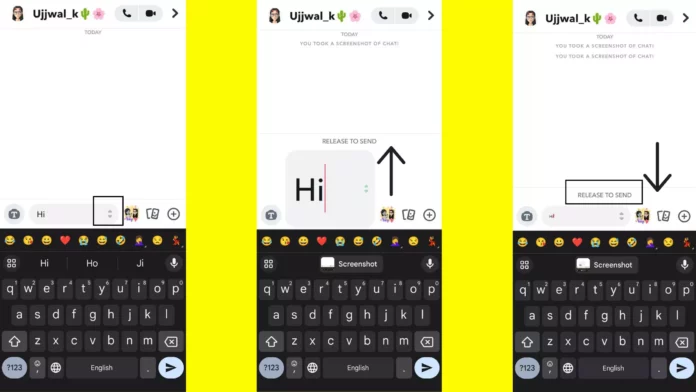
Snapchat has a bunch of cool chat effects, and one of them that is super helpful is called the Snapchat Text Effect. You can use it to enlarge text on Snapchat and make your chat text look awesome and fun. Here is how to change text size on Snapchat Android or Snapchat iOS:
Step 01: First, open up your Snapchat app.
Step 02: Now, head over to the chat section.
Step 03: Pick a chat and start typing your message. Get ready to make it big!
Step 04: As you start typing, you will see two arrows, one pointing up and the other pointing down, right there in the text box.
Step 05: To make Text Big on Snapchat, drag the arrow pointing up. If you want to make it smaller, just drag the arrow pointing down.
Step 06: Once your text is as big (or as small) as you want it, simply let go of the arrow and send your message by tapping the paper plane icon!
And that is all there is to it! You have just learned how to change text size on Snapchat. Have fun making your chats extra awesome!
Why am I Unable to Make Text Bigger on Snapchat?
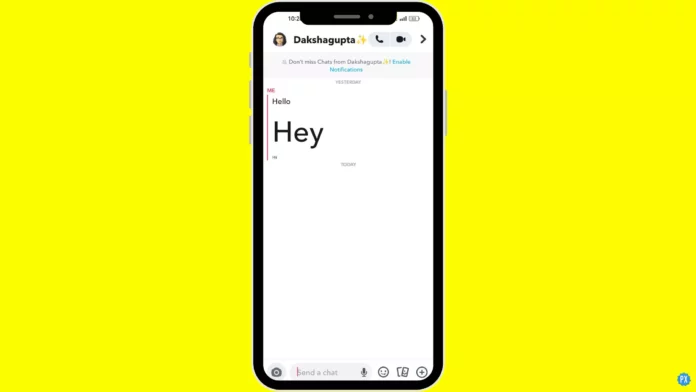
You might be wondering why you can’t make your text bigger in Snapchat DMs. Well, the thing is, making text bigger in Snapchat DMs is a unique feature you can find in Snapchat Plus.
Now, you might be asking, “What is Snapchat Plus?” Well, it is like a club with extra cool stuff for Snapchat users. Here are a few things out of the many that you get with Snapchat Plus:
Friend Solar System: See how close you are to your friends in the Snapchat universe. It is like your very own solar system of friends!
Custom App Icons: You can change how your Snapchat app looks by picking from cool icons.
Chat Wallpapers: You can make your chats extra fancy by picking wallpapers that match your style. Chatting has never looked so cool!
Ghost Trails on the Map: Imagine having a secret treasure map that shows where your friends have been. See ghost trails on the Snap Map.
Priority Story Replies: When you reply to someone’s Story, they will immediately see it as a super-fast message.
Story Rewatch Indicator: Ever wonder if your friends can’t get enough of your stories? Snapchat Plus will tell you when they have rewatched your fabulous tales!
Now, to make your text bigger on Snapchat DMs, you will need to join the Snapchat Plus club. Here is how: Open Snapchat, tap your profile icon in the top left corner, then hit the “Snapchat+ Banner.” Tap on “Next” and then “Subscribe,” and choose a Monthly or Annual subscription plan. It is that easy!
Wrapping Up
And that is a wrap on how to make text bigger on Snapchat. I hope this article has helped you to see the text in your Snapchat DMs more clearly. Remember, this super cool trick is an exclusive Snapchat Plus feature, so if you are eager to give it a try, hop on the Snapchat Plus train!
For more Snapchat tips and tricks, make sure to visit Path of EX regularly. Our team is always here to keep you in the loop on all things Snapchat!
Frequently Asked Questions
1. Can I make text bigger on regular Snapchat?
Yes, but you will need Snapchat Plus for that.
2. How do I make text bigger on Snapchat DM after I subscribe to Snapchat Plus?
Tap on the conversation that you want to make the text bigger in. Tap the arrow pointing up, and that is it!
What else can I do with Snapchat Plus?
Loads of fun stuff, like custom wallpapers and ghost trails, are on the map!




