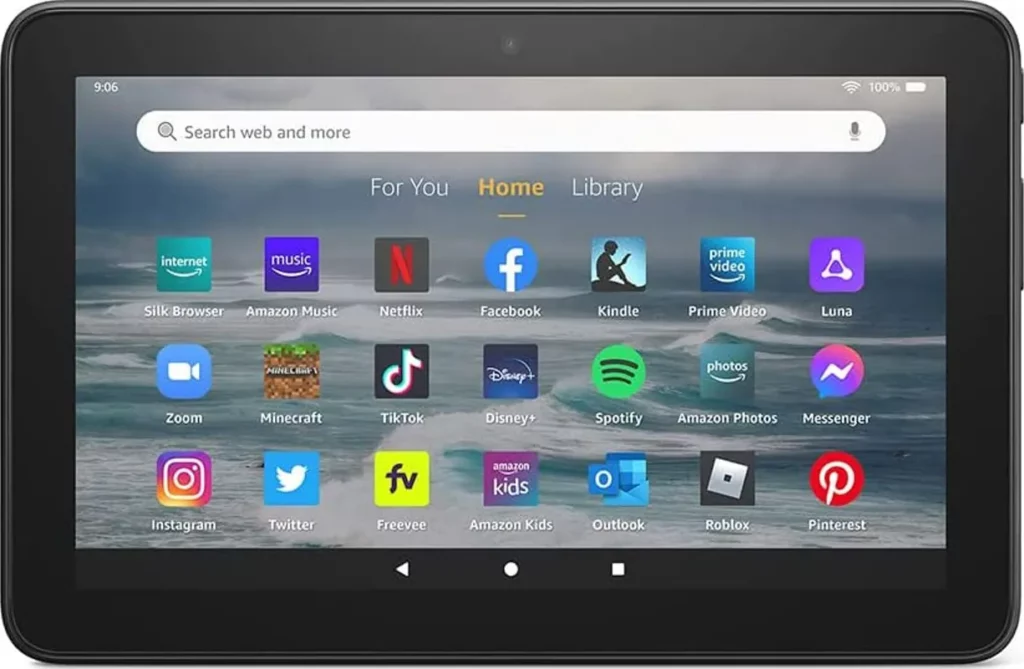Amazon Fire tablet is a very affordable and handy product for scholars and professionals. The most different thing about the Amazon Fire tablet is the FireOS. The FireOS is built from an open-source project on Android. But Play Store not working on Fire tablets is one thing that users just can not move on from. This will not be an urgent problem for users, but a lack of knowledge is still creating confusion among the new Fire tablet users.
Amazon might not have been your go-to choice for technology, but they have also created quite a reputation in this market. If not all electronic products from Amazon have earned good reviews from users, then most of them have. You can assume that Amazon’s reputation in the technology industry is honest and hard-earned since they have expanded their market from the shopping industry to electronics recently.
While Amazon Fire tablet users face Play Store not working on their devices, I have compiled this article with information to clear their doubts. You will learn the reason why the Play Store is not working for you.
In This Article
Why Is Play Store Not Working on Fire Tablet?

Amazon Fire Tablet was never built to include the Google Play Store in it. The FireOS that runs the Amazon Fire tablet was supposed to only include the Amazon app store. Not only the Amazon Fire tablet but even other Amazon electronic devices are built on the custom version of the Android. This operating system is set to be free of Play Store by default. This is understandable, as it is natural for Amazon to want users to use their own app store.
People still find ways to download and use Google Play Store on their Amazon Fire Tablets. Even though these ways are not unethical, they involve risks that users might be unaware of. On the other hand, if you somehow do manage to get the Google Play Store on your device, it will be too much work to maintain it. You will not be able to use Google Play Store every time there is an update on it. You will have to get the updated app version every time Google drops an update, which is very often.

Plus, when you depend on downloads from unknown sources, you open yourself up to potential risks and threats. Also, the fact that apps from unknown sources are unsupported by the FireOS naturally. So, you will face constant bugs and crashes occurring in your app and the device. Instead of depending on unknown sources for your apps, try using the Amazon app store. It is much better than risking your device and security.
Wrapping Up
It is never too safe on electronic devices nowadays. The Internet has made us very vulnerable to online threats and risks. The best you can do is to avoid unknown platforms that might be dangerous for you. Play Store not working on Fire tablet is how your Amazon Fire tablet is supposed to work. It is best to avoid forcefully compromising your device’s security for any app. Only use the apps available by default on the device. I would suggest you buy a device after thorough research next time to have all the preferred apps already available.
Frequently Asked Questions
Q1. Why Is Play Store Not Working On Fire Tablet?
Amazon Fire tablet works on FireOS and is not made to support the Google Play Store by default.
Q2. Which Store Should I Use In Amazon Fire Tablet?
You should prefer using the Amazon App Store built in the Amazon Fire tablet.
Q3. Is Amazon Fire Tablet Any Good?
Yes, the Amazon Fire tablet offers many good features including smoother functioning and innovative technology, but one con that bothers me the most is Ads.