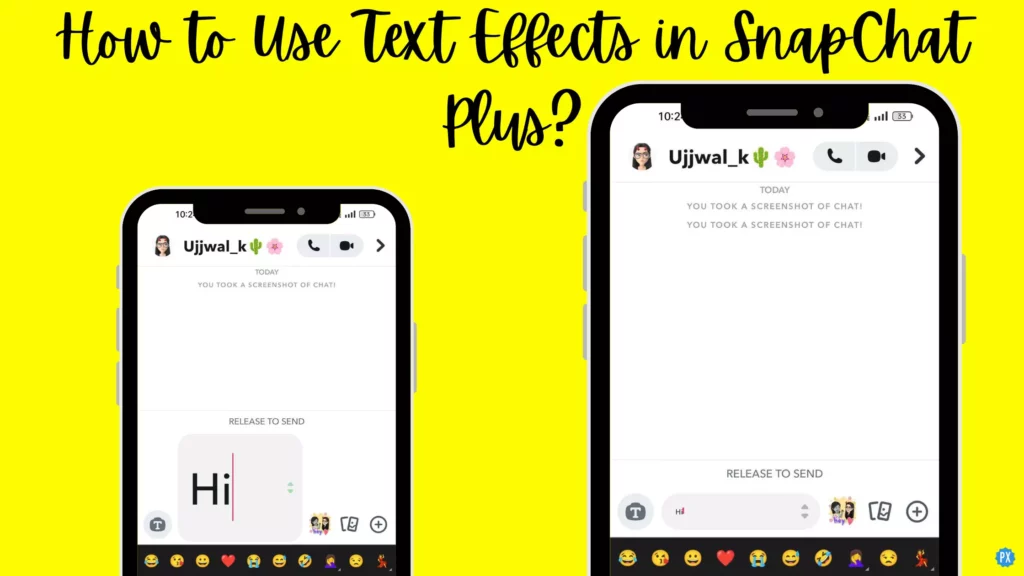Snapchat recently launched a new Snapchat Plus feature, Chat Effect. As described by Snapchat, these Snapchat Chat Effects let you “make your chats larger than life or shrink them down.” And in this article, I will tell you how to use Text Effects in Snapchat Plus. So come along and know how to type big on Snapchat!
Snapchat keeps adding new and exciting features to its premium service every now and then. Snapchat Plus users get exclusive access to newly released features before anyone else. But there are certain features that are exclusively available for paid subscribers, like unpin My AI, App icon, Snapchat+ Badge, etc.
So, without further ado, let’s jump into the article and learn how to use Text effects in Snapchat Plus. Why wait, then? Let’s begin to know Snapchat text size!
In This Article
What are Chat Effects on Snapchat Plus?

Chat Effects, also referred to as Text Effects, is a newly launched feature on Snapchat Plus that lets you enlarge and shrink your text message to a desired size. These Chats Effects add a new element of fun to your chats section. Using this feature, you can mesmerize your friends by sending them too-large or too-small messages (in terms of font size).
How to Use Text Effects in Snapchat Plus?
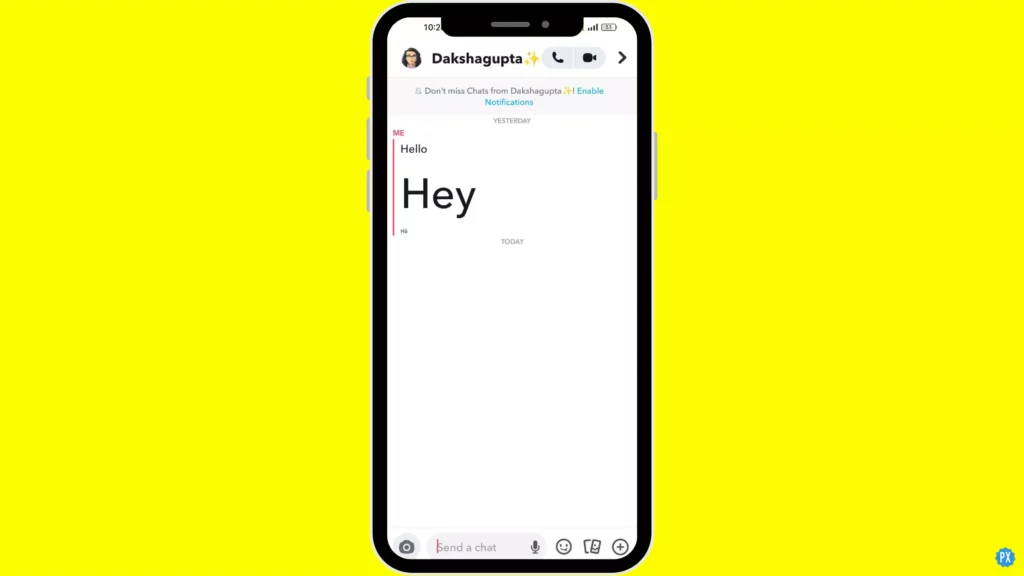
Here is your step-by-step guide on how to use text effects in Snapchat Plus. So follow the steps stated below and try the Chat Effects feature out on Snapchat Plus or know how to change text size on Snapchat.
Step 1: Open Snapchat Plus.
Step 2: Go to the Chat section.
Step 3: Open any chat, and start typing the message.
Step 4: As you start to type, two arrows pointing upward and downward will appear in the text box. Drag the arrow up or down to enlarge and shrink the message, respectively.
Step 5: Once you have enlarged or shrunk the message to a chosen size, release it to send.
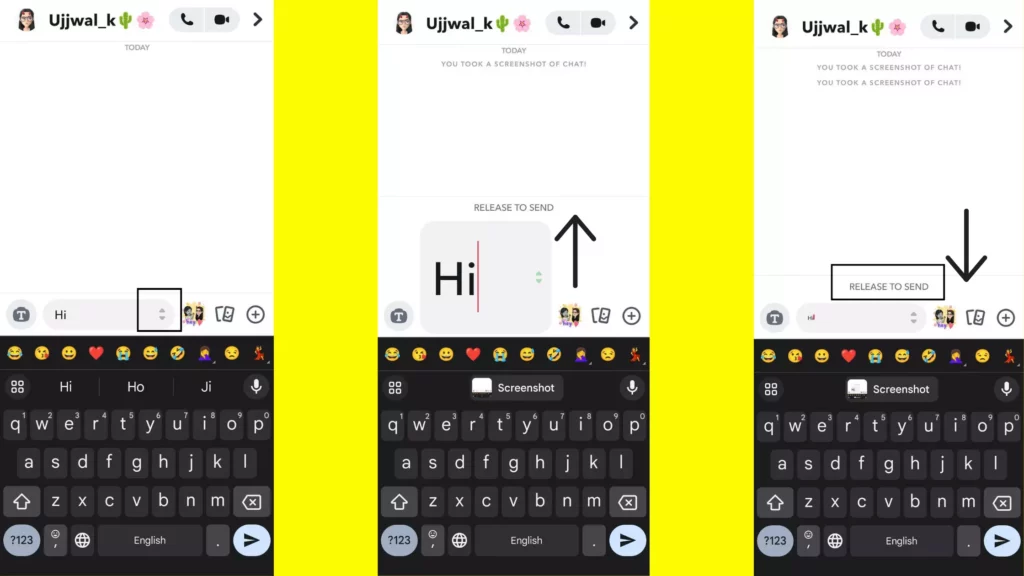
And that is it. This is how you can use text effects in Snapchat Puls and enlarge and reduce the size of the text.
Wrapping Up
With this, I come to the end of this blog, and I hope you now know how to use text effects in Snapchat. So follow the steps stated in the article above and try out the new chat effects feature of Snapchat Plus. And yeah, for any further queries related to Snapchat Plus, you can comment in the comments section below.
So, guys, that is it for today. Take care! And keep visiting our website, Path of EX, for more such queries related to Social media, Gaming, and Technology. Till then, Bye! Bye!
Frequently Asked Questions
1. Can you tell if someone has Snapchat Plus?
Snapchat Plus users have a special badge next to their username. If someone has that star badge next to their username, you can tell that someone is a Snapchat Plus user.
2. Is Snapchat Plus paid?
Yes, Snapchat Plus is the paid service of Snapchat.
3. How much is Snapchat Plus?
Snapchat Plus costs $3.99 per month.
4. What does Snapchat Plus do?
Snapchat+ provides you with exclusive, experimental, and pre-release features. These features enhance and customize your Snapchat experience. You get all the new features before anyone else.