Hey, do you believe in Astrology? Well, I know many of you embrace astrology and find a correlation between your personality and your astrological beliefs. After all, your fate is written in the stars. What if I tell you your fate is now written on Snapchat? Yes, you can now acquire a new digital doorway to your stars straight on the Snapchat app. I know you thought you didn’t type in your birthday correctly on Snapchat, right? Don’t be concerned. I’ll show you how to change your Astrological sign on Snapchat in this article.
Astrology has gained huge popularity among different generations. A recent survey has revealed that women believe in Astrology more than men. With the growing popularity of Astrology, Snapchat has now started a new astrological feature on the application. Now, you can get all the information about stars and find a matching astrological profile on the platform.
Are you excited to know more about this feature? If so quickly read the article below. You can set your astrological profile correctly with just a few steps. Get ready with your birth date and time.
In This Article
How to Change your Astrological Sign on Snapchat?

Snapchat introduced new features for its users frequently to enhance their experience on the Snapchat platform. One such amazing feature that created a huge buzz was the introduction of the Astrology feature in the year 2020. This feature allowed the Snapchatters to understand their rising sign and their friends more. Not only can you view your Astrological profile, but you can also view your friend’s astrological profile. You will get more detailed information than the horoscopes.
Astrological profiles on Snapchat can help you know more about your friends, and you never know when you will find the same astrological profile. Well, that can help you to reveal more information about your friend. For instance, your zodiac sign is Gemini, if you find the same zodiac sign of your friend, you can learn more about their personalities and find amazing gift ideas based on the zodiac sign. This can help you to nurture your friendship bond.
Are you ready to tap on the Astrological feature? Whether you want to know how to change your Astrological sign on Snapchat or you want to get it now. Follow the steps below-
- Launch the Snapchat application.
- Click on the Profile icon on the top left side of the screen.
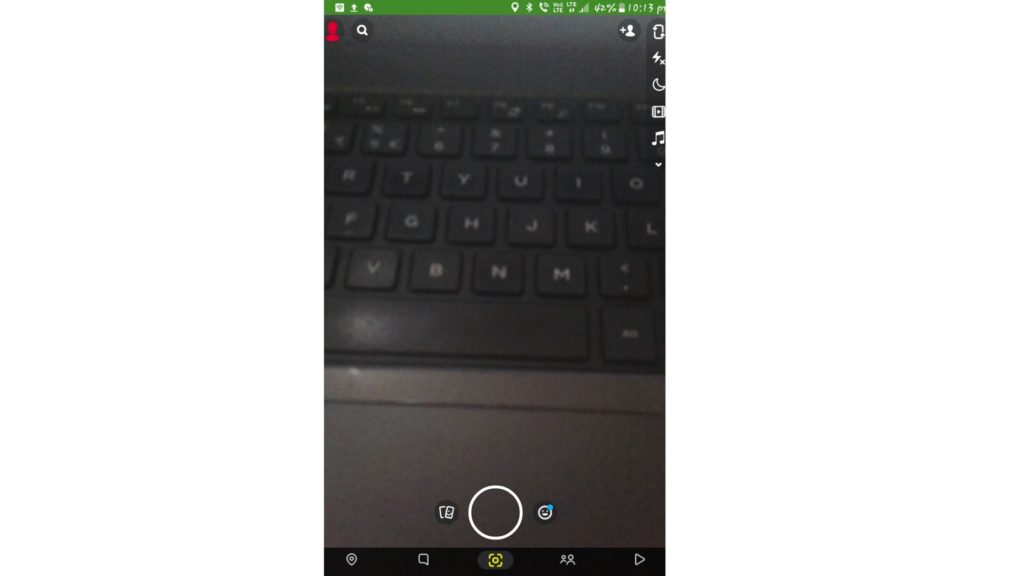
3. Click on the Astrological sign under your Bitmoji icon.
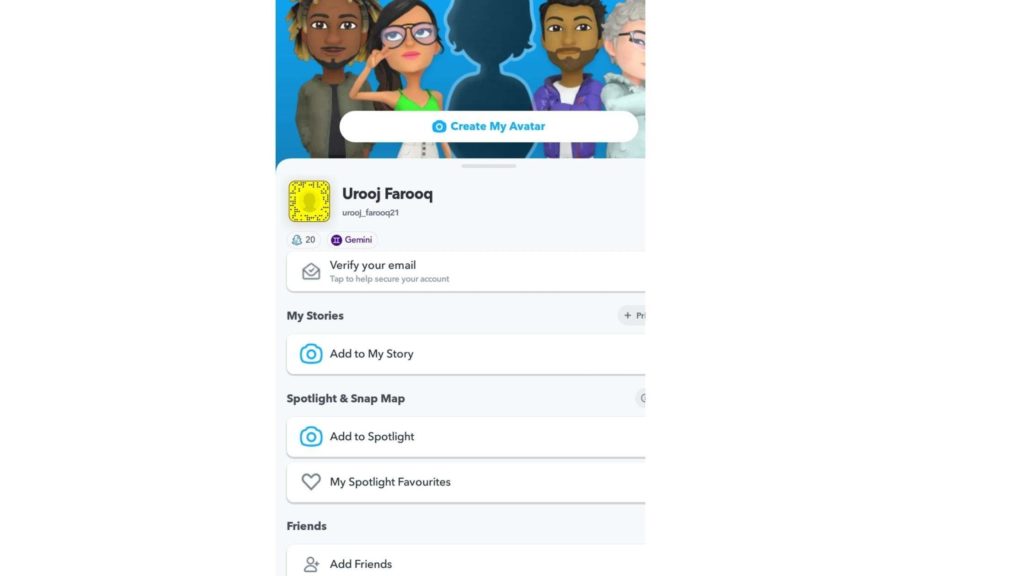
4. Go back to the Settings icon on the top right side of the screen.
5. Go to My Account heading.
6. Click on Birthday.
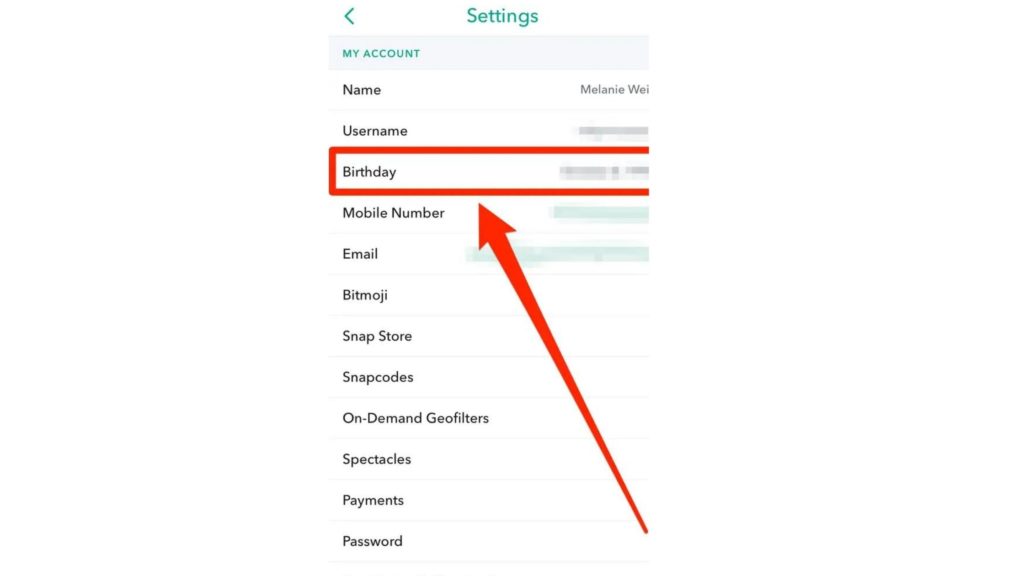
7. Click on My Astrological Birthday.
8. Set your Birthdate, Time and Place.
9. Tap on Continue.
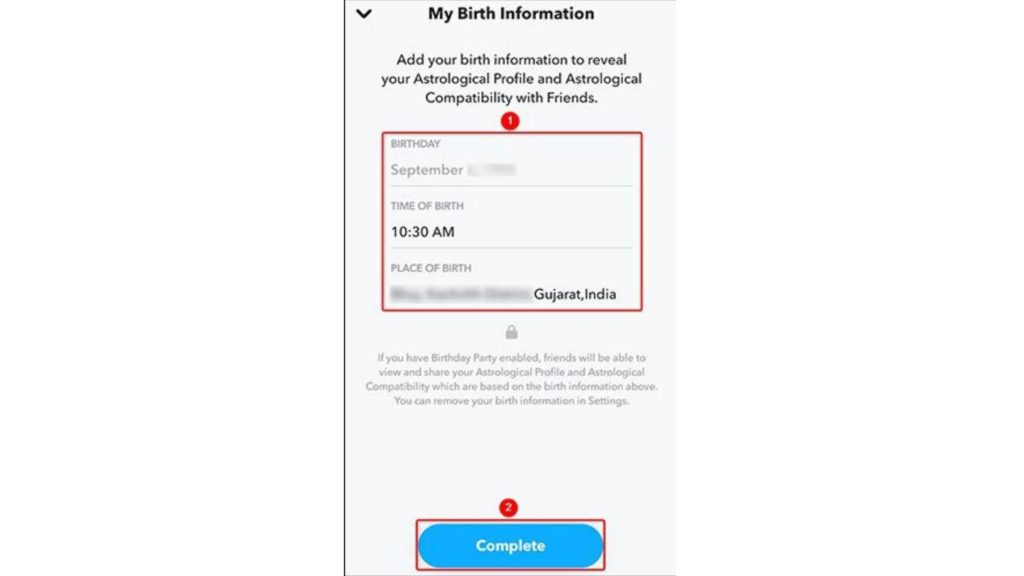
A pop-up will appear and tap on Okay.
Note:- You can change your date of birth only a limited number of times.
You can also enable the Birthday Party option under the Birthday heading. This will help your Snapchat friends view and share your astrological profile and astrological compatibility, based on birth information. Don’t worry, ladies! Your age will not be revealed to other Snapchatters..lol…
How to Change your Astrological Sign on Snapchat?
If you want to know how to change your astrological sign on Snapchat, follow the step-by-step guide in the below-mentioned video.
How to Delete your Astrological Sign on Snapchat?
If you do not want to keep your Astrological Sign on Snapchat, there is an option to remove it. Follow the steps below and know how to delete your Astrological profile on Snapchat.
- Launch the Snapchat application.
- Click on the Profile icon on the left side of the screen.
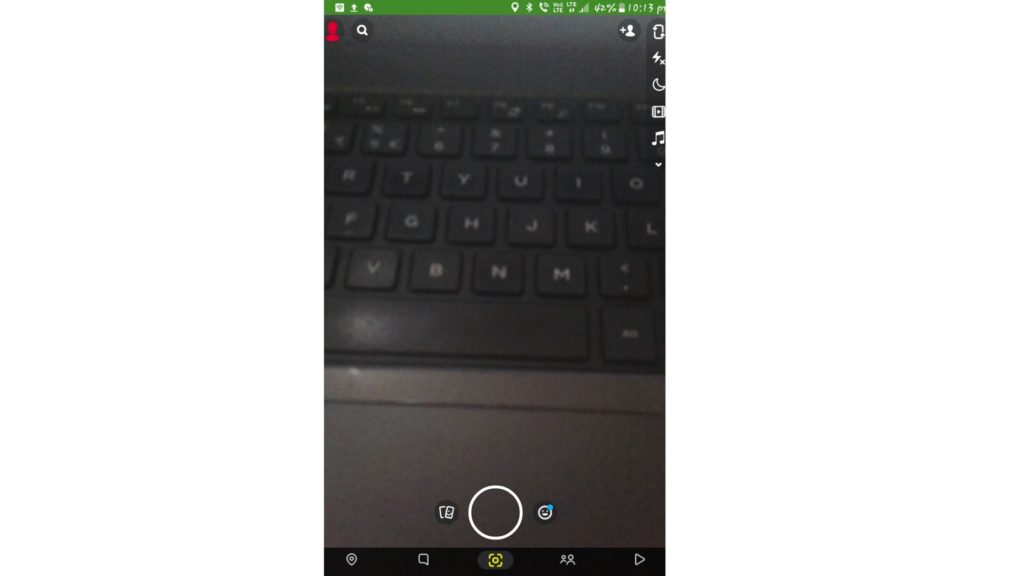
3. Click on the Settings icon on the right side of the screen.
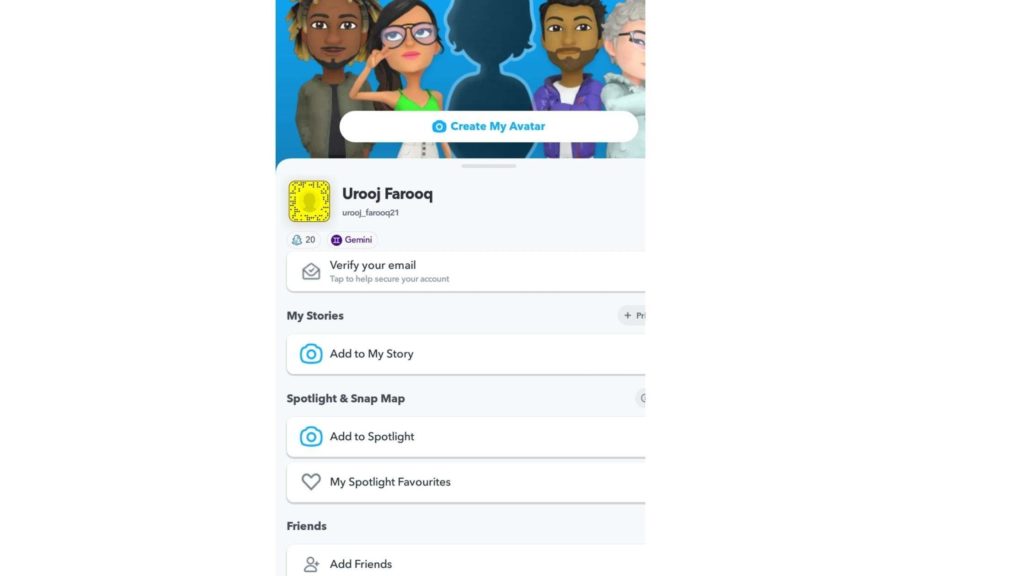
4. Go to My Account heading.
5. Click on Birthday.
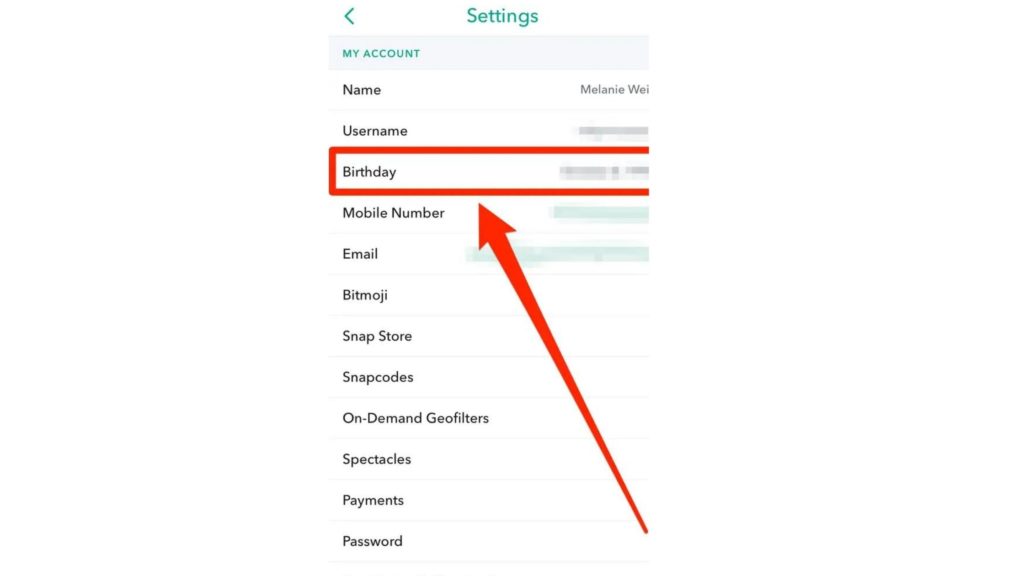
6. Click on the “X” icon against the My Astrological Birthday.
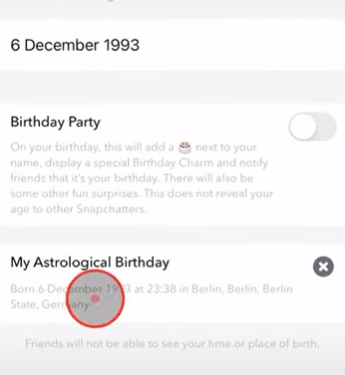
7. A pop-up will appear and tap on Clear.
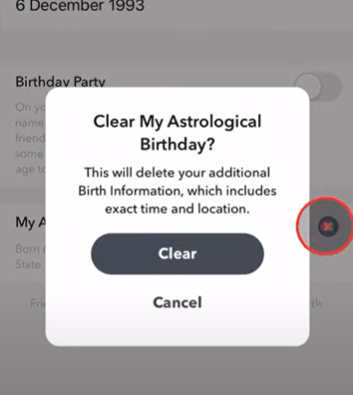
Go back to your profile page, and if you tap on the Astrological sign, it will ask you to set up your astrological profile. Thus, with the use of the above steps, your astrological profile is gone.
How to Delete your Astrological Sign on Snapchat?
If you want to delete your astrological sign on Snapchat, follow the step by step guide in the video below-
Wrapping Up
This was all about how to change your Astrological sign on Snapchat. Follow these steps and get a new way to your stars. Feel free to share your thoughts in the comment section. Share the article with your friends and let them know about how to change your Astrological sign on Snapchat. Stay tuned for all the trending stuff!
Frequently Asked Questions
Why is the astrological sign not showing up on Snapchat?
If an astrological sign is not showing up on Snapchat, update your Snapchat app to the latest version or your device is not compatible.
Why do some people have a grey astrological sign?
If you notice a grey astrological sign on your profile, they have not set the My Astrological birthday.
Is Snapchat astrology accurate?
Snapchat astrology gives you insights into your stars. You can reveal all the information about yourself and your friends. It all depends on your beliefs.




