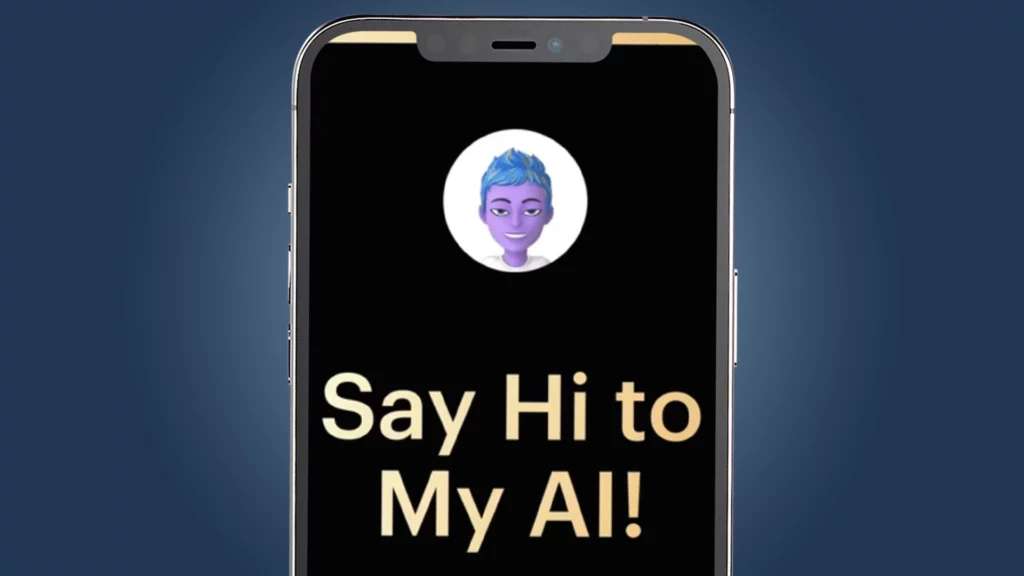Want to Unpin AI on Snapchat but don’t have an active Snapchat Plus subscription now? If this is something you are dealing with, this article is for you. In today’s article, I will tell you how to unpin AI on Snapchat without Snapchat Plus. So come along!
Snapchat introduced and launched its own chatbot named “My AI” in the month of February this year. With its launch, it became a sensation among users. Though earlier, it was only available for Snapchat+ users, in Snapchat Partner Summit held last month, it was announced that My AI is now free for everyone. But since it has been made available to all users across the globe, a hike in negative responses is seen, and people want to get rid of it.
So, without further ado, let’s jump into the article and learn how to unpin AI on Snapchat without Snapchat Plus. Why wait, then? Let’s begin!
In This Article
Can You Unpin AI on Snapchat Without Snapchat Plus?
At one place where Snapchat Plus users, who had early access to My AI, now have the option to unpin and even remove My AI from the chat feed under the Chat Setting, non-subscribers cannot unpin and remove it. Earlier, people were eager to get the My AI, but now that people have found it creepy, they want to unpin it from the top of their chat screens.
So if you pinned the chat with My AI in the chat section while you were using Snapchat Plus and now your plan has expired, then unfortunately, you cannot unpin it, and neither can you remove it as the options are not available to non-subscribers.
How to Unpin AI on Snapchat Without Snapchat Plus?

Don’t lose heart; there is a way out! Though there is no official way of unpinning and removing My AI available to non-subscribers, you can delete your conversation with My AI like any other chat. And when you delete the conversation, My AI will be automatically removed from the chats.
Another way out is to download an old version of the APK for Snapchat instead of using the current version. So look for a lower version of the Snapchat file from any trusted APK downloading site that was released prior to the introduction of My AI and get rid of My AI without Snapchat Plus.
But keep that in mind; the old version may miss out on some new features, and if this is not an issue for you, you can go for it.
Wrapping Up
With this, I come to the end of this blog, and I hope you now know how to unpin AI on Snapchat. So go ahead and get rid of My AI on Snapchat now. And yeah! For any further queries related to Snapchat and its features, you can comment in the comments section below.
So, guys, that is it for today. Take Care! And keep visiting our website, Path of EX, for more such queries related to Social media, Gaming, and Technology. Till then, Bye! Bye!