Snapchat has a big number of cool features for its users. When you start the Snapchat app, you will have access to a feature that will make your time worthwhile. Many of you use Snapchat to take photos or videos you want to keep private. If you want to keep your snaps and videos secretly without allowing others to see them, I’m going to inform you about a new Snapchat feature called My Eyes Only. This feature protects your privacy, and you can know how to Get My Eyes Only on Snapchat here.
When someone tries to access my phone’s gallery, it irritates me. Please don’t open the gallery; I get a pop-up thought! I’m sure many of you feel the same way and are hesitant to hand over your phones to anyone. When someone tries to gain access to your social media application, such as Snapchat, to see your clicked snaps, there are other options to restrict their access. Don’t worry. You’ll be able to keep your photos hidden.
If you want to know how to keep your photos and videos private on Snapchat, quickly read my article and access the new secret feature that will protect your privacy. Let’s get started.
In This Article
How to Get My Eyes Only on Snapchat on iPhone and Android?

To safeguard your privacy, Snapchat created the My Eyes Only function. In essence, you can set a password to Snaps and Stories that you wish to keep under wraps. This will help you to access your Snapchat content. The password you set for the My Eyes Only will be different from the Snapchat login password.
However, you have to be extra careful if you lose your My Eyes Only password, all your saved files will be destroyed. Snapchat takes care of your privacy and does not allow any outsider to access your private photos and videos, which might try to get into this security feature.
How to Get My Eyes Only on Snapchat For iPhone?
To know how to get My Eyes Only on Snapchat on iPhone, follow the steps below-
- Launch the Snapchat application.
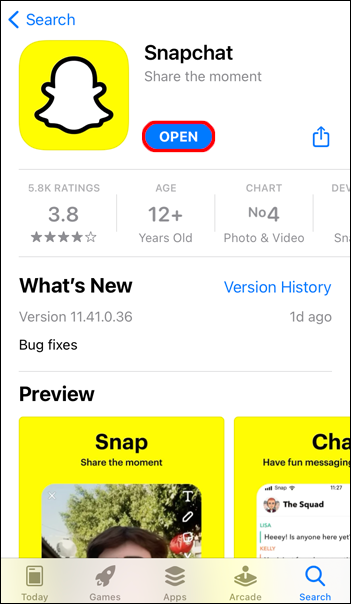
2. Click on the Card icon beside the camera button on the camera page.
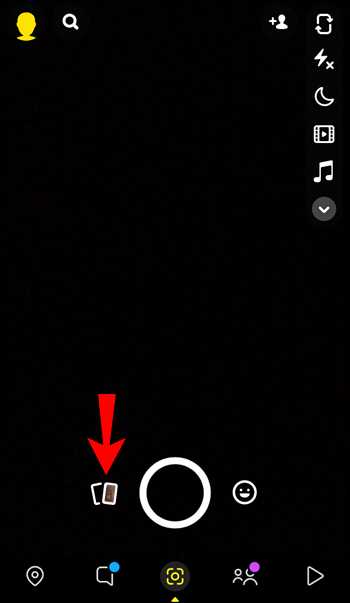
3. Tap on the snap.
4. Tap on the My Eyes Only.
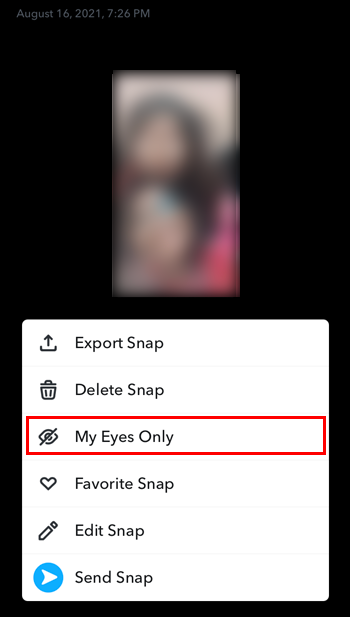
5. Tap on Quick Setup.
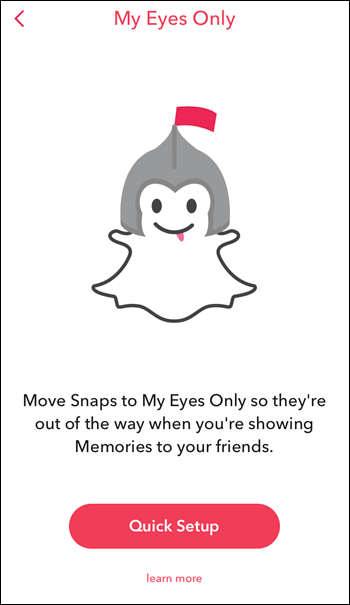
6. On the next page, enter the 4 digit code and set the password.
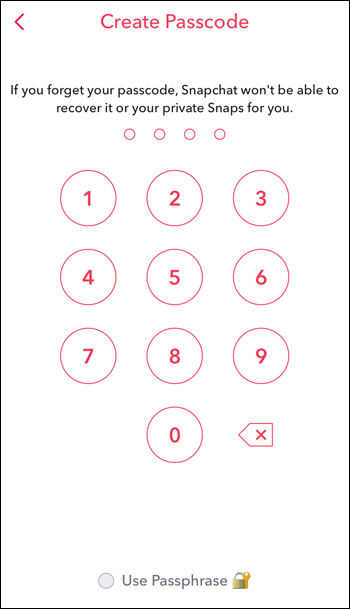
7. Tap on Passphrase if you want to choose the letter.
8. Click on the Circle icon to proceed.
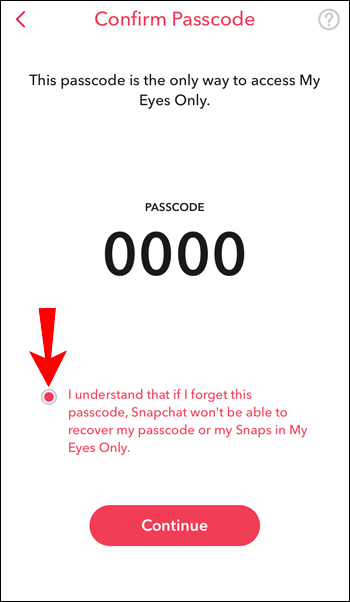
9. Finally, tap on Continue.
Note:- If you forgot the password of My Eyes Only, you could not access the saved snaps.
How to Get My Eyes Only on Snapchat For Android?
- Launch the Snapchat application.
- Click on the Card icon beside the camera button.
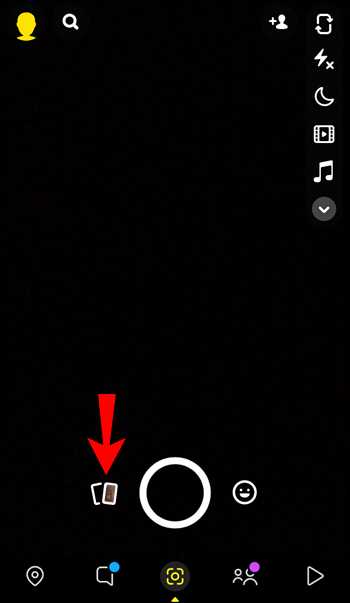
3. Tap and hold on to the Snap.
4. Click on the Hide Snap ( My Eyes Only).
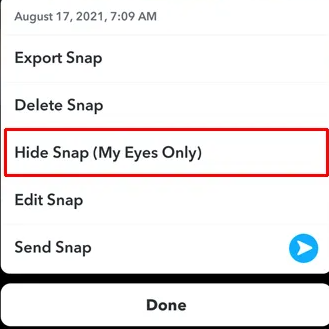
5. Click on Quick Setup.
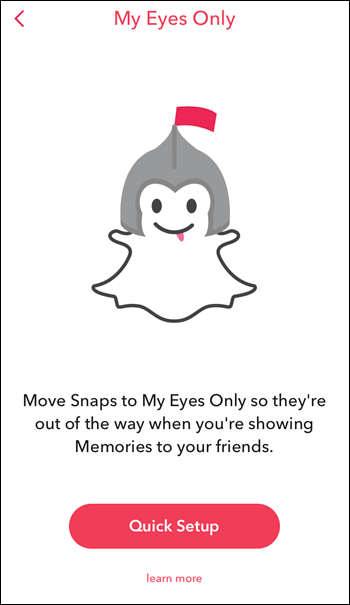
6. Set a four-digit password.
7. Click on the Circle icon.
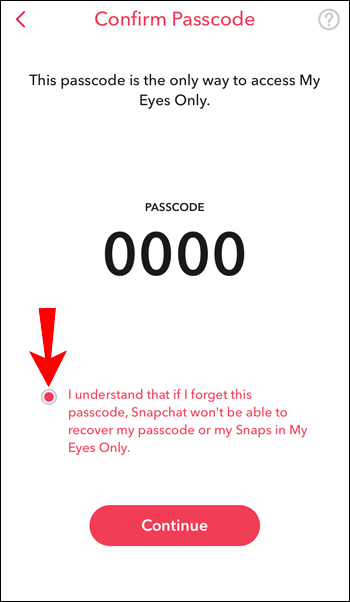
8. Finally, tap on Continue.
How to Move Snaps from Memories to My Eyes Only on iPhone?
Once you have learned how to get My Eyes Only on Snapchat, you can move all your Snapchat content from memories to My Eyes Only on your iPhone. For this, follow the steps below-
- Launch the Snapchat application.
- Click on the Card icon beside the camera button.
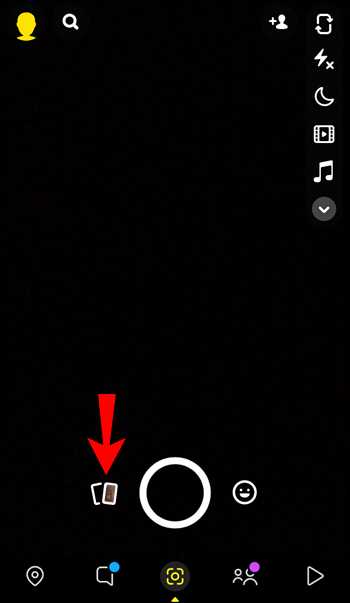
3. Click on the Tickmark on the top right side of the scream.
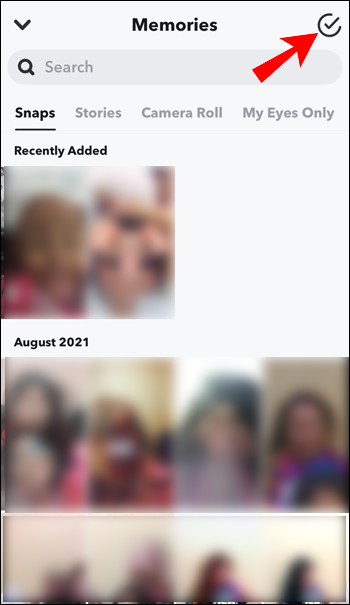
4. Select the Snaps or the stories to send them to My Eyes Only.
5. Click on the More icon on the bottom side of the screen.
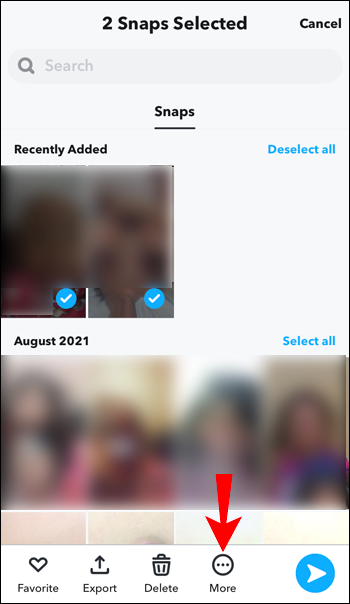
6. Finally, tap on Move.
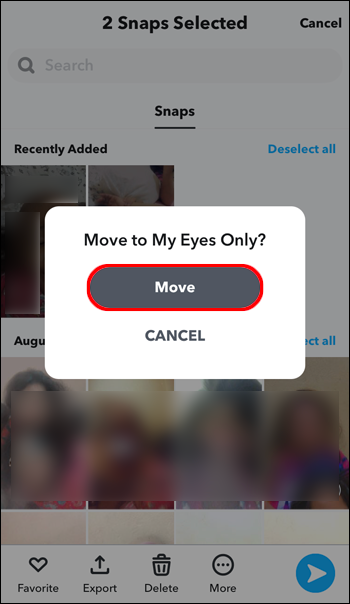
How to Move Snaps from Memories to My Eyes Only on Android?
Once you have learned how to get My Eyes Only on Snapchat, you can move all your Snapchat content from memories to My Eyes Only on your Android device. For this, follow the steps below-
- Launch the Snapchat application.
- Click on the Card icon beside the camera button.
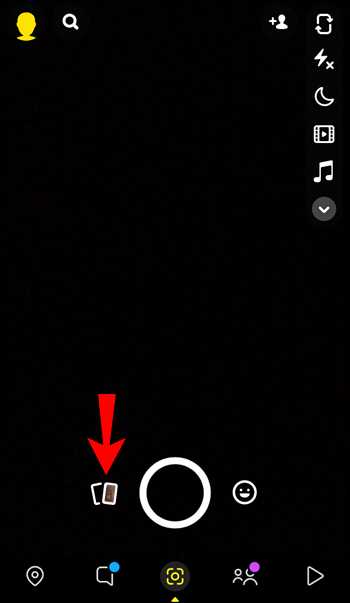
3. Click on the Tick mark on the right side of the screen.
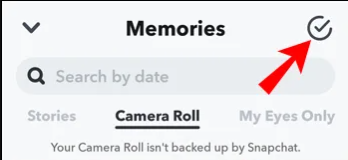
4. Select the snaps.
5. Click on the Hide icon on the bottom side of the screen.
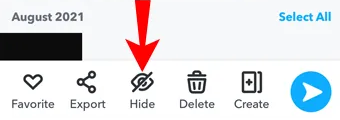
6. Finally, tap on the Move icon.
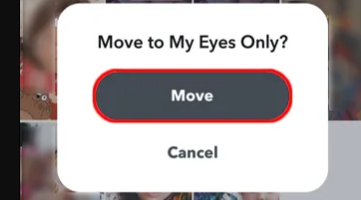
How to Change My Eyes Only Password on Snapchat?
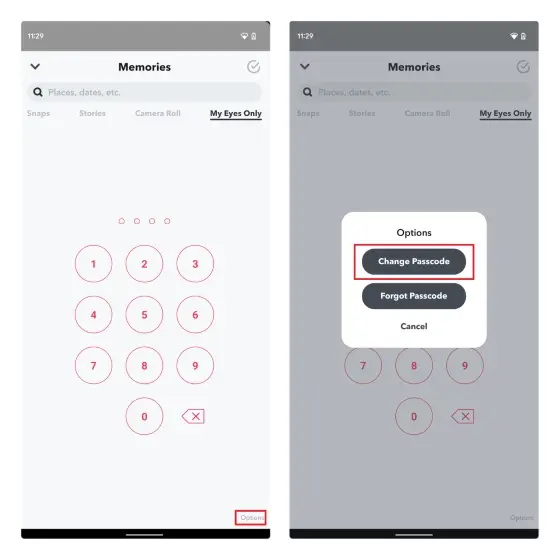
If you want to change My Eyes Only Password on Snapchat, you can do it with the help of the following steps.
- Launch the Snapchat application.
- Tap on the Card icon beside the camera button.
- Tap on the My Eyes Only.
- Click on Options on the bottom side of the screen.
- On the next page, click on the Change Passcode.
- Enter the current passcode and create a new passcode.
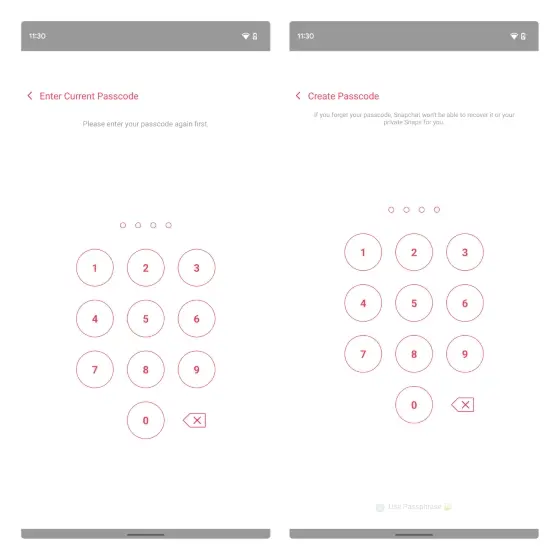
How to Recover the Forgotten Password of My Eyes Only on Snapchat?
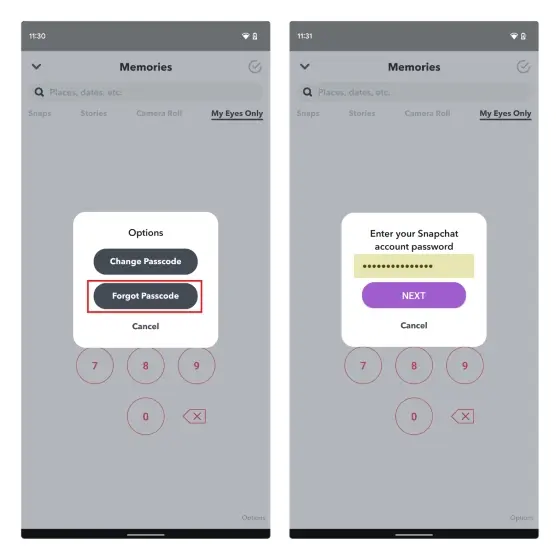
If you have forgotten the password of My Eyes Only on Snapchat, you can recover it with the help of the following steps-
- Launch the Snapchat application.
- Click on the Card icon beside the camera button.
- Click on My Eyes Only.
- Click on Forgot Passcode.
- Enter the new passcode.
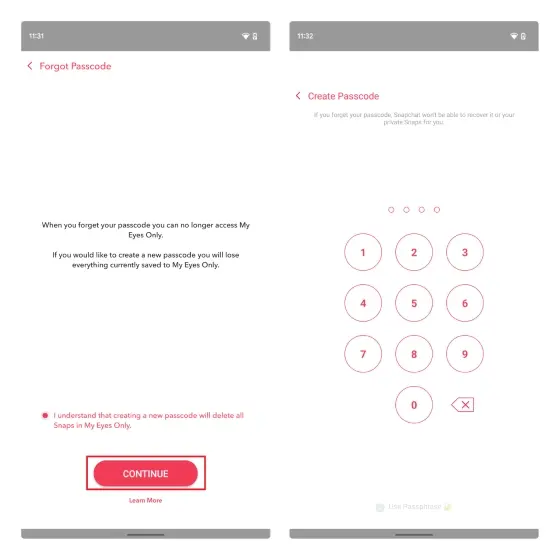
Note:- Make sure if you set the new passcode, you will lose all your Snapchat content.
How to Recover Pictures in My Eyes Only on Snapchat if you Forgot the Password?
As already discussed, if you forgot the password on Snapchat, there is no way to access the My Eyes Only feature. However, there is one way to access My Eyes Only on Snapchat with the help of the steps discussed below in the video-
Wrapping Up
This was all about how to get My Eyes Only on Snapchat. Follow these steps and maintain the privacy of your Snapchat content. Share your thoughts in the comment section if you find the article useful. Stay tuned for all the trending stuff.




