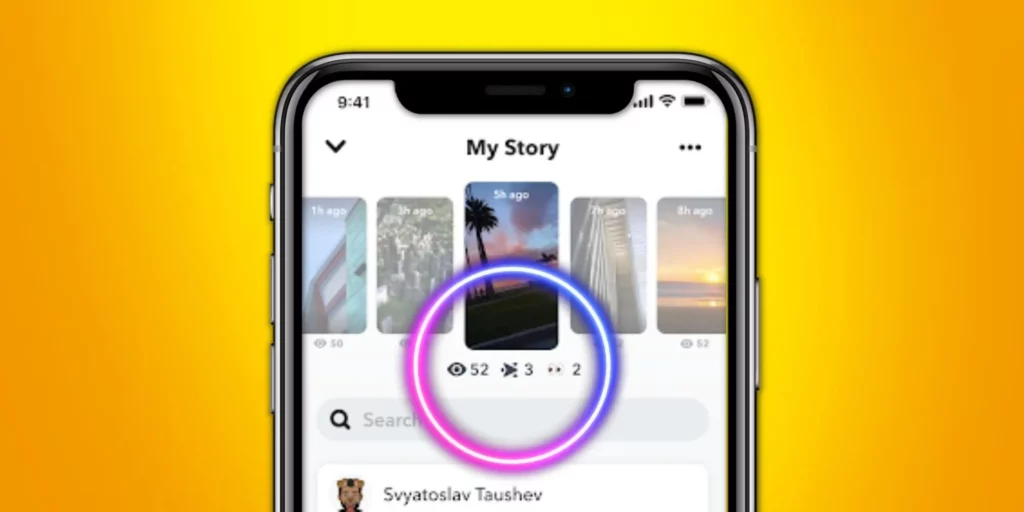Ever wondered how to see who rewatched your story on Snapchat Plus? I mean, come on, we all love flaunting our snaps to our buddies and followers. But let’s be real, we also want to know who’s addicted enough to watch them over and over again on Snapchat. It could be a secret admirer, a die-hard fan, or maybe just a nosy creeper. Either way, I got you covered with a nifty little trick.
Snapchat Plus, my friend, is like a pumped-up version of the original app. It’s got some sweet extra features, like tracking the locations of your pals on the Snap Map, the fancy friend solar system, and playing around with custom app icons. But the real gem here is that it lets you know who’s replaying your story and gives you insights like Snapchat Story rewatch count. That way, you’ll have a good grasp on who’s truly digging your content and who’s just bored out of their minds.
Alright, listen up! In this article, I’m gonna spill the beans on how to see who rewatched your stories on Snapchat Plus. It’s gonna be a piece of cake, trust me. So, if you’re ready to uncover the Snapchat story stalkers, stick around and keep reading!
In This Article
Can You See Who Rewatched Your Story on Snapchat Plus?
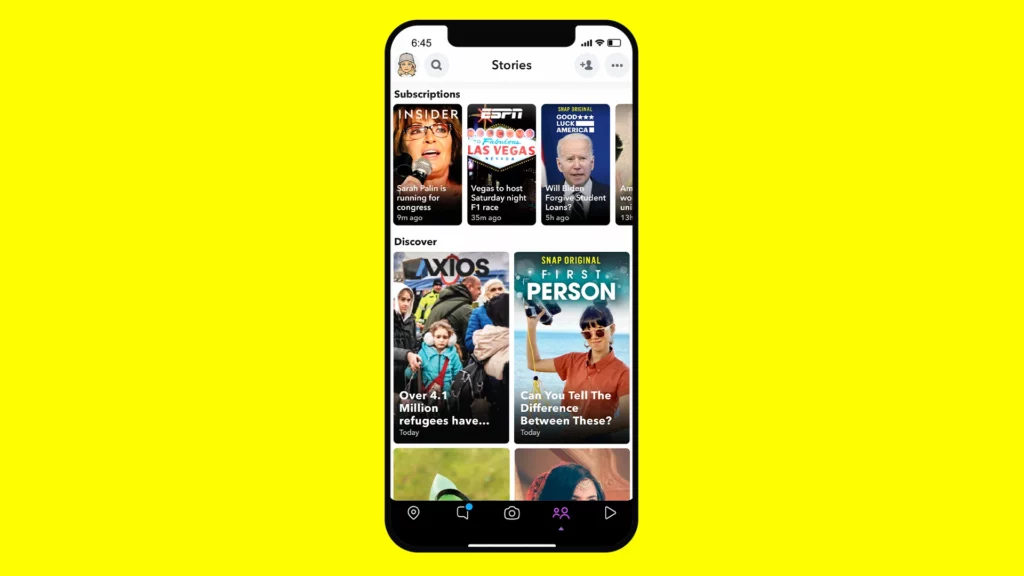
So, you’re probably wondering if you see who replayed your Snapchat story, huh? ‘Cause let’s face it, the regular app doesn’t tell anything on that stuff. It’s like a one-time deal where you see who viewed your story, and then poof, they vanish from the list. But fear not, my friend, I’ve got the inside scoop on how to catch those serial story rewatchers.
You won’t believe it, but the answer is a resounding YES! With Snapchat Plus, you can totally check out how many times your story has been rewatched. However, hold your horses, ’cause you can’t see the names of those rewatchers. In the past, Snapchat only displayed the names of users who watched a story, without revealing any replay stats. But if you’re a Snapchat Plus subscriber, you’ll spot a number next to the 👀 (rewatch indicator) that reveals just how many times your story has been played again.
So, can you see who replayed your Snapchat story on Snapchat Plus? You can’t. Yep, it’s a downer. See, Snapchat Plus has a few features, but it doesn’t let you see who replayed your story. You can only check how many times it got replayed.
Snapchat made the call for privacy reasons. Revealing who replayed stories could make users uncomfortable and open the door to harassment. Plus, they don’t want to give away too much info on story interactions to prevent people from gaming the system for more views. Now, let me enlighten you on how to see story replays on Snapchat Plus in the next section.
How to See Who Rewatched Your Story on Snapchat Plus?
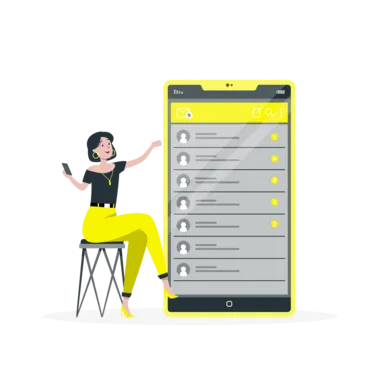
If you want to know how to see the number of people who rewatched your story on Snapchat Plus, you just need to follow these simple steps:
Step 01: Open Snapchat on your device.
Step 02: Tap on your profile icon at the top left corner to view your own story.
Step 03: Swipe up on the screen to see the list of viewers for each snap in your story.
Step 04: Look for the Snapchat story rewatch count 👀 on each snap of the story. These numbers show you how many times your story was watched again. The bigger the number, the more replays it got.
That’s it! You’ve just learned how to see who rewatched your story on Snapchat Plus. Now you can use this information to find out many users are really into your snaps. But, if you ain’t subscribed to Snapchat Plus, keep reading; I’ll tell you how to get it in a bit.
How to Get Snapchat Plus?
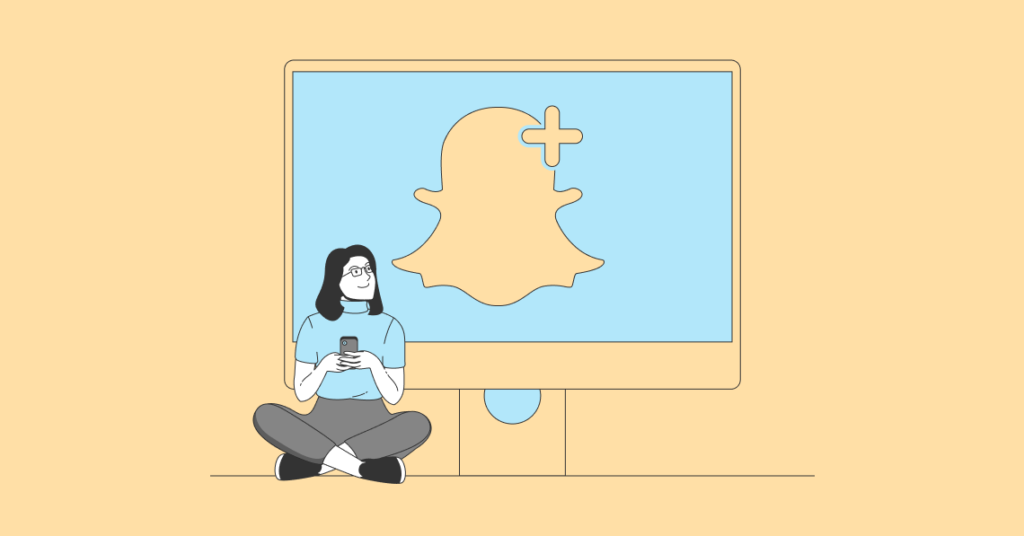
Now that you know how to see who rewatched your story on Snapchat Plus, you might be wondering how to get this amazing feature on your Snapchat app and enjoy premium features like story rewatch count Snapchat and the like. Well, it’s very easy.
To get Snapchat Plus, you just need to follow these simple steps:
Step 01: Launch the Snapchat app on your phone and tap on your profile icon in the top left corner.
Step 02: If you don’t see the Snapchat+ banner at the top of the screen, tap on the ⚙️ gear icon in the top right corner to go to the settings menu.
Step 03: Scroll down to the Snapchat Plus option and tap on it.
Step 04: Tap on Subscribe and choose the plan that suits you best.
Step 05: Enter your payment details and confirm your subscription.
That’s it! You’ve just subscribed to Snapchat Plus and unlocked all the awesome features. Enjoy!
Wrapping Up
I hope you enjoyed this article on how to see who rewatched your story on Snapchat Plus. Now you can find out how many viewers are really into your snaps. You can also use this feature to boost your engagement and popularity on the app. Just remember to respect the privacy of others and don’t abuse this feature.
If you liked this article, you’d love our other content on Path of EX. We cover everything related to social media, technology, and gaming tips, tricks, and hacks. Whether you’re a beginner or an expert, you’ll find something useful and interesting on our website. So, bookmark and visit us regularly to stay updated on the latest trends and news.
Frequently Asked Questions
1. What is Story rewatch count on Snapchat Plus?
Story rewatch count on Snapchat Plus is a new feature that lets you see how many times your Snapchat story was rewatched.
2. Can you tell who has Snapchat Plus?
You can’t tell who has Snapchat Plus just by looking at their profile. However, there are a few ways to tell if someone might have it. For example, if they have access to features that are only available to Snapchat Plus subscribers, like the ability to see who has rewatched their story, you will see a special Snapchat badge, then they might have it.
3. What can people with Snapchat Plus see?
People with Snapchat Plus can see who rewatched their story, pin #1 best friend, custom notification sounds, and use custom chat wallpapers.
4. Can someone see if you rewatch Snapchat Story?
No, Snapchat users cannot see if you have rewatched their story. Snapchat only shows the number of times a story has been viewed or rewatched.