Currently, almost all the social media platforms have come up with the most updates and exciting features for their users. This new tradition has also kept their users glued. Recently, Snapchat introduced premium features. So, here I will tell you about ghost trails Snapchat plus. This is a premium membership service to increase revenue on Snapchat.
Any regular user of Whatsapp Business and Telegram would be able to draw a similarity with this feature. Snapchat+ is a Snapchat premium membership that gives users access to a variety of exclusive and pre-released features. This comes in a monthly subscription of $3.99 USD.
The features improve and personalize the Snapchat experience, which helps you to get the app’s most used features. You can even check out amazing new features ahead of others. So let’s get to know the feature in detail below.
In This Article
What is Ghost Trails Snapchat Plus?
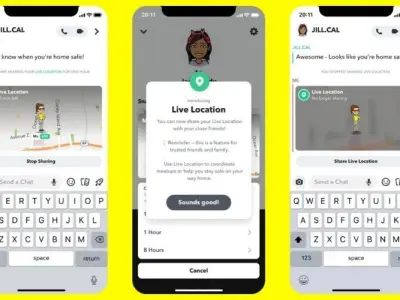
Snapchat ghost trails feature allows you to track your friends wherever they go in the past 24 hours. Whenever the user enables their Snapchat+ feature in their country, which makes their location accessible, then you get to see their ghost trails. This incredible feature is recently updated by Snapchat.
How to Turn Off Snapchat Ghost Trails?

If you want to turn off Snapchat Ghost trails, follow the steps below-
- Open the Snapchat application.
- Tap on your bitmoji icon.
- Tap on the Settings icon on the top right side of the screen.
- Scroll down and go to Privacy Controls.
- Tap on See My Location.
- Tap on Ghost Mode and turn it off.
How to See Ghost Trails of Your Friend?
Snapchat users have to enable the option of sharing their location on SnapMap. To see the ghost trails of your friend, you have to click on the Bitmoji of your friend on the map to see their ghost trail.
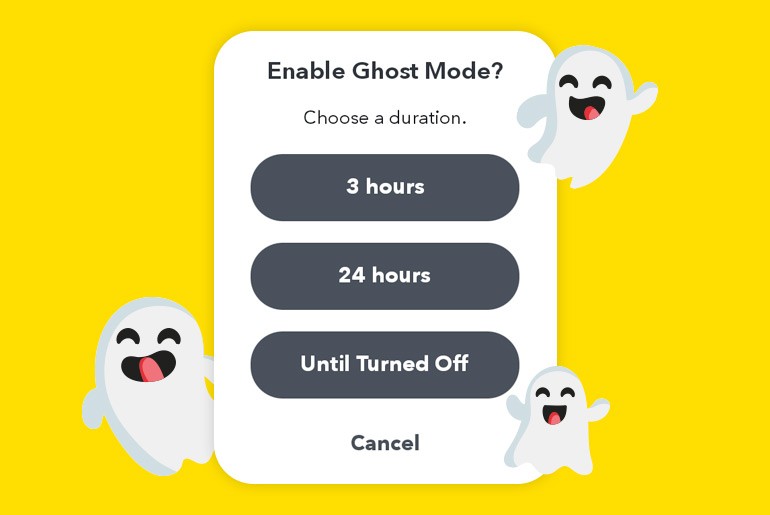
You can easily keep your ghost mode on or off. You are able to see the ghost trails of your friend only if they share their map location with you. Make sure your friend is located in a country where Snapchat is available. Last but not least, both your friend and you must have the Snapchat version of 11.85.
Wrapping Up
The new feature, ghost trail Snapchat, allows you to track your friends and know about their whereabouts. This feature is new, and users are having fun using it. You can also do the same. To know about such features on the social media platform, refer to our website, Path of EX.
Frequently Asked Questions
What is ghost trails Snapchat plus?
It is a new feature on Snapchat where you can track your friends wherever they go.
How can I use ghost trails Snapchat plus?
Your friend has to enable the ghost mode on their mobile; then, only you would be able to track them.
Is the featured ghost trails Snapchat plus available globally?
Yes, the ghost trail feature is available globally.
Did Snapchat remove ghost trails?
The ghost trail feature is no longer available. It is because Snapchat has rolled out a live location feature. You can share live locations even when you are not using the app.
What is clear ghost trail meaning?
Clear ghost trail means toggling Snapchat’s ghost mode on and off.
How to view ghost trails on Snapchat?
1. Open Snap Map.
2. Tap on the friend’s bitmoji icon.
3. Now, check the ghost trail of your friend.




