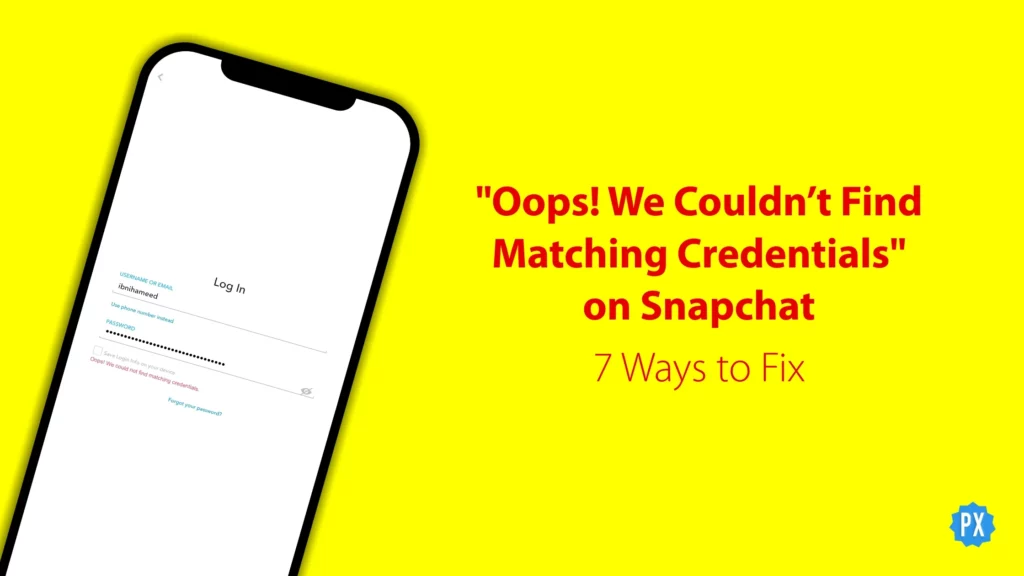Hey there! Ever had that moment when you’re all hyped up to log in, ready to snap away and connect with your friends, only to be greeted with those dreaded words: “Oops we couldn’t find matching credentials” on Snapchat? Well, buckle up because I will tell you what is this mysterious Snapchat error and how to fix it right away!
Snapchat, the go-to app for capturing stunning snaps and having fun chats, is not immune to the occasional glitch or error. Alongside the usual suspects like “Due to repeated login attempts” and “Oops something went wrong,” you might also encounter the cryptic message: “Due to suspicious activity we cannot verify this phone number.” And of course, there’s the infamous error “Oops we couldn’t find matching credentials” on Snapchat that can leave you scratching your head.
Curious to know more about this Snapchat conundrum and how to tackle it? Well, you’ve come to the right place! In this article, I’ll show you how to fix “Oops we couldn’t find matching credentials” on Snapchat. So, if you’re eager to get back into the Snapchat groove, stick around and let’s get to the bottom of this together!
In This Article
Reasons for “Oops We Couldn’t Find Matching Credentials” on Snapchat
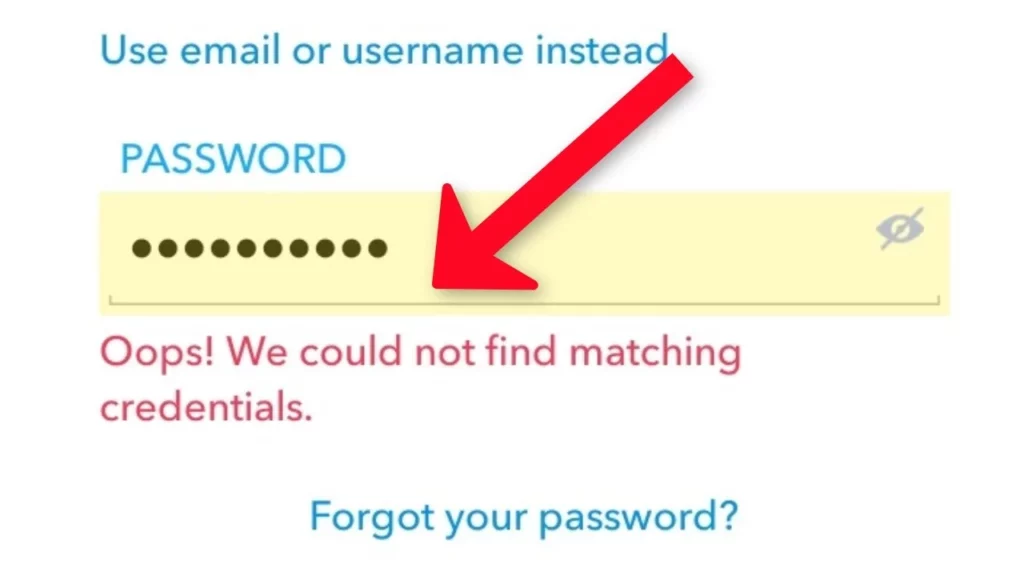
So, you’re getting the error message, “Oops, we couldn’t find matching credentials” on Snapchat. What gives? There are a few reasons why you might be getting this error message. Here are some of the most common ones:
01. Wrong Username or Password: One of the most common reasons for encountering the error “Oops we couldn’t find matching credentials” on Snapchat is simply mistyping your username or password.
02. No Internet Connection: Another culprit behind this error could be a faulty internet connection. Without a stable internet connection, logging into Snapchat becomes impossible.
03. Technical Issue: Sometimes, the Snapchat app itself is to blame for this error message. Glitches can occur, causing the app to misbehave and display the error “Oops we couldn’t find matching credentials” on Snapchat.
04. Banned Account: If you’ve violated Snapchat’s terms of service, your account may have been banned or suspended, leading to the login error.
05. Account Hacked: Additionally, another reason you might see this error is if your Snapchat account has been hacked. Unauthorized access to your account can result in changes to your login credentials, preventing you from logging in.
Also, read How to Fix Snapchat Activity Indicator Not Turning Off (6 Easy Tips)
How to Fix “Oops We Couldn’t Find Matching Credentials” on Snapchat?
Now that you know some of the reasons behind the frustrating error “Oops we couldn’t find matching credentials” on Snapchat, let’s get down to business and explore some fixes.
01. Double-Check Your Login Credentials
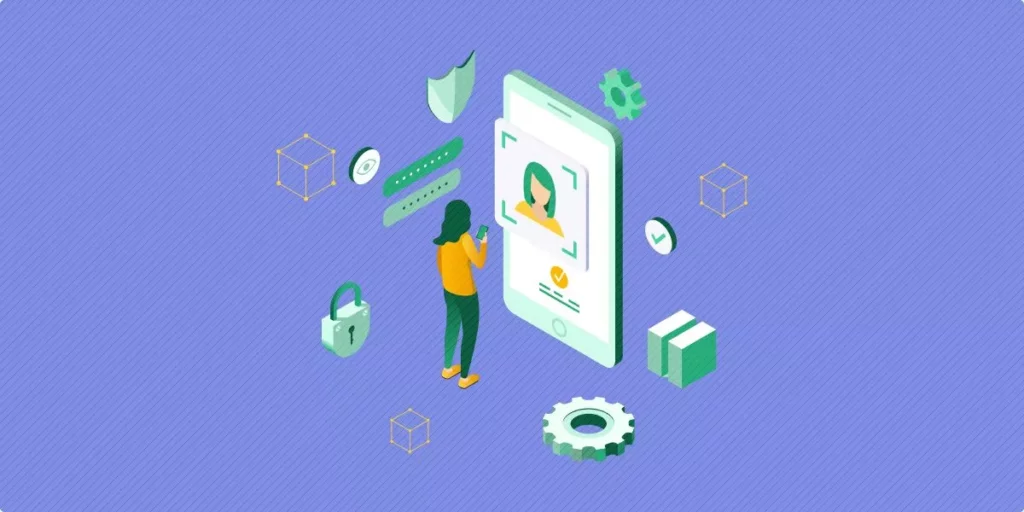
It’s easy to rush through entering your username and password, but a simple typing error can trigger the dreaded error message. Take a deep breath, slow down, and meticulously retype your credentials. Pay attention to capitalization, special characters, and any additional login requirements. By double-checking your login credentials, you can ensure they match and eliminate this common reason for the error.
02. Verify Your Internet Connection
A solid internet connection is vital for logging into Snapchat. If your Wi-Fi signal is weak or your mobile data is unreliable, it can disrupt the login process and trigger the error message “Oops we couldn’t find matching credentials” on Snapchat. Check that your internet is working properly before attempting to log in. If necessary, switch to a different network, reset your router, or troubleshoot your mobile data settings to establish a stable connection.
Also, read How to Fix Snapchat Device Ban? Here are the 5 Ways (Solved)
03. Restart Your Device or App

Sometimes, a glitch in the system can prevent a successful login. Give your device or the Snapchat app a fresh start by restarting it. If you’re using the app, close it and relaunch it. If it did not fix “Oops we couldn’t find matching credentials” on Snapchat, then power off your device completely, wait a few moments, and then power it back on. This simple action can clear temporary issues and provide a clean slate for logging into Snapchat.
04. Update or Reinstall Snapchat
Outdated versions of Snapchat can introduce compatibility problems and hinder the login process. Check for updates in your app store and install any available updates for Snapchat. If the error persists, consider uninstalling the app and reinstalling it. This ensures you have the latest version with bug fixes and improvements, increasing your chances of a successful login.
Also, read How to Fix Snapchat My AI ‘Something Went Wrong’? 7 Quick Fixes
05. Clear the Snapchat App Cache
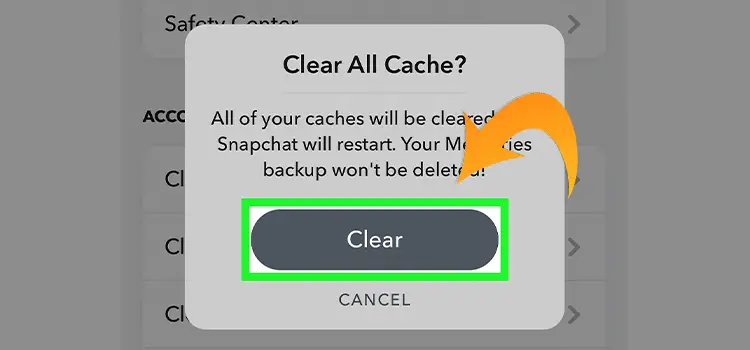
If you’re not ready to reinstall the app just yet, you can try clearing the app’s cache to fix “Oops we couldn’t find matching credentials” on Snapchat. Over time, the Snapchat app accumulates temporary data and files, which can cause conflicts and errors.
Clearing the app cache helps eliminate these accumulated glitches. Navigate to your device’s settings, find the Snapchat app, and clear its cache. This action removes any stored data that may be causing the login error and provides a clean slate for accessing Snapchat.
06. Log in From a Different Device or Snapchat Web
If none of these tips have worked to fix “Oops, we couldn’t find matching credentials” on Snapchat, you can try logging in from a different device or using Snapchat Web. It can help pinpoint the source of the error. If you can log in successfully from an alternative device or the web, it suggests that the issue may be specific to your original device. This information can help you troubleshoot device-related issues or determine if there are app-specific problems causing the error.
Also, read Fix Support Code c14a on Snapchat: Try 9 Best Fixes (Solved)
07. Contact Snapchat Support
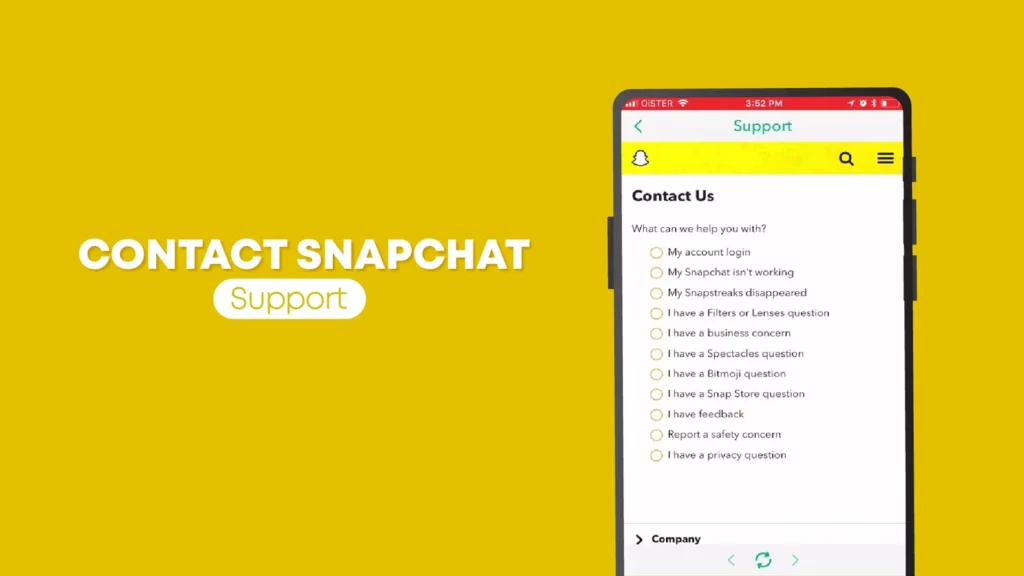
When all else fails, don’t be afraid to contact Snapchat Support if your account feels compromised, banned, suspended, or hacked. They have a dedicated team of experts who can provide personalized assistance. Visit the Snapchat support website or access the support options within the app to contact them. Explain the problem you’re facing, mention the steps you’ve already taken, and provide any relevant details. The support team can guide you through further troubleshooting steps or offer specific solutions to fix “Oops we couldn’t find matching credentials” on Snapchat.
Also, read Getting Snapchat Notification but No Message? Try These 11 Effective Fixes
Wrapping Up
That’s a wrap on the topic of “Oops we couldn’t find matching credentials” on Snapchat, along with its causes and potential solutions. By double-checking login credentials, verifying your internet connection, restarting your device or app, updating or reinstalling Snapchat, clearing the app cache, trying different devices or the web version, and contacting Snapchat Support, you have a range of options to troubleshoot and resolve the error.
Remember, if you need more helpful guides like this, be sure to visit Path of EX. Our dedicated team is committed to providing valuable insights and solutions for various topics.
Frequently Asked Questions
1. What does the “Oops, we couldn’t find matching credentials” error message mean?
The error message means that Snapchat couldn’t find a match for your username and password.
2. How do I fix “Oops, we couldn’t find matching credentials” on Snapchat?
Try these quick fixes: double-check your login info, restart your device or update the app, reset your password, or reach out to Snapchat support for assistance.
3. What if I’ve forgotten my Snapchat password?
If you’ve forgotten your Snapchat password, you can reset it by clicking on the “Forgot Password?” link on the login screen. You’ll be asked to enter your username or email address, and then you’ll be sent a link to reset your password.