There are many instances when you find the following prompt saying “Your Account Has Been Blocked After Multiple Consecutive Login Attempts” when you give a chance to log in to the OpenAI ChatGPT. There are so many users who are facing the same problem and want to get rid of this with a worthy fix or solution. This article will help you to learn about the issue, which says, “Your Account Has Been Blocked After Multiple Consecutive Login Attempts.” with fixes in a comprehensive manner.
ChatGPT is now a trending topic in the world of Artificial Intelligence technology and is one of the most exceptional tools ever made. It should be noted that you can not predict a single reason for this issue and needs to check each fix to solve the problem.
In this article, I will help you to fix the issue which says “Your Account Has Been Blocked After Multiple Consecutive Login Attempts” in an all-inclusive manner.
In This Article
How to Fix “Your Account Has Been Blocked After Multiple Consecutive Login Attempts” on ChatGPT?
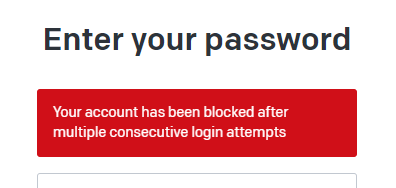
The following are some of the solutions to fix the problem or issue which says “Your Account Has Been Blocked After Multiple Consecutive Login Attempts” on ChatGPT. Let’s look at each one of them.
1. Try to Login After a Break
There is a high chance that your account has been blocked while making so many failed attempts (wrong password) to log in to your ChatGPT account. An incorrect password to log in to your account could result in the blocking of the account for a limited period of time. For such specific cases, you have to wait for a specific period of time in order to get the account unblocked. This process could take hours to days depending upon the failed attempts you had.
2. Sign in With Google
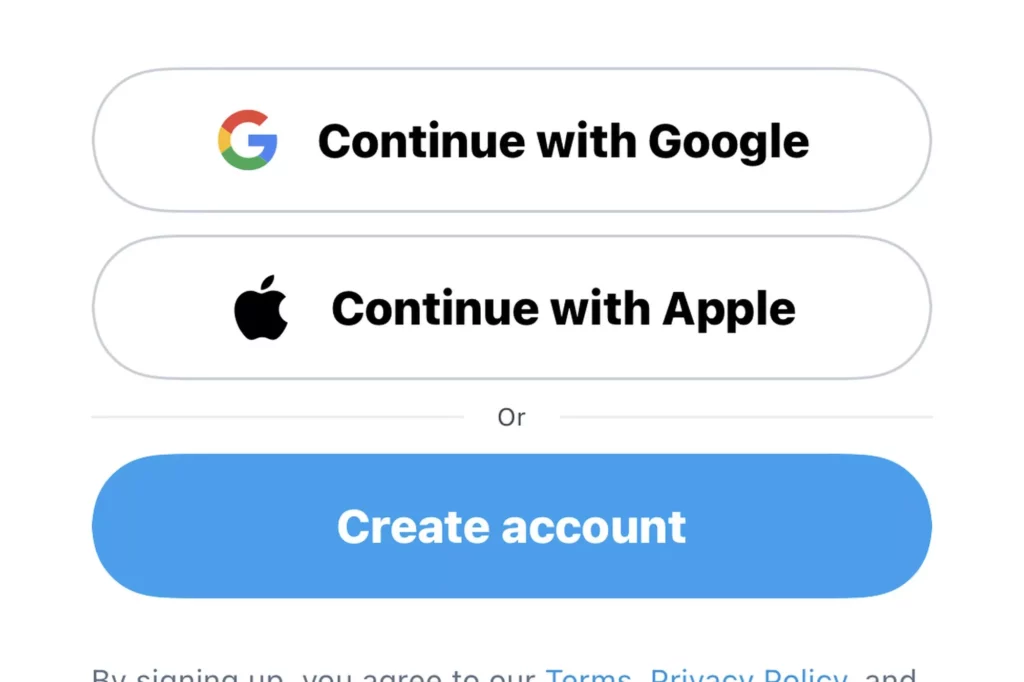
Another solution that can fix the issue is to Sign in With a Google account by employing the “Sign in with Google” option. This alternative will bypass the password and allow the users to access the account directly.
- Visit the Official website of OpenAI.
- Click on the Login Button.
- After that, Click on “Continue with Google.”
- Now follow the instructions as given.
3. Reset The Password
In case you have forgotten the password and you are not able to access your password, then there is one option where you can reset your password to get back access to your account.
- Visit the Official website of OpenAI.
- Click on the Login Button.
- Input the email address and Tap on the continue button.
- Now, You just need to tap on the “Forgot Password” button and follow the prompts to reset your password. The moment you reset your password, you can try logging in to your account again.
4. Contact The OpenAI Help Center
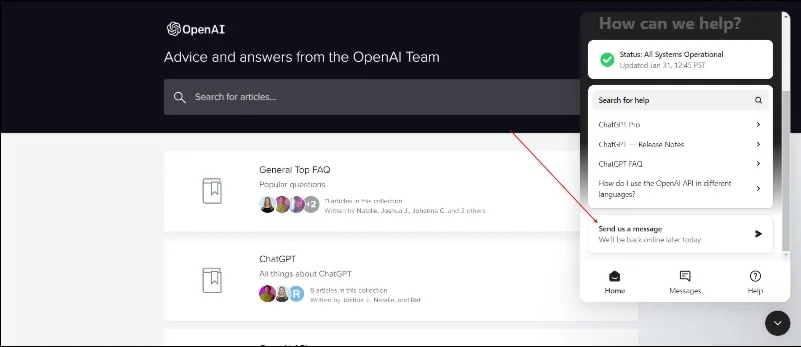
If you have tried all the above solutions and are still not able to get back your account, the only possible solution is to contact the OpenAI Help Center for assistance. Customer support will look into the matter and will help you to find the respective solution for it.
To get help from customer support, you can follow the given steps.
- Visit the link.
- Click on the Text bubble that is placed at the bottom right corner of the display.
- Then go to the message.
- After that, you can talk about your issue and send a message.
Customer support will try to help you with the solution in a short frame of time.
5. Create a New ChatGPT Account
In case none of the solutions works and you really need to have access to ChatGPT, you have the option to create a fresh and new account with different credentials. This will help you to access ChatGPT, and you can wait for the blocked account to get unblocked.
Wrapping Up
There is nothing better than ChatGPT, and people love it. In the same manner, people are also finding it frustrating when they get into any trouble or issue with the OpenAI ChatGPT. I hope the article works for you and solve the issue which says, “Your Account Has Been Blocked After Multiple Consecutive Login Attempts” on ChatGPT OpenAI.” Comment down if you find the article insightful, and share your thoughts on the ChatGPT and its rise in popularity.




