Hey, Snapchat fans! Love sharing your snaps and stories with your buddies? But let’s be real, sometimes the app goes bonkers and ruins the fun. We’ve all been there, right? One of the most annoying glitches is that dreaded “Oops something went wrong. Please Try Again Later” message that pops up out of the blue. Ugh! But don’t sweat it; I have got you covered with my guide on how to fix “Oops something went wrong” on Snapchat.
Snapchat is usually smooth sailing, but hey, glitches happen. You might encounter funky error messages like Support Code c14a or Support Code c08a when you’re just trying to do your thing on the app. Super frustrating, I know. But wait, there’s more! Another pesky message is the good old “Oops something went wrong. Please Try Again” It shows up when you’re trying to load memories, log in, change your username, and, well, just about anytime.
If you’re one of the unlucky folks who constantly gets bombarded with this annoying error, you’re probably dying to know how to fix something went wrong Snapchat. Lucky for you, I’ve got some simple and effective solutions to help you fix Oops something went wrong on Snapchat. Stick around, folks; it’s about to get snappy!
In This Article
How to Fix “Oops Something Went Wrong” on Snapchat?

Are you wondering, ‘why is my Snapchat not working?’ or frustrated with “whats wrong with snapchat”and why did you get the error message? Trust me; you’re not alone in this struggle. Snapchat saying something went wrong can happen for a variety of reasons, but there are a few things you can try to fix “Oops something went wrong” on Snapchat.
01: Check Your Internet Connection to Fix “Oops Something Went Wrong” on Snapchat
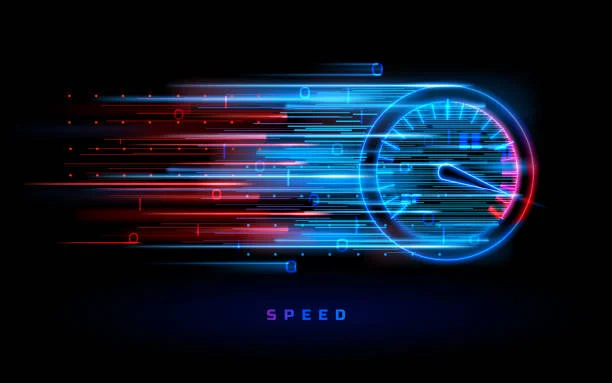
One of the most common reasons why you might see “something went wrong please try again Snapchat” on Snapchat is because your internet connection is weak or unstable. Don’t you wonder whats wrong with snapchat? Well, it could be your internet connection.
For Snapchat to work smoothly, it relies on a solid internet connection. If your Wi-Fi or mobile data is acting up, it can cause some pesky glitches in the app. No worries, though! Here are a few steps to try and fix the issue:
- Toggle off your Wi-Fi or mobile data, then turn it back on.
- Switch to a different Wi-Fi network or give mobile data a shot instead.
- Get closer to your Wi-Fi router or find a spot with better signal strength.
- Reset your network settings on your device.
If your internet connection is okay yet Snapchat keeps saying something went wrong, let’s move on to the next fix.
02: Check Snapchat’s Server Status to Fix “Oops Something Went Wrong” on Snapchat

You might not be at fault here, did you wonder, “are snapchat servers down?” Yes, that could be another possible reason why Snapchat keeps saying something went wrong. This means that the app is not working properly for everyone, and you have to wait for them to fix it. To check Snapchat’s server status, you can try the following steps:
- Go to the DownDetector website on your browser.
- See if there are any reports of problems or outages on Snapchat.
- If there are, you can also see how long they have been going on and when they might be resolved.
- If there are no reports of problems or outages, then the issue is not with Snapchat’s servers and you can try the other fixes.
If Snapchat’s servers are down, there’s not much you can do but wait for them to come back up. You can also follow Snapchat on Twitter or Facebook for updates on the situation. Hopefully, they will fix the issue soon and you can use the app again.
03: Update Your Snapchat App to Fix “Oops Something Went Wrong” on Snapchat
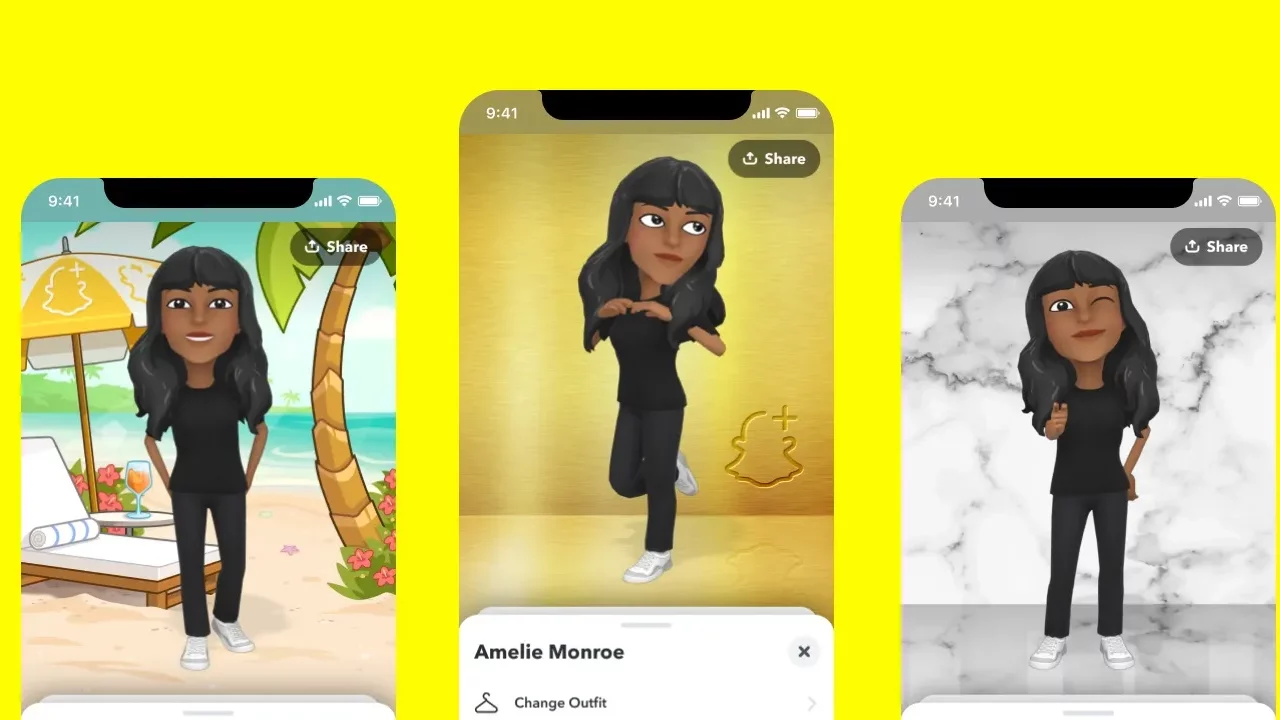
Another possible reason why you might see “Oops something went wrong” on Snapchat is because your app is outdated. Snapchat is always rolling out updates to squash bugs and make things run smoother. So, if you’re rocking an outdated version of the app, it’s no wonder you’re running into problems. But fear not, we’ve got your back with some simple steps to get you back on track:
- Head over to the App Store or Google Play Store on your device.
- Search for Snapchat and see if there’s an update waiting for you.
- If there is, give it a tap and let it do its thing, installing all fresh and new.
- Once it’s done, restart your device like a champ.
- Open Snapchat again and see if the error message disappears.
Still, seeing that pesky “Something went wrong please try again” Snapchat error even after updating? No worries, I have got more fixes coming your way.
04: Check Your Device’s Date and Time to Fix “Oops Something Went Wrong” on Snapchat

One reason you might come across the “Oops something went wrong” message on Snapchat is because your device’s date and time are out of whack. Here’s the deal: Snapchat relies on your device’s date and time to sync up with its servers. If they’re not accurate, you’ll run into all sorts of issues, like trouble accessing memories and whatnot. So, here’s what you can try:
- Head over to your device’s Settings app.
- Look for either General or System, then tap on Date and Time.
- Check if the option to automatically set the date and time is switched on.
- If it’s off, flip that switch and make sure your time zone is correct.
- Give your device a restart and open up Snapchat again.
If your date and time are good to go but you’re still seeing that annoying error message, let’s move on to the next fix.
05: Contact Snapchat Support to Fix “Oops Something Went Wrong” on Snapchat
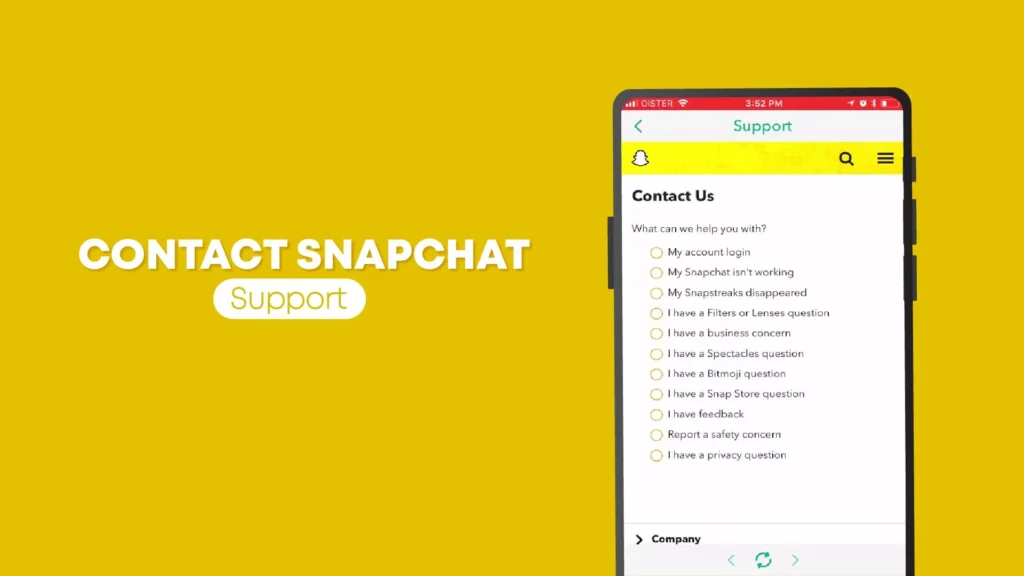
If none of the fixes we mentioned do the trick, it could be a bigger problem. Maybe Snapchat’s servers are acting up or something funky is going on with your account. In that case, it’s time to reach out to Snapchat support for some backup. Here’s how you can get in touch with them:
- Open up Snapchat and tap on your profile icon at the top left.
- Look for the gear icon at the top right and give it a tap to access your Settings.
- Scroll down until you spot I Need Help under Support and tap on it.
- At the bottom of the screen, you’ll find Contact Us. Give it a friendly tap.
- Pick the category that best describes your issue, like Login Issues or whatever matches your situation.
- Follow the on-screen instructions and mention what’s been going down. The more info, the better!
- Sit tight and keep an eye out for a response from Snapchat support. They’ll reach out via email to lend you a hand.
Time to call in the cavalry and let Snapchat support save the day!
Other Ways to Fix “Oops Something Went Wrong” on Snapchat
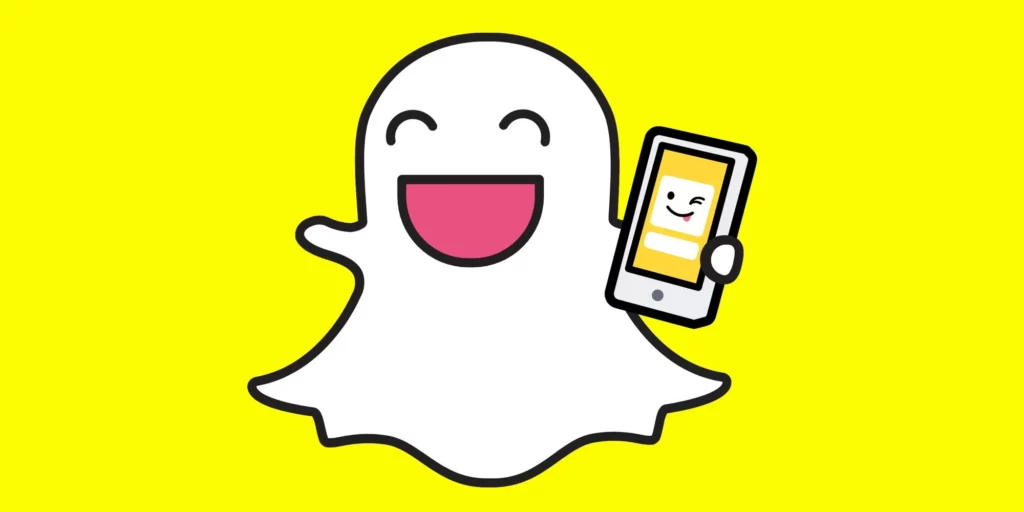
If the previous fixes didn’t work for you, don’t worry! I have got a few more tricks up my sleeves to troubleshoot “Oops something went wrong” on Snapchat:
- Give it a Restart: Sometimes, a good old restart can work wonders. Press and hold your device’s power button, select Restart or Power Off, wait a few seconds, and then turn it back on. Launch Snapchat again and see if the error vanished.
- Log Out and Log In: Refresh your account and zap those glitches by logging out and then logging back in. Head over to Snapchat’s Settings, tap on Log Out, confirm your choice, close the app, reopen it, and enter your username and password to log back in.
- Clear that Cache: Cache can sometimes cause trouble, so let’s clear it out. In Snapchat’s Settings, tap on Clear Cache, confirm the action, and then restart the app. Hopefully, that error will be history.
- Uninstall and Reinstall: When all else fails, give uninstalling and reinstalling the app a shot. This can get rid of any corrupted files that might be causing the error. Long-press the app icon, select Uninstall or Delete, head to the App Store or Google Play Store, search for Snapchat, hit Install or Get, let it download, open the app, and log in again.
- Switch It Up: If you’ve got another device handy, try running Snapchat on that and see if the error still haunts you. This helps figure out if the problem lies with your device or your account. Alternatively, give logging into Snapchat’s website a shot and see if you can access your account without any errors.
These are a few more troubleshooting methods for that “Oops something went wrong” error on Snapchat. Fingers crossed that one of these works for you, and you can enjoy Snapchat hassle-free once again!
Why Does Snapchat Say ‘Oops Something Went Wrong’?
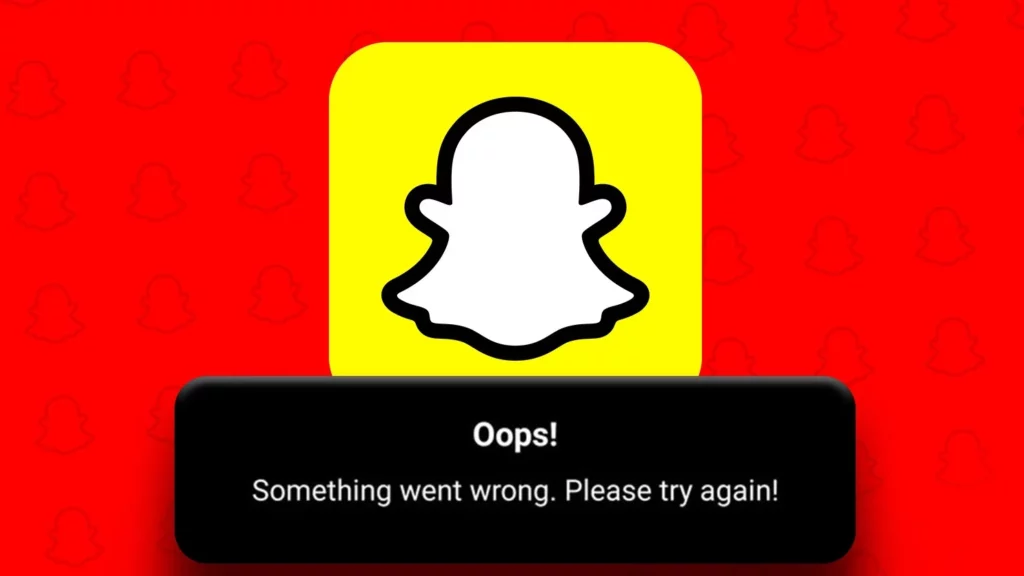
Ever wondered why Snapchat says “Oops something went wrong”? Well, let me break it down for you in simple terms. Basically, it means that something’s not right with the app or your account. Talk about frustrating!
There could be a bunch of reasons behind this annoying message. Here are a few common ones:
- Your internet connection is weak or acting up.
- The app might be outdated or messed up.
- Sneaky bugs might be causing trouble.
- The date and time on your device could be incorrect.
- Gremlins might be messing with your account or login details.
- Snapchat’s servers might be throwing a fit.
These are just a few common culprits, but there might be more sneaky ones lurking. But hey, no need to stress! Most of these problems can be sorted out with a few easy-peasy steps. In the sections above, I’ve already shared how to fix “Oops something went wrong” on Snapchat using different methods. So go ahead and put those fixes into action!
Wrapping Up
That’s all about how to fix “Oops something went wrong” on Snapchat. I hope this article helped you solve this annoying issue and enjoy Snapchat again. If you have any questions or suggestions, feel free to leave a comment below.
Looking to level up your social media game? Look no further than Path of EX! Path of EX is your one-stop shop for social media fixes and hacks. We have tons of useful tips and tricks to help you master your favorite apps and platforms. Visit us regularly for new content and updates.
Frequently Asked Questions
1. What does Oops something went wrong mean?
It indicates that there is an issue with the program or your account that is preventing you from using Snapchat regularly.
2. Why isn’t it letting me log into Snapchat?
It could be because your internet connection is poor, your app is out of current, the date and time on your device are inaccurate, or your login credentials are incorrect.
3. Why does it say something went wrong when I try to change my Snapchat username?
When changing your Snapchat username, you may receive the message “Something went wrong” due to server difficulties, username restrictions, or too many attempts.




