Just like other well-known streaming platforms, HBO Max has taken a huge place across the world. You can also host a watch party on HBO max. Taking a subscription to your favorite streaming platform is easy and obvious. But you need to do it mindfully.
You must have experienced it, you have taken a subscription, and you realize your bucks are wasted. Because you are not using it anymore. For that, HBO Max has an amazing cancellation policy, and you can try to cancel your HBO Max subscription. So, if you want to know more about how to cancel HBO Max on Xfinity, keep on reading.
You can cancel your HBO max subscription in multiple ways. You can use streaming devices for it. But for that, first, you need to check who bills you for your HBO Max subscription. If you are not sure about your billing company or you want to cancel your HBO Max subscription on Xfinity, this is for you. Let us find out how to cancel HBO Max on Xfinity.
In This Article
How to Cancel HBO Max on Xfinity?
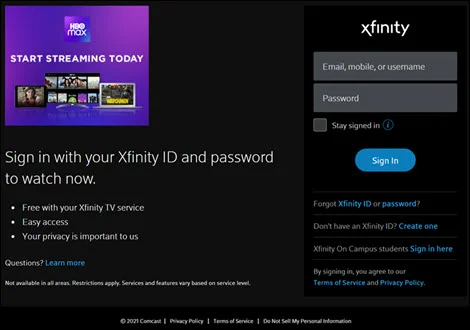
If you are using HBO max then, you must know how to cancel HBO Max on Xfinity, and the merger news of HBO Max and Discovery Plus. Well, you can take HBO Max subscription from different providers as it is available on so many platforms.
You should keep some things in your mind before canceling your HBO Max subscription.
- Your HBO max subscription will be automatically renewed if you do not cancel it before a date.
- Always cancel it 1-2 days before if you do not want to continue.
- If you delete HBO Max app from your device, it does not mean your subscription has been canceled.
Now, coming to the main point of how to cancel HBO Max on Xfinity, there are three easy ways to cancel an HBO Max subscription. Let us go through them one by one.
Method 1: How to Cancel HBO Max on Xfinity Using Xfinity Account App?

The first method about how to cancel HBO Max on Xfinity is through the Xfinity Account App. Here are the steps to follow for this method:
1. Open the Xfinity My Account App on any device.
2. Sign in to your account and tap on Services.
3. Select Manage TV services, then choose Add ons.
4. Now, locate and click on HBO Max, then select Cancel Subscription.
5. Follow the on-screen instructions to complete the cancellation.
And You are done!
Method 2: How to Cancel HBO Max on Xfinity Using Xfinity Customer Service?

Another method for how to cancel HBO Max on Xfinity is through contacting the customer support of Xfinity. Here are the steps to be followed for this method:
1. From your phone, dial Xfinity service at 1-800-934-6489.
2. Provide your account information to the representative.
3. Request to cancel your HBO Max subscription.
4. Follow the instructions provided by the customer service representative to complete the cancellation process.
This is how you can easily cancel your subscription of HBO Max on Xfinity.
Method 3: How to Cancel HBO Max on Xfinity Using Xfinity Website?
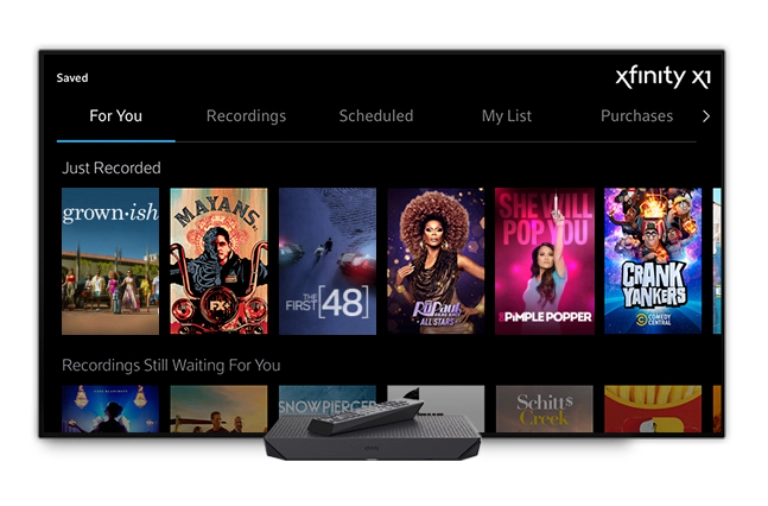
One more method on how to cancel HBO Max on Infinity is using the Xfinity website. Follow these steps for this method:
1. Visit the Xfinity website and sign in to your account.
2. Click on My Account and select Services.
3. Choose Manage TV Services and click on Add Ons.
4. Find and click on HBO Max, and then select Cancel Subscription.
5. Follow the on-screen instructions to complete the cancellation.
Finally! You have successfully canceled your HBO Max on Xfinity.
How to Cancel HBO Max Subscription?
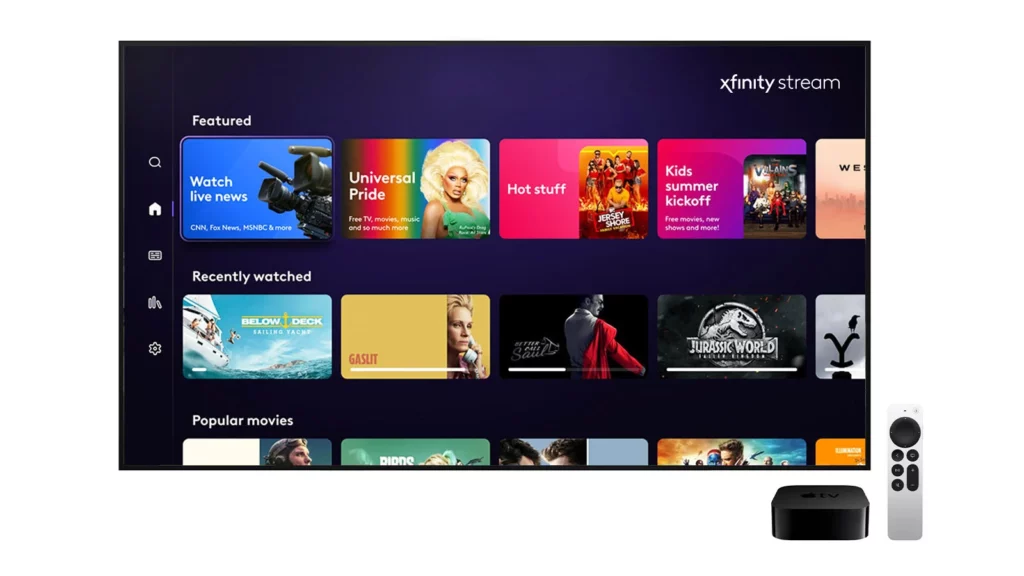
You can cancel your HBO max subscription easily. But you need to follow a process for it. I know it happens when you will your subscription is wasting your bucks, and you want to cancel it. I have mentioned some easy steps that you can follow on how to cancel HBO max on Xfinity.
Find Out from Where Your Bills Are
To find out who bills you for your HBO Max subscription, you need to check out some settings on your HBO Max profile page.
Phone or Tablet – Go to your profile page and then find out settings icon. Scroll down to find out the subscription option.
PC – Go to the upper right corner of your PC screen and choose a profile and find the settings icon to check subscriptions.
TV Device – Go to the settings icon and then choose the account option for the subscription.
Finding your service provider of HBO max is a must to know to cancel the subscription. Now, let us move on to how to cancel HBO max subscription on Xfinity.
How to Cancel HBO Max Subscription?

Right after following the above-mentioned steps, you need to cancel your HBO max subscription from any of the following streaming devices that bill you. To get the exact process check out below mentioned steps.
1. How to Cancel HBO Max on Roku?

You can cancel HBO max on Roku. To cancel your subscription on Roku you need to follow the below-mentioned steps.
- Hold your Roku remote and press the home button on it.
- Press directional buttons on your remote to find HBO max on the screen. Make sure you highlight the HBO max option.
- Tap on the star button for the options menu.
- Go to the manage subscription and then select the cancel subscription option.
2. How to Cancel HBO Max on Hulu?

To cancel your HBO Max subscription from Hulu, follow the below-mentioned steps.
- Go to the Hulu website and sign in to your account.
- Go to the subscription section and choose to manage add-ons.
- Find the HBO Max option and tick the mark on it.
- Choose review changes to confirm the process.
3. How to Cancel HBO Max on Amazon Appstore?
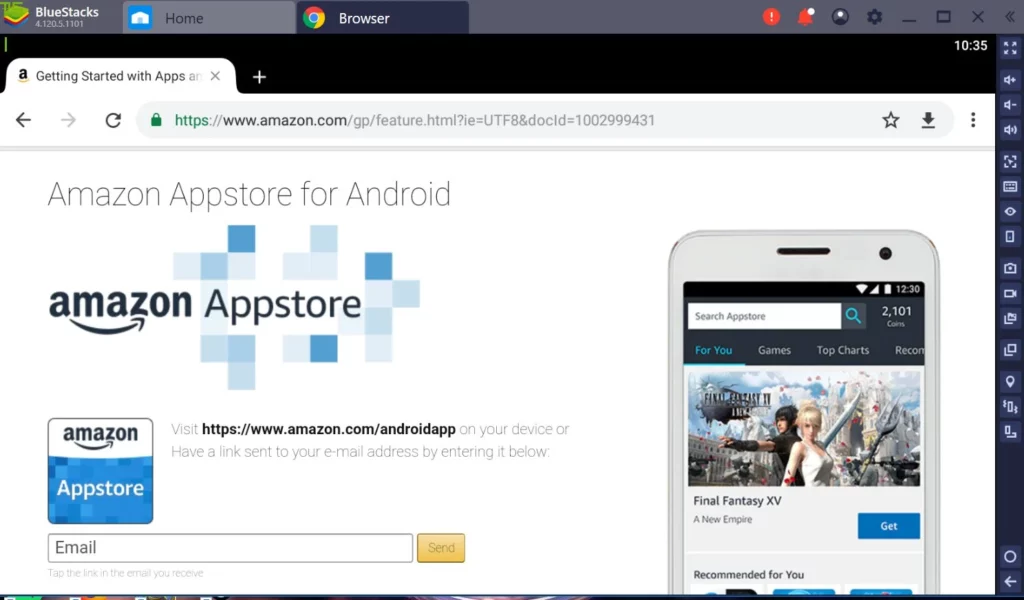
To cancel your HBO Max subscription from Amazon Appstore, follow the below-mentioned steps.
- Go to the Amazon website and sign in to your account.
- Find out your subscription option, choose HBO Max, and turn off the auto-renewal option.
Tips To Cancel HBO Max on Xfinity
You must have learned from the above steps how to cancel HBO Max subscription using different streaming devices. But, if you want to cancel your HBO max subscription on Xfinity specifically, then follow the below-mentioned steps for it.
- Make sure HBO MAX bills are from Xfinity.
- Send the request to the Xfinity assistant for HBO Max cancellation.
How To Cancel HBO Max Xfinity?
Wrapping Up
In this article, we have discussed how to cancel HBO Max on Xfinity. To cancel your HBO Max subscription, it is crucial to know which company you are using for it. I have mentioned some streaming devices above, along with the cancellation process steps. Follow Path-of-EX for more streaming updates. Have a great day!
Frequently Asked Questions
1. How to cancel HBO Max on Xfinity?
To cancel HBO Max on Xfinity, you need to call Xfinity’s assistant and send a cancellation request.
2. Is there any other options to cancel HBO Max subscription?
Yes, you can use so many streaming devices like Roku, Hulu, and Amazon fire stick to cancel HBO Max.
3. Is it possible to cancel my HBO Max on Xfinity subscription using the HBO Max website?
No, you cannot cancel your HBO Max on Xfinity subscription using the HBO Max website.
4. If I cancel my HBO Max subscription before the end of my billing cycle, will I still have access till the end of the billing cycle?
Yes, you will still have access to HBO Max till the end of the billing cycle.
5. Can I reactivate my HBO Max subscription after cancellation?
Yes, you can activate your HBO Max subscription anytime after canceling.
6. Is cancellation of the HBO Max subscription free?
Yes, cancellation of the HBO Max subscription is free.
7. How long does it take for the cancellation of HBO Max to take place?
The cancellation of the HBO Max subscription takes place almost immediately. However, you can stream till the end of your billing cycle.




