If you love streaming and have an HBO Max App subscription, then you might know that HBO Max App has a huge library for streaming, from movies to shows and documentaries. The users of the HBO Max App are in benefit as it gives free 7 days trial too. Moreover, you will see most of the movies on the HBO Max App on the same day as they get released. But, if you have your own reason for canceling it, they know how to cancel HBO Max App on Roku.
If you are using HBO Max App on a Roku device, then you must be enjoying the movie downloading facility too. But, if you are not happy with the HBO Max App subscription and want to take a break from the streaming, then thinking about cancellation is understandable. Or else, you might be looking for some more streaming alternatives instead of using the HBO Max App.
No matter what the reason is, canceling the HBO Max App subscription is easy. But, if you are finding how to cancel HBO Max App on Roku, then you need to follow a specific process which I have mentioned below.
In This Article
How to Cancel HBO Max App on Roku?

As we all know, HBO Max App is the most popular streaming service. If you already have taken the subscription of HBO Max App and thinking of canceling it for some reason, then you are at the right place. I have shared below simple steps for how to cancel HBO Max App on Roku.
1. Cancel HBO Max App Subscription Using Roku Device

- Go to the Roku Home Screen: You need to ensure that you are on the Roku home screen to start the HBO Max App cancellation process. The first thing you will see is the Roku home screen when you will turn on the Roku device.
2. Search for the HBO Max App: Use your Roku remote, and find the HBO Max App channel by scrolling. You will see the HBO Max logo as the app icon.
3. Highlight and Choose the HBO Max App: Once you find the HBO Max App, try to highlight it with the remote and click on the Ok button to choose.
4. Launch Menu: Go to the HBO Max app page, and try to press the asterisk (*) button on your Roku remote. This will open the options menu for the app.
5. Choose Manage Subscription: Now, choose “Manage Subscription.” from the options menu. It will direct you to the subscription management page.
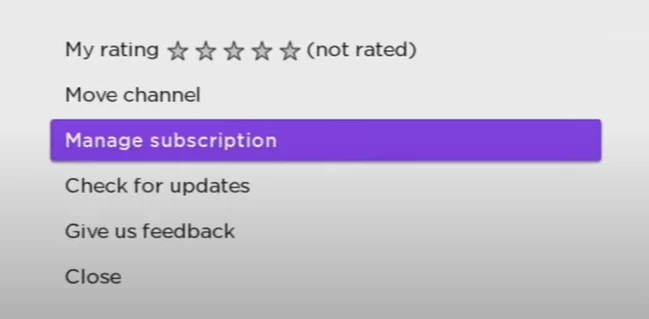
6. Select Cancel Subscription: Go to the subscription management page and find the option to cancel the subscription to choose.
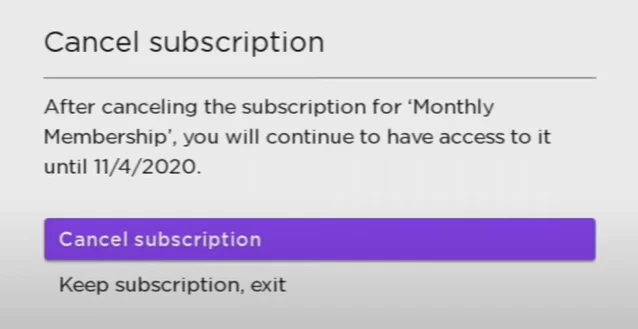
7. Confirm the Cancellation: You will see the message of HBO Max App cancellation confirmation on Roku, so review it and give confirmation.
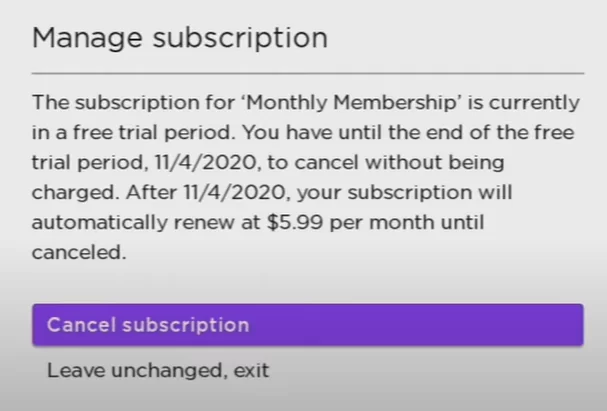
2. Cancel HBO Max App Subscription Using Roku Website

If you fail to cancel the HBO Max App subscription on a Roku device for some reason, then you do not need to worry. You can cancel your HBO Max App subscription from the Roku website as well. I have shared below some easy steps for how to cancel HBO Max App on Roku through the Roku website.
- Launch your browser and search for the Roku website.
- Now, log in to the Roku website with your email address and password.
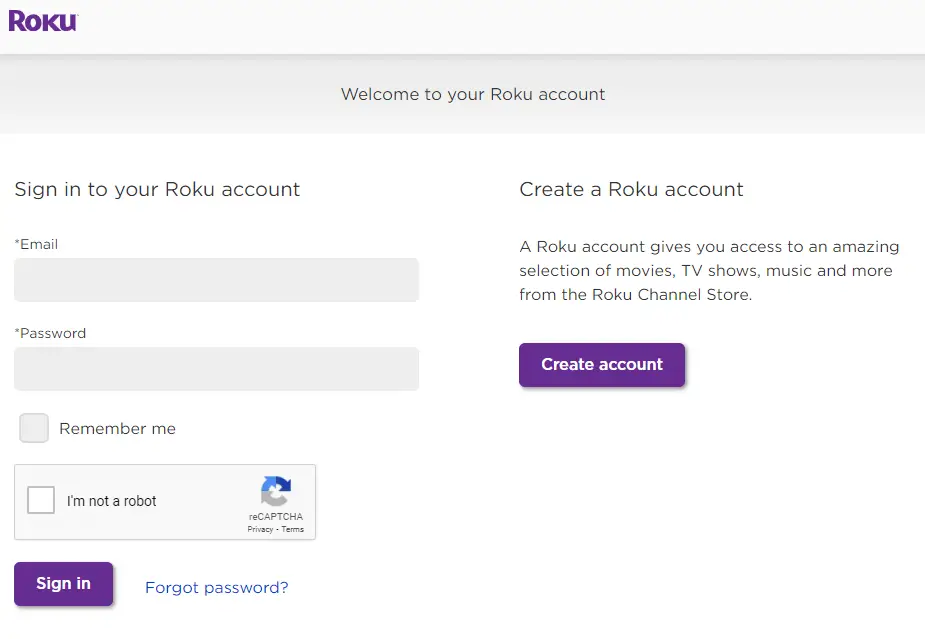
3. Then choose to Manage account.
4. Choose HBO Max App from the Manage subscription option.
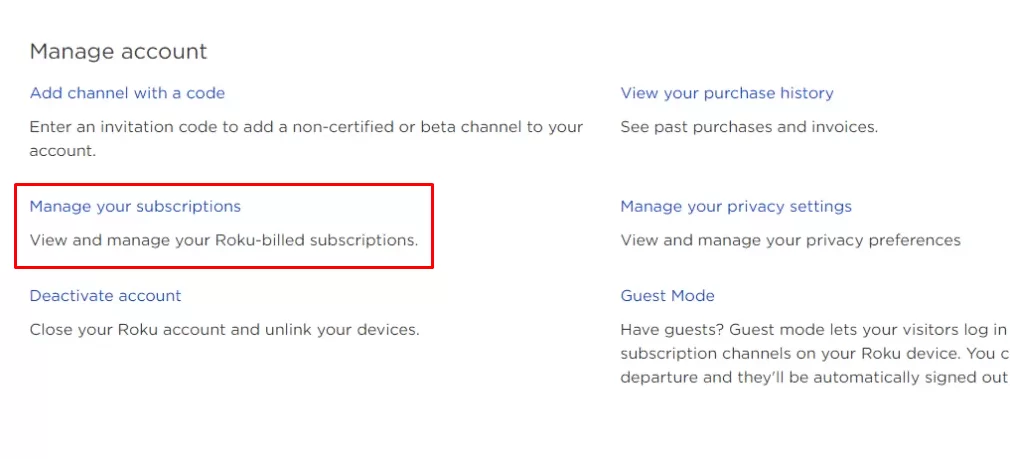
5. Click on the Cancel subscription.
6. You are Done with the process.
Wrapping Up
If you are in search of how to cancel HBO Max App on Roku, the cancellation process is quite simple and short. You can cancel it by following a simple process. Somehow if you want to take a break from streaming or want to reach out for other streaming options, then I have given above all the easy steps for cancellation. Moreover, you can again start your HBO Max App streaming in the future by purchasing the subscription again. Follow Path of EX for more updates. Have a great day.
Frequently Asked Questions
Q1: Can I cancel HBO Max App on Roku if I subscribe through another device?
A1: You should note that if you subscribed to HBO Max App through a different device, you would not be able to cancel your subscription on Roku. In this case, you need to cancel your subscription from the same device where you have logged in.
Q2: Will I still have access to HBO Max App until the end of my billing cycle after canceling?
A2: Yes, you can stream the HBO Max App even after the cancellation. You can enjoy movies until your current billing cycle ends.
Q3: Can I reactivate my HBO Max App subscription after canceling?
A3: Of course, you can reactivate your HBO Max App subscription whenever you want after the cancellation by following a simple process.
Q4: Will I receive a refund for the unused portion of my subscription after canceling?
A4: No, HBO Max App does not give any kind of refund. Once you cancel the subscription, you will be able to stream content until the billing cycle expires. But, there is no refund you will get.
Q5: Can I cancel HBO Max App on the HBO Max website instead of Roku?
A5: Yes, you can cancel your HBO Max subscription through the HBO Max website. To do that, you need to go to the HBO Max website and log in to your account. Then go to the subscription settings from the screen and follow the cancellation instructions.
Q6: Are there any alternative streaming services I can consider after canceling HBO Max App?
A6: If you’re finding alternatives to HBO Max App, then there are many, likewise Netflix, Amazon Prime Video, Hulu, and much more.




