Are you thinking of hiding some of your Snapchat friends because you don’t want anybody to go through their details? If so, you are not alone! This is a very common query. Whether this feature is available on the platform or not, still I will let you know how to Hide Snapchat Friends on Snapchat.
Snapchat has always saved its users from threatening situations by dropping features such as hiding photos feature and many other premium features. By using these features, you can jump off any situational hurdles. Likewise, in this situation, you might want to hide Snapchat friends but don’t know the procedure. I am here to tell you how to do so with a step-by-step, understandable guide.
In this blog, I have served all the important detailed information related to this blog about how to hide Snapchat friends. Read the blog till the end to attain complete knowledge of the topic.
In This Article
Can You Hide Snapchat Friends?

No, there is no direct way to hide Snapchat friends. But I have figured out various workarounds. Applying these methods can result in the same way as hiding Snapchat friends would have done. You can surely consider these below-mentioned methods as they are definitely effective.
Also, read How to Recover Snapchat Streak | Snapchat Introduces Restore & Pause SnapStreak Feature
How to Hide Snapchat Friends?
There are several methods to hide Snapchat friends. Here are some of the effective methods mentioned below:
1. Hide Snapchat Friends by Removing Them from the Chat Feed
You can choose to hide Snapchat friends by removing them from the chat feed. Here are the steps that you need to follow:
1. Open your Snapchat app and log in with your credentials.
2. Tap on the Chat icon at the bottom of the screen.
3. As you will be redirected to the chat section, find the person that you want to hide.
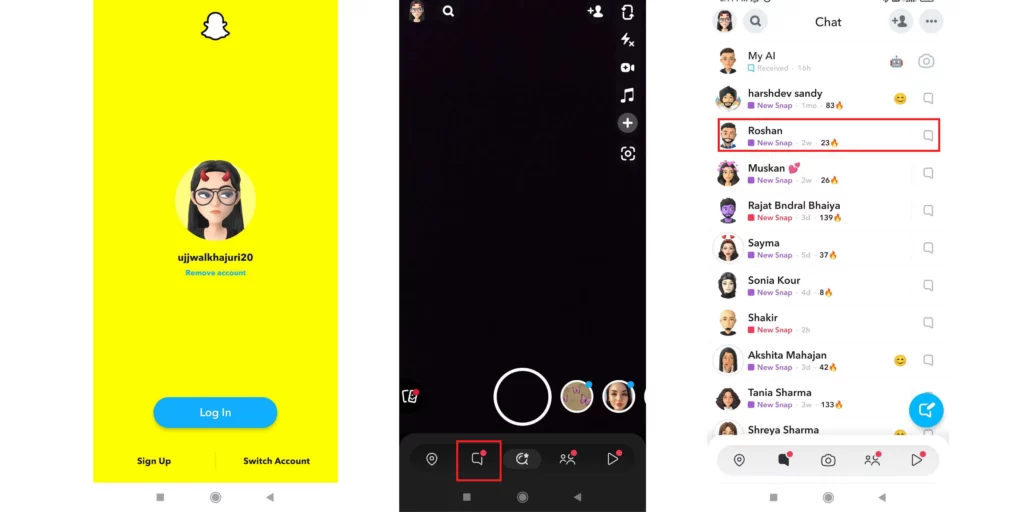
4. As you will find them, long press on their bitmoji icon till the menu appears.
5. Select the option of Chat Settings.
6. Tap on the option of Clear from Chat Feed in red font.
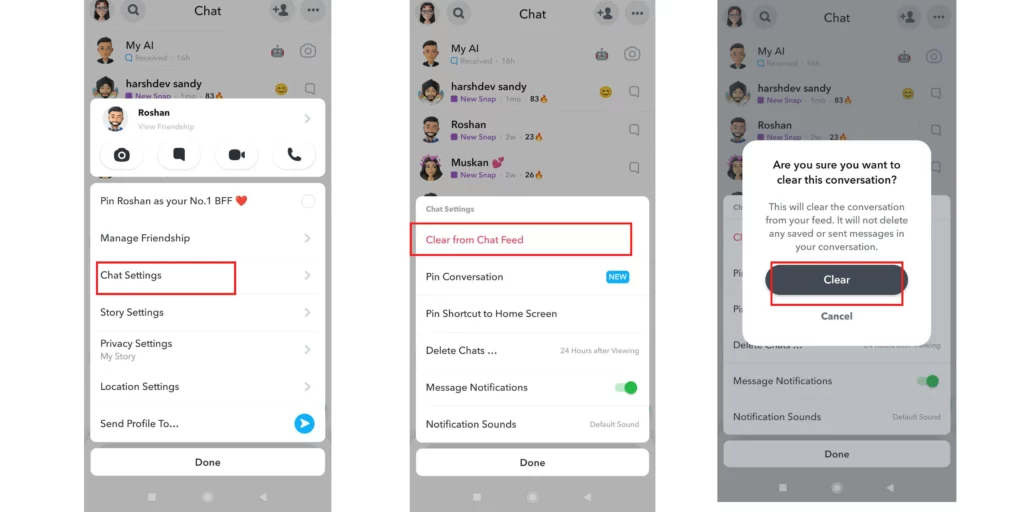
7. Again, it will ask for your confirmation, go ahead and Confirm.
And that’s it. You are done with removing them from the chat feed. Clearing the conversation will take them all the way down in the Snapchat chat section. This can be a great option to keep your Snapchat friends under cover from any spy eyes.
2. Hide Snapchat Friends by Removing Them from the Friends List
The second way that you can consider to hide Snapchat friends is by removing them from the friends’ lists. Here are the steps that you need to follow in this procedure.
1. Open your Snapchat app and log in with your credentials.
2. Go to the Chat section and Tap on three dotted icons in the top right corner of the screen.
3. A menu will open up; choose the option of Manage Friendships.
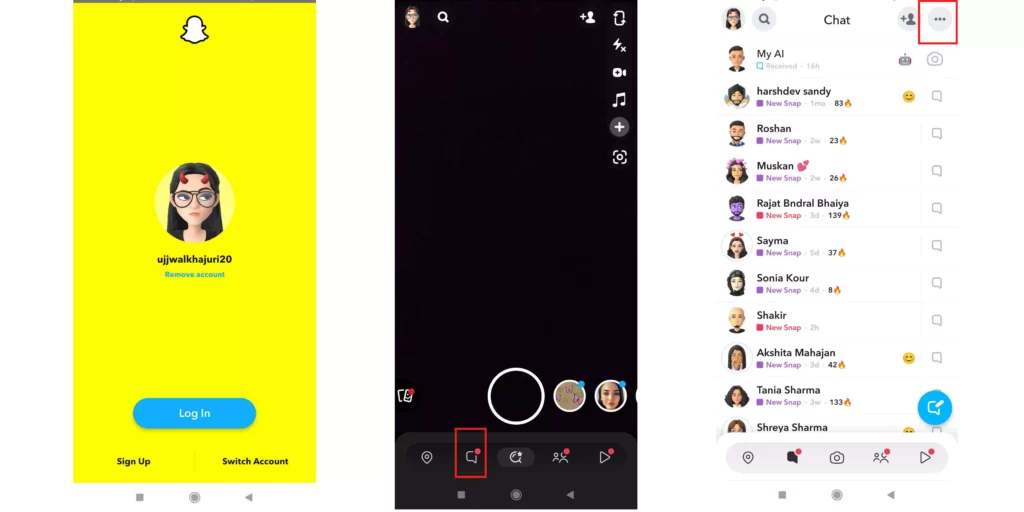
4. You will land on your friend’s lists, choose and tap on the friend you want to remove as a friend.
5. As their chat section will open, tap on their name at the top of the screen.
6. As their page will open, tap on the three dots on the three dots in the top left corner.
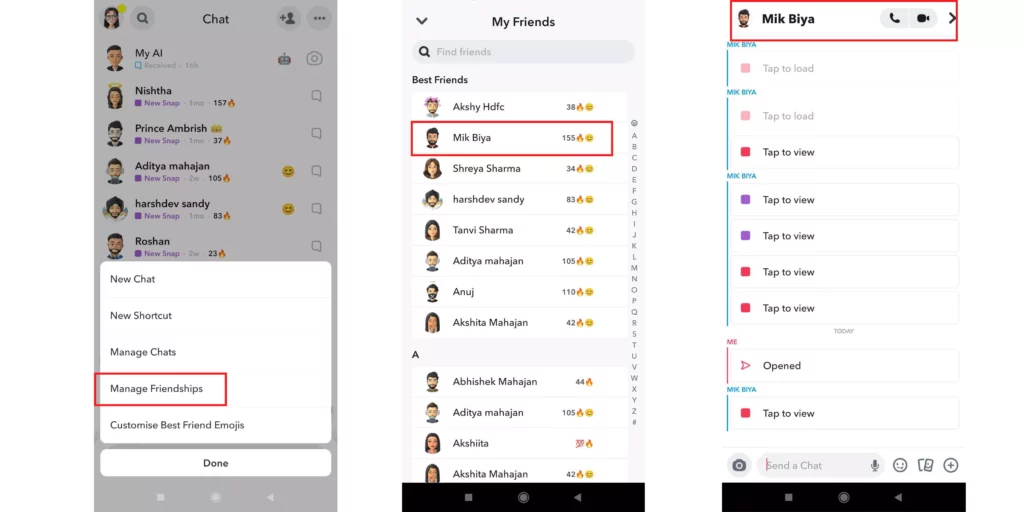
7. A menu section will appear. Choose the option of Manage Friendship.
8. A menu will appear again. Choose the option of Remove Friend in red font.
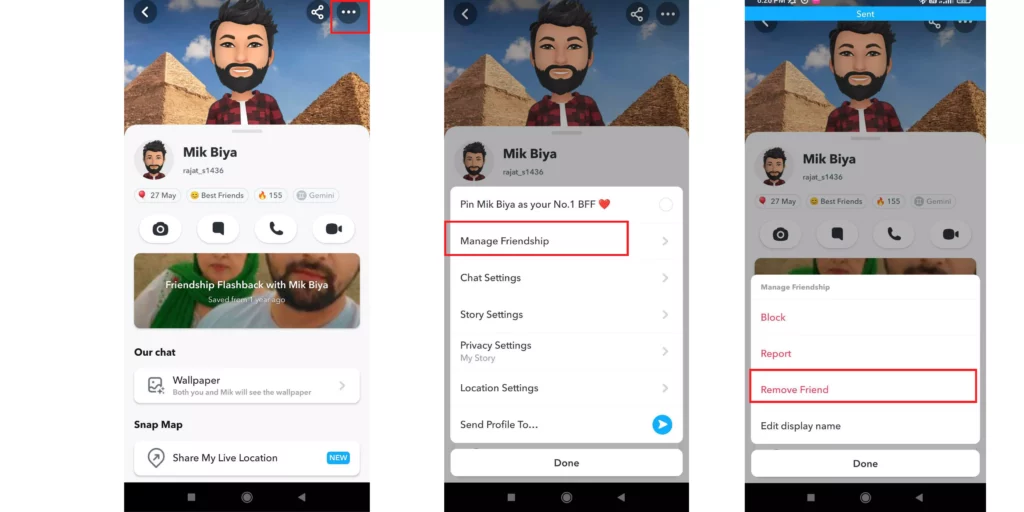
And that is done. Now the person you removed as a friend will no longer appear on your chat feed or Snap account as you’ve successfully removed him/her as your friend on Snapchat.
3. Hide Snapchat Friends by Editing Your Privacy Settings
Another option to hide Snapchat friends is by editing your privacy settings. By hiding yourself into a privacy guard, you can keep yourself safe from stalkers and the ones that you need to hide Snapchat friends from. Here are the steps that you need to follow:
1. Open your Snapchat app and log in with your credentials.
2. Tap on your profile icon in the top left corner of the screen.
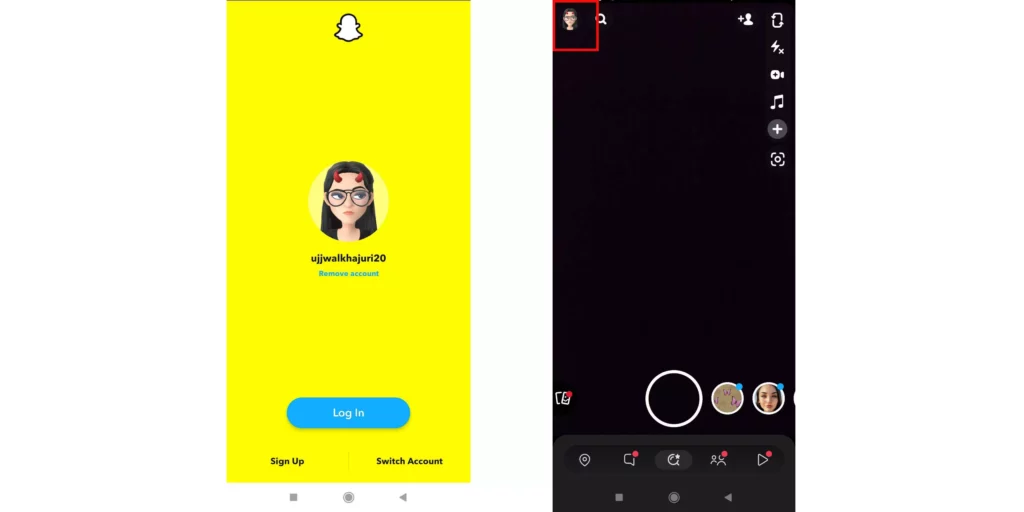
3. Then click on the Settings icon in the top right corner.
4. As a menu list will appear, Find See Me in Quick Add under Privacy Concerns.
5. Untick the Quick Add section.
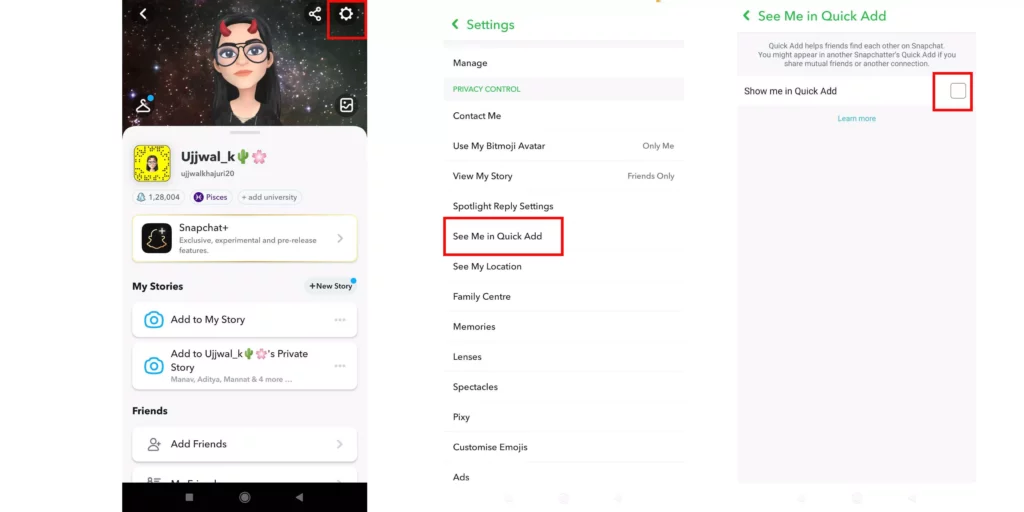
And that’s it. You have successfully hidden yourself from appearing in the Quick Add section. Now nobody will be able to see you in the random Quick Add section. This will surely help you in keeping your friend lists info safe.
4. Hide Snapchat Friends by Blocking Them
There is an option to hide Snapchat friends by blocking or archiving them. Follow the guidelines mentioned below to proceed.
1. Open your Snapchat app and log in with your credentials.
2. Tap on your profile icon in the top left corner of the screen.
3. You will land on your profile page, Scroll down and find the My Friends section.
4. Find the friends that you wish to hide.
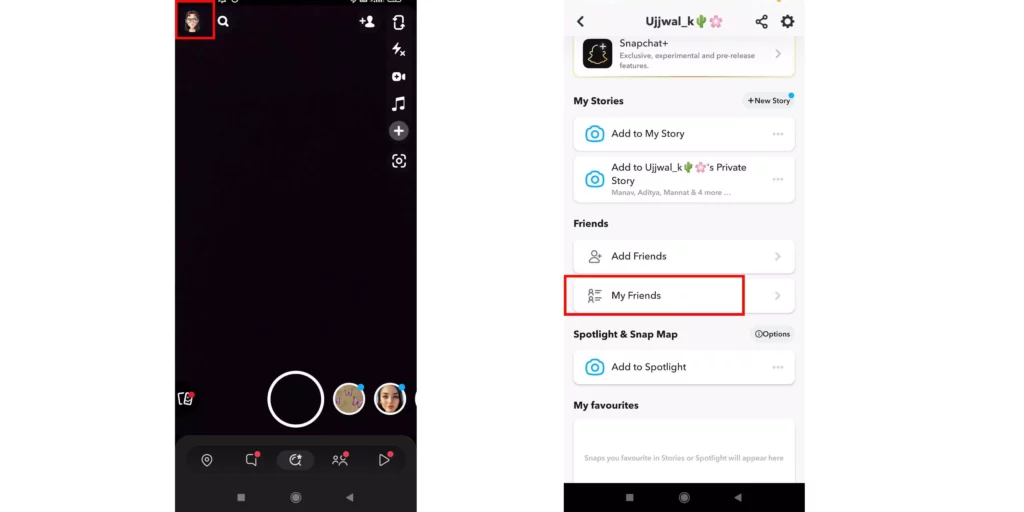
5. Tap on their bitmoji icon and a section will appear.
6. Tap on the three dots in the top right corner.
7. A section will pop up. Tap on the Manage Friendship section.
8. Tap on the option saying Block in red font.
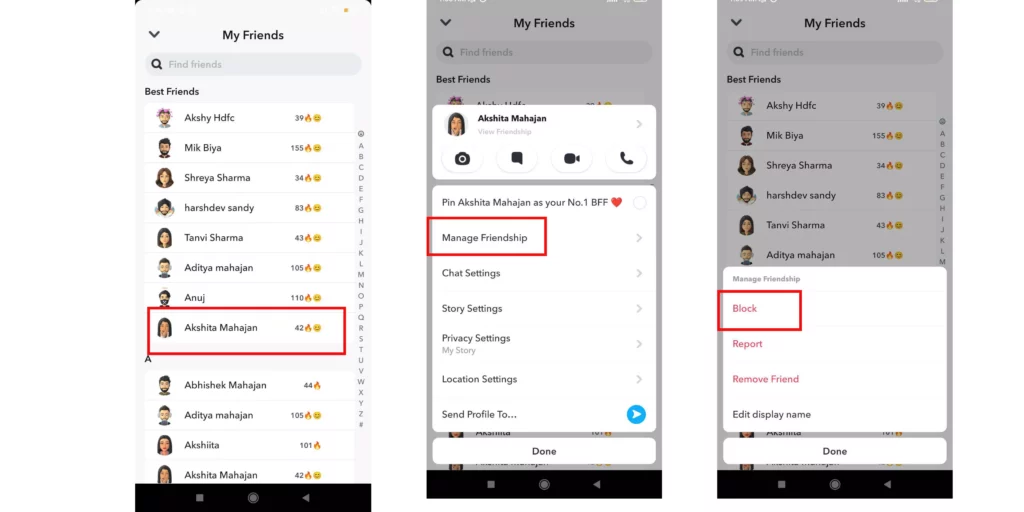
And that’s it. You have permanently blocked your friend on Snapchat. This is the permanent solution, and there is no going back to this one. If you want to be friends with them again, you will have to add them again.
Also, read How to Recover Deleted Snapchat Account in 2023: A Proper Guide (Solved)
5. Hide Snapchat Friends by Reporting Them
If they seem to be annoying or harassing you, instead of hiding them straight away, report them. Snapchat has very rigid and strict privacy policies. Here is how to report them instead of hiding Snapchat friends.
1. Open your Snapchat app and log in with your credentials.
2. Tap on your profile icon in the top left corner of the screen.
3. You will land on your profile page, Scroll down and find the My Friends section.
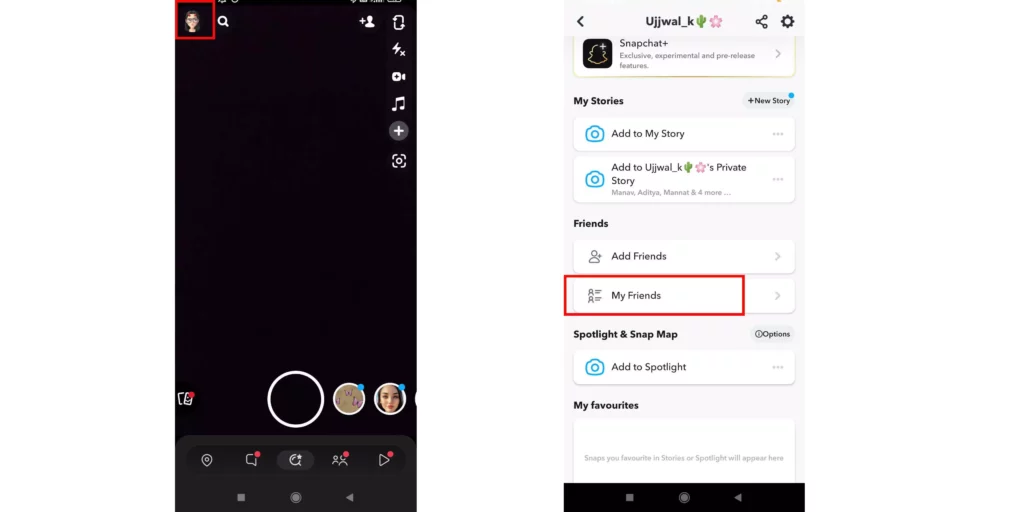
4. Find the friends that you wish to hide.
5. Tap on their bitmoji icon, and a section will appear.
6. Tap on the three dots in the top right corner.
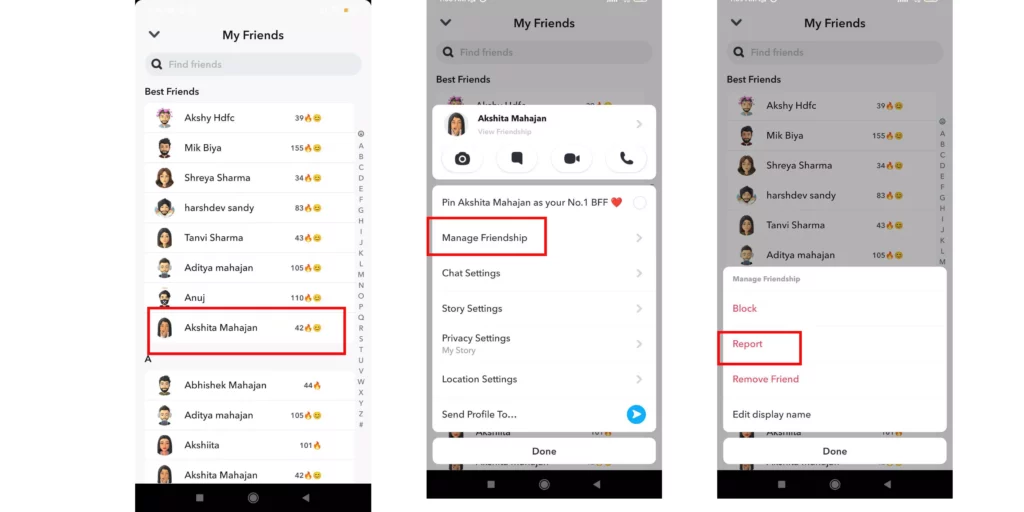
7. A section will pop up. Tap on the Manage Friendship section.
8. Select the option of Report from that menu.
9. Choose the reason of you reporting them.
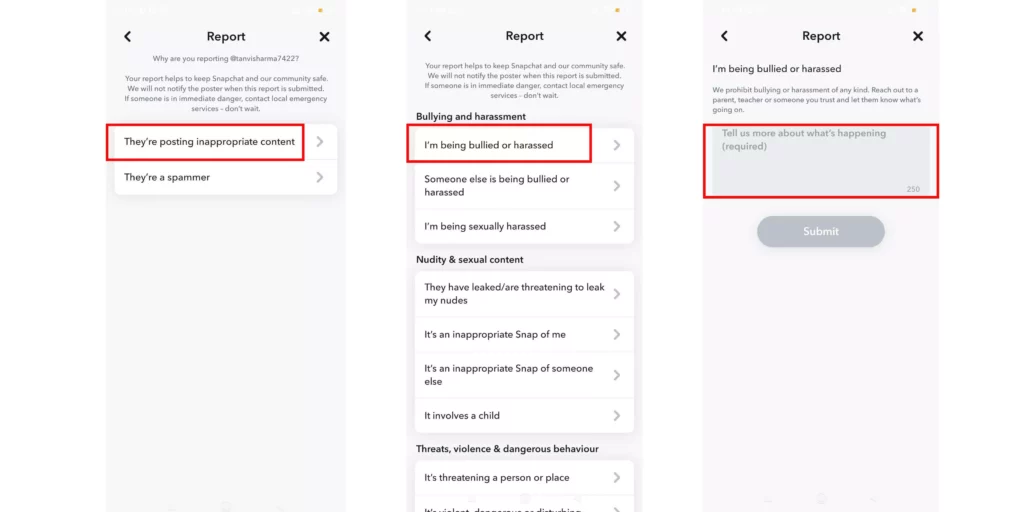
10. After you report them, press Submit and wait till appropriate action is taken by the Snapchat Support team.
And that’s it. You have successfully reported their account. Reporting such harassing and disturbing friends is better than to hide friends on Snapchat.
6. Hide Snapchat Friends by Letting Only Friends Contact You
You can choose to lessen the mess by letting only Snapchat friends contact you on Snapchat instead of hiding Snapchat friends. This will minimize the external approach towards to, and you can just lose people due to whom you had to hide Snapchat friends.
Here are guide steps that you need to follow:
1. Open your Snapchat app and log in with your credentials.
2. Tap on your profile icon in the top left corner of the screen.
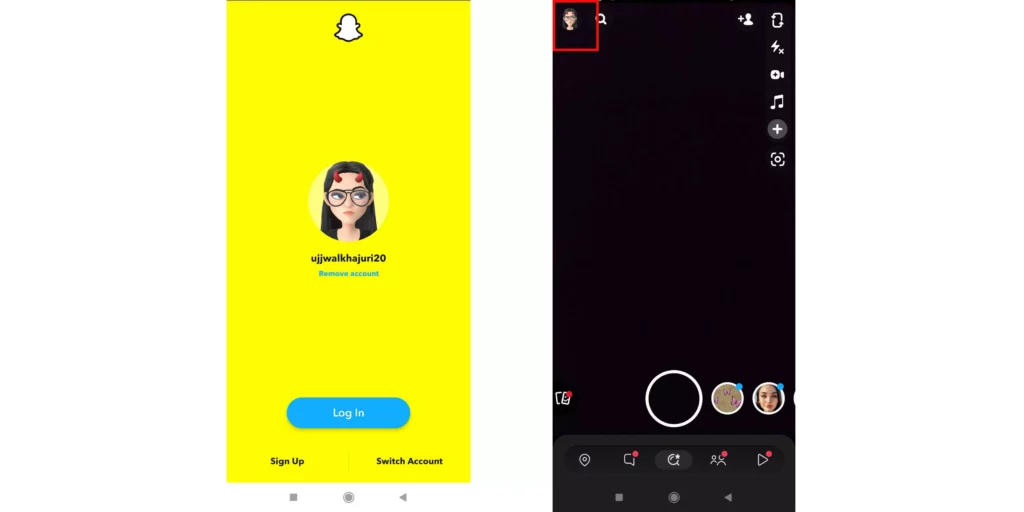
3. Then click on the Settings icon in the top right corner.
4. Find Contact Me under the Privacy Control section.
5. Tick mark the option of Friends.
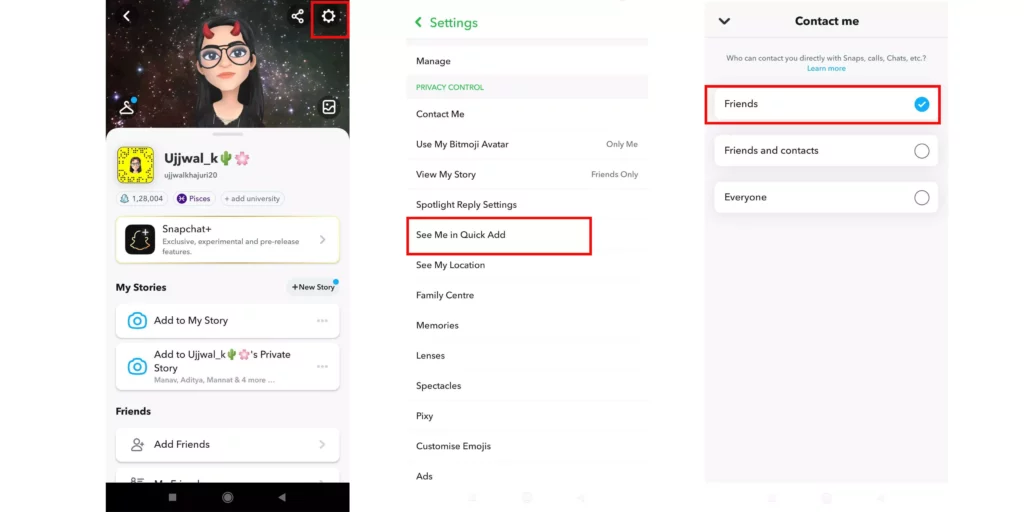
And that’s it. This is how you can limit your reach and let only your friends contact you.
Also, read How To Make A Public Profile On Snapchat? Detailed Guide (2023)
Wrapping Up
In this blog, I have mentioned all the important information about how to hide Snapchat friends. I hope this information suits you in the best way possible. If you have any doubts or queries, feel free to comment down below. We will reach out to you asap. To read more such informative blogs, keep visiting our website, Path of EX. Have a great day ahead!
Frequently Asked Questions
1. How do you hide Snapchat from one person?
You can choose to hide Snapchat from only one person. Here are the steps that you can follow: 1. Remove them as a friend. 2. Remove them from the chat feed. 3. Edit your privacy settings. 4. Block them. 5. Report them.
2. How do you hide mutual friends on Snapchat?
To hide Snapchat friends who are mutual, you need to Open the Settings of Snapchat > Find See me in Quick Add section, under Privacy Concerns> Untick the Quick Add section. And that’s done.
3. Can you hide mutual friends from someone?
No, there is no way to hide mutual friends from someone. However, you can avoid getting seen by some mutual friends by opting for the option of friends who can contact for.
4. Can other people see your Snapchat friends?
No, there is no way other people can see your Snapchat friends. This is against the privacy policies and security reasons of Snapchat. Showing someone’s friends can lead to a violation of the privacy policies of Snapchat terms and policies. However, You can check the list of friends and the number of friends you have on your Snapchat.




