Do you want to watch your favorite TV shows or movies with your loved ones, but they live far away? Streaming movies and TV shows with your family or friends is the love language of millions. If you are wondering if is there a way to enjoy a movie or TV show with someone special even if they are not in your location, then I have the perfect solution for you today- the HBO Max App watch party. Here is detailed information about How to host an HBO Max App Watch Party to make distances matter no longer and stream TV together.
Among numerous platforms offering Watch Party options to make streaming more fun, HBO Max App is a name that stands tall. TV watching becomes more exciting with more people. Hosting virtual watch parties are a boon of the modern-day digitally connected age. With Watch Parties, connecting to your friends has become easier than ever. After Netflix watch party, now HBO Max App can also be used to host watch parties.
You must be excited to find out how to host an HBO Max App watch party, so you can also host one for your friends and family. Just scroll a bit more to find out for yourself about these amazing virtual watch parties, and get connected to your loved ones today!
In This Article
What Is HBO Max App Watch Party?

HBO Max App Watch Party is a way to watch the content of the app HBO Max with your loved ones in real-time in the United States without being physically present near each other. HBO Max App group watch is a fantastic way to enjoy with your family and friends located far away from each other. While it is important to note that HBO Max doesn’t have an official built-in watch party, there are certain extensions that can be used to host HBO Max App Watch Party.
How to Host an HBO Max App Watch Party in 2023?
To host a watch Party on HBO Max, there are a few extensions that are used in HBO Max App. The HBO Max App watch party can be held only on Microsoft Edge and Google Chrome browsers only as of now. The extensions can be used to host watch Parties on HBO Max App as:
1. How to Host an HBO Max App Watch Party Using HBO Max App Watch Party Extension?
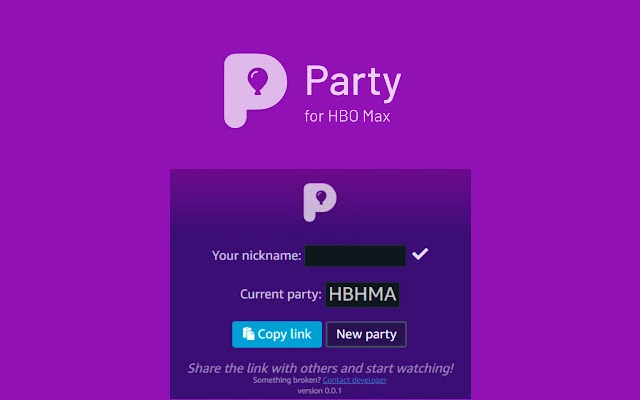
HBO Max App does not have an integrated feature similar to Amazon Prime watch party, which allows you to host virtual viewing sessions with your friends and family. Instead, HBO Max provides the option to utilize a browser extension to enjoy HBO Max movies and TV shows together online with your loved ones.
The HBO Watch Party extension is designed to offer a user-friendly experience, enabling seamless streaming of HBO content in synchronization with other people of your choice. To host a watch party using the HBO Max App extension, follow these steps:
1. Ensure you have an active HBO Max subscription in order to access the content on the HBO Max App.
2. Choose the particular content that you want to watch with your loved ones from the HBO Max App.
3. Download and install the HBO Max Watch Party extension on your browser.
4. Launch HBO Max App and sign in to your account, and start playing the content you want to stream with your family or friends.
5. Tap on the Watch Party icon found in the top right corner of your browser. A unique link will be generated that you need to share with someone you wish to invite to your watch party.
6. You can share the link via email, text, or any other platform of your choice.
7. Your watch party starts as soon as your friends click on the link shared with them. You can also use the chat feature to communicate with your friends while watching the content.
Kindly note that you are using a browser that is compatible to host your watch party of the HBO Max App. Also, it is mandatory that all the participants must have an active HBO Max App subscription to join and watch a watch Party, and also this feature is only available in the United States.
2. How to Host an HBO Max App Watch Party Using Teleparty Extension?

Another method of how to host an HBO Max App Watch Party is by using an extension known as the Teleparty extension. It is a browser extension that enables people to watch movies or TV shows simultaneously on various streaming platforms like Hulu, Disney+, Netflix, and more. Features like group chat also exist in this extension to engage in real-time discussion about the content.
To host an HBO Max App Watch Party using the Teleparty extension, follow the given steps:
1. Install the Teleparty extension, and Add to Chrome to Install the extension.
2. Click on the extension’s icon in the top right corner of the browser once installed the extension.
3. Locate and pin the extension to keep it visible in your browser.
4. Open and log in to your HBO Max App account.
5. Choose the content you want to watch and host as a watch party.
6. Click on the Teleparty extension and select Start the Party.
7. A window will open, displaying a URL. Copy the link and share it with the people you wish to invite to your watch party.
Once your folks click on the link you sent them, they would be able to join your watch party!
3. How to Watch HBO Max App With Friends Using Scener Extension?

One more way to know how to host an HBO Max App watch party is through the Scener extension. Scener is a browser extension that enables synchronized real-time viewing of movies and TV shows from various streaming services, accompanied by a video chat feature for face-to-face communication among viewers. To utilize Scener, participants need a compatible browser and the Scener extension.
Scener also offers a virtual queue for movie or show suggestions and a virtual lobby for pre and post-viewing hangouts. It is an ideal tool for virtual watch parties offering a more immersive experience beyond simple chat-based interactions. To host an HBO Max App Watch Party using Scener, go through these steps:
1. Visit the Scener website and click on the Get Scener button located at the top right corner.
2. Click on the Scener extension button in your browser toolbar and choose Host a Watch Party- Start Now.
3. Now, go to the HBO Max App and Sign in to your account.
4. Replicate the unique URL generated and share it with anyone you wish to invite to your watch Party.
5. Once your family or friends join the theatre using the shared URL, you can start the video and watch it together.
6. Utilize the video chat feature during the movie or show to see and hear each other. You can also use the text chat feature for communication through text.
7. You have the choice to leave or stay and hang out in the virtual lobby once the movie or show concludes.
That it! You can watch a movie or TV show using Scener with your friends and family, irrespective of the locations they are at.
Wrapping Up
Immerse yourself in an unforgettable HBO Max App watch party by harnessing the combined power of HBO Max Watch Party, Teleparty, and Scener extensions. With a compatible browser, host an HBO Max App watch party, invite friends with a unique link, and expand your options with Teleparty to include popular streaming services. To truly elevate the experience, activate Scener for face-to-face video chat.
Prepare for a thrilling adventure of shared laughter, engaging conversations, and cherished memories. Lights, Camera, Watch Party!
Hope this article helped you with how to host an HBO Max App Watch Party in three versatile ways!
Frequently Asked Questions
1. Does HBO Max App have a watch party?
Yes, HBO Max App does offer the feature of Watch Party.
2. Does Teleparty work with HBO Max App?
Yes, Teleparty does work with HBO Max App.
3. How to watch HBO Max with friends?
You can watch HBO Max App with your friends by hosting a watch party for them on HBO Max App.
4. Is HBO Max watch party compatible with all devices?
Certainly! HBO Max watch party is designed to work seamlessly across various devices, including laptops, desktops, smartphones, and tablets.
5. How many people can be invited to an HBO Max App watch party?
You can bring the excitement to up to 20 participants with the HBO Max App watch party.
6. Is an HBO Max App subscription mandatory for all the participants of an HBO Max App watch party?
Yes, it is mandatory for all the participants to have an active HBO Max App subscription for participating in an HBO Max App watch party.
7. Who has control over playback during an HBO Max watch party?
The host of the HBO Max Watch Party has exclusive control over the playback. They can pause, rewind, or fast-forward the content, ensuring that everyone stays in sync and enjoys a seamless viewing experience throughout the party.
8. Is it possible to join an HBO Max App watch Party from different time zones?
Yes, time zones won’t hinder your participation in an HBO Max watch party. Regardless of location, as long as you have an HBO Max subscription and a stable internet connection, you can join the watch party and delight in the content with your loved ones.
9. Can I Use HBO Max watch party on mobile?
No, at the moment HBO Max watch party cannot be accessed on mobile and is available only on desktops and laptops, and computers only.
10. Can I host multiple watch parties at the same time?
No, you can only host one watch party at a time.




