Snapchat is one of the most popular and trending social media platforms among Gen Z. It allows users to share photos with their friends and apply multiple filters to them. Although its popularity is comparatively lower than Instagram and Facebook, several people still use Snapchat to take photos, record videos with fun filters or create streaks with their friends. However, there could be a variety of reasons that you no longer want to use Snapchat. If you want to take a break from Snapchat, you must know how to deactivate Snapchat account on iPhone and Android.
Snapchat is built with so many features, and you can avail benefits of it from every angle. Well, you can use Snapchat for clicking snaps only. Install the app on your phone, enjoy taking pictures with it, and add amazing filters. I also belong to the same category of people who just like to take pictures only. If you are done with using Snapchat, there is no need to delete your Snapchat account when you can easily deactivate it.
To know more about this information, I have researched your queries in the article. You can get an instant solution and enjoy your break-up from Snapchat. So, let’s get started and learn how to deactivate Snapchat.
In This Article
How To Deactivate Snapchat Account Temporarily?

Snapchat is undoubtedly a unique app that performs multiple functions for you. From creating a boomerang to using dog filters creates an amazing experience on the Snapchat platform. However, sometimes you feel like deactivating the Snapchat account.
When you open the Snapchat application, you get puzzled about where to look for the deactivate option. If you do not find the deactivate option, you simply uninstall the application. To help you out, I am going to tell you how to deactivate Snapchat account.
1. Go to the Snapchat account portal.
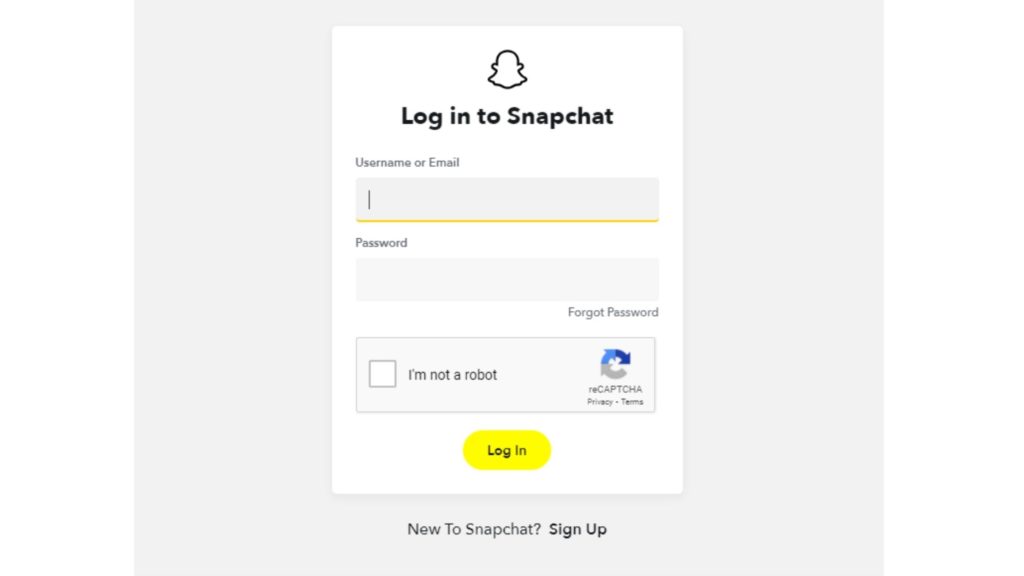
2. Enter your username and password.
3. Enter the code that is sent on your number attached to your Snapchat account.
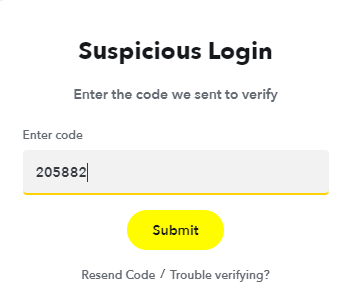
4. On the Delete Account page, enter the username and password.
5. Tap on Continue, and your account will be deactivated.
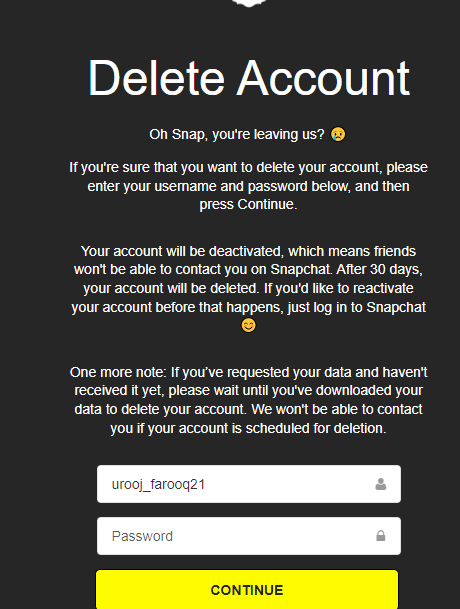
There is no direct option to deactivate the Snapchat account. You can take a break from Snapchat for 30 days. If you fail to reactivate your account within 30 days, you will face a permanent exit from Snapchat.
How To Reactivate Snapchat Account?

Once you have learned how to deactivate Snapchat account, you can also reactivate your Snapchat account. However, you can reactivate your account within 30 days. To reactivate the account, follow a few steps-
- Launch the Snapchat application.
- Enter your username and password.
- Finally, you can log in successfully.
Note:- Make sure sometimes the deactivation process may take time, and your account gets reactivated within 24 hours.
How To Delete Snapchat Account?
Before you dive into the main topic, you must know about the difference between deactivating a Snapchat account and deleting a Snapchat account. Deactivating the Snapchat account allows you to take a temporary break from Snapchat, and you can reactivate the account within 30 days. While deleting a Snapchat account means that your account gets permanently deleted, you can not recover it. However, there is a solution when you can recover your deleted Snapchat account after 30 days. For this, read the article: How to Recover Deleted Snapchat Account : A Proper Guide
If you want to know how to delete a Snapchat account, you can simply follow the simple process.
1. Go to the Snapchat account portal.
2. Enter your username and password.
3. Enter the code that is sent on your number attached to your Snapchat account.
4. On the Delete Account page, enter the username and password.
5. Tap on continue, and your account will be deleted.
Watch How to Delete Your Snapchat Account Permanently?
How To Deactivate/Delete Snapchat Account On Android App?
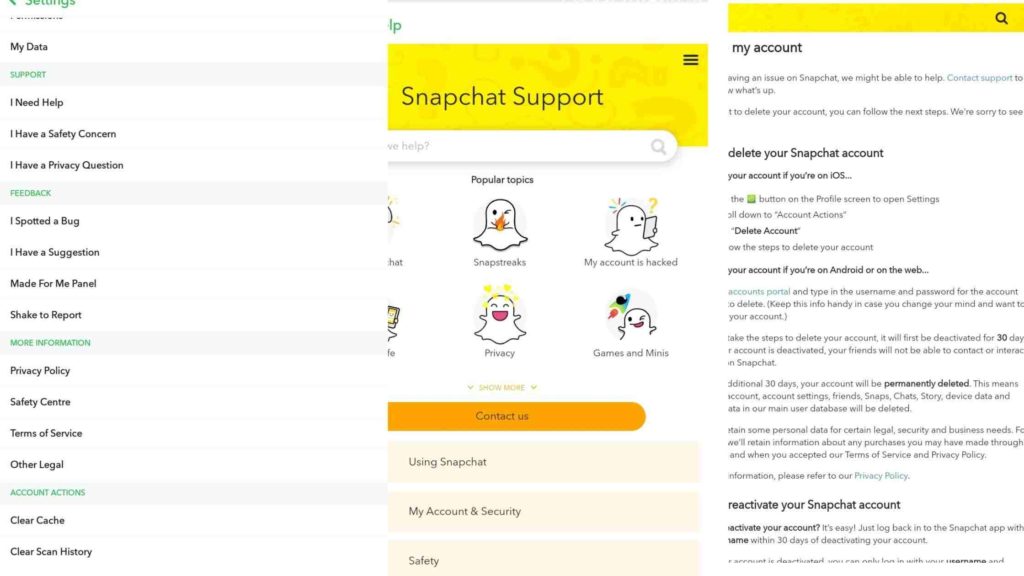
If you want to deactivate Snapchat account on the mobile application, you easily do it with the help of the following steps-
- Launch the Snapchat application.
- Tap on the profile icon.
- Tap on the Settings icon on the top right of the screen.
- Navigate through the options and go to the Support option.
- Tap on I Need Help.
- Tap on My Account and Security.
- Tap on Delete my account.
- Tap on the Snapchat account portal.
- Enter your username and password.
- Enter the code that is sent to your number attached to your Snapchat account.
- On the Delete Account page, enter the username and password.
- Tap on continue, and your account will be deactivated.
How To Deactivate/Delete Snapchat Account On iOS App?
If you want to deactivate or delete Snapchat account on the iOS app, you need to follow a few steps-
- Open the Snapchat app.
- Tap on the bitmoji icon on the left side of the screen.
- Tap the Settings icon on the right side of the screen.
- Scroll down and go to the Accounts Action option.
- Tap on Delete Account.
- Enter username and password.
- Tap on Continue, and you are done!
Wrapping Up
This was all about how to deactivate Snapchat account. The process is so simple and easy, and you can easily tap on these options and deactivate your account successfully. Feel free to share the article with your friends. Now, it is time for a wrap-up. Have a good day!
Frequently Asked Questions
1. Can I temporarily deactivate my Snapchat account?
Yes, you can temporarily deactivate your Snapchat account for 30 days.
2. Why can not I deactivate my Snapchat account?
You cannot deactivate Snapchat directly. There is no direct option for deactivating. You have to go through the delete process, and your account will be deactivated for 30 days.
3. If I delete my Snapchat account, will my friends know about it?
Yes, if you delete your Snapchat account, your friends will not be able to interact with you, and your account will disappear completely.
4. Can we deactivate Snapchat permanently?
Yes, you can deactivate your Snapchat account permanently. For this, you have to refrain from logging in for 30 days.




