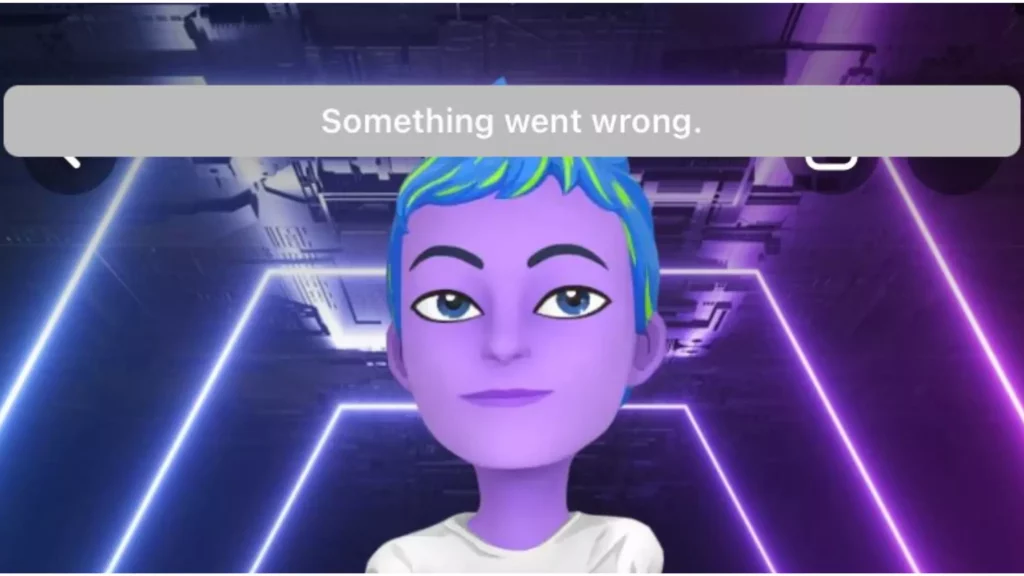Are you encountering the ‘Something Went Wrong’ message every time you try to access My AI on Snapchat these days? If this is something you are struggling with, then this article is for you. I will tell you the reasons why you are facing such an issue and will also tell you how to fix Snapchat My AI ‘Something Went Wrong.’ So come along!
My AI was launched by Snapchat with the vision to further enhance the user experience on the app. Though earlier, it was only available to Snapchat Plus users, but now it has been made available to all Snapchat users. Those who got the early access found it creepy but still can’t do without it now, as they face the error.
So, without further ado, let’s jump into the article and learn how to fix Snapchat My AI ‘Something Went Wrong.’ Why wait, then? Let begin!
In This Article
Reasons For Facing Snapchat My AI ‘Something Went Wrong‘ Error
You all must know that Snapchat’s My AI is now available for free to all its users, and this surprise was announced at the Snapchat Partner Summit held on April 19. But unfortunately, with My AI being made available for everyone, users started facing some errors with the chatbot. As many are complaining about the ‘Something Went Wrong’ error when they are trying to chat with the bot.
Not only the Snapchat Plus users to whom it was first made available but the non-subscribers who recently got access to the bot. Users are saying when they are trying to add the bot; it shows something went wrong.
So it is clear that though the announcement was made on April 19 that the My AI will be available to all from now, it is rolling out slowly and may not be available to you just yet. And for those of you who can find My AI in their chat section, it is possible that it is rolled out but will take some time to be fully operational. Therefore be a bit patient, as there are many countries where it is not even seen till now though the announcement has been made.
And for those of you who have been using My AI for a long time now, the possible reason for facing the error is high traffic with the launch of features in many geographical locations, which was earlier only available to Snapchat Plus users in the US. However, apart from high traffic, there can be other trivial reasons that can be easily fixed. Therefore move to the next section to learn about the possible fixes.
How to Fix Snapchat My AI ‘Something Went Wrong’ Error?

If you are facing the My AI’s Something Went Wrong error on Snapchat, it can be due to many reasons, and naming one is a bit difficult. But if you earlier had access to My AI on Snapchat and are now facing this issue, then you should go for the fixes stated below. These fixes will surely resolve the issue for you.
1. Fix Snapchat My AI ‘Something Went Wrong’ by Checking the Internet Connectivity
The most common reason for Snapchat My AI ‘Something Went Wrong’ error is poor internet connectivity. Therefore the first thing that you should check is your Internet speed using any online tool like Speedtest. If you find that the speed is slow, try to connect with a stable connection. But if your internet connectivity is all good, you should proceed to the next fix.
2. Fix Snapchat My AI ‘Something Went Wrong’ by Restarting the App
If you find that your internet speed is good and still it is showing Something Went Wrong each time you try to use My AI, then you should try to relaunch the app and check if it fixes the issue.
3. Fix Snapchat My AI ‘Something Went Wrong’ by Updating the App

If you’re experiencing issues with Snapchat My AI, it’s always a good idea to review and see if there are any updates available for the app. Updates will help you to fix the problem.
To check for updates:
- Go to App Store or Google Play on your device.
- Search for Snapchat.
- If an update is available, tap the update button.
Once the update is installed, reopen Snapchat to see if it resolves the issue.
4. Fix Snapchat My AI ‘Something Went Wrong’ by Clearing App’s Cache
If you are facing the issue of My AI ‘Something Went Wrong,’ try clearing the app’s cache. This can help resolve problems caused by corrupted or outdated cache files.
To clear the cache and data on an Android device:
- Go to Settings, and select Apps.
- Find Snapchat in the list of apps and tap on it.
- Then, select Clear cache and Clear data.
Once the cache data is cleared, reopen Snapchat, and I hope the issue is resolved.

To clear the cache and data on an iPhone:
- Go to Settings and select General
- Then click on iPhone Storage.
- Find Snapchat in the list of apps and tap on it.
- Up next, select Offload App and confirm the action.
This will delete the app’s cache and data. Once the cache data is cleared, reopen Snapchat, and I hope the issue is resolved.
5. Fix Snapchat My AI ‘Something Went Wrong’ by Restarting Your Device
Restarting your device is one of the easiest methods to fix the glitch. It fixes most of the common glitches that one faces. This is because when you restart the device, it clears all the background apps eating up your phone memory and also helps establish a stable connection for the proper function of one app in this case Snapchat.
6. Fix Snapchat My AI ‘Something Went Wrong’ by Loggin-out and Logging-in
To fix Snapchat My AI ‘Something Went Wrong‘ error, try to log out and log in again. Firstly, you will have to log out of your Snapchat account and then wait for a few seconds before you try to log back in. You can then head over to Snapchat and log in using your account credentials and check if it fixed the issue.
7. Fix Snapchat My AI ‘Something Went Wrong by Contacting Snapchat Support
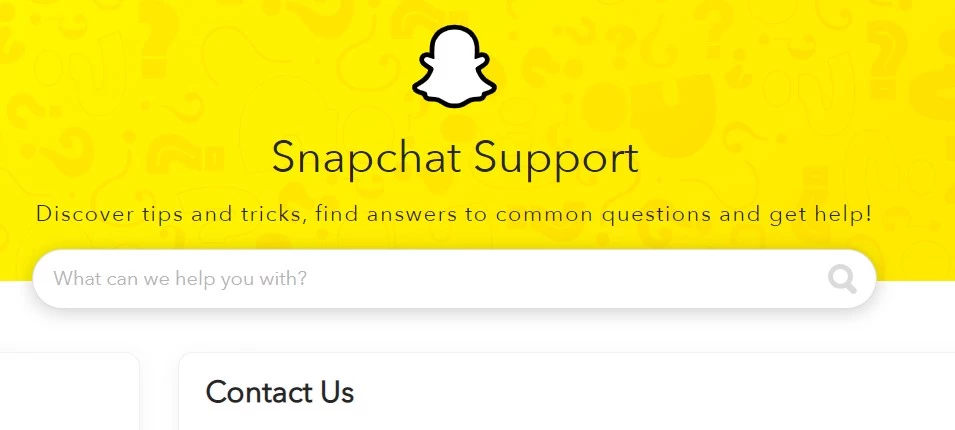
If the above fixes do not give you the results, it is time to take assistance from Snapchat support. Try to contact the support team to let them know about this error you are facing. You can head over to Snapchat Support or Help and address your problem. I hope the support team will help you to resolve the issue.
Wrapping Up
With this, I come to the end of this blog, and I hope you now know how to fix Snapchat My AI ‘Something Went Wrong.’ So go ahead and try these fixes now. And yeah, for any further queries related to Snapchat, you can always comment in the comments section below.
So, guys, that is it for today. Take Care, And keep visiting our website, Path of EX, for more such updates related to Social media, Gaming, and Technology. Till then, Bye! Bye!