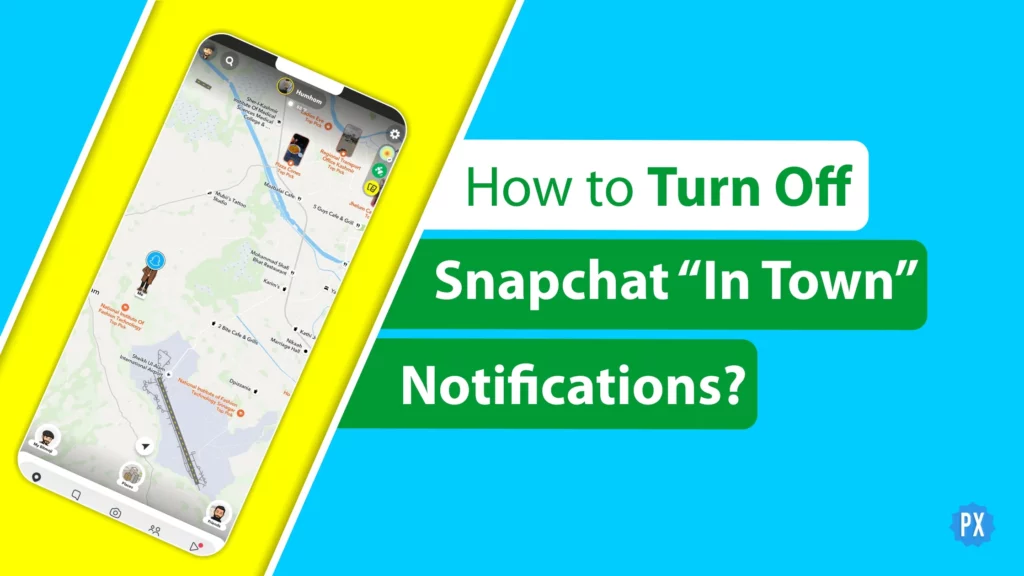Do you want to know how to turn off Snapchat “in town” notifications? If you are tired of getting these Snapchat alerts every time your friends are nearby, or you don’t want them to know where you are, you might want to disable this feature. Well, look no further because I’m about to spill the beans on how to turn them off.
By now, you might be a pro at fixing Snapchat glitches and quirks. You have learned how to deal with the activity indicator that just won’t turn off, and you’ve mastered the art of disabling Story notifications. But if you are still scratching your head, wondering how to rid yourself of those “In Town” notifications, I have got your back.
So, if you are eager to regain some peace and quiet on your Snapchat feed, keep reading. I will walk you through the possibilities behind how to turn off Snapchat “In Town” notifications. Let’s get started!
In This Article
How to Turn Off Snapchat “In Town” Notifications?
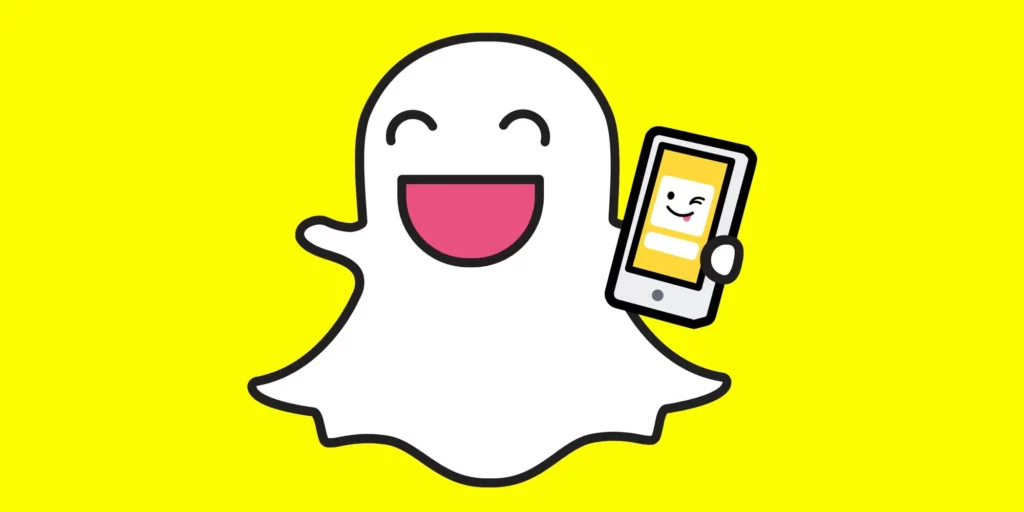
So, you have probably been seeing these new notifications that say “Your friend is in town, say hi!” and you are wondering how to turn off Snapchat “In Town” notifications. Well, as of right now, there is not any direct way to turn off these notifications. However, there are possibilities that it will be added to the notification section or the privacy section of Snapchat settings in the future.
Alright, so what is the deal? How to turn off Snapchat “In Town” notifications? Well, there are a few tricks you can try to either stop them altogether or at least minimize their intrusion. Check ’em out:
01. Turn Off Snapchat “In Town” Notifications by Shutting Off Your Device Location
This way, Snapchat won’t be able to snoop on where you are and bug you with notifications. Keep in mind, though; this will affect other location-based apps like maps or weather. Hey, just a heads up, you’ll still get notifications when your friends are “In Town.”
02. Turn Off Snapchat “In Town” Notifications by Turning Off Snapchat Location
Head to your device settings and tweak the app permissions for Snapchat. Give it a stern warning: “You can’t have my location, buddy!” This way, you can still use your location for other apps, just not for Snapchat. And guess what? You’ll still be in the loop and get those awesome notifications when your pals are “In Town”!
03. Turn Off Snapchat “In Town” Notifications by Activating Ghost Mode
This sweet feature will hide your location from your buddies and put a stop to those pesky notifications. Just go to the Snap Map option on your Snapchat profile, turn on Ghost Mode, and voila! Ghost mode activated. It’s important to know that you’ll continue receiving notifications when your friends are “In Town.”
04. Turn Off Snapchat “In Town” Notifications by Disabling Snapchat Notifications.
Yup, you heard me right; you need to disable all notifications from Snapchat. This means waving goodbye to every kind of alert, including those “in town” annoyances. But beware, you might miss out on other important stuff like messages and snaps from your pals. Remember, this method will not stop Snapchat from sending your “In Town” notification to your friends.
So, those are some ways to ditch those annoying Snapchat “in town” notifications. The first three methods protect your privacy by keeping your location hidden. The last one stops friend notifications, but they will still know if you are in town. Give the first three a try if you wanna stop sharing your location. These methods are not perfect, but they give you some control. Hopefully, Snapchat gets it together soon. Until then, test out these methods and find your fit.
Wrapping Up
That is the scoop on how to turn off Snapchat “In Town” notifications. Hopefully, you picked up some handy tips from this article. Got any questions or feedback? Drop a comment below!
And remember, for more social media goodness, make sure to visit Path of EX frequently. Our team is constantly dishing out the freshest and greatest info on everything digital. Stay tuned!
Frequently Asked Questions
1. What is Snapchat “in town” notification?
It is a feature that notifies you when your friends are within a certain distance from you.
2. How do I get Snapchat “in town” notification?
It is not available for everyone yet, but it might be soon. You may need to have your location services on and follow your friends.
3. How do I turn off the Snapchat “In Town” notification?
There isn’t a direct way to turn off the Snapchat “In Town” notification yet. However, you can try turning off your location on your device, restricting Snapchat’s access to your location, using Ghost Mode, or turning off all notifications for Snapchat.
4. I’m using Ghost Mode, but I’m still receiving the “In Town” notification. Why is that?
Ghost Mode only hides your Snapchat activity from your friends. It doesn’t prevent Snapchat from sending you notifications.