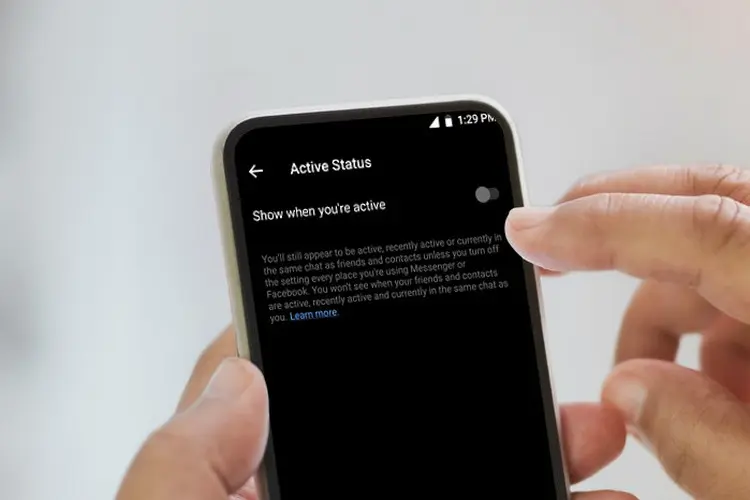If you’re an avid user of the messaging app of Facebook — Messenger — you might have heard of a mysterious feature called Ghost Mode. It’s a term that’s been floating around in the Messenger community, but what is Ghost Mode on Messenger, and what does it actually mean? In this article, we’ll explore Ghost Mode, what it is, and how it works.
But first, let’s talk about Messenger. Messenger is a free instant messaging app developed by Facebook (Meta). It allows users to send text messages, voice messages, photos, videos, and more to their friends and family. You can also send a message on Messenger to multiple friends with one click. Messenger also offers a variety of features, including the vanishing mode, group chats, video calls, and even playing games.
Now, back to Ghost Mode. You might be wondering what it does and how it works. Does it mean you’re completely invisible on Messenger? Can you still receive messages? And most importantly, how do you turn it on? Don’t worry; I will answer all of these questions and more in the following paragraphs. So, if you’re curious about the question of what is Ghost Mode on Messenger, keep reading!
In This Article
What is Ghost Mode on Messenger?

So, what is Ghost Mode on Messenger? You may be thinking about it even if you are an avid user of Messenger, as there is no option labeled “Ghost Mode.” It actually means turning off the “Active Status” button.
It is a feature on Messenger that allows you to disappear from your friends’ view without actually logging out of the app. It’s a handy tool for when you need some privacy or just want to avoid being bombarded with messages. When you turn on Ghost Mode, you’ll still receive notifications and messages, but your friends won’t be able to see your online status or know when you’ve read their messages.
Now, let’s dive into the nitty-gritty of Ghost Mode. How does it work? Well, it’s actually pretty simple. When you turn on Ghost Mode, Messenger will stop broadcasting your online status and typing indicators to your friends. This means that they won’t know if you’re online, offline, or typing a message.
Ghost Mode on Messenger: Benefits and Limitations

Now you know “what is Ghost Mode on Messenger,” you may be wondering what are its benefits and limitations. There are a few benefits to using Ghost Mode.
Firstly, it’s a great way to take a break from Messenger without actually logging out of the app. You can still receive messages and notifications, but you won’t be disturbed by constant pings and pop-ups. Secondly, it’s a useful tool for when you want some privacy. Maybe you don’t want your friends to know that you’re online, or you want to avoid someone specific. Ghost Mode can help you fly under the radar.
However, Ghost Mode does have a few drawbacks and limitations. For one, it doesn’t hide your activity from Facebook’s servers. Facebook can still see your messages and activity, even if your friends can’t. Secondly, you won’t be able to see your friends’ online status. Finally, Ghost Mode only works on Messenger. If you’re using Facebook, your online status may still be visible.
How to Use Ghost Mode on Messenger?
So, now that you know what is Ghost Mode and its benefits, let’s talk about how to use it. Turning on Ghost Mode is a straightforward process. Here’s a step-by-step guide:
Step 01: Open the Messenger app on your smartphone.
Step 02: Tap on the Hamburger Menu icon.
Step 03: Now, tap on the ⚙️ Cog icon.
Step 04: Locate and tap the Active Status option.
Step 05: Tap the Toggle next to Show when you are active. If it is grey, it is already off.
Step 06: Select duration from 1 hour to until I change or custom date and time.
Step 07: Hit the PAUSE button, and done!
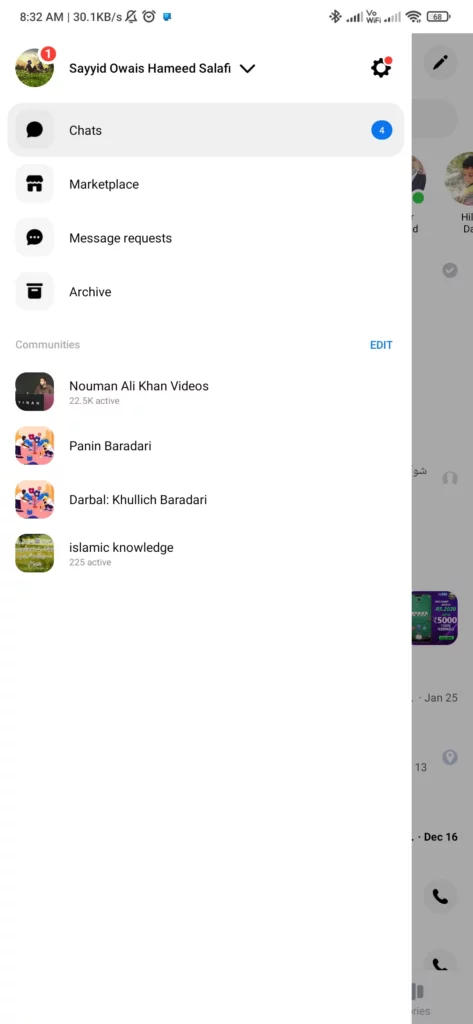
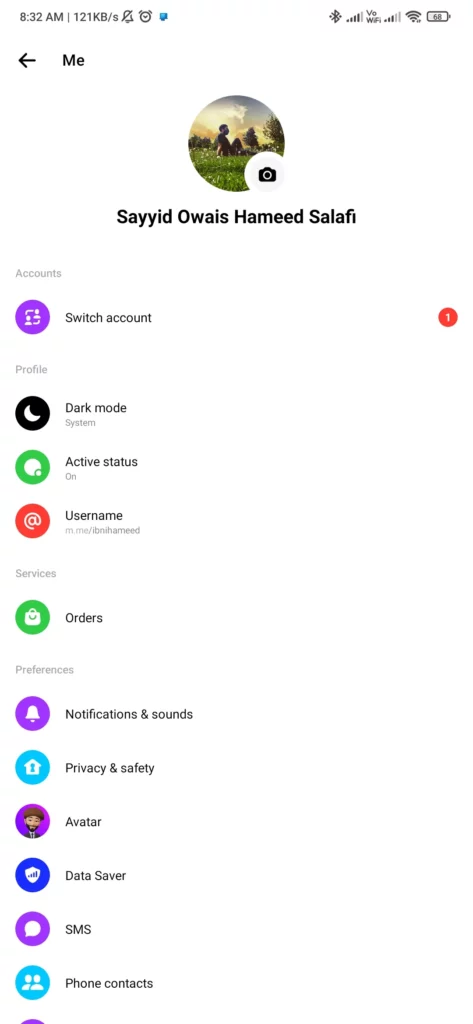
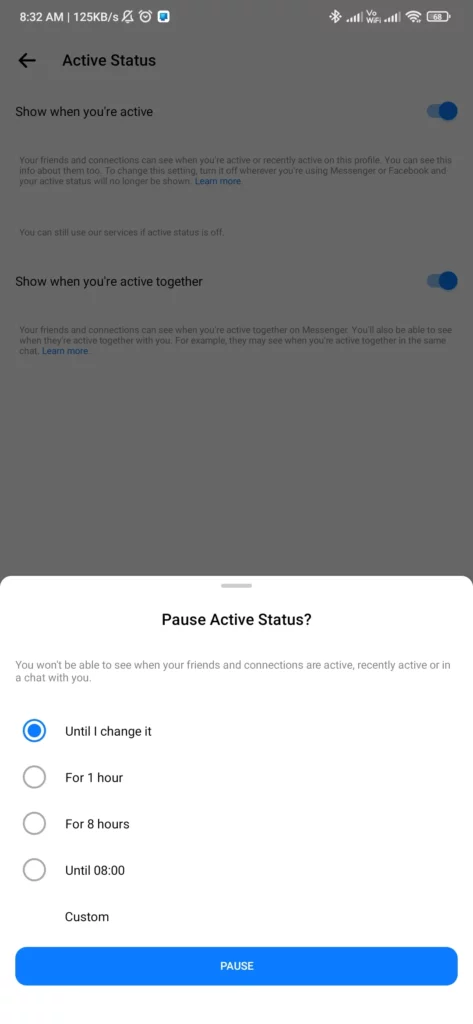
Voila! You’re now incognito on Messenger.
If you want to turn off Ghost Mode and show your active status, simply toggle it off by following the same steps. Easy, right? But wait, there’s more. Here are a few tips for using Ghost Mode effectively:
• Use Ghost Mode sparingly. It’s not meant to be a permanent solution, and it’s important to stay connected with your friends.
• Let your close friends know if you’re going into Ghost Mode. They might worry if they can’t see your online status or know if you’ve read their messages.
• Use Ghost Mode for self-care. If you’re feeling overwhelmed by social media, taking a break can be a great way to recharge. It would help you off the notifications to some extent.
Comparison of Ghost Mode with Other Privacy Features
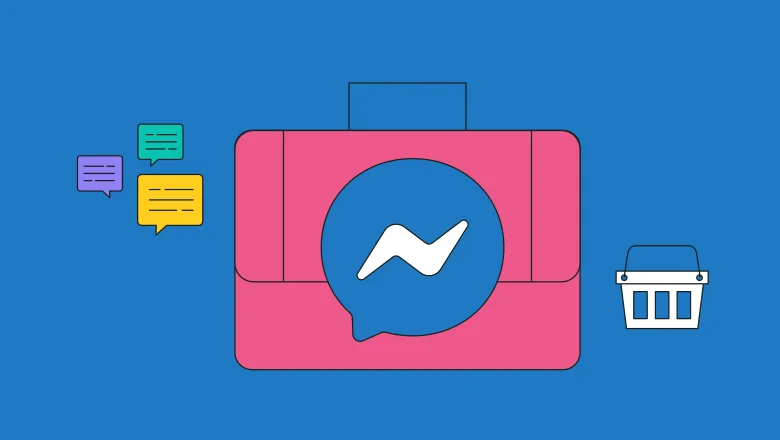
If Ghost Mode isn’t your cup of tea, don’t worry. Messenger has other privacy features that you can use to stay incognito. These include turning off notifications and muting conversations. You can even use Secret Conversations, which are end-to-end encrypted and can only be accessed on the device you used to start the conversation. This means that your messages are completely private and can’t be accessed by anyone else, not even Facebook.
So, how does Ghost Mode compare to these other privacy features? Well, it’s different in that it allows you to stay online and receive messages while still maintaining some level of privacy. However, it’s important to note that Ghost Mode doesn’t provide complete privacy. Facebook can still see your activity, and your friends can still send you messages. If you want to have complete control over your privacy, Secret Conversations might be a better option for you.
Ghost Mode is a useful feature on Messenger that allows you to take a break from socializing without actually logging out of the app. It’s a great tool for when you need some privacy or just want to avoid being bombarded with messages.
However, it’s important to use Ghost Mode sparingly and let your close friends know if you’re going into incognito mode. If Ghost Mode isn’t your thing, Facebook Messenger has other privacy features that you can use to stay incognito. At the end of the day, it’s all about finding the right balance between staying connected and taking care of yourself.
Wrapping Up
That wraps up the article; I hope I have answered the basic query “what is Ghost Mode on Messenger” along with other related questions. Whether you’re looking for a little privacy, a break from socializing, or just trying to avoid being bombarded with messages, Ghost Mode is a useful tool that can come in handy.
If you still have questions or need further help, feel free to comment below, and our team at Path of EX will be more than happy to assist you. Also, make sure to browse and visit our website regularly for more social media, tech, gaming, and trending stuff. Thanks for reading!
Frequently Asked Questions
What does ghost mean in Messenger?
So, you know that “Active Status” button on Messenger, right? Well, when you “ghost” someone, you’re basically just flipping that switch off. It’s a feature on the app that lets you disappear from your friends’ view without actually having to log out. Pretty nifty, huh?
Can you mute someone on Messenger without them knowing?
Of course, you totally can! When it comes to Facebook, muting any conversation is a total breeze. You can mute it for a short time or even as long as you want. It’s all up to you!
Can you appear offline in Messenger?
Yes, if you want to appear offline on Messenger, all you gotta do is turn off your “Active Status.” But here’s the catch – you won’t be able to see who else is online either. So, it’s a bit of a trade-off, but it could be worth it if you’re trying to avoid some awkward chats.
How to stop seeing someone on Messenger without blocking them?
If you’re looking to give someone the cold shoulder on Messenger without resorting to the extreme measure of blocking them, here’s what you can do. First off, open up the chat window with the person in question. Next, tap on the little ‘i’ button, then scroll down until you see the option to ‘Ignore Messages.’ Tap on it to confirm that you want to ignore all messages from that individual. And just like that, you’ll be free from their digital grasp!
What is Vanish Mode on Messenger do?
This slick new feature lets you send messages that self-destruct from your messaging app and the recipient’s app too. So go ahead, and share that juicy gossip or spicy meme without worrying about it living on forever. Just make sure the other person’s quick enough to catch it before it poofs into oblivion!