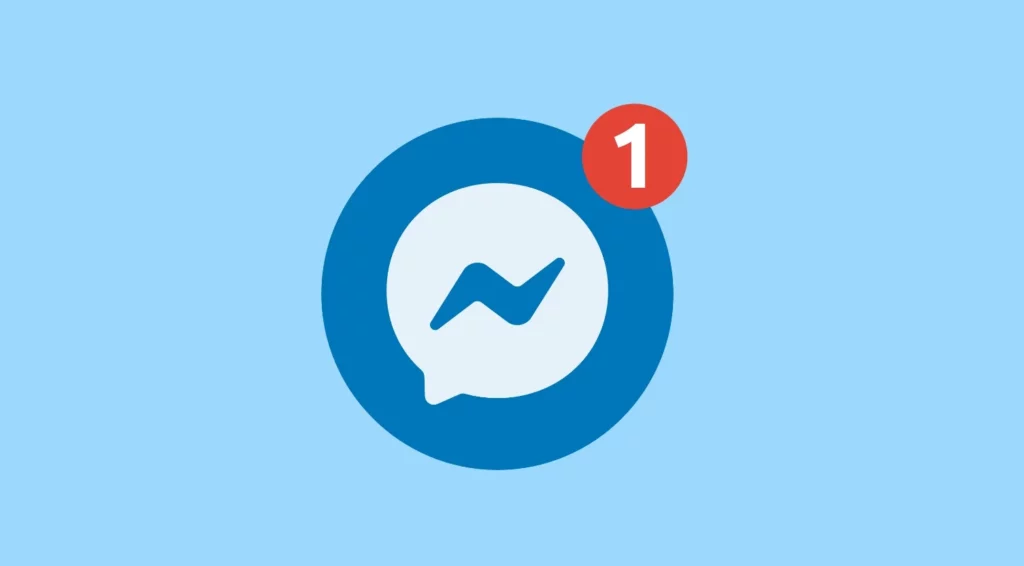Facebook Messenger is a quick and easy way to talk to your friends on the app. With Vanish Mode on messenger, there’s more to your conversation on the app. Let me tell you what is Vanish Mode on Messenger. You can use it on all your contact on Messenger separately.
You can privately view messages on Facebook messenger from non-friends. There are a few easy ways to get back your Facebook account that is temporarily locked. Did you know you can also send a bunch of texts to your friends on the app? You can now send a message on Facebook to multiple friends at the same time.
Now, what is Vanish Mode on messenger? Let me tell you all about it and how you can activate it on Facebook Messenger.
In This Article
What is Vanish Mode on Messenger?

Vanish Mode on Messenger makes all your messages to be cleared once the chat has been seen automatically. You can activate Vanish Mode for any person you want on Facebook messenger. If there are any temporary users that you contact on messenger, you can turn on vanish mode so that the chat can be cleared right after it has been seen. Now that you know what vanish mode on messenger is let me tell you how you can activate vanish mode on messenger.
How to Enable Vanish Mode on Messenger?
If you want the messages in your FB messenger to be cleared, you can use Vanish Mode for your chats. Here is how to use Vanish Mode on messenger.
1. Head over to Messenger on your phone.
2. Tap on the chat you want to use for Vanish Mode.
3. Swipe up and release to activate Vanish Mode.
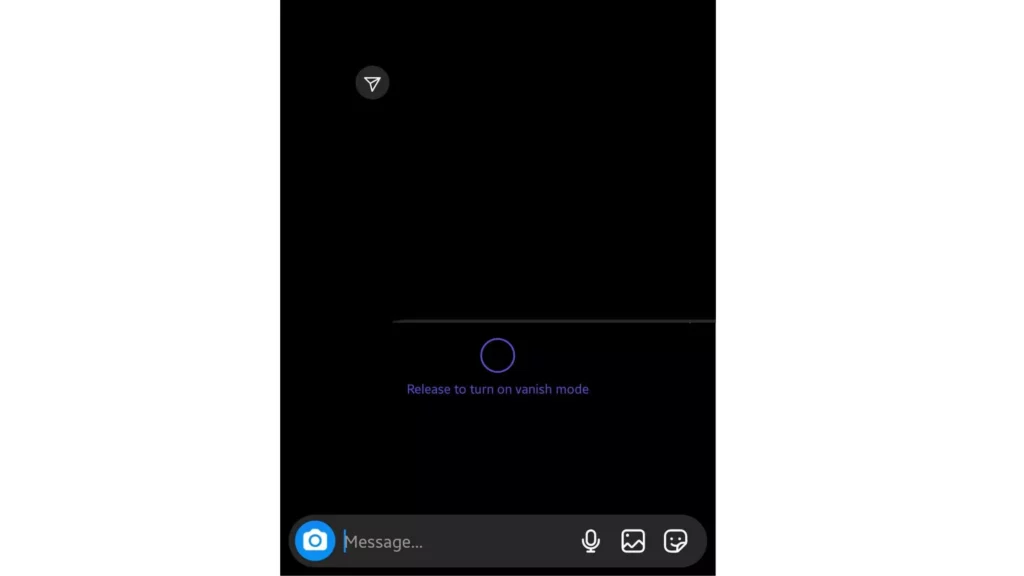
In 3 simple steps, you can activate Vanish Mode on messenger.
Note- You can activate Vanish Mode on your chats across all the Metaverse apps in the same way.
How to Disable Vanish Mode on Messenger?

You can deactivate Vanish Mode on any of your chats in Messenger. Let me tell you how you can deactivate Vanish Mode on messenger.
1. Open Messenger on your phone.
2. Tap on the chat you want to deactivate Vanish Mode.
3. Swipe up and release to deactivate Vanish Mode in the user chat.
Note- You can deactivate Vanish Mode on all your chats across the Metaverse apps in the same way.
Vanish Mode v/s Secret Conversation on Messenger

Vanish Mode is a fairly known feature on Facebook Messenger. Using Vanish Mode, you can make messages in your chats disappear after they are read. But recently, the app has introduced Secret Conversation. In secret conversations, you can have your chats saved, unlike Vanish Mode. However, these chats will be end-to-end encrypted. This will ensure that no one else can read or view your chats on Messenger.
Wrapping Up
So, now you know what Vanish Mode on messenger is. You can use it to clear chats once they are seen by the users automatically. I have mentioned how you can easily activate Vanish Mode on messenger. You can enable Vanish Mode across all metaverse apps. Follow us to know more. And keep coming back to Path of EX!
Frequently Asked Questions
What is Vanish Mode on Messenger?
Vanish mode lets you erase your chats from messenger automatically once the user sees or reads them.
How do I know if I am in vanish mode on Messenger?
Your chat screen will display the warning that Vanish Mode is activated on Messenger. You will see the 🤫(shush emoji) displayed on your chat screen.
Does vanish mode delete messages on both sides?
Yes, once the messages have been viewed by both users your messages will be deleted automatically on Vanish Mode.