After Twitter was acquired by Elon Musk for a whopping $44 billion, many users are dissatisfied with the platform’s new policies. So, to change emerging social media platforms like CounterSocial and Mastodon are the new means of micro blogging for Twitter users. Since the platforms are relatively new, there are many questions regarding their operation of the platforms. In this article, I will tell you, How to Change Username on CounterSocial.
CounterSocial was launched in 2017 and is a fairly simple app as you can make an account to join the site just by entering your email address. The homepage of CounterSocial says, “No Trolls. No Abuse. No Ads. No Fake News. No Foreign Influence Ops” which is great, considering the contemporary scenario of the world. So, without further ado, let’s dig in to know, how to change username on CounterSocial.
In This Article
How to Change Username on CounterSocial?
One of the major reasons why CounterSocial stands apart from its competitors is because CounterSocial relies on its user base, not ads or corporate sponsorship, for funding. It is also quite easy to access. To know how to change username on CounterSocial, you need to follow the given steps.
- Launch the CounterSocial app on your device.
- Tap on the three horizontal lines at the top right of the screen.
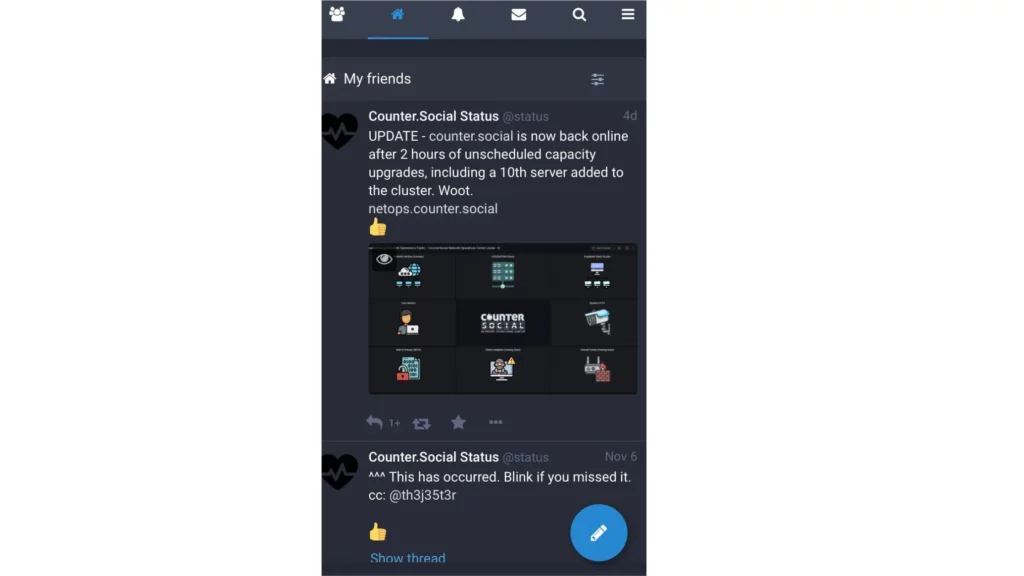
3. Now, tap on your profile and you will be directed to your profile page.
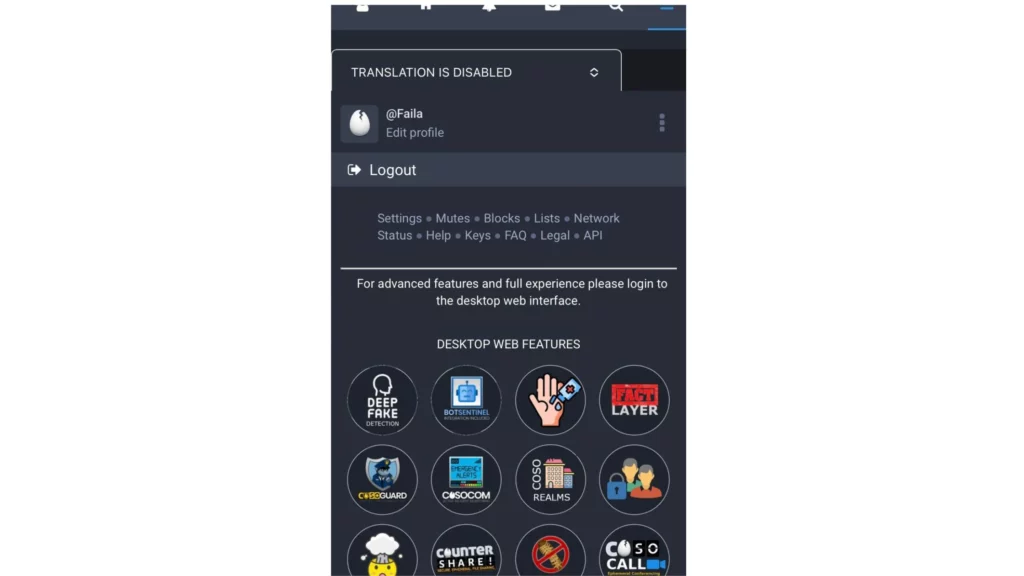
4. Tap on Edit profile on the screen.

5. Scroll down the page and you will see the Edit profile banner with many sections.
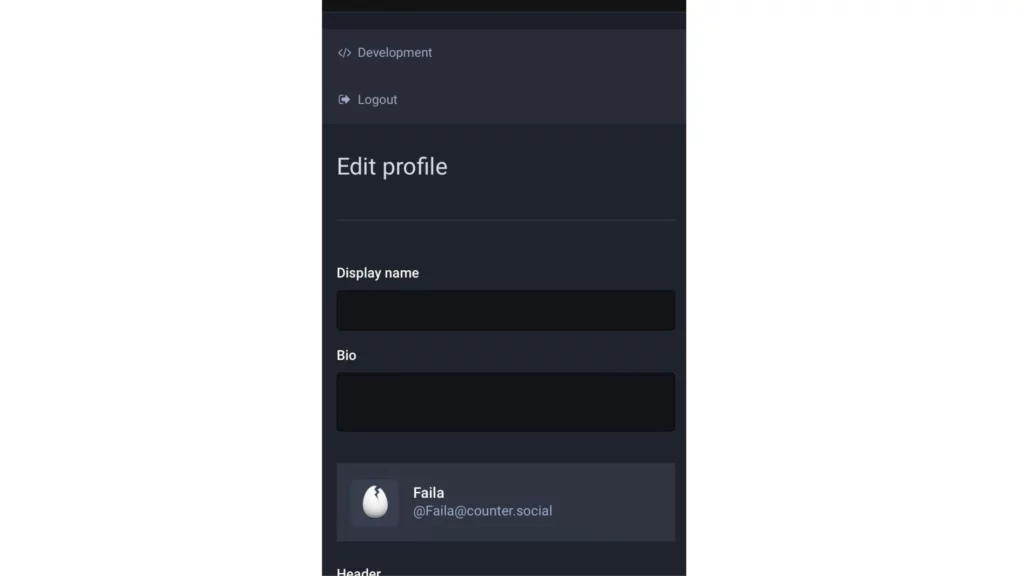
6. Tap on your name under the bio section.
7. The tapping will direct you to the page where you can change the username of your CounterSocial app.

What is CounterSocial?

CounterSocial is the emerging social media platform that was launched in 2017 by the pseudonymous hacktivist known as “The Jester”.
The founder was fed up with the disinformation, the internecine verbal sparring, the endless rage and fury on major social media platforms and decided to launch CounterSocial.
CounterSocial is a social media website that was established to “counter” the misinformation, trolling and influence that was widespread on other social media platforms.
The layout of CounterSocial consists of seven columns with the first being the user’s posting where they can post with up to 500-characters. The other 6 columns contain the main community feed which can be curated to the desire of the user.
How to Change Username on CounterSocial
Wrapping Up
CounterSocial has gained immense popularity after the acquisition of Twitter by Elon Musk. Although, the platform is not new and was launched in 2017 but CounterSocial has registered thousands of new users over the last few weeks. To know, How to Change Username on CounterSocial, read the entire article and share it with your friends. For more trending stuff, keep visiting Path of EX.
Frequently Asked Questions
How to change username on CounterSocial?
1. Launch the CounterSocial app on your device
2. Click on the three horizontal lines at to top right of the screen
3. Now, tap on your profile and you will be directed to your profile page
4. Tap on Edit profile on the screen
5. Scroll down the page and you will see Edit profile banner with many sections
6. Tap on your name under the bio section
7. The tapping will direct you to the page where you can change the username of your CounterSocial app
Who launched the CounterSocial platform?
CounterSocial was launched in 2017 by the pseudonymous hacktivist known as “The Jester”.
What is a CounterSocial app?
CounterSocial app is the emerging social media platform that was launched in 2017 and is now acting as a Twitter alternative.




