Facebook undoubtedly has turned out to be the biggest social media platform and an enormous success. Facebook is so famous and widely used. Many people come across confusion while using it because it has so many features like tagging everyone on Facebook. Among so many issues, are you struck with the question “Why Can’t I Add Someone on Facebook?” then you are exactly where you needed to be.
Facebook not only revolutionalized the way of connecting but despite so many competitors in the market, it gained the trust of people across the globe. Facebook continues to rule its domain as a rooster with nearly 3 billion active users. Facebook hasn’t been the same and it keeps frequently changing and updating its features for its users. You can also change the chat theme on Messenger to celebrate Women’s History Month.
This is what brings you here today. Below in this blog, I have given a detailed explanation of the issue you are facing about why can’t I add someone on Facebook.
In This Article
Why Can’t I Add Someone on Facebook?

Are you trying to send a friend request to a friend, relative, or a mutual but you cannot do so? So, here I will tell you why can’t I add someone on Facebook. I have mentioned some most common causes below due to which it might be happening in the first place.
There could be many reasons behind the issue stating, why can’t I add someone on Facebook. If you are an active user, and connecting on Facebook is important for you like other people in the mass of the modern world, you need to know them. Here are the top 10 key reasons and their solution:
Also, read How To See Who Views Your Facebook Profile? 2023 Updated
1. Privacy Settings

A very common reason is privacy settings. This happens when someone has set their friend request privacy as Friends of Friends. This is one of the options which stops you from adding them as friends if you do not have any mutual friends.
Solution: If you still want to add them, you can send them a message and ask them to send you a request. Since they can do that. It might take a while because as you are not friends with them, your message will add to their message request section.
2. Account Deactivated

If you don’t know why can’t I add someone on Facebook, you may not be able to add someone on Facebook because their account is deactivated. Facebook gives access to its users to temporarily deactivate their accounts. When someone has deactivated their account, it is not possible to send a friend request to them.
Solution: when they will log in again you can see them and send them a friend request if you still wish to do so.
3. Facebook Account Blocked

If you have been blocked, you will not be able to add them to your friend list. Besides not being able to add them as a friend, you also cannot visit their profile. You will not have access to see their posts, comments, photos, or message them. With this feature, Facebook gives complete privacy maintenance to its users.
Solution: As they have blocked, this problem there is no solution other than waiting till the time they unblock you.
4. Check Your Block List

If you are the one to block them in the past, but now things have changed. You want to send them a friend request but cannot find their profile anywhere. If it’s been a while then there is a high possibility of you forgetting about it.
Solution: Consider checking your block list and unblocking them before sending them a Friend request again.
Also, read How to Unfriend Someone on Facebook: Say Goodbye to Digital Drama in 6 Steps
5. Reached Friends Limit

Facebook allows you to know how many friends we can keep. Many people are unaware that there is a limit to the list of friends that we can add on Facebook. It bars you from having more than 5000 friends on Facebook. If it’s not you and them who have reached the limit, you will also be unable to request them as a friend.
Solution: As a solution, If it is necessary to add them. Consider removing a few unwanted friends from your list and add the ones who are worthy.
6. Friend Request is Pending
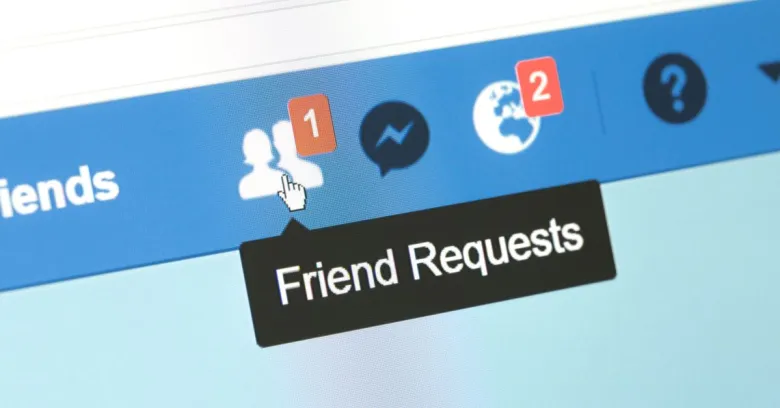
If you are failing to send a friend request to someone, it might be because you already have sent them a friend request in the past and it’s pending. This might happen because it’s been a while and they would have forgotten.
Solution: If this is the correct cause of your issue you need to cancel and send them a friend request again intoemind them to accept it.
7. Friend Request is Declined
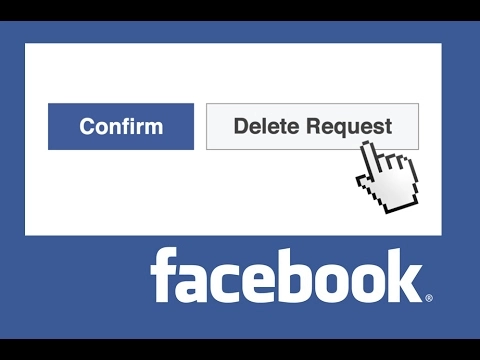
This possibility occurs when you’ve already requested them and you are not added to them. You can again see the “Add Friend” button on their page because they have just denied being your friend on Facebook. Although can happen by mistake also.
Solution: You can send a request again and again if you wish as long as you can see the “Add Friend” button on their profile.
8. Facebook Restricted Accounts

Sometimes if someone is reported several times, to Facebook or they’ve been found violating the community guidelines of Facebook. Facebook reports that account. It will restrict the activities of the user for a certain period may be from several hours to days or weeks.
Solution: This reason comes under strict Facebook policies and community guidelines. You’re now temporarily unable to add a person to your Friend list until Facebook withdraws restrictions on your account.
Also, read How to Change Facebook Password: 4 Easy & Quick Methods
9. Marked Your Request as Spam

If you have already sent a friend request in past and the other user has reported your profile to Facebook support, then you will not be able to send a friend request to this user again. It covers the community guidelines statements and ensures users’ privacy.
Solution: This problem has no solution. You’re now permanently unable to add a person to your Friend list. Though there’s no way you can request them after being marked as spam.
10. Already Friends on Facebook

If you are searching for an “Add Friend” button on somebody’s profile but are not able to find it. There is a possibility that you and another person may already be friends on Facebook.
This might seem like an obvious explanation to clear a doubt.
Solution: To confirm, if they are already added to you, open their profile and see if the option of Message appears, If yes then you both are already friends on Facebook.
These were the most common reasons along with their solutions you might be looking for as an answer to your problem of why can’t I add someone on Facebook? Knowing these above-mentioned reasons and their solutions would help you to understand the functioning and working system of Facebook in a better way.
Also, read When Did Facebook Start: From Dorm Room to Global Phenomenon
How Can I Add Someone on Facebook?

After learning the above-mentioned possible reasons and their solutions why can’t I add someone on Facebook. Let’s see how to connect with someone on Facebook, a way of sending them a friend request is easy. When they will accept your friend request, then you will be able to see their posts, exchange messages, and more.
Now, I will give you a guide on “how can I add Someone on Facebook?” using Android, iPhone, or desktop.
How Can I Add Someone on Facebook using Android and iPhone?
If you are an android user and you use Facebook from there, here are the step guides for you to add someone on Facebook using Android and iPhone.
Here, they are listed as follows:
1. Launch the Facebook app on your device.
2. Search or open the profile page of the person you want to add.
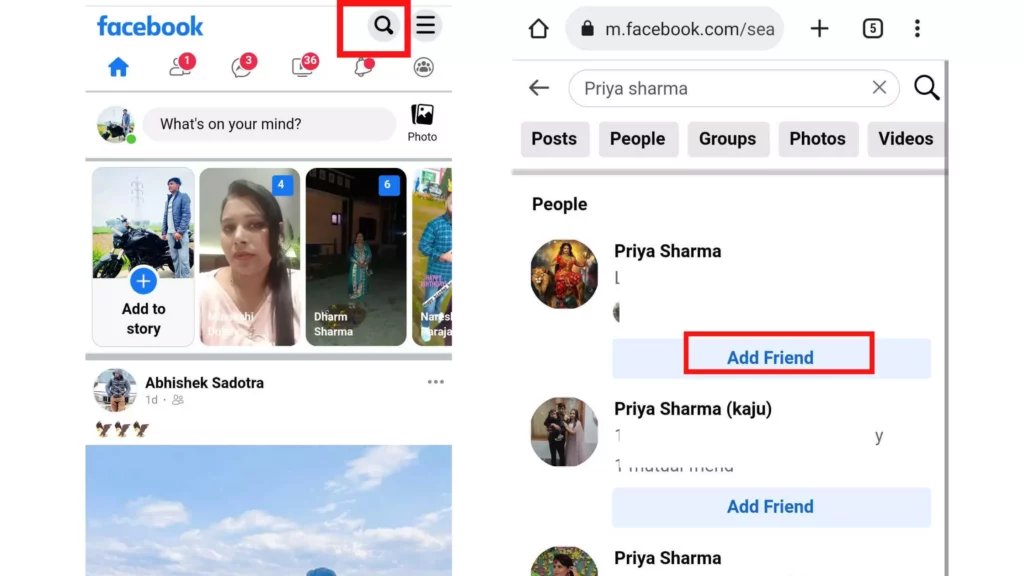
3. Tap on the Add Friend option on their profile’s face.
4. Now, wait for them to accept your request.
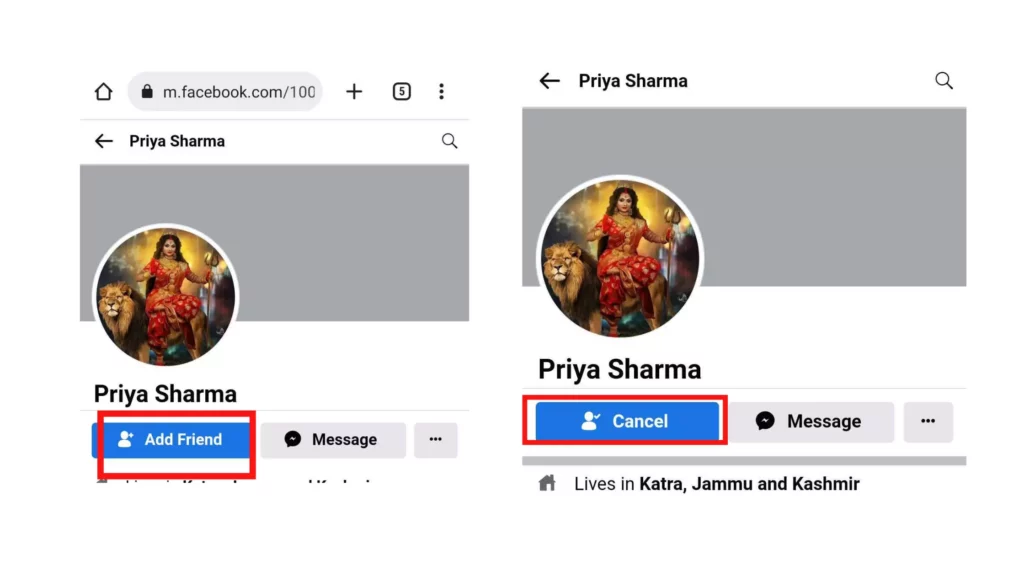
As they will accept your request, you will become friends with them.
You can also choose the option of Cancel Request or Delete Request if somehow you change your mind.
Also, read 6 Easy Steps to Make a Post Shareable on Facebook
How Can I Add Someone on Facebook using a Desktop?
If you are a web browser user, you will need these guide steps to add someone on Facebook using a desktop.
They are as listed below:
1. Open your web browser and navigate to Facebook.
2. Scroll through the suggestions or search for the profile you want to add as a friend.
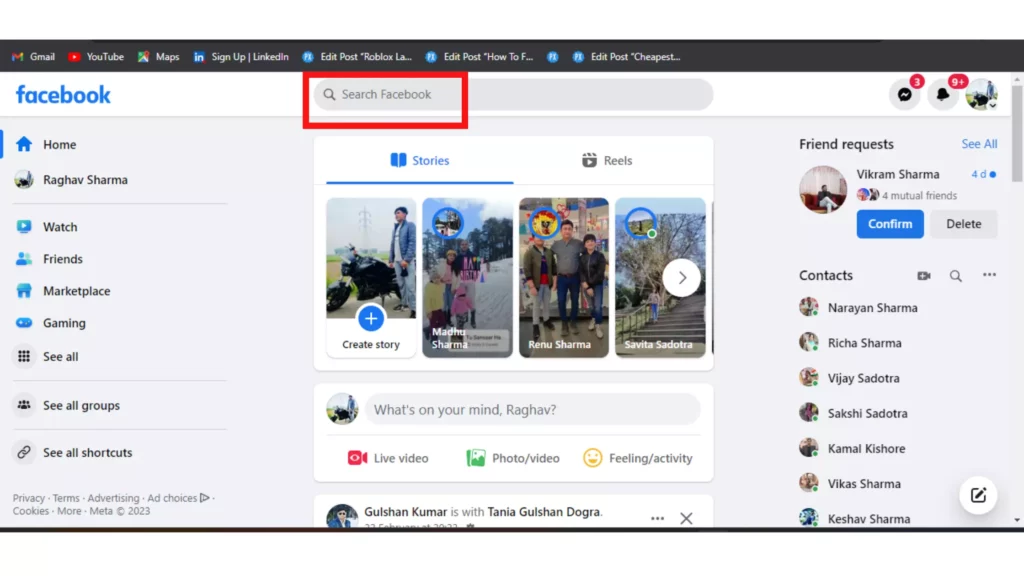
3. Click on the Add Friend option on their profile page.
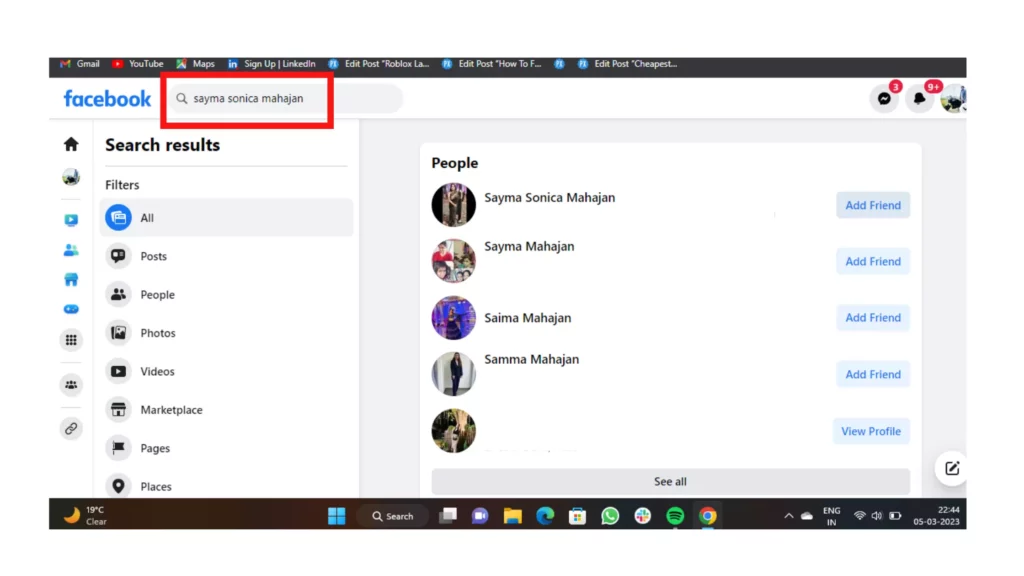
4. You will become friends with them once they will accept your request.
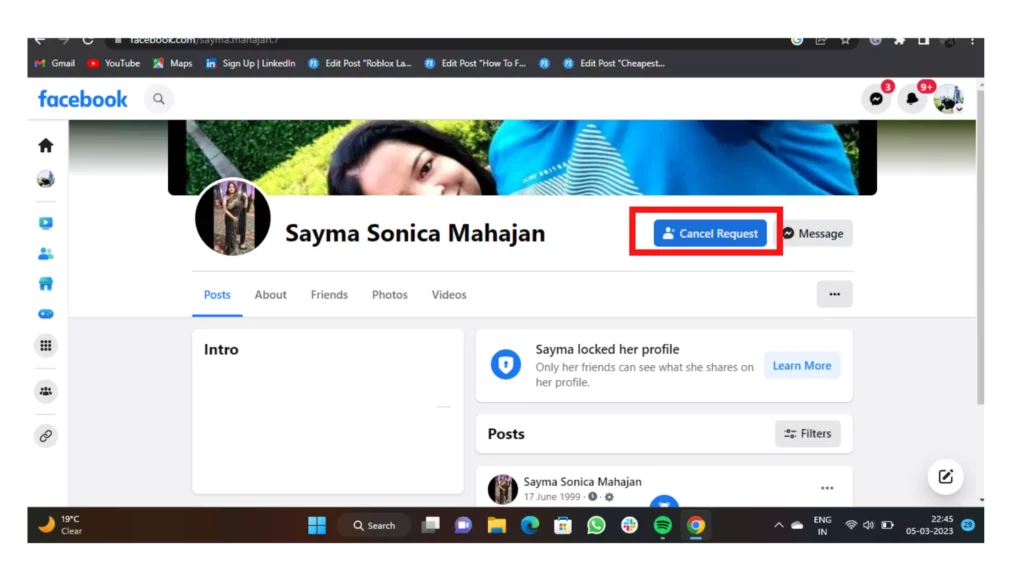
If somehow you change your mind, you can delete your request to undo it. In this way, you can befriend anybody using a Desktop also.
Also, read How to Find My Facebook Account by my Name | A Recovery Guide For FB
Wrapping Up
So, this was all about why can’t I add someone on Facebook and how can you add someone on Facebook. I hope now you can easily access and manage your friend list. To know more trending information, Keep visiting Path of EX for all the trending stuff




