Facebook is one of the pioneers of the social media platforms that we see today. Frequently the platform introduces new features like Facebook pay work which help the users enjoy the platform and make their experience seamless. One such feature is to tag everyone in a Facebook group. Below I have written on How to Tag Everyone in a Facebook Group.
Facebook has made changes to its platform to increase user security and privacy. It is built with many features, like downloading Facebook videos, you can see who views your Facebook profile, and here you will get information on the new feature tagging everyone in your Facebook group.
Read ahead and get all the details regarding how to tag everyone in a Facebook group.
In This Article
How to Tag Everyone in a Facebook Group Through Desktop?
If you have to tag everyone in the Facebook group through the desktop, please read the steps below:
- Launch Facebook on your device.
- Log into the app.
- Go to the Groups option on the left side of the screen.
- Click on the group and select any of the groups.
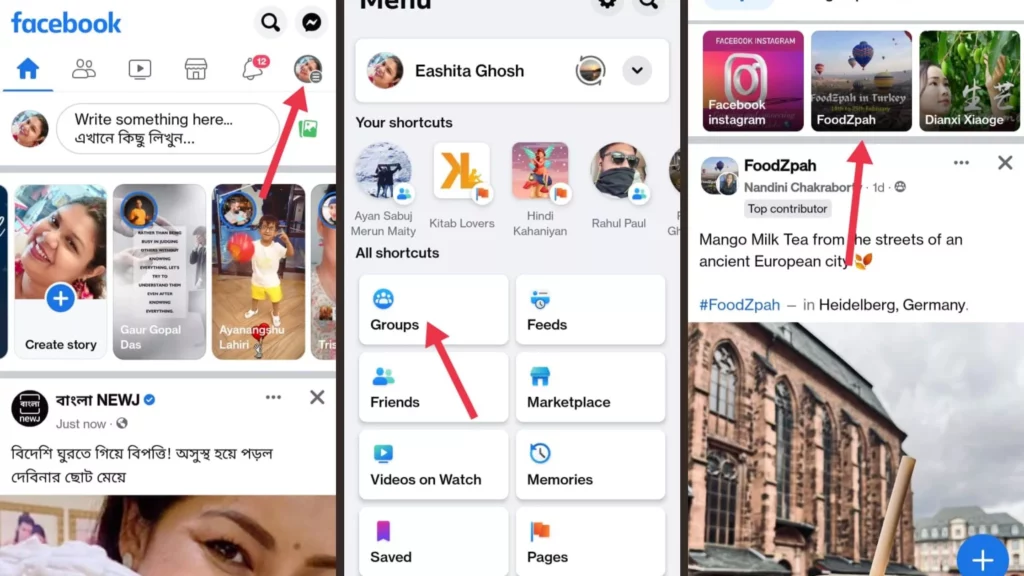
5. Go to the write something option and write a post and publish it.
6. Go to the comments section of that post and write @ and select everyone option.
7. When the @eveyone tag is mentioned, all the group members get a notification about the post.
How to Tag Everyone in a Facebook Group Through Mobile?
To tag everyone in the Facebook group through mobile, please go through the steps mentioned below:
1. Launch Facebook on your device.
2. Log into the app.
3. Click on the three horizontal lines on the right-hand side of the screen.
4. Go to the Groups option on the left side of the screen.
5. Click on the group and select any of the groups.
6. Go to the write something option and write a post and publish it.
7. Go to the comments section of that post and write @ and select the everyone option.

8. When the @eveyone tag is mentioned, all the group members get a notification about the post.
Availability of the Tag Everyone Feature on Facebook?
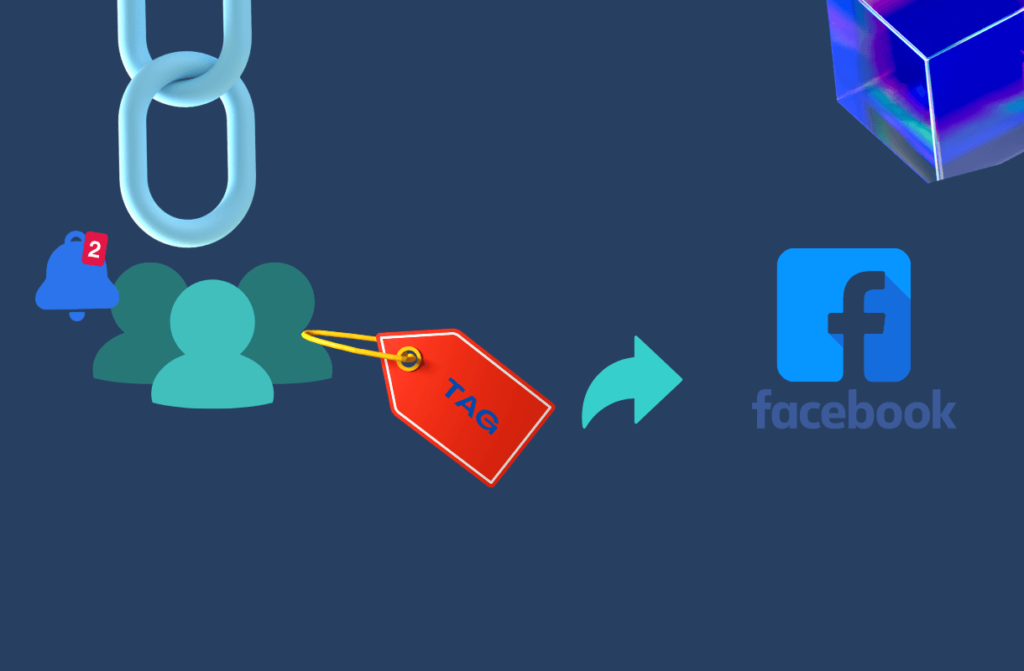
The tag everyone feature is relatively new on Facebook. And Facebook is testing this feature on its platform. So, it is not available in most regions around the world. And when you do not get the tag everyone option in any of the Facebook groups, do not worry; it might be available soon in that group as well.
This feature is also exclusive to group admins and moderators. Hence, if you are a member of a group that is not able to use this feature, do not worry regarding the same. Wait for its arrival in your country.
Watch How to Tag Everyone in a Facebook Group
Wrapping Up
I hope the article helped you to get clarity on how to tag everyone in a Facebook group. You will get both the options for mobile and desktop. If you find the article helpful, share it and help others as well. You can also share feedback in the comments section below.
Frequently Asked Questions
How to tag everyone in a Facebook group through a desktop?
To tag everyone in a Facebook group, please read the process below:
1. Launch Facebook on your device.
2. Log into the app.
3. Go to the Groups option on the left side of the screen.
4. Click on the group and select any of the groups.
5. Go to the write something option and write a post and publish it.
6. Go to the comments section of that post and write @ and select everyone option.
7. When the @eveyone tag is mentioned, all the group members get a notification about the post.
How to tag everyone in a Facebook group through mobile?
To tag everyone in a Facebook group through mobile, read the guided process:
1. Launch Facebook on your device.
2. Log into the app.
3. Click on the three horizontal lines on the right-hand side of the screen.
4. Go to the Groups option on the left side of the screen.
5. Click on the group and select any of the groups.
6. Go to the write something option and write a post and publish it.
7. Go to the comments section of that post and write @ and select everyone option.
8. When the @eveyone tag is mentioned, all the group members get a notification about the post.
Why is tagging everyone in a Facebook group not working?
This is a new feature in the app. And hence, there is nothing to worry about as Facebook is still testing it. So in the group where you are posting, you may not get this option.




