Are you fed up with creating Facebook posts that barely get any likes, let alone shares? Are you ready to become the talk of the town on social media? Look no further because this guide on how to make a post shareable on Facebook is here to save the day!
You see, in today’s digital age, having a presence on social media is like having a superpower. But just like any superpower, it’s only as good as the person using it. And if you’re not getting the engagement you deserve, it’s time to level up your social media game. Shareable posts are the key to going viral, getting your content seen by more people, and ultimately promoting yourself or your brand. All you need to do is make sure you don’t have a locked Facebook profile.
So, if you’re ready to learn the secrets to creating shareable content that will have your friends begging you to stop spamming their feeds, keep reading! Trust me, you don’t want to miss out on this information. Your social media presence will thank you.
In This Article
How to Make a Post Shareable on Facebook: Facebook Posting 101
Are you ready to become the life of the Facebook party? Want to know the secret to making your posts the talk of the town? Well, listen up buttercup, because I am about to show you how to make a post shareable on Facebook!
Step 01: Log into your Facebook account.
Step 02: Scroll through your feed until you find that one post you’re starving for the world to share.
Step 03: Once you’ve found it, tap on those three little dots (•••) next to the post.
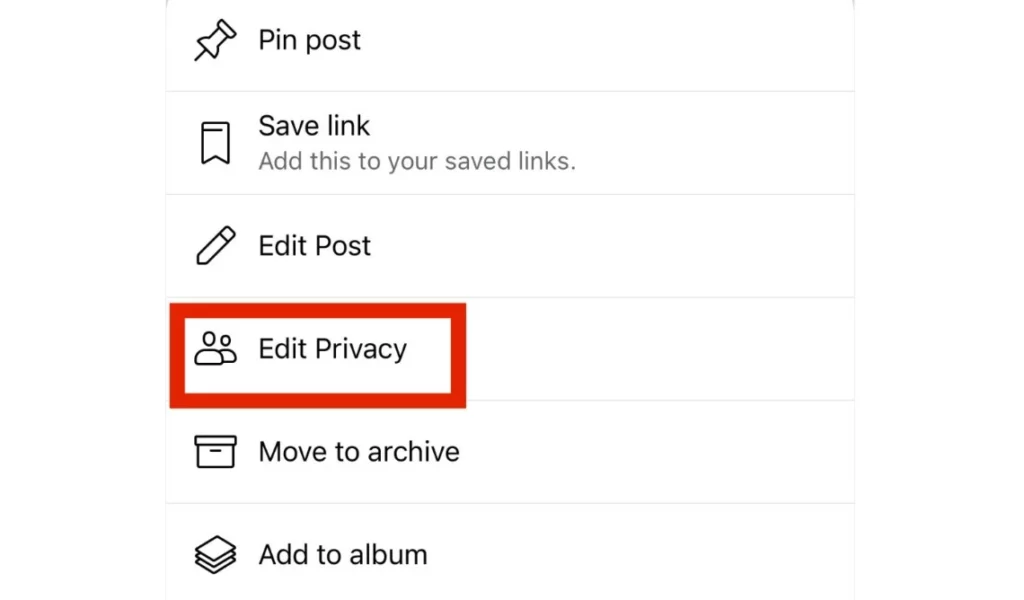
Step 04: Next, tap on the Edit Privacy option because who doesn’t love a good privacy edit?
Step 05: Now, select Public because let’s face it, you’re too fabulous to be kept a secret.
Step 06: Finally, tap on Done and watch as your post becomes the shareable sensation of the century.
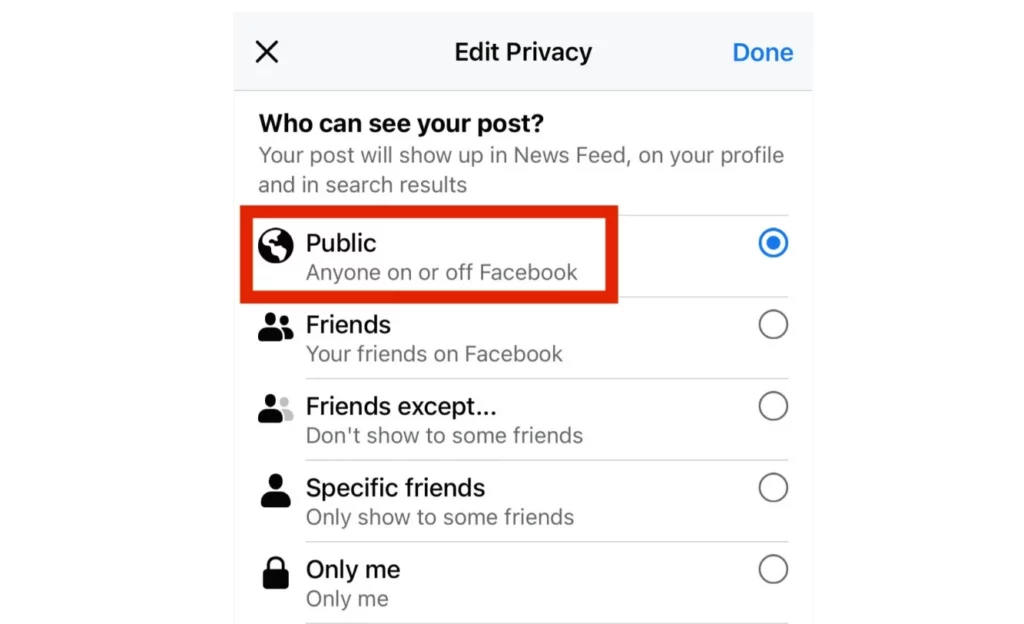
With these 6 easy steps, you’re on your way to making your posts the envy of all your friends. So go forth and share away, my friend! However, if you have a locked Facebook profile you need to unlock it.
Also, read How to Change Your Name on Facebook: 4 Easy Methods to Rebrand Yourself
Tips for Making Your Facebook Posts Shareable
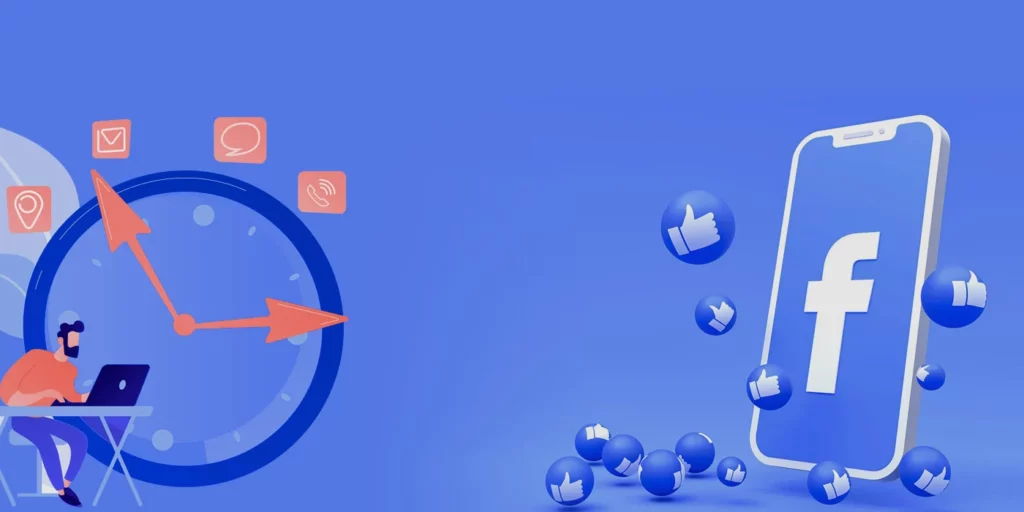
Creating shareable content on Facebook starts with having a clear and compelling message. Your post should be interesting and relevant to your audience. Use a catchy headline or a question to grab their attention. Also, make sure to use keywords that will make your post easier to find.
Another important aspect of creating shareable content is to make it visually appealing. Use high-quality images or videos to make your post stand out in the news feed. This will increase the chances of your post getting shared on Facebook.
Apart from the steps to follow to learn “how to make a post shareable on Facebook,” timing is everything. Post at the right time, when your audience is most active, to increase the chances of your post being seen and shared.
Lastly, don’t be afraid to ask for shares! A simple request at the end of your post can go a long way in encouraging others to share your content.
Also, read When Did Facebook Start: From Dorm Room to Global Phenomenon
How to Make Your Facebook Posts Stand Out?
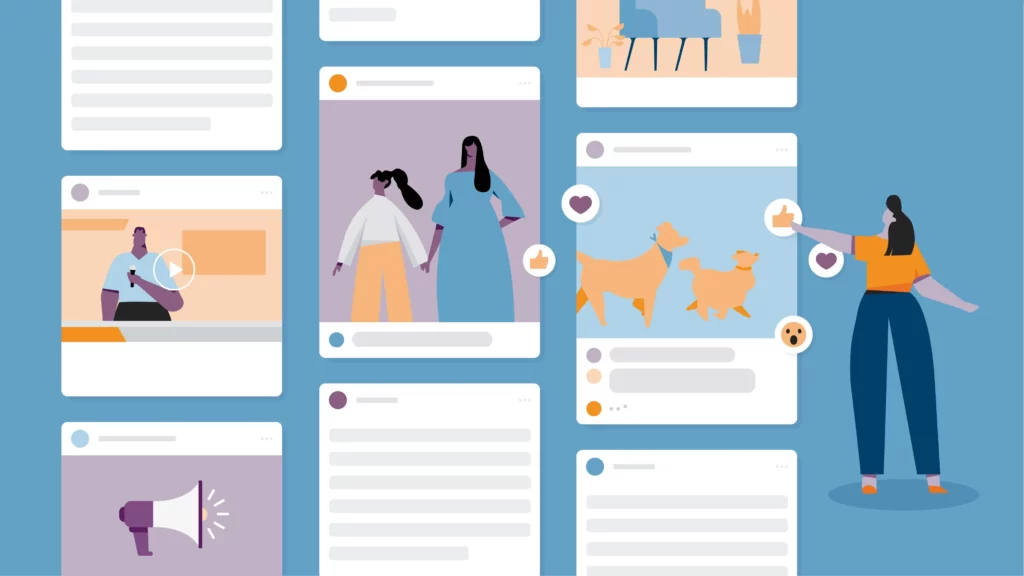
We all know that a picture is worth a thousand words, and on Facebook, a good picture is worth a thousand shares! Using high-quality images or videos in your posts is a sure shot way to make them stand out in the news feed. Whether it’s a cute puppy or a beautiful landscape, people are more likely to share a post that catches their eye. So, when it comes to “how to make a post shareable on Facebook,” remember that visuals are key!
But it’s not just about any old picture; make sure to choose images that are relevant to your post and add value to it. A good tip to make sure your post stands out is to use infographics; it’s a great way to convey information in a visually pleasing way.
Don’t be afraid to get creative and have fun with your visuals. Add a touch of humor to your images or videos, and watch as your post becomes the life of the Facebook party. If you want your post to be shared on Facebook, make sure it’s easy on the eyes.
Also, read Unblock Someone on Facebook and Mend Fences with These 6 Quick and Easy Steps
How to Encourage Sharing on Facebook: Maximizing Engagement

Encouraging engagement and sharing on Facebook starts with creating high-quality and relevant content. Ensure your post adds value to your audience and addresses their needs or interests. The more relevant your post is, the more likely it is to be shared.
Another important aspect of maximizing engagement is to use calls to action. Asking your audience to share your post or leave a comment can be a powerful way to increase engagement and shares. Additionally, you can use tools like polls, quizzes, and contests to increase audience engagement and make your post more shareable on Facebook.
When it comes to “how to make a post shareable on Facebook,” one of the most important things is to understand your audience’s interests. Scrutinize your viewership, demographics, interests, and behavior to tailor your posts for maximum engagement and shares. By creating high-quality content, using calls to action, and understanding your audience, you can increase engagement and shares on Facebook.
Also, read Facebook Not Working or Frozen: Thaw It Out with These 11 Expert-Approved Fixes
How to Tailor Your Facebook Posts for Maximum Shareability: Analyze Your Audience

In today’s digital age, understanding your audience is crucial for creating effective and shareable content on Facebook. By analyzing your audience demographics, interests, and behavior, you can tailor your posts to best appeal to them.
One way to analyze your audience is by using Facebook Insights. This tool provides valuable data on your audience’s demographics, interests, and behavior, which can help you create more relevant and shareable content.
Another way to analyze your audience is by engaging with them. Ask for feedback and get to know your audience by interacting with them on your posts. This can help you understand what type of content resonates with them and what they are looking for.
When you ask “how to make a post shareable on Facebook,” understanding and analyzing your audience is a key step along with the steps that are enlisted above. By tailoring your posts to best appeal to your audience, you can increase engagement and shares on Facebook. Hence, know your audience, analyze them and make them laugh; that’s the recipe to make your post shareable.
Also, read How to Unfriend Someone on Facebook: Say Goodbye to Digital Drama in 6 Steps
Wrapping Up
That’s it, folks! You now have all the information you need to make a post shareable on Facebook. By following the simple process outlined in this guide and implementing the tips and tricks provided in the later sections, you’ll be well on your way to creating shareable content that captures the attention of your audience and promotes your brand or personal profile.
Don’t stop here; for more Facebook-related guides, fixes, and tricks, keep visiting Path of EX, and be sure to bookmark it for easy access. Remember, knowledge is power; with this knowledge, you will be able to soar on the social media sky. Happy posting!




