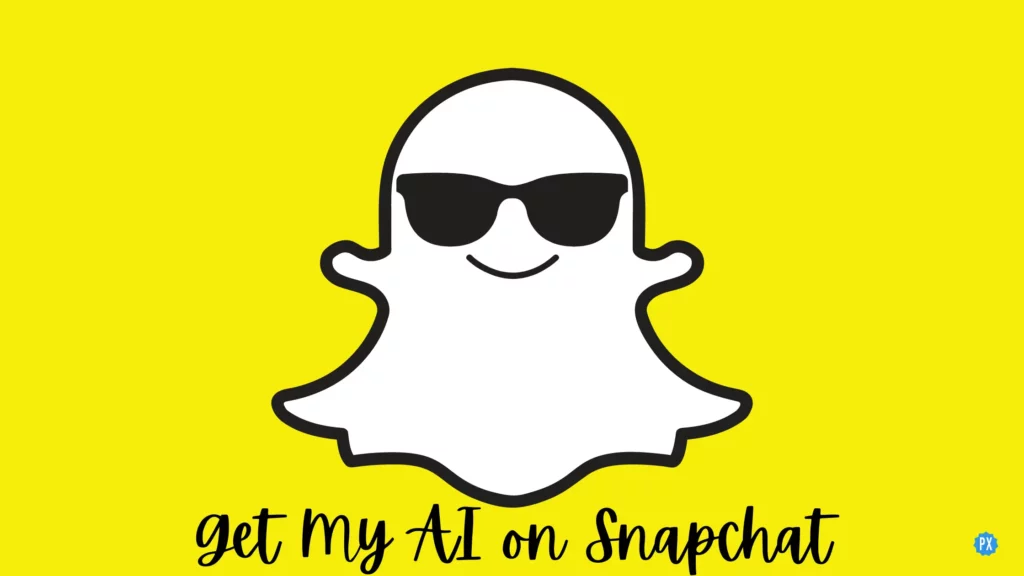You must have heard about the new feature of Snapchat- My AI, but do you know how to get My AI on Snapchat? If the answer is Yes! Great! but even if the answer is No, No Worries! Because in today’s article, I will tell you how to get My AI on Snapchat.
Snapchat has already enchanted its audience with amazing filters and AI lenses and now it is all set to introduce its audience to its Chatbot- My AI. This chatbot of Snapchat has a lot to offer, it can become your personal assistant, and the only requirement is good humor.
So without further ado, let’s jump into the article and learn how to get My AI on Snapchat. What are you waiting for? Come along fast!
In This Article
Requirements to Get My AI on Snapchat

The recently launched feature of Snapchat- My AI is not available to use for everyone as of now, because the feature is in the testing phase. So if you want to use My AI now, you need to fall within the following paraments:
1. To use My AI you must be living in the U.S. as the feature is launched for U.S. users only.
2. You should have a Snapchat plus subscription.
Note that the first requirement is most important at this time because even if you have a Snapchat plus subscription but you are living outside the U.S. you can’t use My AI. Unfair No! But the good thing is once the feature is available to other locations, Snapchat Plus users are the ones to get it first.
How to Get My AI on Snapchat?

If you are Snapchat plus user living in the U.S. then you don’t need to do anything to get My AI on Snapchat. As it will be there in your chats by default. Just in case the My AI is not showing up in your chats, your need to update the app.
Other than U.S. users, the feature is not rolled out for any other geographical location. So if you living in some other country other than the U.S., you need to wait till the feature is launched for all the locations.
And the ones who are in living in the U.S. but still are not finding the My AI feature then you have to subscribe to Snapchat Plus. And for this you need to follow the steps given below:
Step 1: Launch Snapchat on your phone.
Step 2: Click on your Bitmoji.
Step 3: Tap on the Snapchat Plus Banner.
Step 4: Choose the Subscription Period according to your need.
Step 5: Follow the on-the-screen payment instructions.
Step 6: Once payment is made, you will be subscribed to Snapchat Plus and get access to exclusive features on Snapchat.
After subscribing to Snapchat plus, follow the step given below to use My AI on Snapchat:
Step 1: Open the Snapchat app.
Step 2: Swipe right from the Camera screen.
Step 3: In the Chat section, you will find My AI.
Step 4: Start chatting.
Wrapping Up
With this, I come to the end of this blog and I hope you now know how to get My AI on Snapchat. So go ahead and get your My AI on Snapchat who will plan, recommend and suggest amazing things to you. And yeah! For more such queries related to Snapchat, you can comment in the comments section below.
So guys that’s it for today. Take Care! And keep visiting our website Path of EX for more such queries related to Social media, Gaming, and Technology. Till then Bye! Bye!