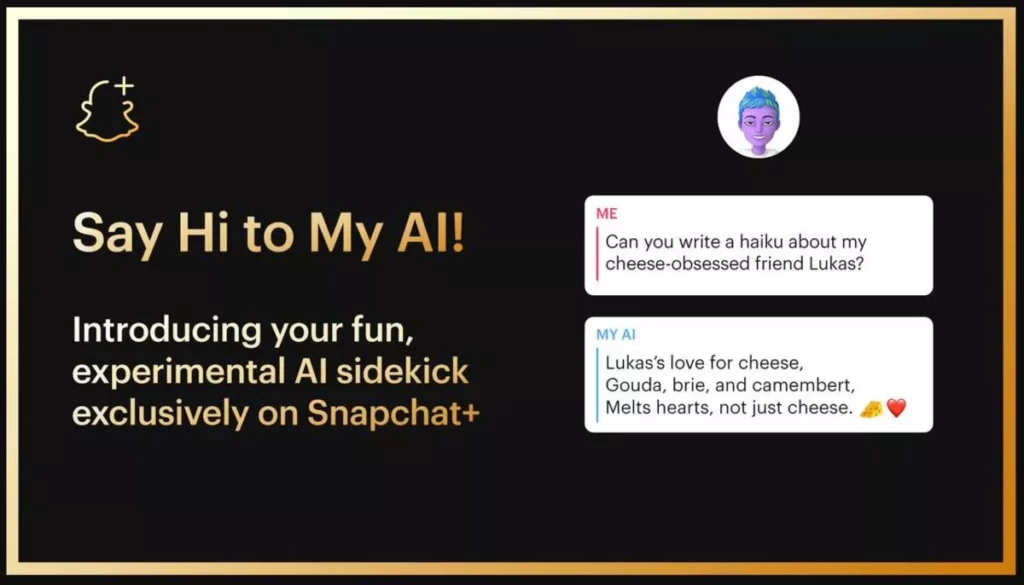Snapchat is known for keeping up with contemporary trends and being a pioneer in the ever-changing needs of its audience. We all know how AI has taken over major technology in the recent past, and now Snapchat has introduced AI on its platform. If you are someone who wants to know about the My AI on Snapchat, then you are at the right place. In this article, I will tell you What is My AI on Snapchat and how to use it.
My AI on Snapchat is the platform’s own ChatGPT AI-powered that works in the same manner as ChatGPT and gives the users the most interactive, appropriate, and human-conversational style answers to their queries. So, without further ado, let’s dig in to learn what is My AI on Snapchat and how you can use it.
In This Article
What is My AI on Snapchat?
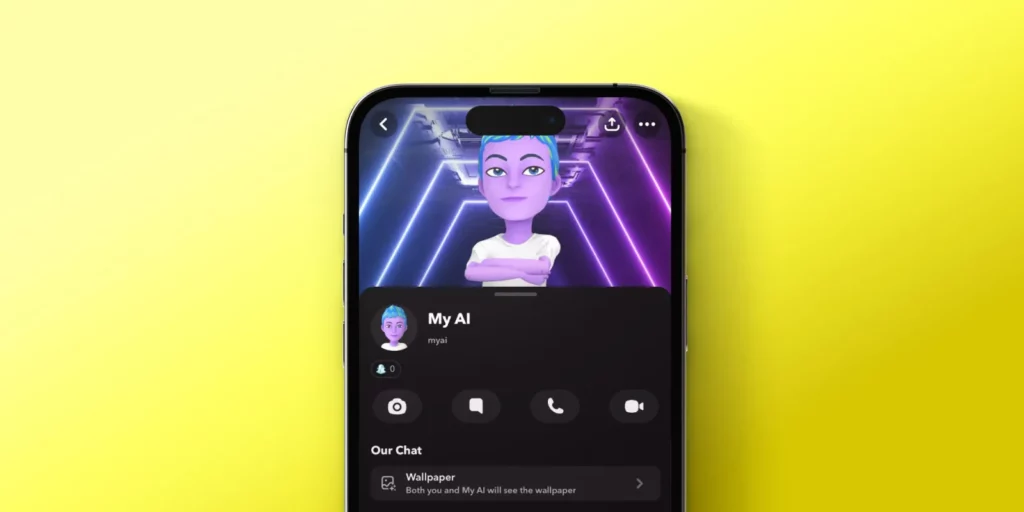
Snapchat has introduced and launched its own chatbot called “My AI,” which has been developed with the popular OpenAI text tool called ChatGPT. I hope you got the Who is My AI on Snapchat? Let me tell you it is to be noted that My AI chatbot was earlier available for Snapchat+ users. But it is now available to every Snapchat user.
The feature is quite exclusive, as only users who pay $3.99 per month in order to get access to pre-release, exclusive features on the platform. The location of the chatbot is to be pinned to the top of the Chat tab. To know who is My AI on Snapchat, read the statement below-
In a statement by the company, “My AI can recommend birthday gift ideas for your BFF, plan a hiking trip for a long weekend, suggest a recipe for dinner, or even write a haiku about cheese for your cheddar-obsessed pal.” The statement further added, “Make My AI your own by giving it a name and customizing the wallpaper for your Chat.”
My AI is a trained chatbot trained to have a unique voice and personality that plays into its values about “friendship, learning, and fun.” My AI is also trained to adhere to the company’s trust and safety guidelines.
How to Use My AI on Snapchat?
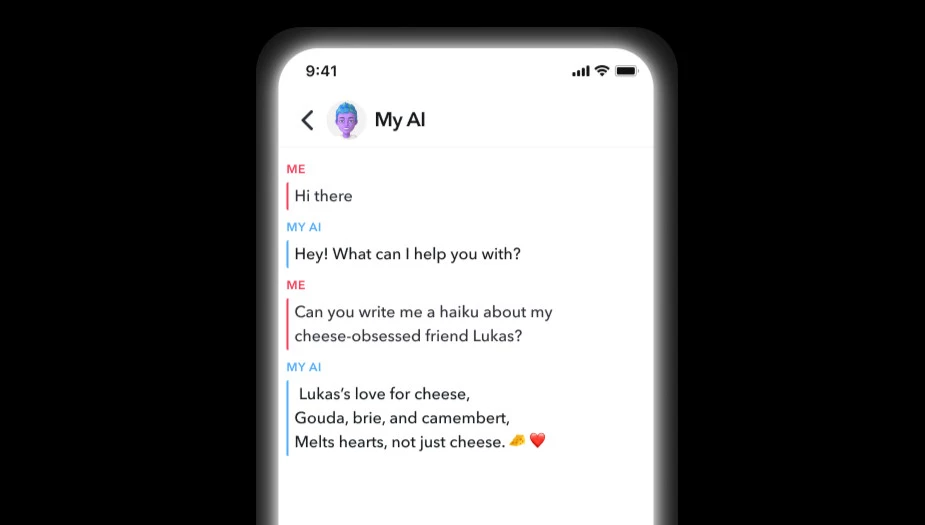
Who doesn’t want a friendly chatbot on their favorite social media platform? Snapchat’s My AI is the latest addition to the AI frenzy that is going on in the world. In order to use My AI on Snapchat, follow the given steps.
- Make sure your Snapchat app is updated to the latest version. If it is not, head to the play store or app store on your iOS or Android device and type Snapchat and then update the Snapchat app to the latest version..
- Launch the Snapchat app on your device.
- Head to the chatbox by tapping on the chat icon.
- The My AI chatbot will be pinned to the top of the chat tab.
- Click on it; now, you can easily chat with the AI bot.
- You can also give your chatbot a name and can also customize the wallpaper for your Chat.
Internet Reacts to My AI Feature on Snapchat
Wrapping Up
Snapchat is known for its user-friendly updates, and it keeps up with the needs of its young audience. AI has taken over the world, and now it has entered the social media scene with Snpachat’s AI feature. To know, What is My AI on Snapchat and how to use it, read the entire article and do share it with your friends. For more trending stuff on technology, gaming, and social media, keep visiting, Path of EX! For any queries, comment below, and we will get back to you ASAP!
Frequently Asked Questions
1. What is My AI on Snapchat?
Snapchat has introduced and launched its own chatbot called “My AI,” which has been developed with the popular OpenAI text tool called ChatGPT.
2. Who can use the My AI on Snapchat?
Right now, every Snapchat user can get access to the feature.
3. How to Use My AI on Snapchat?
Launch the Snapchat app>Head to the chatbox by tapping on the chat icon>The My AI chatbot will be pinned to the top of the chat tab>Click on it; now, you can easily chat with the AI bot>You can also give your chatbot a name and can also customize the wallpaper for your Chat.
4. Is My AI on Snapchat safe?
Yes, My AI on Snapchat is safe to use.