How amazing will it be if you can tell who just sent you a message or snap without even looking at the phone? But this is possible only if you have custom notification sounds or a telepathic connection. Latter is rare, but Snapchat Plus does have a custom notification sounds feature. And in this article, I will tell you how to get custom notification sounds for your friends in Snapchat Plus. So come along!
The Snapchat Plus subscription has many exclusive features to offer to its users. From story rewatch count to Snapchat plus Solar system and extended Best friends list, it has so much to offer. These features, along with other exclusive features, make Snapchat Plus worth buying.
So, without further ado, let’s jump into the article and learn how to get custom notification sounds for your friends in Snapchat Plus.
In This Article
How to Get Custom Notification Sounds For Your Friends in Snapchat Plus?

Here is your step-by-step guide on how to get custom notification sounds for your friends in Snapchat Plus. So follow the steps stated below and change your Snapchat notification sounds for friends.
Method 1: Get Custom Notification Sounds For Your Friends in Snapchat Plus By Using the Snapchat+ Membership Card
You can change the notification sound on Snapchat Plus in two ways. Below is the step-by-step guide to change the notification sound using the Snapchat+ Membership Card in your profile.
Step 1: Open Snapchat Plus.
Step 2: Tap on your Bitmoji in the top left corner.
Step 3: Tap on the Snapchat+ card at the top.
Step 4: In the list of Snapchat+ features, locate Custom Notification Sounds option and tap on it.
Step 5: Choose the friend you want to change the notification sound for and tap on their name.
Step 6: Choose a notification sound out of 13 available sounds.
Step 7: After choosing the sound, tap on the back arrow at the top.
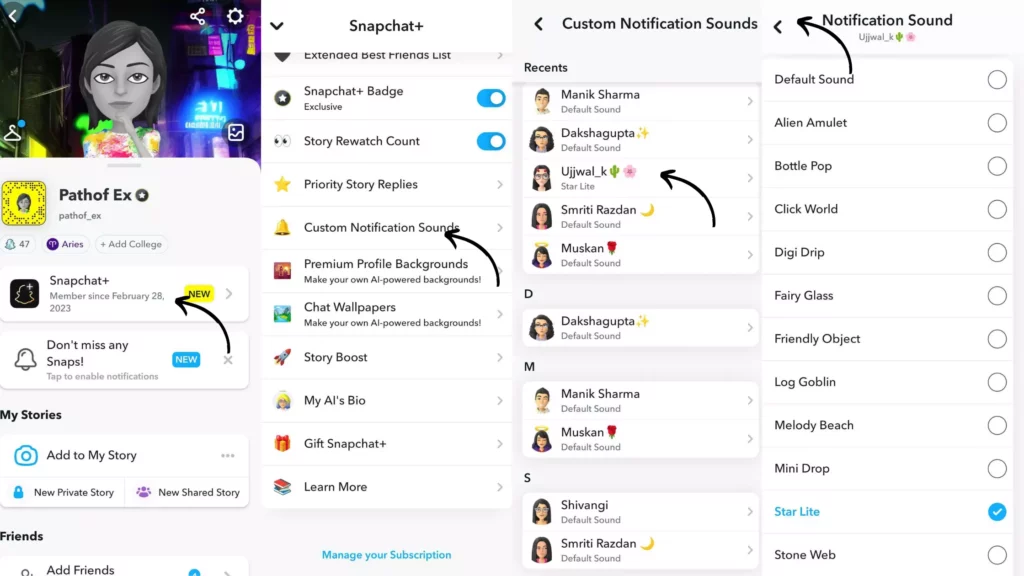
Step 8: Similarly, tap on other friends’ names and set a custom notification sound for them.
And with this, you are done! This is how you can get custom notification sounds for your friends in Snapchat Plus.
Method 2: Get Custom Notification Sounds For Your Friends in Snapchat Plus From the Chat Section

The other way to change the notification sound on Snapchat Plus is from the chat section. Below is the step-by-step guide to change the notification sound from Chat.
Step 1: Open Snapchat Plus.
Step 2: Go to the Chat section.
Step 3: Press and hold on the conversation with a friend you want to change the notification sound for.
Step 4: Select Chat Settings.
Step 5: Then select Notification Sounds.
Step 6: Choose a notification sound out of 13 available sounds.
Step 7: Tap on the drop-down arrow at the top.
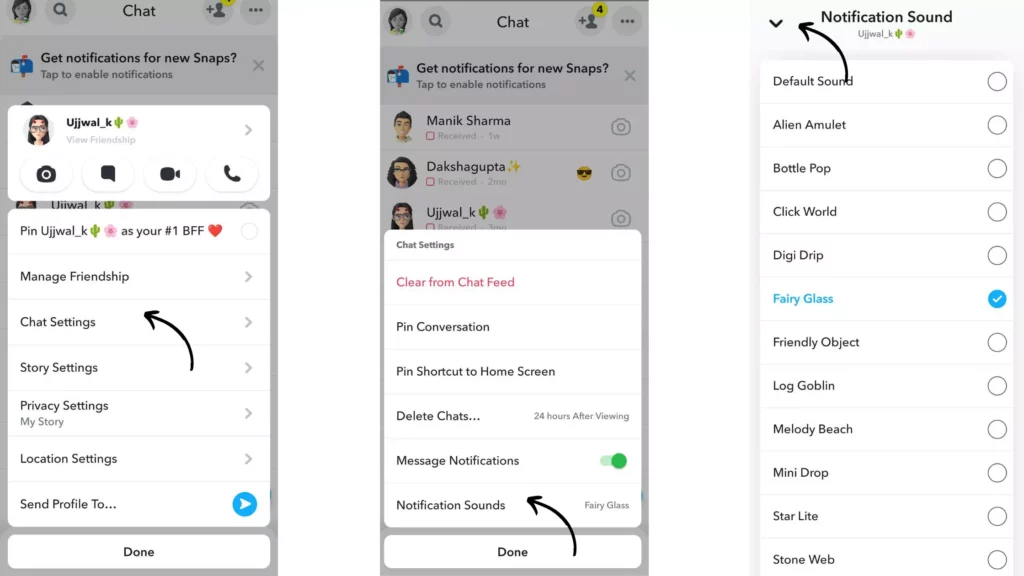
And with this, you are done! This is how you can get custom notification sounds for your friends in Snapchat Plus.
Wrapping Up
With this, I come to the end of this blog, and I hope you now know how to get custom notification sounds for your friends in Snapchat Plus. So follow the steps mentioned in the article above and get to change your Snapchat notification sounds for friends. And yeah, for any further queries related to Snapchat Plus, you can comment in the comments section below.
So, guys, that is it for today. Take care! And keep visiting our website, Path of EX, for more such queries related to Social media, Gaming, and Technology. Till then, Bye! Bye!
Frequently Asked Questions
1. How do you change the notification sound for a friend on Snapchat?
To change the notification sound for a friend on Snapchat, follow the step stated below:
Step 1: Open Snapchat Plus.
Step 2: Go to the Chat section.
Step 3: Press and hold on the conversation with a friend you want to change the notification sound for.
Step 4: Select Chat Settings.
Step 5: Then select Notification Sounds.
Step 6: Choose a notification sound out of 13 available sounds.
Step 7: Tap on the drop-down arrow at the top.
2. Can I change the sound of my Snapchat notifications for different people?
Yes, you can change the sound of your Snapchat notifications for different people, but for this, you need the Snapchat Plus subscription.
3. How much is Snapchat Plus?
Snapchat Plus costs $3.99 per month.




