Are you unable to add music to Instagram stories, or is music not available on Instagram stories for you? If you are facing any such issues with Instagram stories, this article is for you. Here, I will tell you how to fix music not available on Instagram story. So come along!
Instagram story is an apt feature for promoting content and sharing temporary content. You can add links to stories to promote your content from other social media platforms. You can also add music to stories, change the story background, and even make collages to enhance them. However, many users are complaining about Instagram music search not working, and for some user’s accounts, music is not available.
So, without further ado, let’s jump into the article and learn how to fix Music not available on Instagram Story. Why wait, then? Let’s begin!
In This Article
Reasons For Music Not Available on Instagram Story

Why is Instagram story music not working? Music on Instagram story can stop working or can become unavailable for many reasons. And the possible reasons are:
- Instagram servers are down.
- You are using an outdated app.
- A bug or glitch.
- Instagram Music is not available in your geographical location.
How to Fix Music Not Available on Instagram Story?
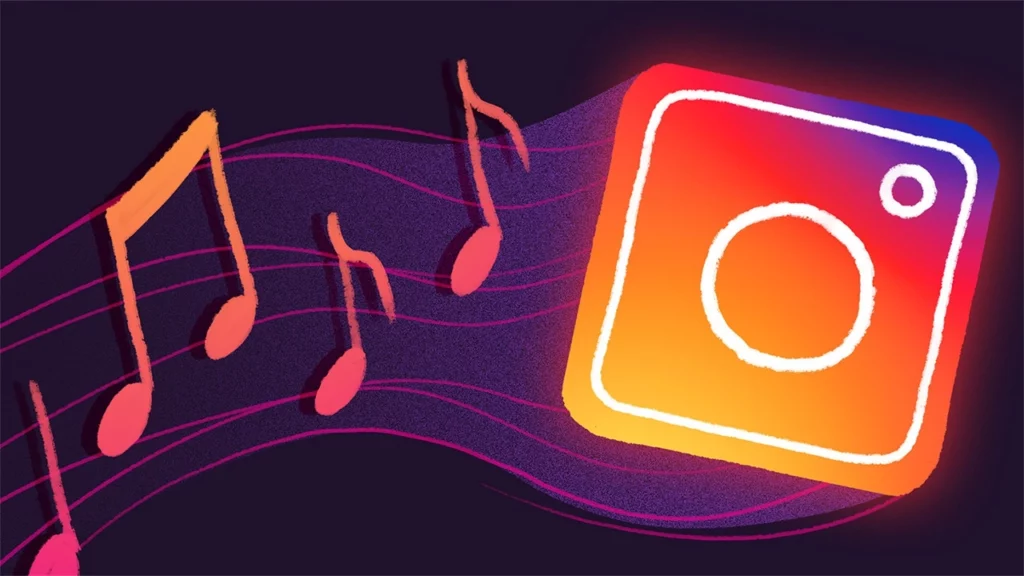
Now that you know why are songs unavailable on Instagram Story, it is time to look at the fixes that will help you resolve the issue. Keeping in mind the causes, I have come up with these fixes that will fix the issue of music not available on stories and reels audio not working on Instagram. So try these fixes and get the issue resolved.
1. Fix Music Not Available on Instagram Story By Checking Instagram Server Status

If music is not available on Instagram Stories, you should first check the Instagram server status. To check server status, you can use the online tool DownDetector. On checking the server status, if you find Instagram servers are down, wait until the issue is fixed from the back end.
2. Fix Music Not Available on Instagram Story By Updating the App

Using an outdated version of Instagram can also result in music not available on Instagram stories. Therefore, you should update your app to the latest version to get the issue fixed. To update your Instagram app, look for an available update in the Play Store/App Store. If you find one, update your app to the latest version.
3. Fix Music Not Available on Instagram Story By Uninstalling and Reinstalling the App

If you don’t find an available update for Instagram, try uninstalling your existing app and reinstalling it after downloading it from the Play Store/App Store. In most cases, this method refreshes your app and fixes underlying causes that might be resulting in Instagram story music not working.
4. Fix Music Not Available on Instagram Story By Switching to Account Type
If you have a business Instagram account, switch to a professional account to access Music on Instagram. To change your account type, you need to follow the steps stated below:
Step 1: Open the Instagram account.
Step 2: Tap on the Profile Icon from the bottom menu.
Step 3: Tap on the three stacked lines icon.
Step 4: Select the Setting and Privacy option.
Step 5: Tap on Business tools and controls under For professionals.
Step 6: Scroll to Switch account type.
Step 7: Tap on Switch to Creator account.
Step 8: Confirm by tapping on the Switch option again.
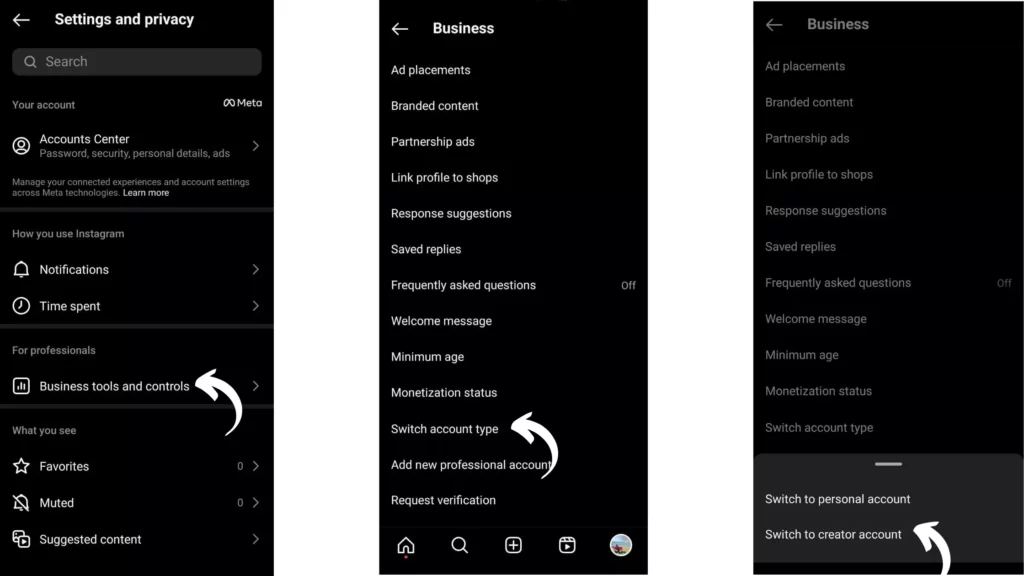
And with this, you are done! This is how you can switch to a professional account on Instagram. If that doesn’t work, switch to a personal account by following the same steps and selecting Switch to Personal account at the end.
5. Fix Music Not Available on Instagram Story By Using a VPN

If you are living in a geographical location where Instagram Music is not available, use a VPN (Virtual Private Network). Using a VPN, you can use features that are exclusive to certain geographical locations only and can easily use music features.
6. Fix Music Not Available on Instagram Story By Reporting the Problem to Instagram Support

If none of the above fixes works, report the issue of music not being available on Instagram stories to Instagram Support. To report a problem or issue, you need to follow the steps stated below:
Step 1: Open the Instagram app.
Step 2: Tap on the Me icon in the bottom right corner of the menu bar.
Step 3: Tap on the three stacked lines or menu icon at the top right corner.
Step 4: Select Settings and Privacy icon.
Step 5: Scroll down to More info and support.
Step 6: Under More info and support, select Help.
Step 7: Select Report a Problem.
Step 8: Write about the issue you are facing and send it to Instagram.
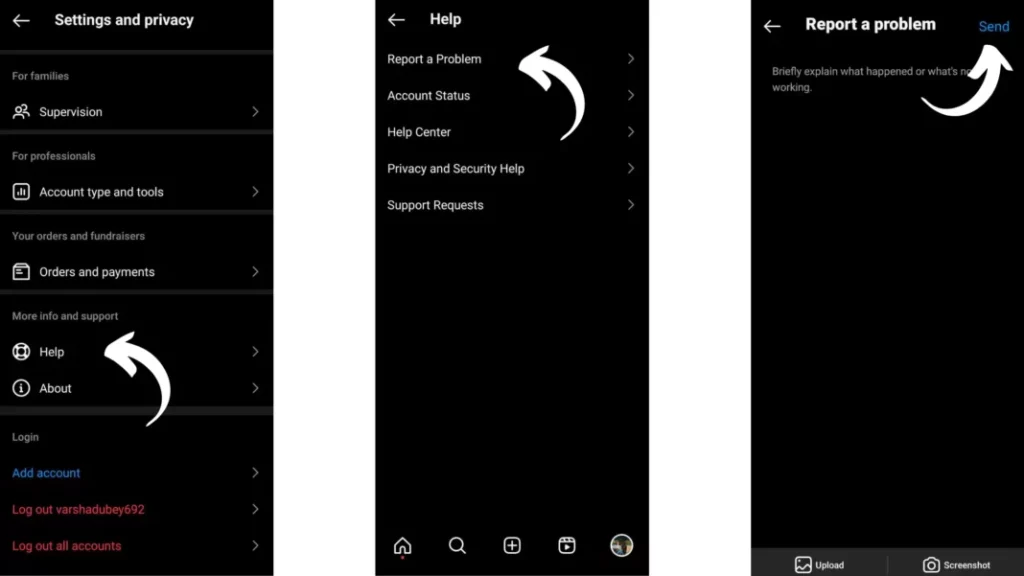
And this is it. This is how you can Report a problem on Instagram.
Wrapping Up
With this, I come to the end of this blog, and I hope you now know how to fix the issue of music not available on Instagram Story. So try these fixes now and get the issue of music not working for stories on Instagram resolved. And yeah, for any further queries related to Instagram, you can comment in the comments section below.
So, guys, that is it for today. Take Care! And keep visiting our website, Path of EX, for more queries related to Social media, Gaming, and Technology. Till then, Bye! Bye!
Frequently Asked Questions
1. Why is music not showing up on Instagram story?
If music is not showing up on the Instagram story, these are the possible reasons:
1. Instagram servers are down.
2. You are using an outdated app.
3. A bug or glitch.
4. Instagram Music is not available in your geographical location.
2. How do I fix Instagram music not available?
To fix the Instagram music not available issue, follow the steps stated below:
1. Check the Instagram server status.
2. Update your Instagram app to the latest version.
3. Uninstall and reinstall the Instagram app.
4. Switch to a professional account if you have a personal account and vice versa.
5. Use VPN.
6. Report the problem to Instagram support.



