You must have seen people using the ‘Add Yours’ sticker on their Instagram stories with the prompts like ‘Show the first six months of the year’ or ‘add the best pictures of your pet.’ And if you are not a pro, this must have got you thinking about how everyone is adding multiple pictures to a single Instagram story. Don’t worry; in this article, I’ll tell you how to make a collage on Instagram story or how to put multiple pictures on Instagram story!
Instagram stories are a great way to connect with your friends or audience. You can add songs to your Instagram stories to make them more interesting. You can also use different prompt stickers like ‘Ask me Anything’ sticker to connect with your audience. Adding multiple pictures to your Instagram story is another way to make it exciting.
If you, too, want to add multiple photos to an Instagram story, let’s jump into the article and learn how to make a collage on Instagram Story or how to add two pictures to Instagram story. Come along fast to learn how to add multiple photos to Instagram story!
In This Article
Can You Make a Collage on Instagram Story?
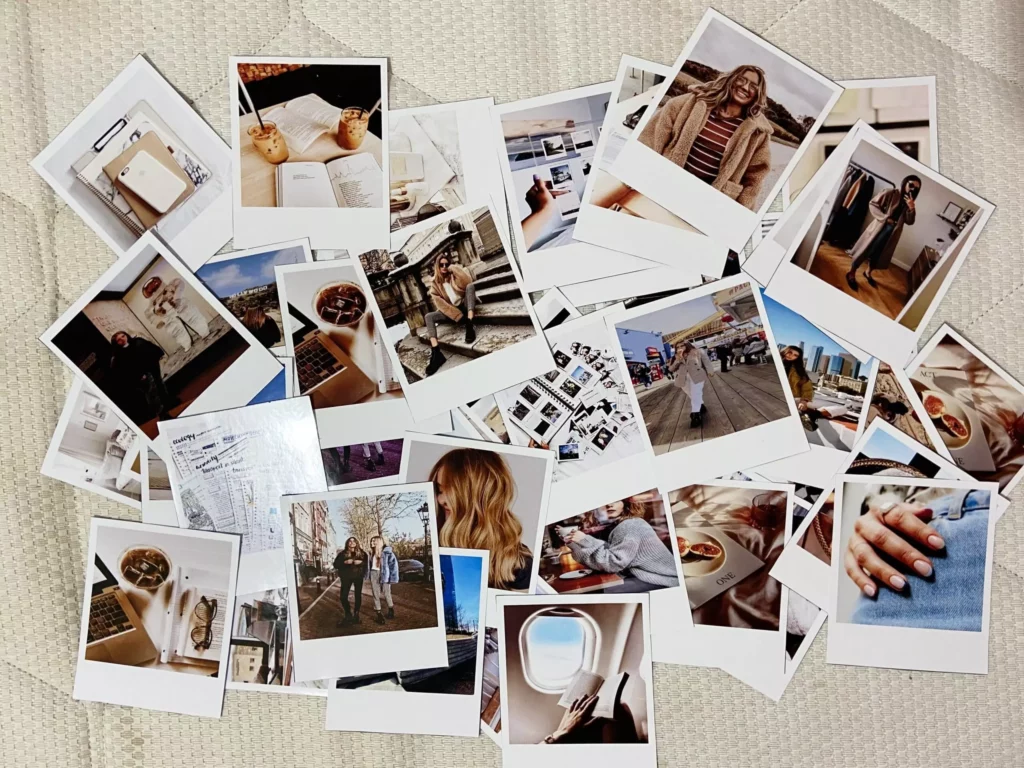
Yes! you can make a collage on Instagram Story. It is one of the essential features of a platform that has a well-established name among all the photo-sharing apps. Creating a collage is the best way of sharing memories with your Instagram family. Also, it is really difficult to choose one out of all the pictures; moreover, every picture speaks a different tale. Don’t you agree? If yes, then come along and read what follows next and learn how to do a collage on Instagram story.
How to Make a Collage on Instagram Story?
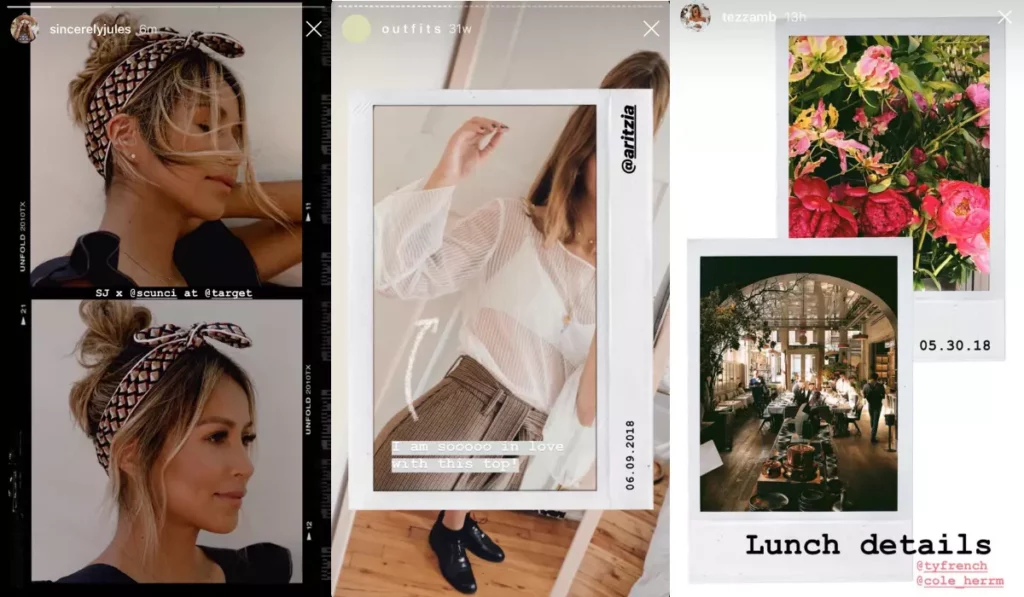
If you want to know how to put multiple pictures on one Instagram story, let me tell you that creating a collage on the Instagram story is a fairly easy job to do. You just need to make up your mind whether you want to choose a free will or want to fit into the standard collage layout, as there are two ways of making a collage on Instagram Story. And below, I have mentioned both the ways by using which you can create Collage on Instagram Story.
How to Make a Collage on Instagram Story: Sticker Method
To make a collage on Instagram Story without a Layout, you need to follow the steps by steps stated below, which will help you to create it with the Sticker method.
Step 1: Open the Instagram app.
Step 2: Tap on Your Story option at the top left corner.
Step 3: Select any picture to add as a background or capture a picture by tapping on the camera option.
Step 4: Now slide the screen upwards to bring up the “Sticker” options, or simply tap on the Sticker icon in the top right.
Step 5: Now tap on the add photo icon with a + sign on it to add pictures as stickers.
Note: You can even tap on the camera option to click live photos and add them to your story by making a collage of live photos.
Step 6: Select the pictures by tapping on them.
Step 7: Now tap on the selected photo to change its shape.
Note: Shapes available are square, rectangle, star, circle, and heart.
Step 8: Now, choose your audience by either tapping on Your Story or Close Friends.
Step 9: Tap on the Arrow facing outwards to post it.
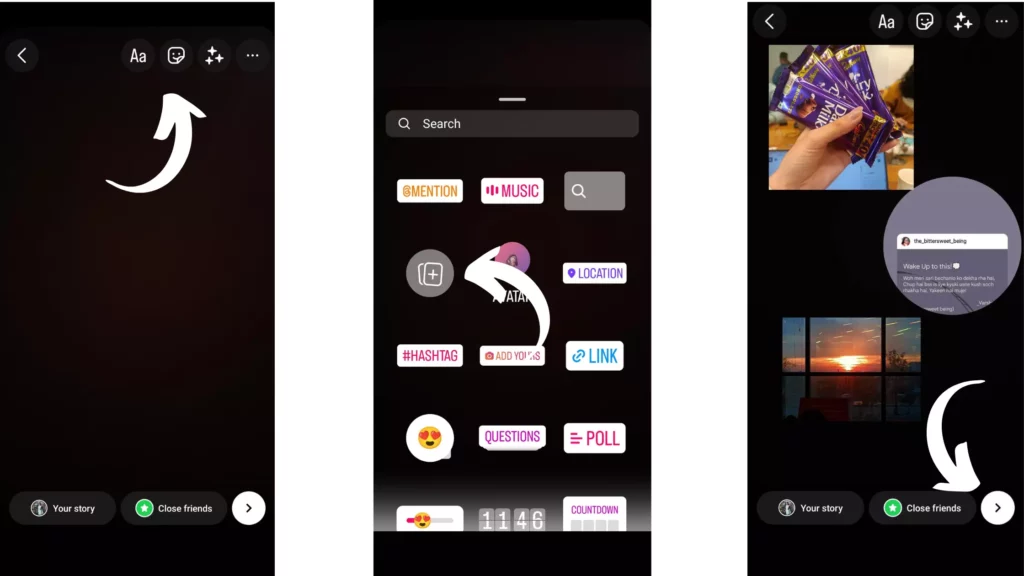
And you are done. Now add as many pictures as you want and make a cute collage on Instagram Story.
How to Make a Collage on Instagram Story: Layout Method
To make a collage of photos for Instagram stories with already available Layouts on Instagram, you need to follow the step-by-step guide given below and know how to add multiple photos to Instagram story. There are two ways in which the layout method can be used first is a live photo collage, and the other one is a collage with photos from a gallery.
How to Make a Collage on Instagram by Clicking New Photos in the Layout Method?
Follow the steps below to make a collage on the Instagram story using Layout with live photos.
Step 1: Open the Instagram app.
Step 2: Tap on Your Story option at the top left corner.
Step 3: Tap on the camera option.
Step 4: Tap on the Layout icon from the left menu bar.
Step 5: Select the Layout of your choice out of the available options.
Step 6: Click the live photos for each compartment of the Layout.
Step 7: Once you have clicked all the pictures, tap on the Checkmark.
Step 8: Now, choose your audience by either tapping on Your Story or Close Friends.
Step 9: Tap on the Arrow facing outwards to post it.
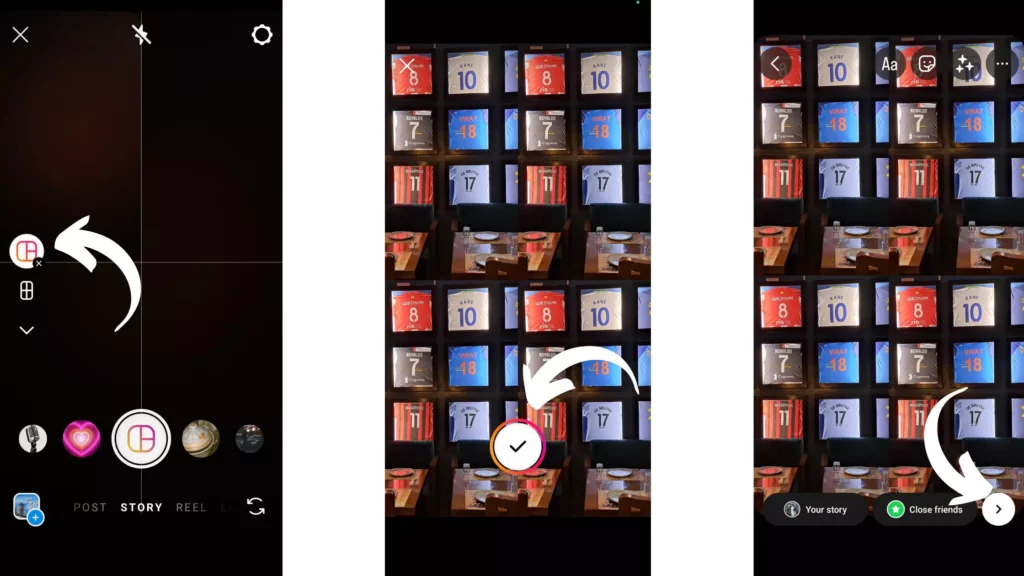
How to Use Images From Gallery Make a Collage on Instagram Story Using Layout Feature?
Follow the steps below to learn how to make a collage on the Instagram story using Layout with photos from the gallery.
Step 1: Open the Instagram app.
Step 2: Tap on Your Story option at the top left corner.
Step 3: Tap on the camera option.
Step 4: Tap on the Layout icon from the left menu bar.
Step 5: Select the Layout of your choice out of the available options.
Step 6: Now tap on the gallery option with a + on it to add Photos.
Step 7: Select the pictures by tapping on them.
Note: You cannot select all the pictures in one go. You need to select pictures one by one depending on the number of photos you can add to the Layout.
Step 8: Once you have selected all the pictures, tap on the Checkmark.
Step 9: Now, choose your audience by either tapping on Your Story or Close Friends.
Step 10: Tap on the Arrow facing outwards to post it.
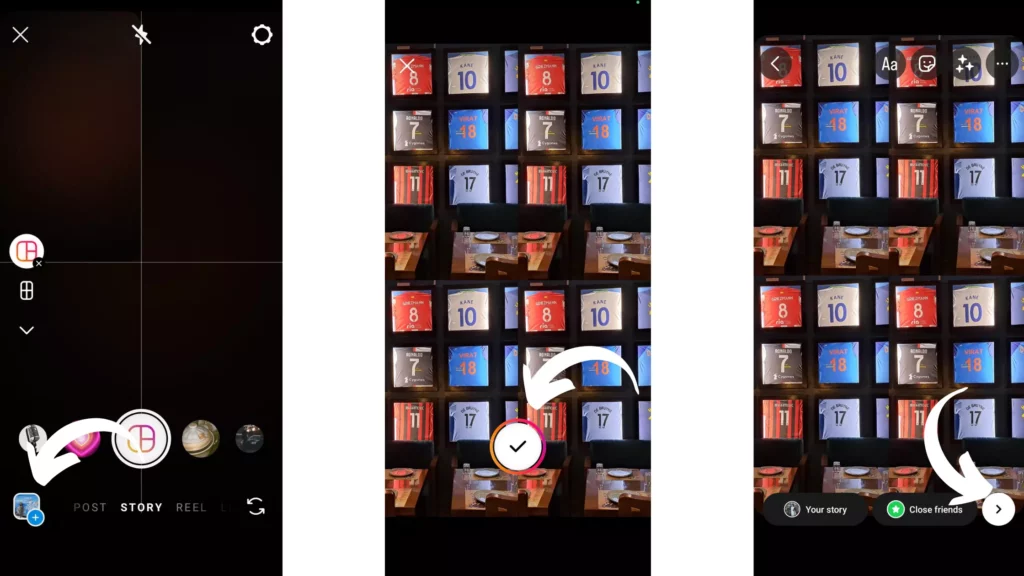
And you are done! This is how you can make a Collage on Instagram Story using the available Layouts.
How to Make a Cute Collage on the Instagram story?

To make a cute collage on the Instagram story, you need to follow this step-by-step guide, which will help you to create the one for you.
Step 1: Open the Instagram app.
Step 2: Tap on Your Story option at the top left corner.
Step 3: Select any picture to add as a background or capture a picture by tapping on the camera option.
Step 4: Now slide the screen upwards to bring up the “Sticker” options, or simply tap on the Sticker icon in the top right.
Step 5: Now tap on the add photo icon with a + sign on it to add pictures as stickers.
Step 6: Now tap on the selected photo to change its shape to a heart or star shape.
Step 7: Select some cute stickers from the Stickers section.
Step 9: Now, choose your audience by either tapping on Your Story or Close Friends.
Step 10: Tap on the Arrow facing outwards to post it.
And you are done! This is how you can make a cute collage on the Instagram story.
How to Make a Collage on Instagram Story With Video?
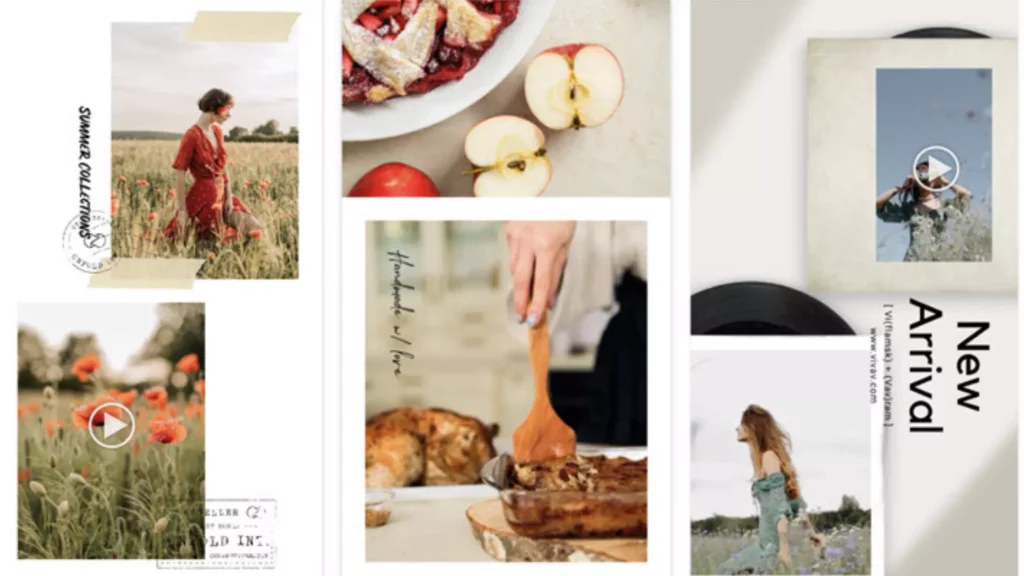
Before knowing how to make a collage on the Instagram story with video, one thing should be clear you can add only one video to the Instagram story along with other photos to make a collage with the Sticker method. The layout method doesn’t support videos. To make a collage on the Instagram story with a video, follow the steps stated below.
Step 1: Open the Instagram app.
Step 2: Tap on Your Story option at the top left corner.
Step 3: Select any video from the gallery or record a live video by tapping on the camera icon.
Step 4: Now tap on the stickers icon from the top right.
Step 5: Now tap on the add photo icon with a + sign on it to add pictures as stickers.
Step 6: Select the pictures by tapping on them.
Step 7: Now, choose your audience by either tapping on Your Story or Close Friends.
Step 8: Tap on the Arrow facing outwards to post it.
And you are done. This is how you can make a collage on the Instagram story with a video.
Wrapping Up
With this, I come to the end of this blog, and I hope you now know how to make a Collage on Instagram Story. So go ahead and try these different methods out to be more creative with your Instagram stories. And yeah, you can comment in the comments section below for more such queries related to Instagram stories.
So, guys, that’s it for today. Take Care! And keep visiting our website, Path of EX, for more queries related to Social media, Gaming, and Technology. Till then, Bye! Bye!



