Have you ever been in the groove, ready to rock your Instagram Reel or Story with the perfect song, only to be hit with the ultimate buzzkill: Instagram Music not working? We are diving into the frustrating world of musical mishaps on everyone’s favorite social platform.
Instagram Reels is a great platform to unleash your inner star, but the music search feature can be a real pain. Finding the trending Instagram songs can be challenging, from the dreaded spinning wheel to the infamous “this song is not available” error. And when Instagram Music decides to ghost you, it is the ultimate frustration.
So, if you have ever found yourself trapped in the frustrating abyss of Instagram songs not working, fear not; I have your back. In this ride through “Instagram Music not working,” we will unravel the glitches, share some hacks, and get you back to jamming on your social stage. Let us jump into the solutions you have been craving.
In This Article
Why Is My Instagram Music Not Working?

IG music not working is an occasional puzzle. Sometimes it is the music does not work on some accounts hassle, and in some cases, the problem of the music’s unavailability on the Instagram Story feature. Then, there are those moments when it is a universal setback, affecting users across the board and leaving them wondering, “Why is my music on Instagram not working”. Here are some reasons:
01. Instagram Server’s Down: At times, the “Instagram audio not available” error might not stem from your device or app, but rather from Instagram’s server itself. If the server experiences downtime, it can affect various features, including the music option.
02. Music Unavailable in Your Country: The availability of Instagram music varies from country to country due to licensing and legal constraints. If you reside in a region where Instagram’s music feature is not supported due to these reasons, you will face the Instagram audio not working issue.
03. Account Ineligibility or Restrictions: Certain accounts are not eligible to use the music feature due to diverse factors. For instance, business accounts might encounter limitations due to copyright concerns. Additionally, if Instagram has restricted or deactivated your account for violating its terms of service, you may experience the “Music not working on Instagram” error and other errors.
04. Outdated or Corrupted App: If your app is outdated or corrupted, the music feature may fail to operate correctly. Regular app updates grant you access to potential bug fixes and new features that can enhance your overall experience.
05. Technical Errors: Technical glitches on your device, problems with your internet connection, or even issues with your app’s cache can all contribute to error alerts like “Audio unavailable Instagram” and more.
These are a few factors contributing to Instagram Music not working properly. Now, let us delve into the solutions to get it back on track.
How to Fix Instagram Music Not Working?
If you are stuck in the “Instagram Music not working” maze due to server shenanigans, unfortunately, there is not much you can conjure up to fix it. But hey, if the culprit is your device or some quirky account hiccup, here is a bag of tricks for you to try out:
01. Check Your Internet Connection to Fix Instagram Music Not Working

Before you do anything else, check your internet connection. A spotty connection can be the reason why music is not available on Instagram Story. Try switching between Wi-Fi and mobile data, and make sure you are in an area with good network coverage. If your internet is acting up, check your speed. If it is not what you are paying for, give your ISP a shout.
02. Try a different song to Fix Instagram Music Not Working
I know, it is frustrating when your Instagram Reels audio is not working. It is not always an internet speed or connectivity issue. Sometimes, the problem might be with a specific song. If one song is not working, try another. It could be that the song is not available in your country or region, or that it is not compatible with your version of the Instagram app. Experiment with different songs to see if the problem persists or if it is just a one-song glitch.
03. Check Your Account Restrictions to Fix Instagram Music Not Working
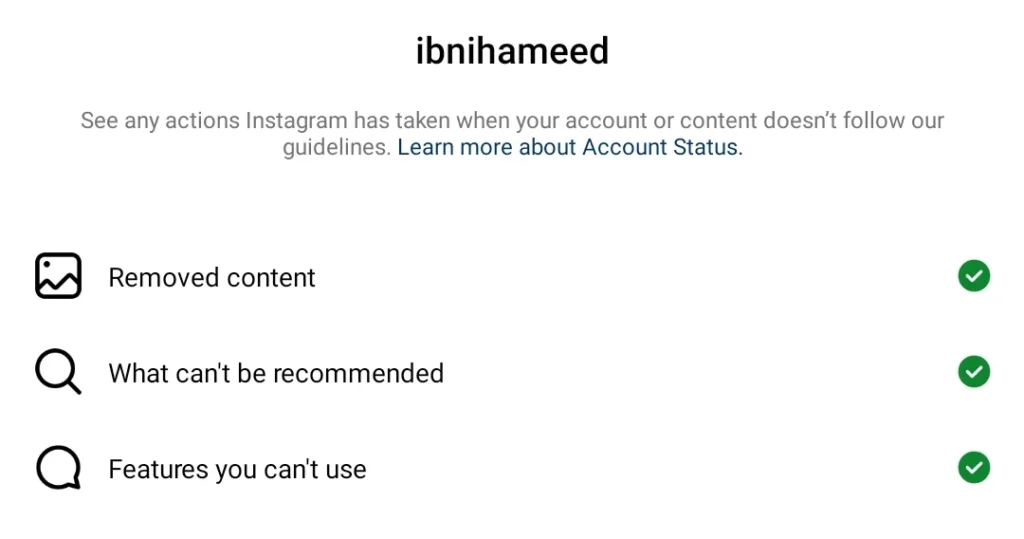
If the issue is not because of your internet or a particular song, your account type and status might matter. If you have a business account or if your account has been flagged for violating Instagram’s terms, you might face limitations with the music feature. Check your account settings and make sure there are no restrictions hampering your music experience. To do this, tap the hamburger menu on your Instagram profile page > Settings and Privacy > Account Status. If all is fine, you should try out other fixes for Instagram Music not working.
04. Use a VPN to Fix Instagram Music Not Working
It could be that the IG Music feature has been down in your area for a while, or it could be due to geographical restrictions. One way to get around this is to use a VPN. It can help you change your virtual location, so you can access music that is otherwise unavailable in your region. Just make sure to choose a VPN that has a good reputation and strong security features.
05. Switch Account Mode to Fix Instagram Music Not Working
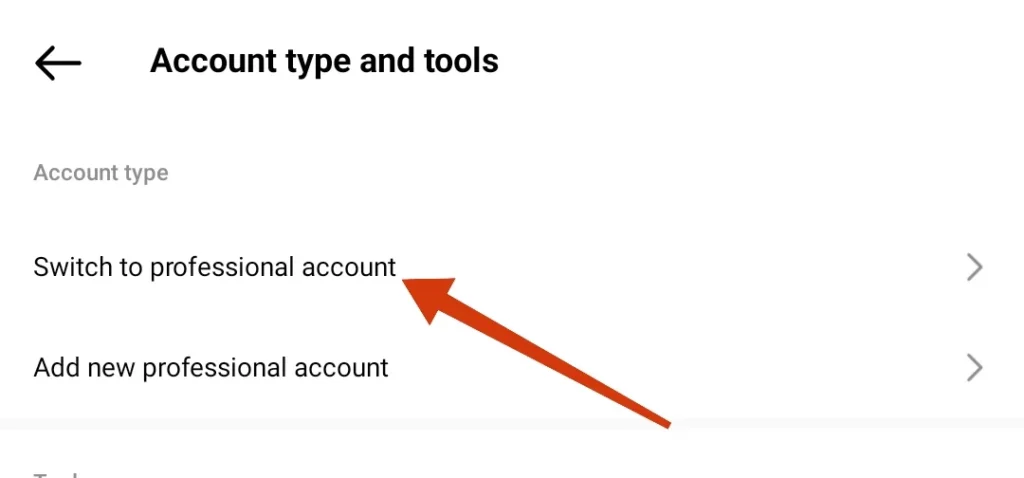
If you are using a personal account and Instagram Music is not working for you, try switching to a business or creator account or vice versa. Sometimes, the music feature behaves differently based on the type of account you are using. Changing the account mode might resolve the issue.
06. Restart Your Phone or App to Fix Instagram Music Not Working
If everything is cool with your account, it is time to turn our attention to device and app matters. Let us go back to basics with some good old troubleshooting tactics. Think of it as Tech Troubleshooting 101: Give your device or app a swift restart. Technical hitches often bow down to a simple reset. Just shut down the Instagram app, give your phone a quick restart, and then relaunch the app. Watch as the Instagram Music feature hopefully comes back to life, grooving like never before.
07. Relogin to Your Account to Fix Instagram Music Not Working

If a simple phone and app restart does not do the trick, give logging out of your Instagram account and then logging back in a shot. This quick action can refresh your session, potentially ironing out any minor account-related glitches that might be the culprits behind the Instagram Music not working issue. You can do this by going to Instagram Profile > Menu icon > Settings and Privacy > Log Out > Log In again. If this does not work, you can try the next fix.
08. Clear the App’s Cache and Data to Fix Instagram Music Not Working
If the straightforward solutions above did not quite hit the mark, here is a pro-level trick to consider. Over time, accumulated app data can actually sow the seeds of glitches. But do not worry, a little digital spring cleaning can often do the trick. By clearing your app’s cache and data, you are essentially hitting the reset button.
This maneuver is quite effective in tackling performance-related issues, just like the hiccup with Instagram Music not working. To embark on this cleansing journey, navigate to your Phone Settings, find Apps, locate Instagram, and head over to Storage, and there you will find the options to Clear Cache and Clear Data.
09. Update or Reinstall Your App to Fix Instagram Music Not Working
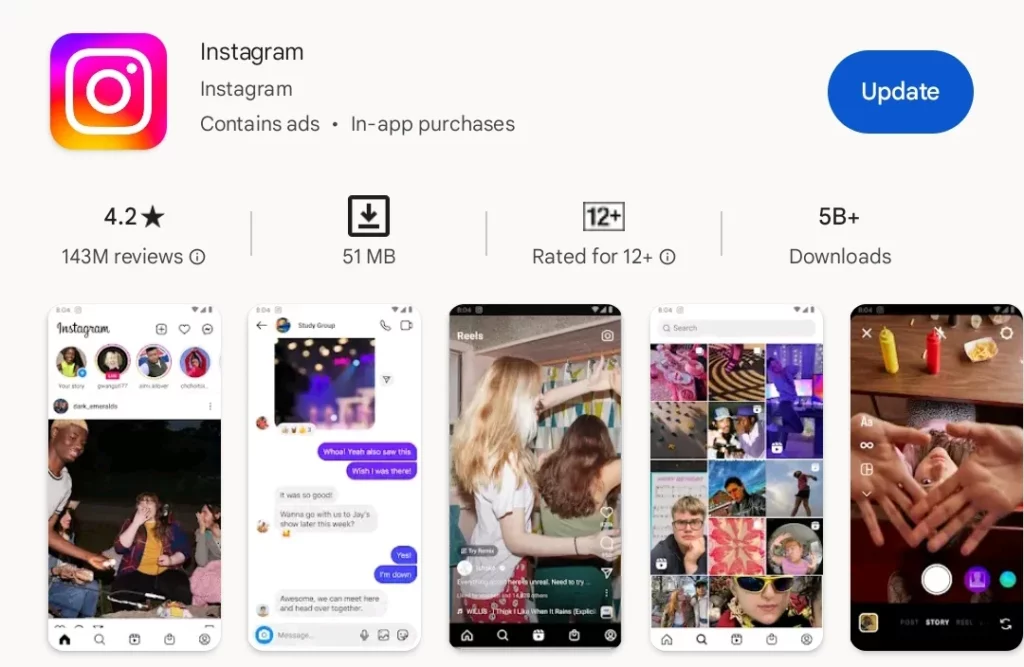
If clearing the app’s cache and data did not fix the Instagram Music not working problem, it is possible that your Instagram app is outdated or corrupted. Make sure your app is up to date by checking the App Store or Google Play. If the issue persists, consider uninstalling and then reinstalling the app. This will start fresh and potentially eliminate any bugs that are causing the Instagram Music feature to malfunction.
10. Contact Instagram’s Support to Fix Instagram Music Not Working
If none of the previous fixes manage to bring back your music track, do not throw in the towel just yet. Get in touch with Instagram Support Team. They are the pros who could potentially crack the code on the Instagram Music not working situation or offer insights into what is going awry. You can connect via their official website, the app itself, or their social media platforms.
Alternatively, you can report the issue directly from the app by going to Instagram Profile > Hamburger Menu > Settings and Privacy > Help > Report a Problem. Your music deserves a thriving return, and the support team might just be the heroes you need.
Wrapping Up
And there you have it, a jam-packed guide on how to tackle the Instagram Music not working glitch. From the reasons behind the curtain to your virtual DJ troubleshooting, I have got you covered. Remember, sharing is caring — drop a comment if this saved your musical day. For more Insta-insights, make Path of EX your digital hangout. We try our best to provide you with the latest and most helpful information.
Frequently Asked Questions
1. Why is my Instagram music not working?
Instagram Music glitches could arise due to various factors: account restrictions, outdated apps, technical bugs, or server hiccups on Instagram’s end.
2. How do I update my Instagram app?
You can update your Instagram app by opening the App Store or Google Play Store and searching for “Instagram.” If there is an update available, tap Update.
3. Can using a VPN fix the Instagram music issue?
Yes, a VPN can change your virtual location and grant access to blocked music.



