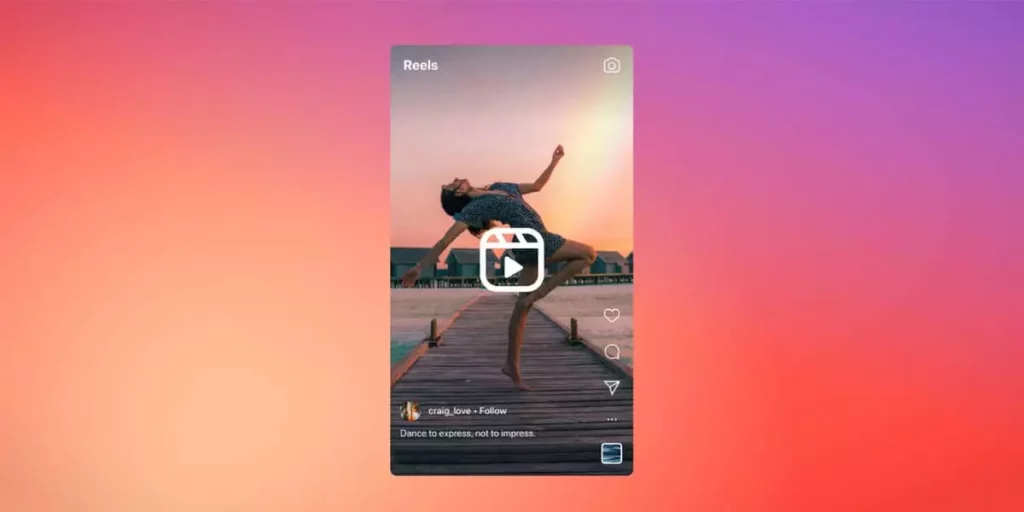Instagram’s in-house TikTok known as Reels is one of the major reasons that the platform has received immense popularity in the last year. The short-form video feature is currently the most sought feature that Instagram users like. Trending audio in your Reels is what truly makes your content stand out on the platform. But recently, users have complained that their audio on Reels is not working. If you are someone who is facing the same issue, then you are at the right place. In this article, I will tell you about Instagram Reels audio not working and how to fix the glitch.
Proper audio is what a short-form video on Reels needs in order to land on the Discover page and go viral. With the recent glitch of Instagram Reel audio not working, users are feeling quite frustrated and have complained about the issue on platforms like Reddit and Twitter. While so far Instagram has not commented on the issue, you can still follow this guide in order to resolve the issue of Instagram reels not working.
So, without further ado, let’s dig in to learn about Instagram music not working and the ways to fix the glitch.
In This Article
How to Fix Instagram Reels Audio Not Working?
Instagram songs not working is quite an issue, especially if you are an avid Instagram user. While the glitch does not let a user hear the sound in any of the reels, it simply makes no sense to watch videos without the sound. In the below-mentioned guide, I have explained the ways to fix Instagram reel audio not working.
Method 1: Fix Instagram Reels Audio Not Working By Updating the App

An outdated Instagram app can be the reason for music not available on Instagram story. To resolve the issue, you need to update your app to the latest version. New updates on Instagram fix the temporary bugs on the platform. To update the Instagram app, you need to follow the given steps.
- Head to the Google Play Store or App Store on your iOS or Android device.
- In the search bar above the screen, type in Instagram.
- Click on the update option located next to Instagram.
- Once done, head to the Instagram app and check if the issue is resolved.
Method 2: Fix Instagram Reels Audio Not Working By Clearing Cache
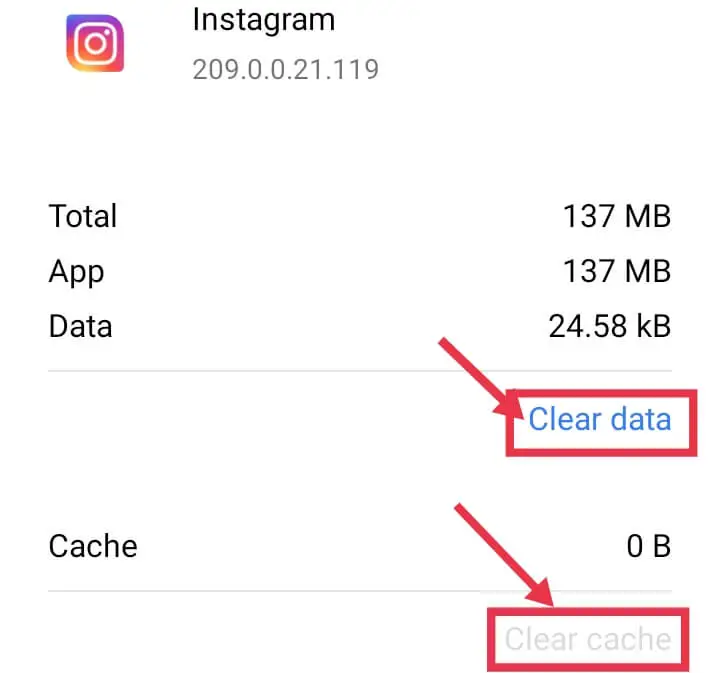
The cache is the accumulated data that hampers the smooth functioning of the app. And the song not being added to the Instagram app can be because of the excessive cache. You need to clear the excess cache to resolve the glitch. To clear Instagram’s cache. Go to your device’s settings, search for Instagram’s app, and clear the cache.
Method 3: Fix Instagram Reels Audio Not Working By Deleting & Reinstalling the App
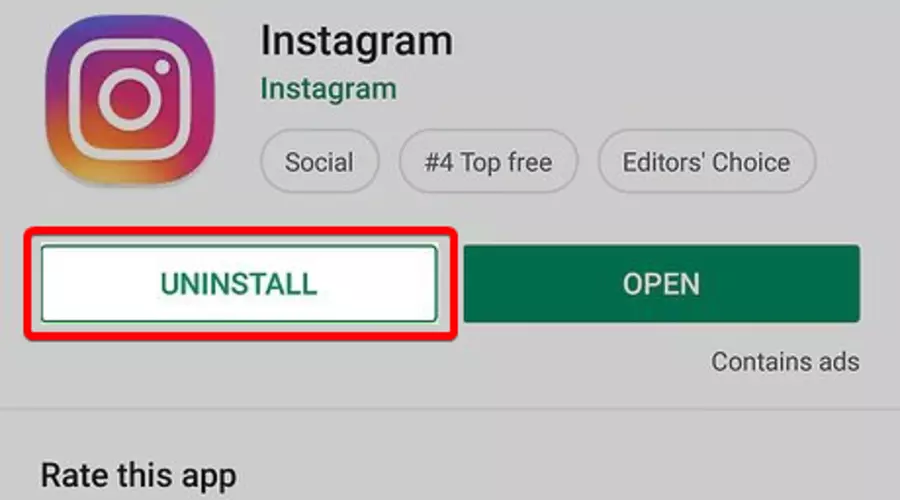
You can also try uninstalling and reinstalling the Instagram app. Uninstalling the Instagram app can fix many temporary glitches. To do that, follow the steps given below.
- Go to your phone’s settings.
- Find the Instagram app and click on it
- Click on uninstall.
- Once the app is uninstalled, head to the App Store or Google Play Store on your device.
- Type in Instagram and download the app.
- After installing the app, log in to your account and check if the issue is resolved.
Method 4: Fix Instagram Reels Audio Not Working By Enabling the Microphone Access
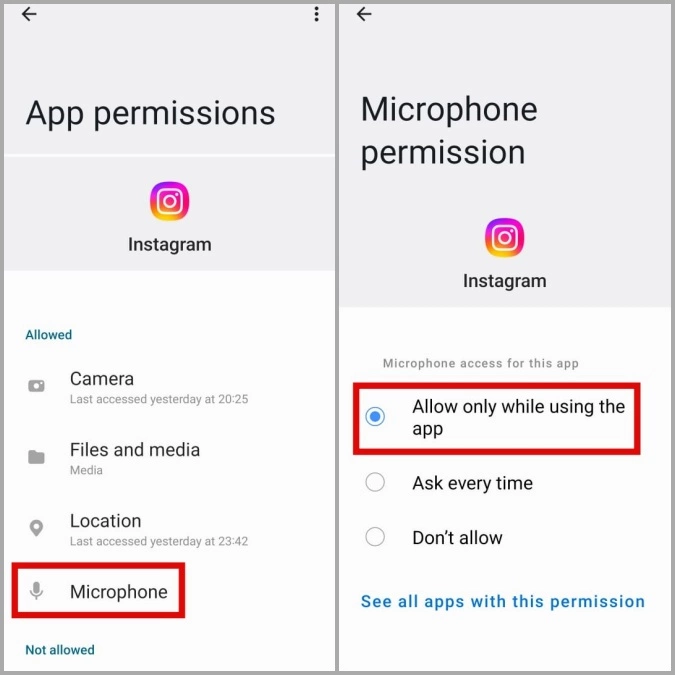
Microphone access is mandatory to add and hear songs to reels and stories on Instagram. You need to check if you’ve given Instagram access to your microphone or not. To give access to the microphone, follow the given steps.
1. Long press on the Instagram application for a while.
2. Tap on app info and head to the permissions section.
3. Now, you’ll see the microphone option. Turn it on.
4. In case it’s already turned on, then turn it off and turn it on again.
Method 5: Fix Instagram Reels Audio Not Working By Restarting Your Device
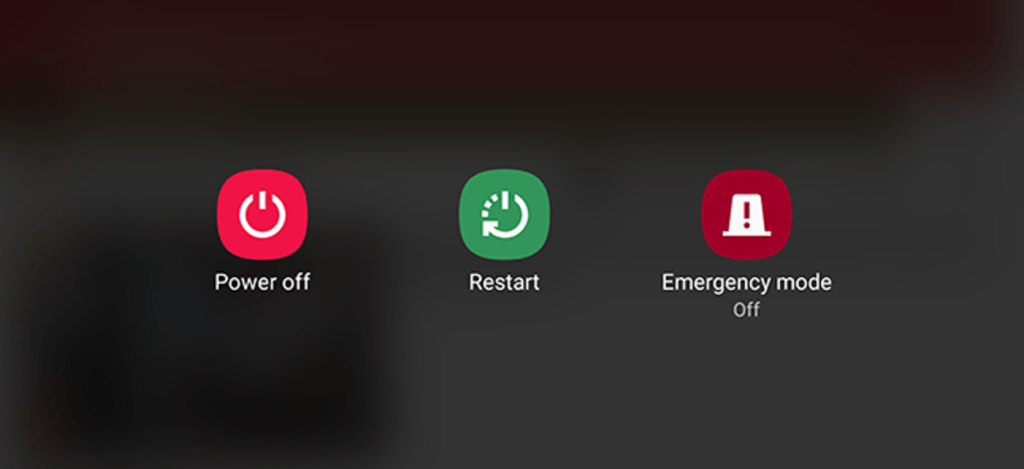
Another method that you can try is the basic troubleshooting method of restarting your device. Restarting your device removes temporary bugs and software from your device and promotes the smooth functioning of apps. In order to restart your device, you need to follow the given steps.
- Forcefully close the Instagram app.
- Long press the power off button, and restart your device.
- Once your device is on, head to the Instagram app and check if it has resolved your issue.
Reasons Why Instagram Reels Audio Is Not Working
Now that we have understood the glitch and its fixes, it is time to dive in and understand why the error occurs in the first place. In the below-mentioned guide, I have explained the reasons why there is no audio in Instagram Reels.
- Technical bug in the Instagram app: There might be a technical bug in your app that hinders the functioning of audio on the platform.
- Server down: The Instagram server being down can be another reason for not being able to hear the audio on the Reels. You can check on Downdetector about the status of the site.
- Original Audio Might Have Been Removed by the Creator: The main culprit of Instagram Reels audio not working is that the content creators mute the music in their reels or stories intentionally in order to give artistic feels to their Reels.
Wrapping Up
Instagram is a go-to platform for the young generation, but to enjoy the platform, you need to follow the rules and regulations set by the platform. Recently many users have complained about the Reels audio not working. To know, How to Fix Instagram Reels Audio Not Working, read the entire article, and do share it with your friends.
For more trending stuff on technology, Social Media, and Gaming, keep visiting Path of EX. For any queries, comment below, and we will get back to you ASAP!
Frequently Asked Questions
1. Why is audio not working on Instagram reels?
It can be because the original audio might have been removed by the creator or a temporary issue in the Instagram app.
2. Where is the audio on Reels?
To add audio on Reels, you will find an option located at the top of the screen.
3. Why is Instagram audio not available for some accounts?
It is because of licensing agreements in your region.