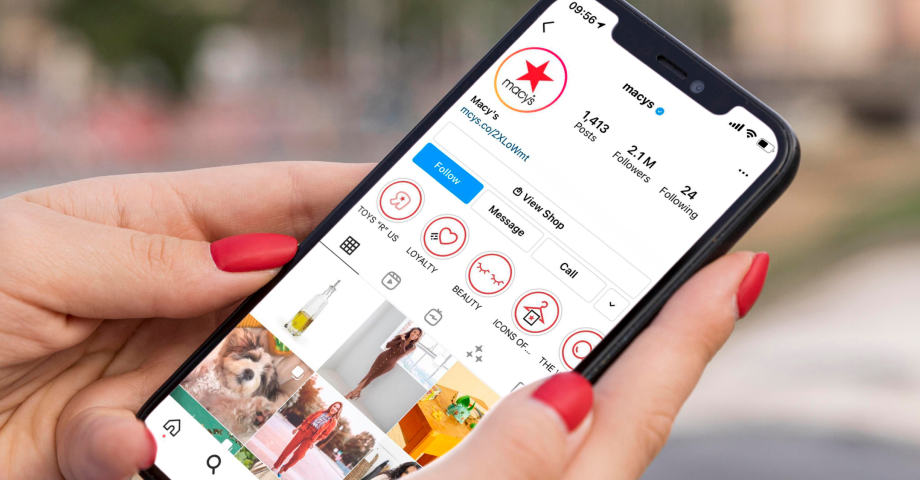Instagram keeps on updating its feature to enhance the user experience on the platform. Apart from making Reels and sending messages, Instagram allows you to upload stories with amazing features. You can share links to stories, add music, stickers, and many more. If you want to know how to add a link to Instagram story, I will tell you how to do it easily.
Earlier, adding links to Instagram stories was available to verified accounts or those who have a certain number of followers. But, now Instagram has expanded the sharing links to Instagram stories to everyone. Anybody can add links to reach their wider audience.
So, here I will tell you how to add a link to Instagram story, You can add the links in just a few taps. Let’s get started now!
In This Article
How to Add a Link to Instagram Story?
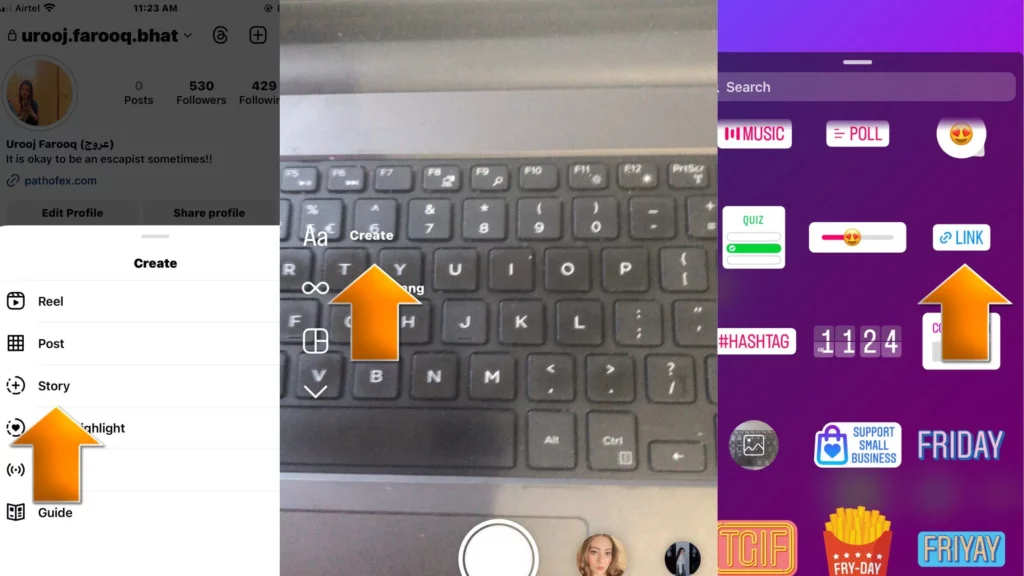
If you want to know how to add links to Instagram story, you can do it with the help of the following steps-
- Open Instagram.
- Tap on the profile icon on the bottom right side of the screen.
- Tap on the + icon on the top side of the screen.
- Tap on the Story option.
- Create the new one or upload it from the gallery.
- Tap on Create on the left side of the screen.
- Tap on the Sticker icon at the top of the screen.
- Tap on the Link option.
- Enter the URL or paste the URL in the URL box.
- Tap on Done on the top right side of the screen.
- You will see the URL sticker on the screen. You can tap on it and see the color variations.
- Once done, tap on Your story, and the story will be uploaded.
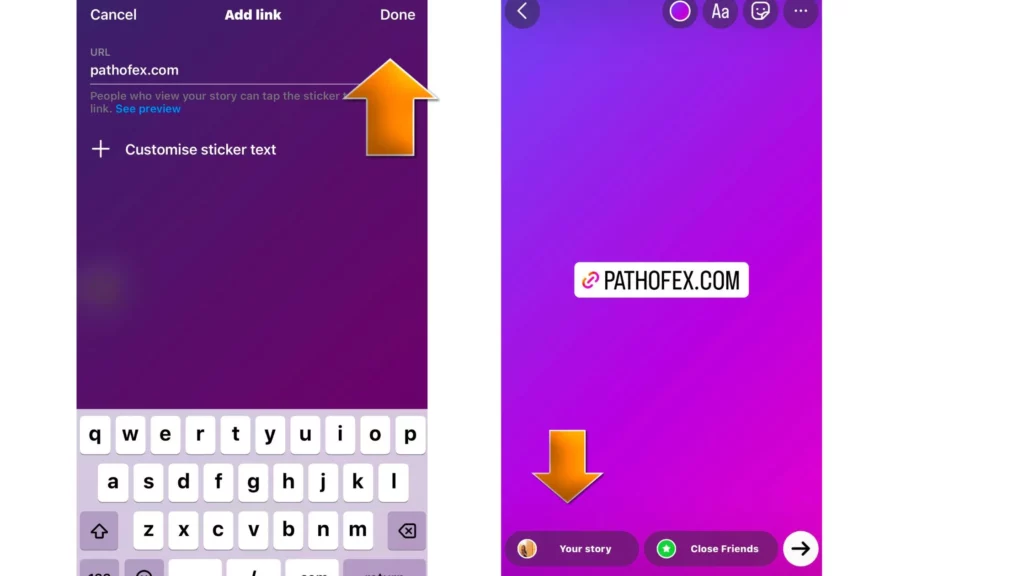
Things to Keep in Mind Before Adding Links to Instagram Story

Here are the important things that you need to keep in mind before adding links to your Instagram story.
- Only one link can be added to the Instagram story.
- Once a user tap on your link, they will be redirected to the website.
- You can also add multiple links to your Instagram bio.
Wrapping Up
So, this was all about how to add links to Instagram story. Whether you have a verified account or not, you can easily add link to your Instagram story. Do share your thoughts in the comment section if you find the article useful. Have a great day!
Frequently Asked Questions
1. Why can’t I add a link to the Instagram story?
Make sure you have an updated Instagram app. It is because the clickable story link feature is available to everyone.
2. How to add music to an Instagram story?
1. Open Instagram.
2. Tap on the profile icon on the bottom right side of the screen.
3. Tap on the + icon at the top of the screen.
4. Tap on the Story option.
5. Create or upload from the gallery and upload it to your story
6. Tap on the Sticker icon on the top of the screen.
7. Tap on the Music sticker and add music to your story.