TikTok is one of the go-to platforms for all your entertainment needs. With over 1.2 billion monthly active users, TikTok keeps updating its app, to keep up with the ever-changing needs of its audience. One of the unique features of TikTok is TikTok Live. TikTok Live allows you to interact with your audience in real time. Comments in TikTok Live are the main engaging feature but recently many users have complained that TikTok Live Comments are not showing. If you are someone who is facing the same issue and want to know the ways to fix it, then you are at the right place. In this guide, I will tell you, how to fix TikTok Live comments not showing or TikTok live chat not showing.
As a TikTok creator, TikTok Live is a great way to grow your audience on the platform. When a creator interacts with the audience during TikTok live, it is an engaging tool to know about your audience and what they expect from your content. Comments on TikTok live not showing or TikTok live chat not working can be quite bothersome, as you will not be able to know the needs of your audience.
Comments in TikTok Live also lets a user share gifts as a mark of appreciation for their favorite creators. Thus, TikTok comments not working is a loss of creators too. So, without further ado, let’s dive in to learn about how to fix TikTok live comments not showing or why are my comments not showing on TikTok live.
In This Article
Why are My TikTok Live Comments Not Showing?

As an active member of TikTok, it can be quite annoying to not use the TikTok features as they are supposed to be. TikTok Live comments are an engaging feature, and the platform also lets you hide comments on TikTok Live. Before we dive into the fixes to solve the issue of why can’t anyone see my comments on TikTok live, we need to understand and learn why the glitch of TikTok Live comments not showing can occur. Some of the main reasons for the glitch include.
- TikTok Live Chat Settings: The chat settings of your TikTok Live might not be set in a way that a user can comment on it. You need to cross-check your settings to ensure the comments on TikTok Live.
- Slow or Poor Internet Connection: Unstable or poor internet connection can be another reason for your TikTok Live comments not showing. Find a proper stable connection and then check if your issue is resolved.
- Outdated TikTok App Version: Using an outdated version of the TikTok app can cause many glitches on TikTok. Ensure that your app is updated to the latest version as TikTok updates its features like the Live feature quite often.
- TikTok Server Issues: Sometimes the glitch can not be from your end but the TikTok servers might be down and thus causing the issue of TikTok Live comments not showing.
- Violation of Community Guidelines: If you violate the set guidelines by TikTok, you might lose certain benefits of TikTok including the TikTok Live comments not showing.
- Technical Glitches or Bugs: Another reason why your TikTok Live comments are not showing is because of technical issues in the TikTok app.
9 Fixes for TikTok Live Comments Not Showing
TikTok not showing comments during the Live session can be quite bothersome, especially if you are a creator on the platform. But in the below-mentioned guide, I have explained fixes that can help you solve the TikTok Live comments not showing glitch on the platform.
Fix 1: Check Your TikTok Live Chat Settings to Fix TikTok Live Comments Not Showing
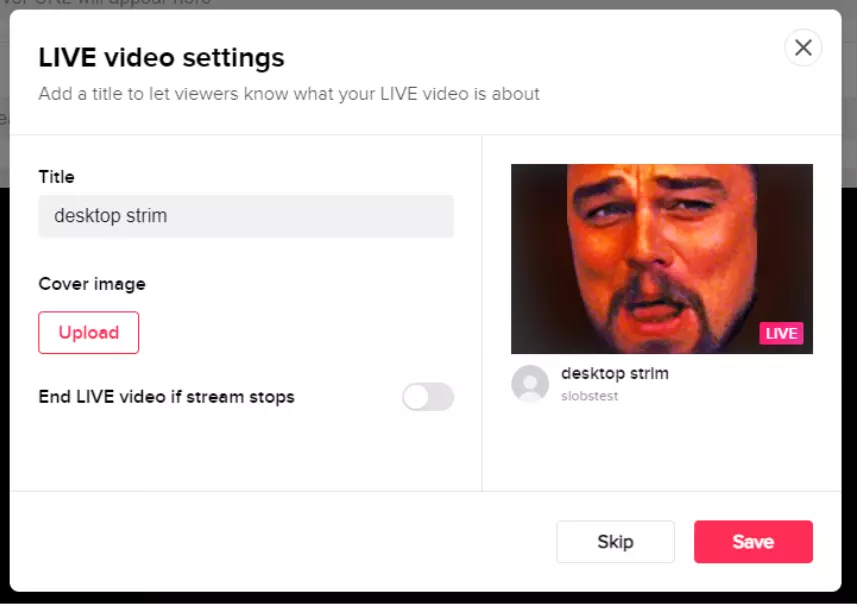
Before trying any other fixes for why can’t I see comments on TikTok live, first, you need to check your chat settings and see whether or not you have turned off the chats on TikTok Live. You should check if the settings are correct before trying any other fixes. To check your chat settings in TikTok Live, follow these steps.
- Launch the TikTok app on your device.
- Make sure that you are in the TikTok Livestream.
- Tap on the event editor icon.
- Now click on Advanced.
- Check the Live Chat and Comments option.
- Now, click on Update Settings and you are done!
Fix 2: Check Your Internet Connection to Fix TikTok Live Comments Not Showing
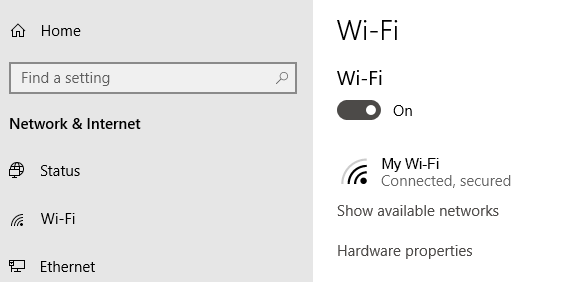
Any glitch on TikTok can occur because of an unstable internet connection. A poor or unstable internet connection can cause the glitch of TikTok Live comments not showing. Try to switch from WiFi to cellular data or vice versa and check if it resolves the issue. To check your internet connectivity, follow a few steps-
- Turn off Wi-Fi and mobile data.
- Wait for a few seconds.
- Turn them back on and then check if the issue of TikTok Live comments not showing is resolved.
Another way to fix internet connection issues is to switch from WiFi to cellular data or vice versa. To switch from WiFi to cellular data follow the given steps.
- Swipe up from the home screen of your device.
- Click on WiFi and turn it off.
- Tap on cellular data and check if the issue is resolved.
Fix 3: Update Your TikTok App to Fix TikTok Live Comments Not Showing
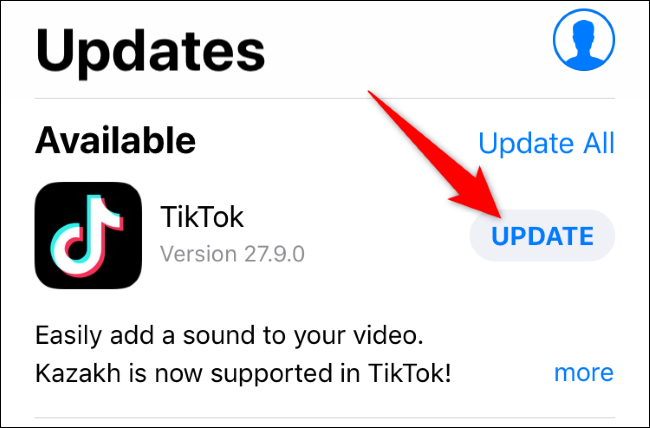
If you are using an outdated version of the TikTok app, you might face some technical issues, and among the technical issues that you can face, one is TikTok Live comments not showing. Glitches in an outdated version of the TikTok app are quite common and can cause certain issues on the TikTok app. To update your TikTok app to the latest version, follow the given steps.
- Navigate to the App Store (for iOS) or Google Play Store (for Android) on your device.
- In the search bar above the screen, search for the TikTok app.
- Click on the update button which is located next to the app and you are done.
- Once updated, head to the TikTok app and check if the issue is resolved.
Fix 4: Restart the TikTok App to Fix TikTok Live Comments Not Showing
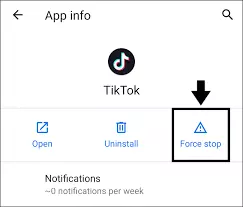
Restarting your TikTok app is one of the basic methods that you can try to fix the issue. Restarting an app gives a fresh start to the app and will possibly fix your issue. To restart your TikTok app, follow the given steps.
- Close the TikTok app.
- Wait for a few seconds.
- Launch the TikTok app again and check if the issue of TikTok live comments not showing has been resolved.
Fix 5: Clear Cache Data to Fix TikTok Live Comments Not Showing
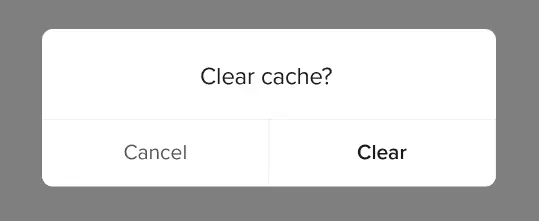
An excessive stored cache can be another reason why your TikTok Live comments are not showing. You need to clear the cache to solve the TikTok Live comments not showing error. Clearing the cache is helpful as it removes any software that stops you from using the platform. In order to clear the cache of the TikTok app, you need to follow the given steps.
- Go to your device’s settings.
- In the app section, tap on TikTok App.
- Click on clear cache.
- After clearing the cache, check if the issue is resolved.
Fix 6: Check Server Status to Fix TikTok Live Comments Not Showing

Sometimes after trying all the methods, still the glitch of TikTok Live comments not showing can occur. It can be because the TikTok server might be down. To check whether the TikTok server is down, you need to navigate to the Downdetector website. Downdetector website is a popular website that gives updates about real-time outages on popular websites.
Fix 7: Check Comments are Enabled to Fix TikTok Live Comments Not Showing

If you want to fix TikTok live comments not showing, you have to make sure comments are enabled on TikTok. In order to check, go to Settings and Privacy, tap on Privacy, and tap on Allow comments. I hope this will resolve the issue.
Fix 8: Turn Off Comment Filters to Fix TikTok Live Comments Not Showing

Another way to fix TikTok live comments not showing is to turn off comment filters. You can simply go to Settings, click on three lines on the top right side of the screen, go to Settings and Privacy, tap on Privacy, go to Comment filters, and turn off the filters.
Fix 9:- Log Out and Log In Back to Fix TikTok Live Comments Not Showing

If you are logged out from the TikTok app, it will cause the error TikTok live comments not showing. So, simply log out of the app and, after some time, login back to the application. Now, check if you can see the comments.
Fix 10: Contact TikTok Support to Fix TikTok Live Comments Not Showing

If none of the above steps works, you can reach out to TikTok support for further assistance. The TikTok support team is quite active to solve your issues and glitches on the platform. In order to report the issue you need to contact the TikTok support team and explain your issue. Follow the given steps to contact the TikTok support team.
- Launch TikTok on your device.
- Tap on the profile icon at the bottom right of the screen, and you will be directed toward your profile page.
- At the top right corner of your profile page, tap on the three horizontal lines and select settings and privacy.
- In the settings and privacy option, tap on Report a Problem.
- Select appropriate categories in the Report a Problem section and then select “Need more help?”
- Explain your issue regarding the TikTok Live comments not showing glitch and then tap on Report.
After you submit our report, TikTok will contact you within 1-3 business days and solve your issue.
The TikTok support team is also active on Twitter, so you can contact them on Twitter as well and explain your issue. In order to do so, follow the given.
- Head to Twitter on your device.
- Tap on Compose a tweet. In your tweet, explain your issue regarding the error message and then tag @TikTokSupport.
- Publish the tweet and wait for the team to get back to you.
Wrapping Up
TikTok is one of the most sought platforms in the contemporary social media scenario. But like all major social media platforms, TikTok too faces glitches quite often. If TikTok Live comments are not showing up on your app, you are not alone, many users have reported the same issue. To know, How to Fix TikTok Live Comments Not Showing, read the entire article, and share it with your friends. For more trending stuff on Technology, Gaming, and Social Media, keep visiting Path of EX. For any queries, comment below, and we will get back to you ASAP!
Frequently Asked Questions
1. Why are my TikTok comments not showing up?
The most common reasons for TikTok comments not showing up include Slow or Poor Internet Connection, outdated TikTok app, server down, and temporary app glitches.
2. Can I fix the issue of TikTok live comments not showing up?
Yes, you can fix the issue of TikTok live comments not showing by following the methods mentioned in the article.
3. What should I do if my TikTok live comments still aren’t showing up after following the steps?
If none of the above-mentioned steps work for you, then you need to contact the TikTok support team and wait for the developers to help you solve the issue.
4. How can I prevent this issue from happening again?
1. By making sure that the TikTok app is updated to the latest version.
2. There is no excessive cache stored.
3. You are connected to a stable internet connection.
5. Why there is muted on TikTok live comments?
If you have turned on the mute settings for live comments, you will see the live comments muted for a long duration. But, don’t worry, you can turn it off.




