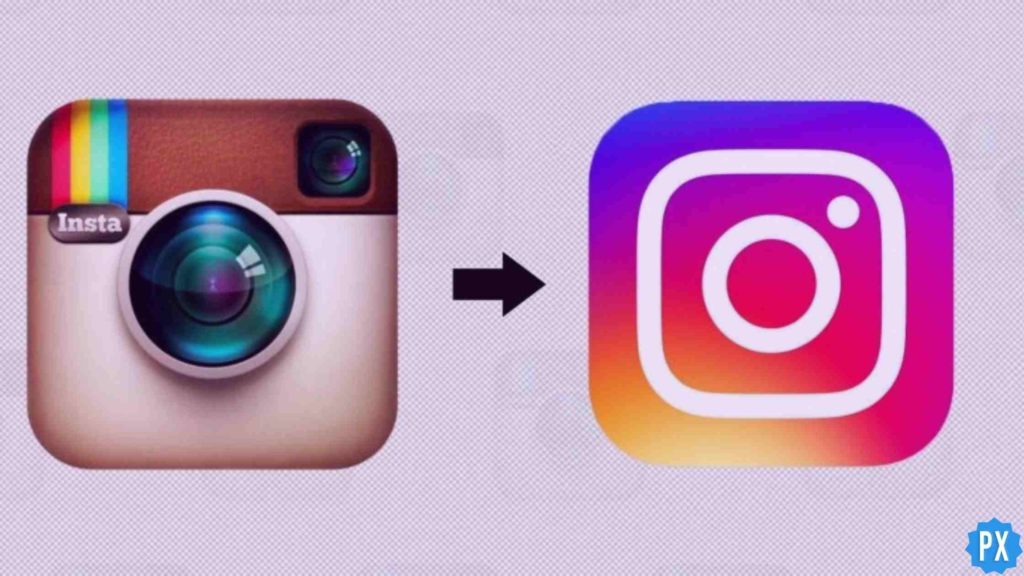Before discussing how to share links on Instagram? We first need to know why we need to share links? The large popularity of Instagram, with its easy access to all, has increased the number of users drastically, which helps a lot in sharing links.
The popularity and reach of users have helped many promote their website, launch a new business, promote their business, and many more. Along with that, Instagram promotes your sharing of links and allows your followers to share the same links to increase visibility and convert them to sales. Hence, it has created a very positive and healthy online competition among businesses, which helped customers get high-quality results.
Instagram is an amazing social media platform that increases brand awareness among all active users. Those who are looking to change their passion into living for themselves. Instagram has provided them a wide range of visibility and great support by sharing links.
In This Article
Pocket Guide For How To Share Links On Instagram
In today’s era of promoting a business on social media, Instagram has provided a great platform for promoters to be creative for their businesses. To introduce new ways for change-makers and engage themselves with a wide range of audiences. One of the amazing ways to increase visibility is access to share links. Now let us try to understand, How to share links on Instagram.
1. Pasting link on Bio
Pasting links on your Bio is the first eye-catcher, even for non-followers too.
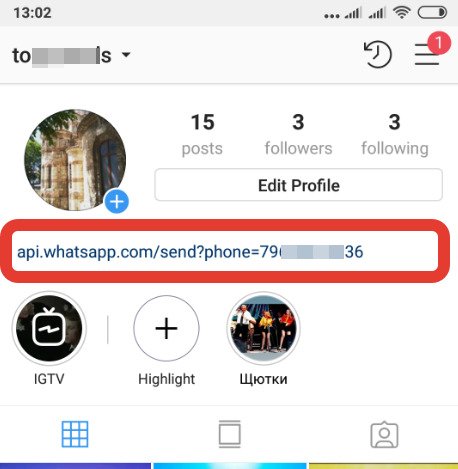
It can be helpful in the below-mentioned ways.
- It saves a lot of time
- It takes the user directly to the page
- The simplest way to wider access
- It increases a great amount of curiosity
Link on Bio refers to the most clickable URL you can add to your profile. This helps users directly reach your page and look at your content out there. This privilege of adding links in the Bio is accessible to all. The following steps mentioned explains how to share links on Instagram bio
- Edit your Instagram profile. Go to your profile and tap on the “Edit Profile” button.
- Add the URL in the Website field. In the “Website” field, enter the URL you want to add to your Bio.
- Save the changes. Click on “Done,” and that’s it – you now have a link in your Instagram bio.
2. Short Links In Posts Uploaded
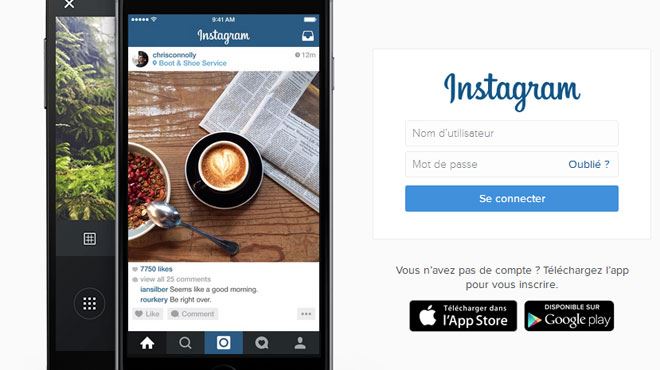
Instagram has restricted the use of clickable links on posts we upload. But no worries, it has provided the most amazing short and crisp way to generate our lead. That is the use of crisp and direct hashtags.
The short and direct hashtags save time, but they still restrict the directions of the exact page. So to make it crystal clear to the audience, it depends on how to share links on Instagram. There is a smart way to put crisp hashtags along with a statement that mentions, do click on the link mentioned in the Bio. This is very beneficial for the Instagram accounts whose following is less than 10k followers.
3. Creating Links For Purchasable Products
Instagram these days is one of the best platforms for pocket-friendly shopping. Now comes the point if we know many pages on Instagram or have our page, which sells great products. For promoting such a page, we must try to understand how to share links on Instagram for the same page promotions.
It is one of the amazing ways to generate leads on Instagram pages, which will increase the business. To create that, your business must meet the following requirements.
- Your business is located in Instagram-supported markets.
- All your products are eligible to be sold.
- Your business complies with Instagram merchant agreement and commerce policies.
- Your business owns a website domain from where you intend to sell your products.
Afterward, you can follow the below steps for creating purchasable products for your business.
- Convert Instagram account into a business account
- Connect to your Facebook or Instagram page
- Upload the product catalog
- Submit your account for review
- Activate the shopping feature
- Create shoppable Instagram posts
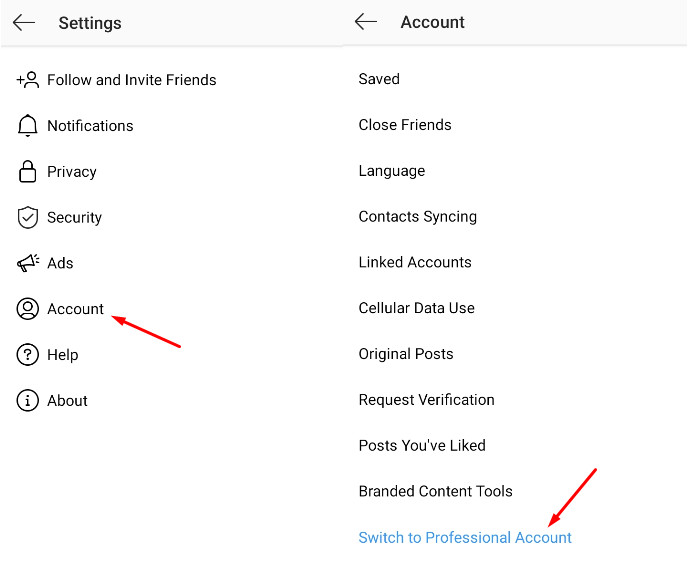
By now, you have created your own Instagram shoppable products. Now is the time to create links that will increase leads and sales.
- Go to profile.
- Tap Products.
- Tap Continue.
- Select a product catalog to connect to your business profile. Go to your profile.
- Click on Get Started alert at the top of your profile.
- Click Done.
Make it easier for your followers to copy and paste links from your posts. There are services available to shorten the URLs, such as Bitly and Firebase.
4. Swipe Up Links On Instagram Stories
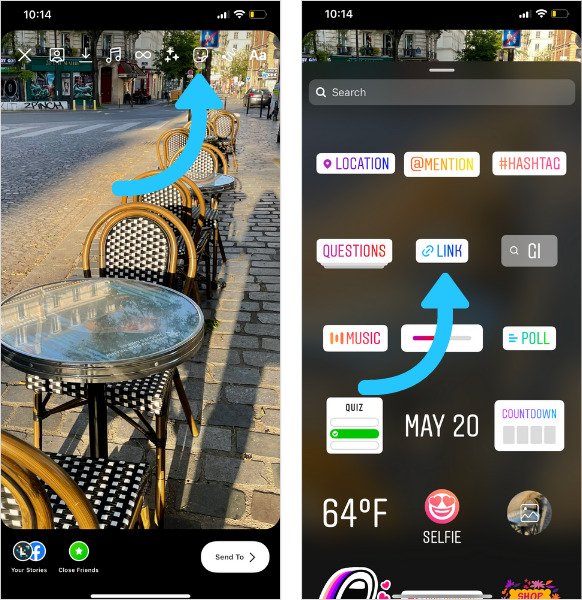
Stories are a great way to share links as they help in time-bound promotions. These include one-day sale offers, festival offers, special days offers, and many more. Now comes how to share links on the Instagram story; follow the below-mentioned steps.
- Open Instagram on your phone
- Swipe left to start a story
- At the top, tap to insert the link
- Click URL insert link
- Click done
- Share the story
You can make your URL story a highlight, which will be pinned on your profile all the time. This highlighted URL acts as an eye-catcher to your followers.
5. Pay To Promote Links

Suppose you are ready to spend some amount for your promotion on Instagram. Then half of your workload of How to share links on Instagram will be taken care of by Instagram itself. As long as you keep paying to Instagram, it will allow you to use your links on posts and stories. Hence Instagram promotes your links widely.
Now the other half of your work, you have to be very sincere about your posts’ creativity, designing, branding, and relevance. Instagram will increase your leads, but your creativity will play a huge part in converting those leads into business. So be cautious about your creativity as it will be accessible to the whole world, users of Instagram. Make each penny spent count.
6. Sharing Links On Direct Messages (DMs)
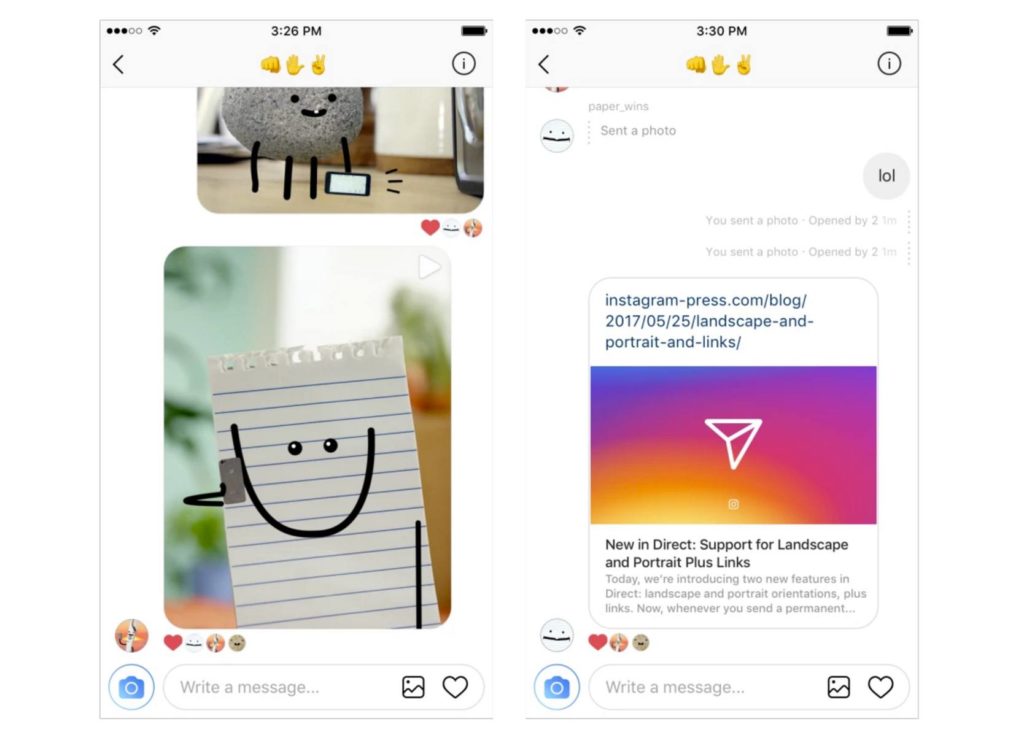
This link sharing is one of the most hardworking ways of promotion. In this way, you have to touch your direct messages constantly. You cannot afford to miss or not reply, as it will hamper your business reputation. Now you must be thinking about sharing links on Instagram direct messages. Do not stress. Just follow the below steps.
- Continuous touch with your direct messages
- Put the clickable link in the introduction message of the company
- Ask clients to have a look at a variety of product range by clicking on the link
- You can also ask your clients to share that message with their followers
DMs are a very personal form of communication. You can very smartly use this tool to receive feedback from your clients. By receiving DMs, they will receive special treatment from their end.
And there is a possibility you won’t be available all the time to reply. So to avoid waiting in the conversation, you can add a Quick Reply in your settings. For that, you can go to settings then business; there, you can type your quick response message along with your clickable link.
7. Without Paying Insert Clickable Links On IGTV Videos

Users widely on Instagram and other social media platforms are great admirers of videos. So why wait to use such a great feature available to reach a wider new set of audiences. As videos always create an image, be creative and smart to introduce your brand in that small video. So that after the video, no one leaves without clicking your link. Hence that click will create your lead, and that lead will soon be converted to business.
Winding Up
The ways mentioned above to share links on Instagram are super creative and easy to grow your business. So stop thinking about marketing, charge up your phone, use your Instagram, and earn money. Do share your business page’s name in the comment to be an add-on to your customer lists.