Are you excited for the Halloween fest and have already started preparing for it? Well, being prepared beforehand is always a great idea. Many users look up to updates on Snapchat Bitmoji costumes; if you are also one of them and are wondering when will Bitmoji Halloween costumes come out, you are at the correct place.
Every year Snapchat brings new exciting updates and features around Halloween to make users more amazed. The Halloween Bitmoji costume challenge lately created a buzz among Snapchaters. Snapchat also allowed its users to virtually try and buy their favorite Snapchat Bitmoji costumes online. These fantastic features make such occasions even more cheerful and joyous. Usually, Halloween Bitmoji costumes appear on Snapchat all of a sudden without any notification, but still, if you want to know the exact date, you will get all the information here.
So without further ado, let me walk you through this amazing blog that will tell you when do Bitmoji Halloween costumes come out and all other details related to it.
In This Article
When Do Bitmoji Halloween Costumes Come Out?

Generally, Bitmoji Halloween costumes come out in the first week of October. In fact, Snapchat has already released the Bitmoji Halloween costumes for 2023. And let me tell you, Snapchat has come up with a lot of options for your Bitmoji’s Halloween costumes! Along with Halloween costumes for Snapchat Avatars, you will also gain access to Halloween-themed backgrounds for your Snapchat Bitmojis.
Can You Save Bitmoji Halloween Costumes on Snapchat?
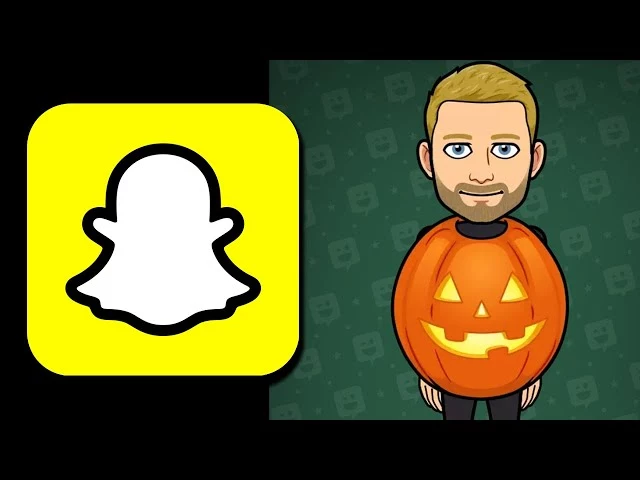
Unfortunately, you cannot save Bitmoji Halloween costumes on Snapchat because Halloween costumes disappear from Snapchat after the festival by default. You can save other Bitmoji outfits by tapping on the save button on the top right corner of the screen, but it’s not possible to save occasional outfits permanently on Snapchat.
How to Get Bitmoji Halloween Costumes on Snapchat?
In order to get Bitmoji Halloween costumes on Snapchat, here are a few easy steps that you need to follow:
1. Before opening the Snapchat app, ensure that it is updated from the App Store.
2. Now, open the Snapchat app and tap on your profile icon in the top left corner.
3. Now scroll down and find the change costume section.
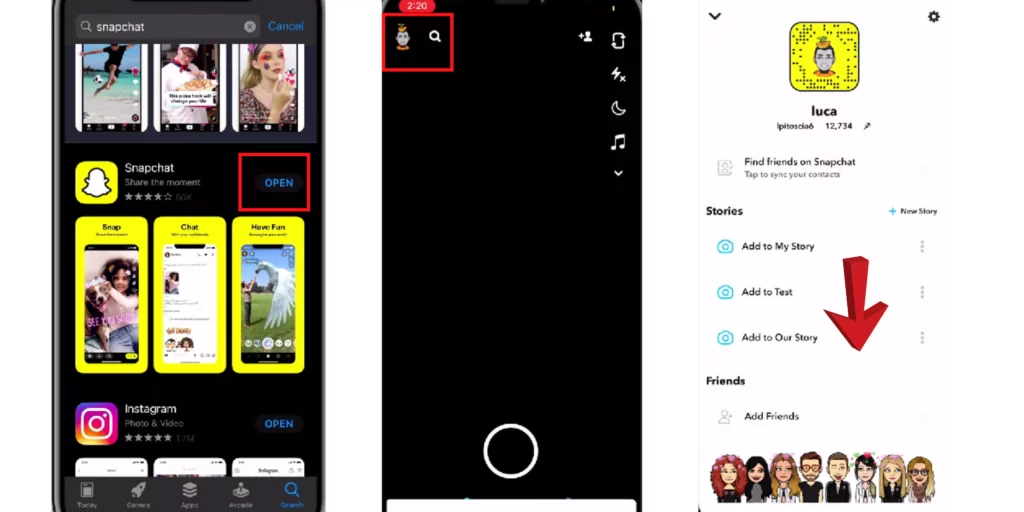
4. You will land on the Halloween costumes in that section.
5. Choose the Halloween dress of your choice.
6. After making a selection, tap on the save option in the top right corner.
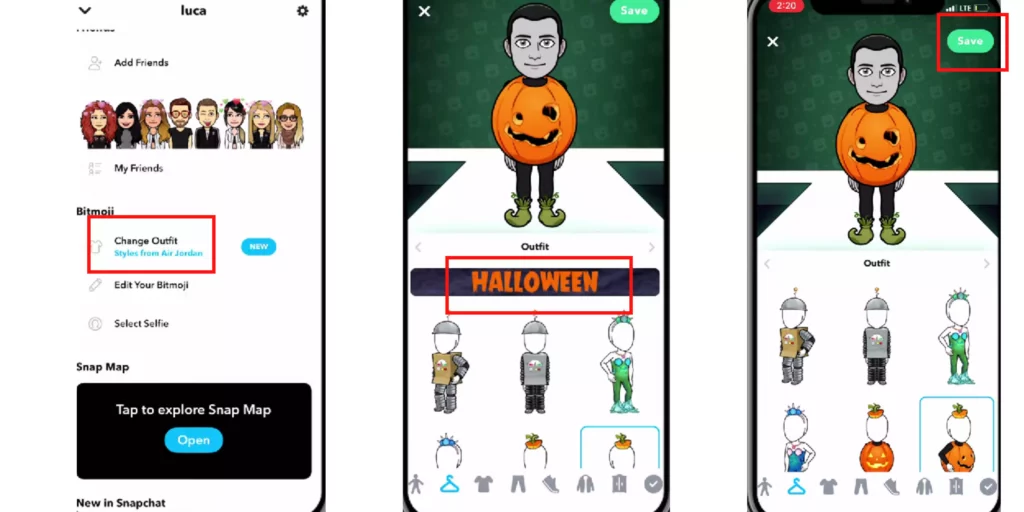
And that’s all. This is how to get Bitmoji Halloween costumes on Snapchat.
How Do You Get Halloween Bitmoji Outfits After Halloween?
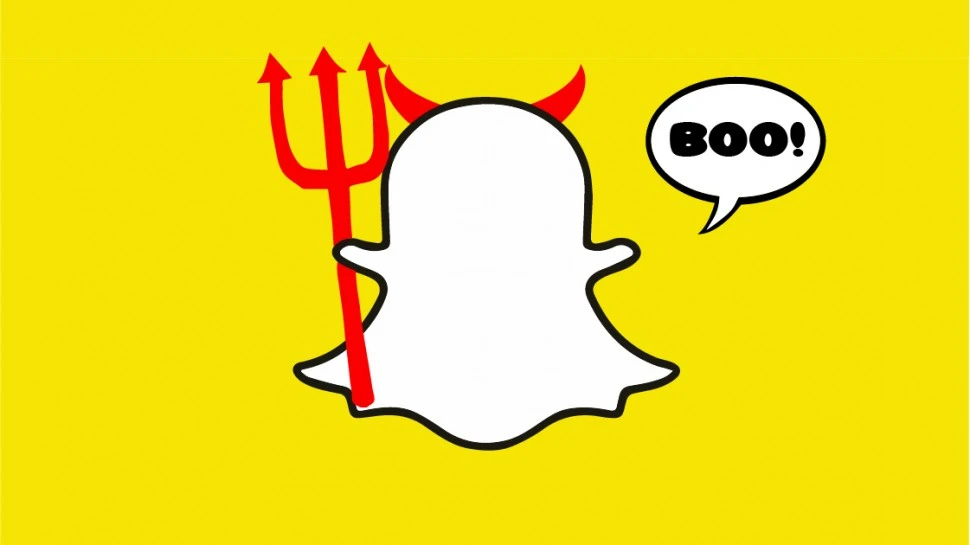
Unfortunately, there is no way to get Halloween Bitmoji outfits after Halloween, but you can create Halloween outfits on your own. You can customize Snapchat Halloween Bitmoji outfits and use them on your Snapchat Avatars. You can make and customize your own scary outfits and continue to enjoy Halloween Bitmoji outfits after Halloween.
Halloween Bitmoji Costume Ideas
If you are planning to customize your own Halloween Bitmoji costume, here are some best Bitmoji Costumes ideas for you.
1. Scary Halloween Bitmoji Costume Idea
You can make scary and horrifying ghost-themed Halloween Bitmoji costumes. It can be a great idea to fulfill this ghost Halloween theme on your Avatar on Snapchat.
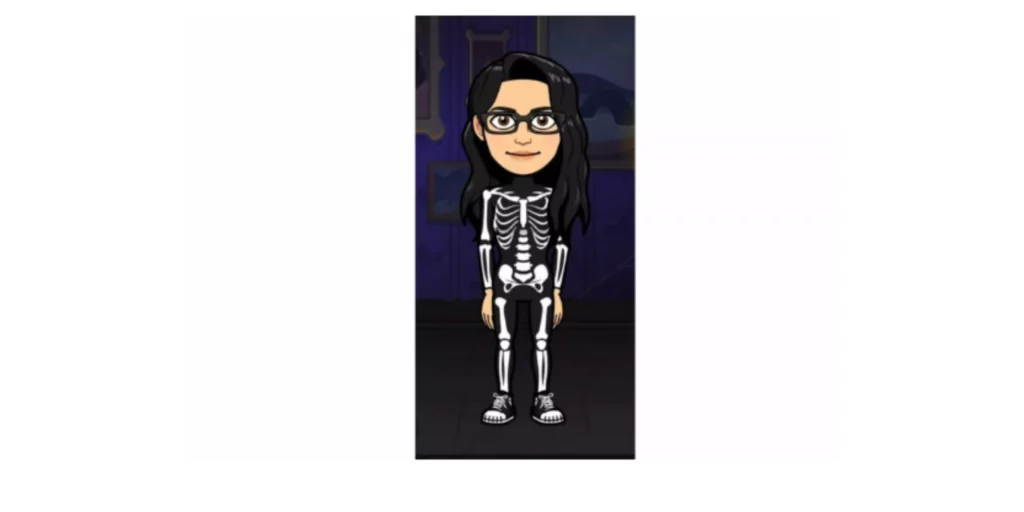
2. Nerdy Halloween Bitmoji Costume Idea
You can choose to choose the nerdy Halloween costumes on Snapchat. This will give your Snapchat Avatar a unique and funky look on Snapchat.

3. Witchy Halloween Bitmoji Costume Idea
You can go for this witchy-woo look on Snapchat. This is an attractive and appealing Halloween costume for your Bitmoji Avatar.

4. Cute Halloween Bitmoji Costume Idea
Are you looking for something cute and pretty this Halloween? This one’s for you. You can use these cute Halloween Bitmoji costume ideas for your Bitmoji Avatar this Halloween.

5. Pumpkin Halloween Bitmoji Costume Idea
Carved and scary pumpkins are the most famous ones during the Halloween festival. You can go for this theme to customize your Snapchat Avatar this Halloween.

Wrapping Up
So that was all about when do Bitmoji Halloween Costumes come out on Snapchat and all the essential information related to it. I hope all the information on it suits you in the best way possible. If you have any doubts or queries, feel free to comment down in the comment section below. To read more such interesting and informative blogs, keep visiting our website, Path of EX. Have a great day ahead!
Frequently Asked Questions
1. Why does my Bitmoji look like a zombie?
Your Bitmoji looks like a zombie on Snapchat because of the theme of Halloween. Around the time of Halloween, many people observe that their Bitmoji avatar looks like a zombie on a map.
2. How do you get the clown outfit on Bitmoji?
To get the clown outfit on Bitmoji, follow the steps given below:
1. Open the Snapchat app and tap on your Profile in the top-left corner.
2. On top of your 3D Bitmoji, locate a hanger icon on the bottom left.
3. Tap on the hanger icon to open the Avatar Designer.
4. You will land on the Bitmoji Fashion wardrobe, where you can access the Halloween costumes.
3. How do I change my Bitmoji to a pumpkin?
Follow the steps given below:
1. Open the Snapchat app and navigate to the costume section.
2. Tap on the hanger icon and locate the pumpkin outfit there.
3. Select it and tap on the save button.
4. Are there wings on Snapchat Bitmoji?
Yes, many Snapchat Bitmoji costumes have wings with them. For example: the devil outfit and batman outfit.
5. What does 💀 mean on Snapchat?
The skull emoji means an intense laugh or a horror vibe. You can use it on Snapchat while chatting with your friends on Snapchat and other social media sites and platforms.
6. Why does my Bitmoji look weird?
You are finding your Bitmoji a bit different because Snapchat recently converted its Snapchat 2D Bitmoji avatars into 3D Bitmoji Avatars. This new update has given a realistic look to Snapchat Bitmojis.




