Creating a YouTube playlist has made it easier to locate your favorite videos on YouTube. If you love this feature and are interested in knowing how many playlists can you have on YouTube, this is the correct place to be. I will tell you what are the number of playlists you are allowed to have on YouTube.
If you are a YouTuber, creating your own YouTube playlist and sharing it with your subscribers can help you grow your YouTube channel. Having a playlist on YouTube can be a great choice if you have a hard time finding your favorite tracks on YouTube. Moreover, you can listen to songs from the bottom of the playlist; there is a reverse YouTube playlist option.
So, without further ado, let me walk you through this blog on how many playlists can you have on YouTube and all the essential details related to the YouTube playlists.
In This Article
What is a YouTube Playlist?

A YouTube playlist is a collection of videos that you add to a list that you have created manually on YouTube. You can find this playlist in the library section or on YouTube Studio. Creating YouTube playlists can help users in finding videos and content easily and quickly.
How Many Playlists Can You Have on YouTube?

YouTube allows you to have up to 10,000 YouTube playlists. There is a limit of 5,000 videos per playlist. Once you reach the limit of 5,000, the new videos that you add to the playlist will remove the older ones.
It is suggested that one should create a playlist with proper gaps of time. If you create 10 to 15 playlists per day, YouTube might mark your account as spam or may blacklist you.
How to Create a Playlist on YouTube?

In order to create a playlist on YouTube, you need to follow the steps given below:
1. Open your YouTube account and ensure you sign in with your Google account.
2. Now, navigate to the video that you want to add to the playlist.
3. Click on the three-dotted icon below the video.
4. Then, click on the option of Save to Playlist.
5. Now, go to + Create a new playlist.
6. Name your playlist and then choose the privacy settings.
7. Then, click on the create in the blue font.
That’s it. This is how to create a playlist on YouTube in a few easy steps.
How to Share a Playlist on YouTube?
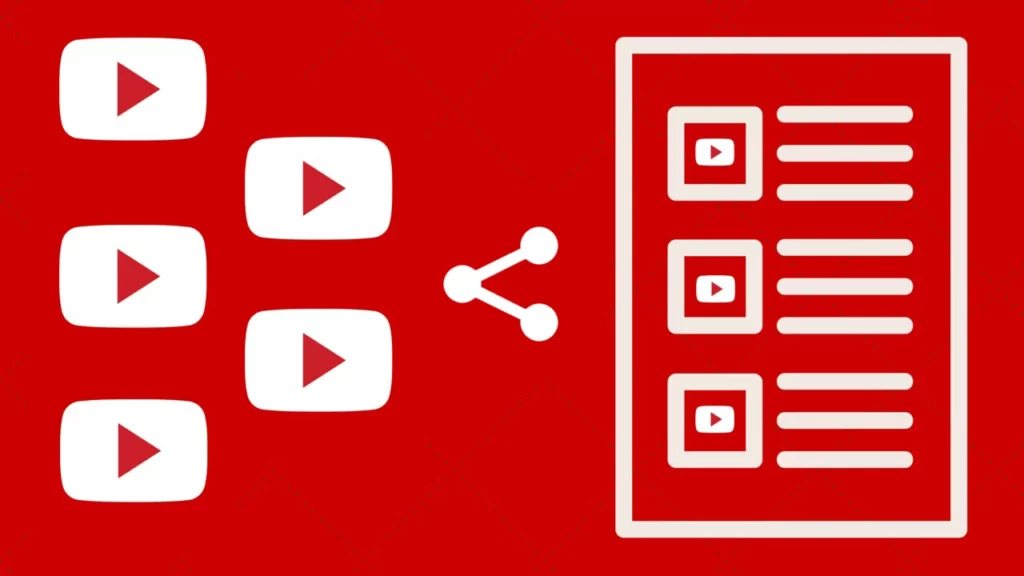
If you want to share your playlist with your friends, here are the steps that you need to follow to share a playlist on YouTube:
1. Open your YouTube account.
2. Click on your profile icon and go to the YouTube Studio
3. Click on the option of a playlist on the left-hand side.
4. Click on the name of the playlist that you want to share.
5. Now, click on the arrow to share the playlist through other social media platforms through a direct URL link.
And that’s it. This is how you can share a playlist on YouTube.
How to Make a Playlist Public on YouTube?

If you want to make your playlist accessible to everybody, here are the steps that you need to make a playlist public on YouTube.
1. Open your YouTube account.
2. Click on your profile icon and go to the YouTube Studio
3. Click on the option of a playlist on the left-hand side.
4. Select the playlist that you want to set to public.
5. Under the name of the playlist, click on current privacy settings.
6. Select the option of Public, and that’s it.
And that’s it. This is how to make a playlist public on YouTube.
How to Delete a Playlist on YouTube?

If the YouTube playlist is outdated and you no longer need it, you can delete it too. Here are the steps to delete a playlist on YouTube.
1. Log in to your YouTube account.
2. Click on your profile icon and go to your YouTube Studio.
3. Select the option of Playlists on the left side toolbar.
4. Now click on the playlist that you want to delete.
5. Click on the three dots under the name of the playlist.
6. Then, tap on the delete playlist option.
7. Again, confirm to delete.
And that’s it. This is how to delete a playlist on YouTube.
Wrapping Up
In this blog, I have mentioned all the essential details and information about how many playlists can you have on YouTube. After reading this blog, I hope all your doubts and queries are clarified. If you have any doubts or suggestions, feel free to comment below in the comment section. We will reach out to you soon. To read more about such informative and interesting blogs, visit our website, Path of EX. Have a great day ahead!
Frequently Asked Questions
1. Can a YouTube video be in multiple playlists?
No, one video cannot appear in more than one playlist. You need to have a verified account to use multiple playlists. Only the videos that you’ve created can be added to more than one playlist.
2. What is the limit for getting YouTube monetized?
The limit for YouTube monetization is having a minimum of 1,000 subscribers and 4000 watch hours in the previous 1 year.
3. Is 300 songs in a playlist too much?
Yes, it is suggested that you should not create a playlist with more than 8 hours of music. Creating a playlist with 300 tracks will cross 24 hours of music, and your followers or subscribers will never listen to such a long playlist.
4. Can YouTube pay you without 1000 subscribers?
Yes, you can definitely earn from YouTube without 1000 subscribers and 4000 views. You can source your income through YouTube advertisements or Google ads. However, revenue generation can be made more efficiently from a large number of views on videos and subscribers.




