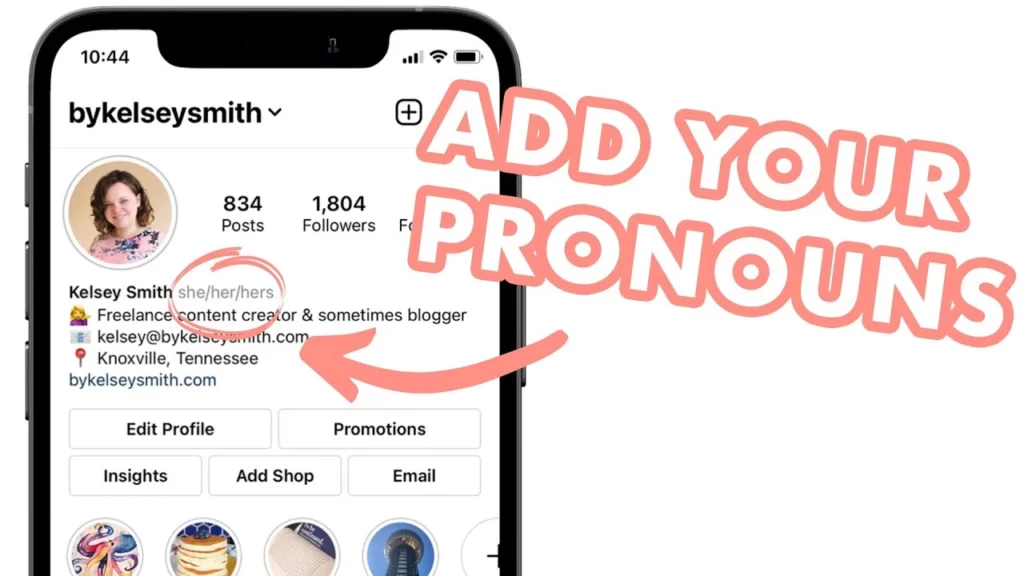Instagram is known for its unique features and user-friendly interface. As a platform, Instagram tries to be as inclusive and diverse as possible. With so many current changes in the contemporary world, it is quite necessary to address a person by their pronouns. A user can easily add their pronouns on their Instagram profile. To know How to add pronouns on Instagram, go through this blog thoroughly.
Adding pronouns on your profile means you are establishing your identity on the platform. It is a major way to personalize your Instagram profile. How you identify yourself is the way other users will identify you, and in a way, adding pronouns means to express ourselves on social media platforms like Instagram.
So, without further ado, let’s dig in to learn about the pronouns feature on Instagram and how to add pronouns on Instagram.
In This Article
Using Pronouns on Your Instagram Profile

Identifying yourself with your pronouns is quite important as it gives you a way to express yourself. With the feature of adding pronouns to your Instagram profile, you can now find a way to express yourself on platforms like Instagram as well.
The pronouns that you add on Instagram are located next to your display name on the profile. It is up to a user to set their pronouns as private or public. Instagram gives the user the full ability to set their pronouns private or public. The private settings of pronouns allow a user to keep the visibility of their pronouns to just their followers.
It is to be noted that in case you are under 18, your pronouns will be hidden from followers only by default. The list of pronouns on Instagram by default includes he, she, and they. If you don’t find your pronoun in the list, you will have to add it to your biography, or you can contact Instagram to raise the issue further.
How to Add Pronouns on Instagram?

Now that we have understood the using of pronouns feature on Instagram, it is time to dive in and learn about the steps to add your pronouns on Instagram. In the below-mentioned guide, I have explained the step-by-step process of adding pronouns on Instagram.
- Launch the Instagram app on your device.
- Once signed in, tap on the profile icon located in the bottom-right corner of the screen.
- On your Instagram profile, click on the Edit Profile button.
- You will be headed to the Edit Profile menu; here, tap the Pronouns option.
- Now in the Add your pronouns box, type one of your pronouns (eg. he, she, they, etc.).
- A list will appear, and then tap one of the pronouns to add it to your list.
- Now, in order to list your preferred pronouns, you will have to repeat the step mentioned above to add the pronoun that you are happy to be referred to.
- Now, in case you want to remove a pronoun, click the cross icon located next to the pronoun to remove it.
- Once you are done, you will have to save your pronoun options. To do that, click the tick button (on Android) or the Done button (on iPhone/iPad) in the top-right corner of the screen.
Wrapping Up
Instagram is known for its latest updates and user-friendly features. Every other day, there is a new update from Instagram. A user can now add pronouns to their profile on Instagram. To know how to add pronouns on Instagram, read the entire article and share it with your friends.
For more trending stuff on Technology, Social Media, and Gaming, keep visiting Path of EX. For any queries, comment below, and we will get back to you ASAP!
Frequently Asked Questions
1. How do I enable pronouns on Instagram?
In order to enable pronouns on Instagram, you will have to head to the edit profile option on your profile page and then add pronouns in the pronouns option.
2. Why can’t I add pronouns on Instagram?
It can be because the feature is currently not available in your region.
3. How many pronouns are on Instagram by default?
By default, Instagram has 11 different types of pronouns options, which include she/her/hers, he/him/his, they/them/theirs, ze/zir/zir, zie/hir/hir, per/per/pers, xe/xem/xyr, fae/faer/faer, ve/ver/vis, vi/vir/vis, e/ey/em/eir