Snapchat is here to make buying Halloween costumes easier for you. Here is all you need to know about how to virtually try on and buy Halloween costumes on Snapchat. You can try a collection of Halloween costumes on the app. Buy the ones you want after virtually trying the outfits.
The try-on and buy Halloween costume is a new feature on Snapchat. Other than this addition, the app is now showing best friends list again. You can now try the Travel Filter and create snaps of your favorite destinations. Increase your Snapchat score with this new filter. We all know that Snapchat has different color icons for various messages. If you are an avid Snapchat user, you should know the new grey arrow check.
So, how does buying costumes on Snapchat work? Let me tell you how to virtually try on and buy Halloween costumes on Snapchat.
In This Article
How to Virtually Try On and Buy Halloween Costumes on Snapchat?
Halloween costume shopping has never been easier. You can now virtually try & buy costumes on Snapchat. With AR shopping, you can try different Halloween costumes and buy them through the app. Here is how to virtually try on and buy Halloween Costumes on Snapchat.
1. Go to Snapchat.
2. Tap on Discover.
3. Now tap on the search bar. This will be shown as the magnifying icon.
4. Search for Disguise costumes.
5. Take full body images. Snapchat’s AR feature will transform you into different looks.
6. You can virtually try and buy different Halloween costumes on Snapchat.
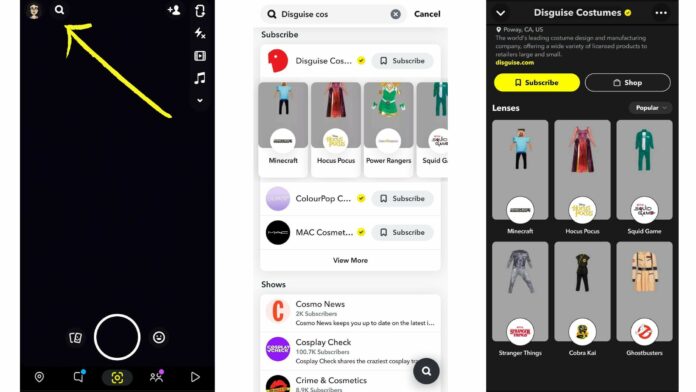
You can try-on some amazing Harry Potter, Squid Games-themed, and more Halloween costumes on Snapchat. You can try and buy these outfits. Your purchase for outfits will be made via Disguise Costumes.
What is AR Shopping on Snapchat?
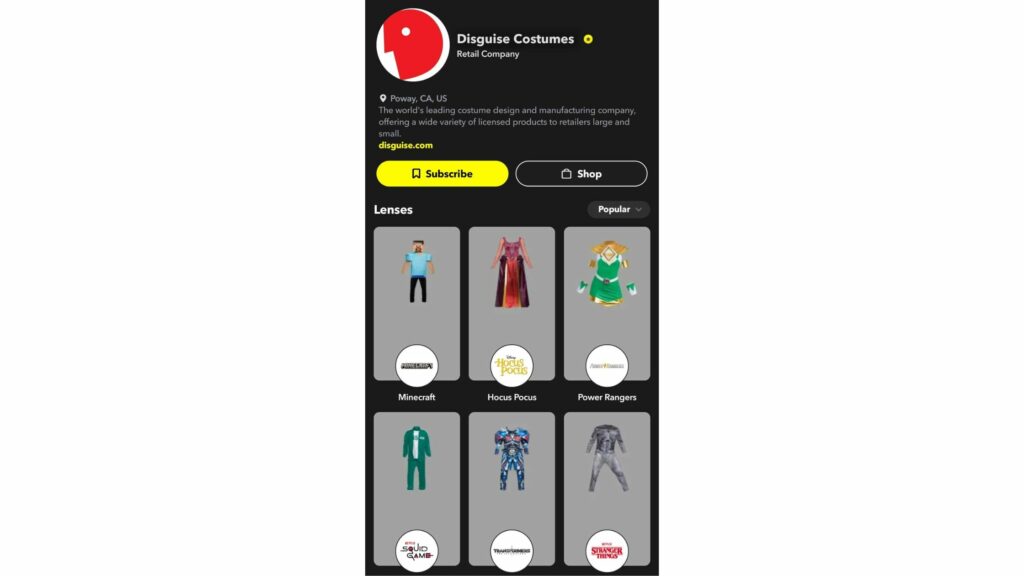
Snapchat has partnered with Disguise to try shopping through the app. Snapchat will use AR (Augmented Reality) technology to transform you into different outfits. Right now, you can try different Halloween costumes on the app. You can try these outfits and buy them right from Snapchat.
Once you have added a full body image, you can virtually try these costumes. Simply tap on the costume you want to buy and see how you will look in it. You can browse through the collection available. You can find Stranger Things, The Office, Harry Potter, Disney Villans, and more Halloween costumes. Try them on and buy the ones that make you look amazing!
Wrapping Up
So, now you have your answer to how to virtually try on and buy Halloween costumes on Snapchat. You can now try quirky Halloween-themed costumes on Snapchat. You can find your favorite Disney villains, Transformers, or even Harry Potter costumes now on Snapchat.
Frequently Asked Questions
Where are the Snapchat Halloween costumes?
You can dress your Bitmoji for Halloween in different costumes. You can do this by tapping on your Profile icon> Bitmoji> Change Outfit. You will see the Halloween costumes on top of the Bitmoji Styles.
How to Virtually Try On and Buy Halloween Costumes on Snapchat?
You can try and buy Halloween costumes on Snapchat by tapping Discover> Search Disguise Costume. Browse through the Halloween costume collection on Snapchat.
How do you get more Halloween outfits on Snapchat?
You can get Halloween outfits on Snapchat in the change style section. If you want to get more, you can try on different fits. You can mix and match t-shirts, bottoms, headgear & glasses. You can also try scary makeup to make your Bitmoiji look scarier.
Can you try and buy Halloween outfits on Snapchat?
Yes, you can now try and buy Halloween outfits on Snapchat. You can try Halloween outfits and buy them through the app.




