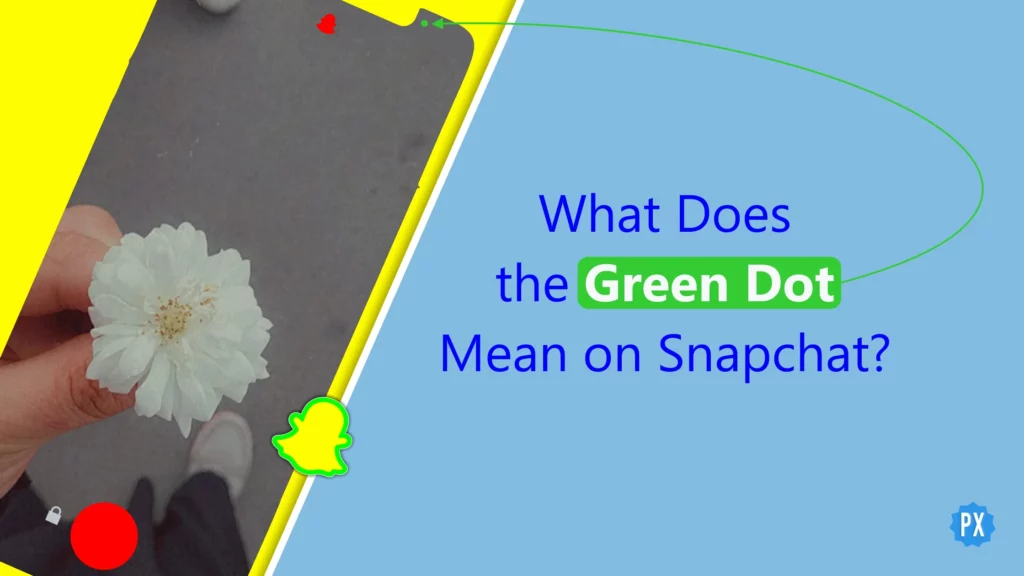Snapchat is one of the most popular social media apps that lets you share photos, videos, and messages with your friends and followers. But today, Snapchatters are worried about what does the green dot mean on Snapchat Quick Add and how it affects their privacy and online status.
The green dot on Snapchat is the latest thing that has Snapchatters freaking out. It has taken over the confusion that was created by the Snapchat red dot a month ago. A lot of Snapchatters don’t know what the green dot means and if it’s a Snapchat activity indicator or a Snapchat active status that tells when someone is online and ready to chat.
If you are one of those who are curious about the Snapchat green dot, then this article is for you. I will explain what does the green dot mean on Snapchat Quick Add in the following section. Stay tuned!
In This Article
What Does the Green Dot Mean on Snapchat Quick Add?
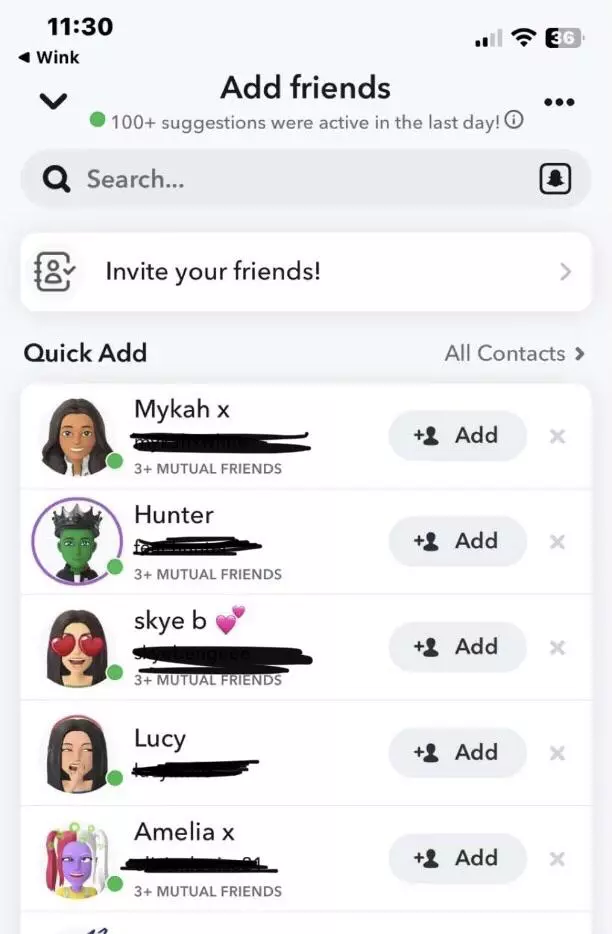
Snapchat users have recently discovered that the app has added green dots next to the user’s name in the ‘Quick Add’ section. The green dot on Snapchat Quick Add is an indication of the Snapchat active status of the said user.
The Quick Add feature of Snapchat gives you a list of users that you might know and would want to add. So, when you open your Quick Add list, you may find the green dot next to people who have been active in the past 24 hours.
Snapchat seems to be copying this feature from other social platforms. While the Green dot on LinkedIn and the Facebook green dot indicates that your friends are online on the platform, Snapchat has just added a twist to it. Instead of showing your friends’ active status, it shows you the active status of people in the Quick Add section. This has been done to help you add friends that stay active on the app.
Things to Keep in Mind About the Green Dot on Snapchat
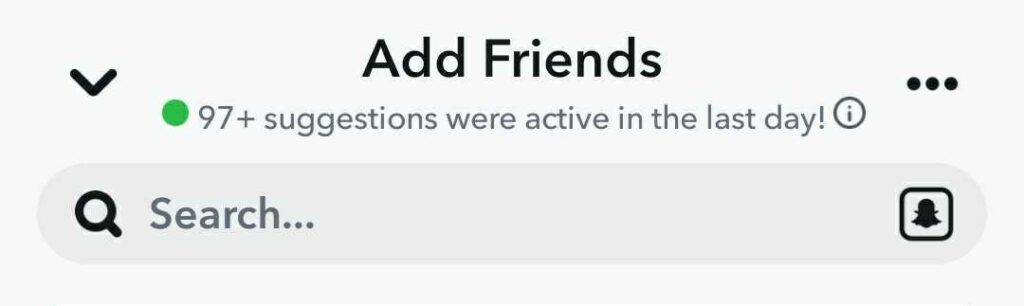
Now that you’re aware of what is the green dot on Snapchat Quick Add let’s dive into a few additional details to keep in mind about this feature.
▶ The Green Dot on Snapchat Quick Add indicates that the user has been active on the app in past 24 hours. Keep in mind that it does not show the current active status.
▶ Once you turn off the Snapchat Activity Indicator, other users won’t be able to see your active status on the app. This mean that other users won’t find a green dot next to your name.
▶ Even after turning off your Snapchat Activity Indicator, you’ll be able to see the green dot next to other people’s name on Quick Add. This is because the other users might not have disabled their Snapchat Activity Indicator.
How to Turn Off Green Dot on Snapchat?

If you want to turn off the green dot on Snapchat, follow the steps below-
- Open Snapchat.
- On the profile tap on the Settings gear icon.
- Go to the Privacy Controls option.
- Tap on Activity Indicator and turn it off.
Wrapping Up
Alright, folks, that’s a wrap on “What does the green dot mean on Snapchat Quick Add”. Hope you got the lowdown on it. If you happen to know any other meanings for that sneaky green dot, hit me up and spill the tea!
And hey, if you want more Snapchat tips and answers to all your burning questions, swing by our Path of EX site. Our team’s got your back and we’re ready to help you out with all things Snapchat.
Frequently Asked Questions
1: What does the green dot mean on Snapchat Quick Add?
The green dot on Snapchat Quick Add indicates that the user has been active on the app in past 24 hours. Keep in mind that it does not show the current active status.
2: Does the green dot mean that someone is currently online on Snapchat?
No, the green dot does not mean that someone is currently online on Snapchat. It simply indicates that they were online at some point in the past 24 hours.
3: Can You Turn Off Snapchat Green Dot
Yes, you can turn off the green dot on Snapchat by going to Settings> Privacy Control> Turn off the toggle next to Snapchat Activity Indicator.
4: What do the dots mean on Snapchat?
Dots on Snapchat mean different things, such as-
1. New notification.
2. Friend request is pending.
3. A new story is posted.
4. Any other notification