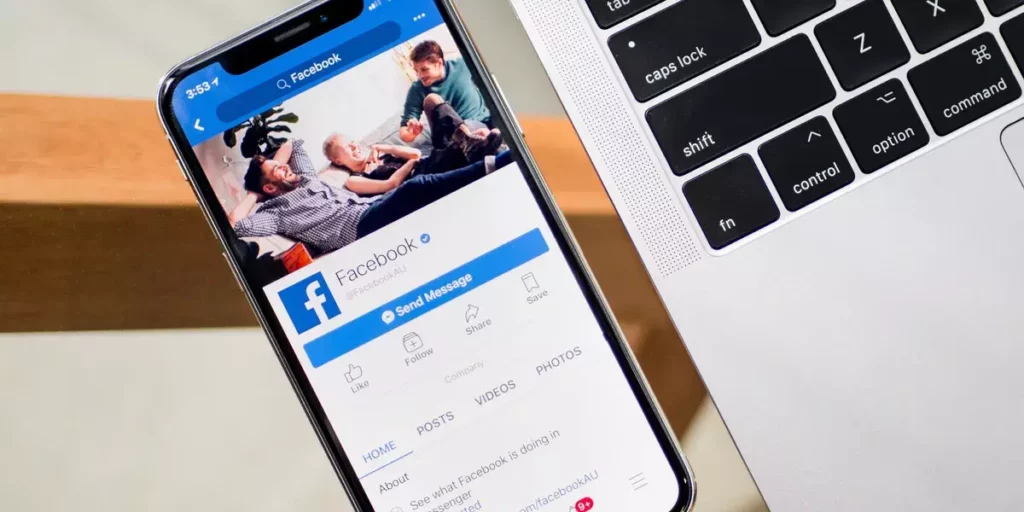The long Facebook friend list is the main credential of Facebook that allows us to get along with the large community and interact with each other on a personal level. In this article, I have discussed What Does the Green Dot Mean on Facebook and how you can check if your friend is online.
Connecting with Facebook friends, tagging them on various posts, and chatting with them all throughout the day is what keeps us engaged throughout the day. Head on further to learn what does Green dot mean on Facebook.
In This Article
What Does Green Dot Mean on Facebook
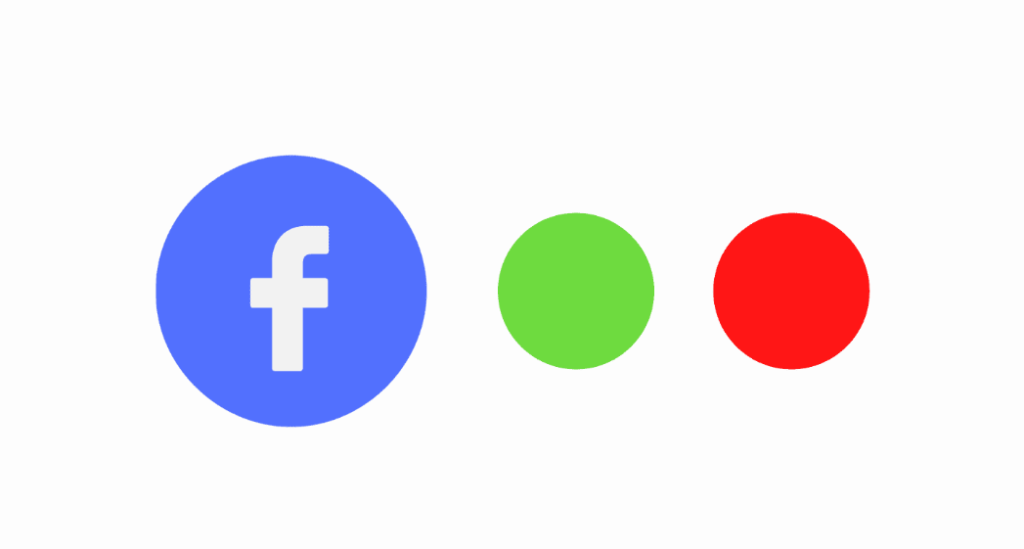
Have you ever noticed a green dot on your Facebook and wondered What does the Green Dot mean on Facebook? To answer that, it simply means that the fellow mate of your Facebook friends list is Online and is currently active on the platform.
It clarifies the active status of your friend and sends you a signal that the person is available to interact with you. Head on further to learn what does the Green dot mean on Facebook, Messenger, & web page.
You can spot the Green dot on various elements of Facebook like under your profile username, beside the name of that Facebook friend on the friend list, Timeline, groups, and messenger.
It clearly indicates the active status of that particular person on Facebook. The application shows that your particular friend is currently online on Facebook and is ready to interact with you at that particular time.
What Does Green Dot Mean on Facebook Messenger

On Facebook Messenger, you can either spot the green dot in the chat screen under his/her profile picture or beside the video chat icon at the top right in their conversation video.
As stated above, the green dot on Messenger clearly indicates that the other person is active and is readily available to have a long conversation over chat or video call with you.
What Does Green Dot Mean on Facebook WebPage
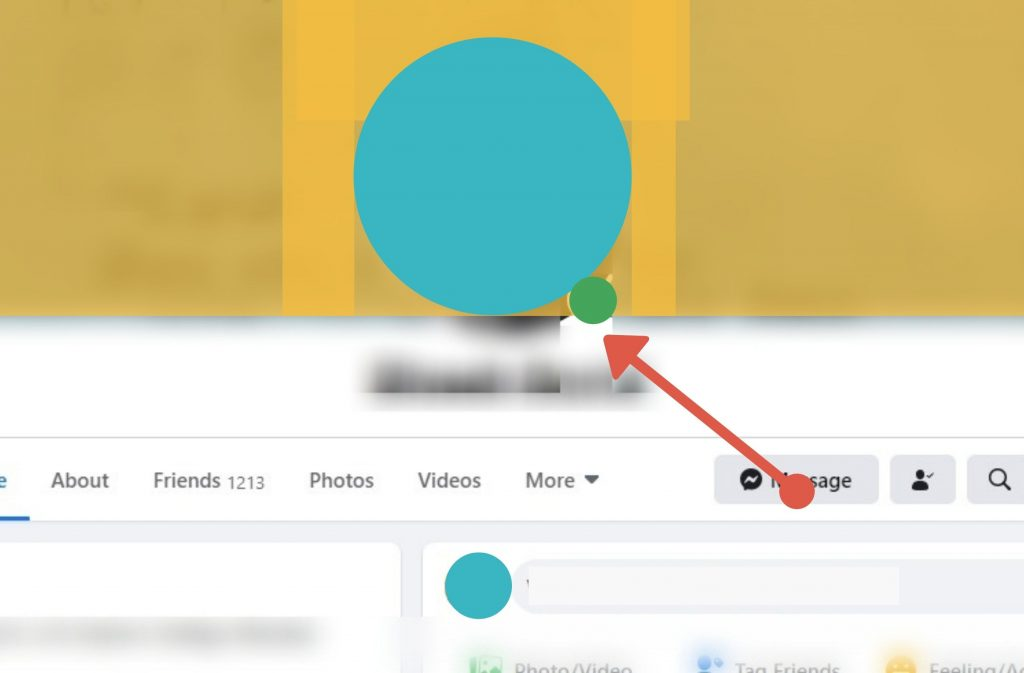
If you open the Facebook webpage and further head on to the profile page of your Facebook friend, you may spot the green dot beside their profile picture icon. It is an indication of their active status on all the elements of Facebook: Messenger, Messenger site, Facebook desktop, and every corner of Facebook.
When You Can See The Green Dot on Facebook
You can only see the Green dot on Facebook when you have turned ON the active status on Facebook, If your active status is switched OFF, it simply means that you cannot see the green got on Facebook.
Watch What Does Green Dot Mean on Facebook
Wrapping Up
This was all about what does Green dot mean on Facebook. Check the online status of your Facebook friend and ping them with a ‘Hey’ now!
Path of EX is an open space. Come along if you have any doubts and we will get back to you asap.
Frequently Asked Questions
What does the green dot Indicate on Facebook?
The green dot indicates the active status of a Facebook user on the platform.
2. What does the green dot indicates beside the video chat icon on Facebook?
When you see a green dot beside the video chat icon on Facebook, it simply means that the other person is available for a video chat on Facebook.
3. How to check online friends on Facebook Messenger?
Here’s how you can check online friends on Facebook Messenger:
1. Head on to Facebook Messenger
2. Click the people icon at the bottom right corner of your screen
3. Select the Active tab to see who is active on Facebook