If you have a public account on Facebook, you can get tags from anonymous strangers. Here is an easy guide on how to check who tagged you on Facebook. You can check your tags on the social site using your PC or your phone. If you are getting unnecessary tags, again and again, you can change who can tag you on Facebook as well. Scroll through this article to know how you can edit the audience tags.
You can also check who views your Facebook account. You can easily check who can see your account. If you are just like me, who likes to stay connected to people through messenger, there’s a hack for you. You can now delete Facebook & keep messenger. You can now unlink your Instagram from your FB profile as well. It is simpler than you think to unlink Facebook from Instagram.
So, how do you check the photos and posts you are tagged in? Here is an easy guide on how to check who tagged you on Facebook.
In This Article
How to Check Who Tagged You on Facebook on PC?
You can see which posts you have been tagged in on Facebook. You can change the Settings to ensure you are not tagged in posts from strangers. Here is how to check who tagged you on Facebook on your PC.
1. Log in to your Facebook account on your PC.
2. Once you have logged in, tap on your Profile icon.
3. Now, tap on Settings & Privacy from the options,
4. Tap on Activity Log.
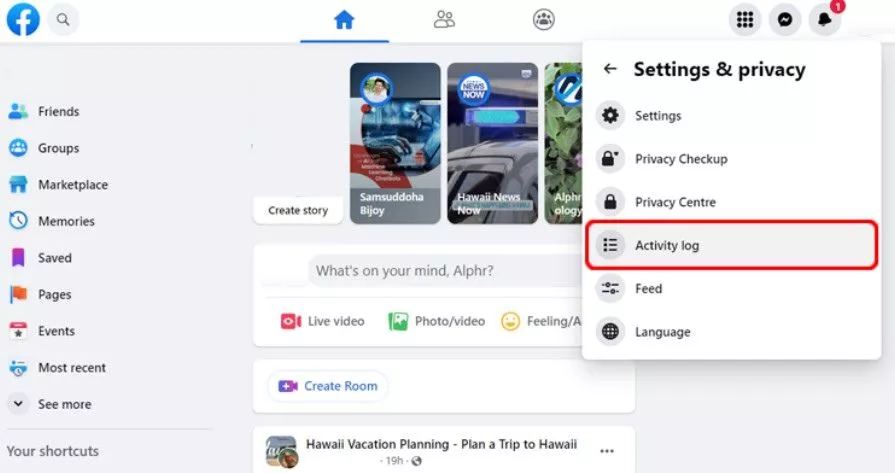
5. You will see a menu on the left side of the screen. Tap on the Activity you’re tagged in.
6. In this option, you will see two options. You can see the posts, comments & Photos you are tagged in. Tap on the Photos you’re tagged in to see the photo you have been tagged in.
In this way, you can know who tagged you on Facebook from your PC. You can also check who tagged you on Facebook from your phone.
How to Check Who Tagged You on Facebook on Phone?
You can also check your tagged posts from your phone. Here is how to check who tagged you on Facebook using a phone.
1. Open Facebook on your phone.
2. Tap on your Profile icon.
3. Tap on the three horizontal dots.
4. Now, tap on the Activity log.
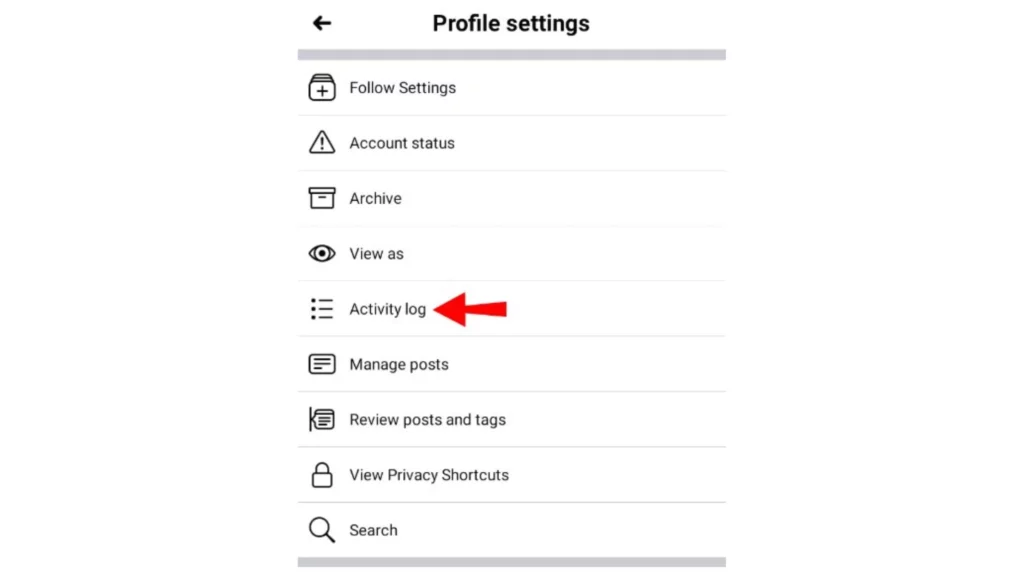
5. Now, tap on the Activity you’re tagged in.
Here you can see all the posts that you have been tagged in. You can see the photos that you are tagged in from your phone.
How to Control Who Can Tag You on Facebook?

You can change who can tag you on Facebook from your PC. This is a great way to limit your tags if you are getting tags from unknown users. Here is how to control who can tag you on Facebook.
1. Log in to your Facebook account.
2. Now, tap on your Profile icon.
3. Tap on Settings & Privacy.
4. Tap on Settings.
5. Click on Notifications from the options.
6. Now, click on the Tags menu to see all your tagged photos & posts.
7. You can now change the audience that can tag you on Facebook to Anyone, Friends of Friends, or Friends.
In this way, you can change your tag to Friends so that you won’t be tagged in anonymous posts on Facebook.
How to Remove Post Tags on Facebook?

You can now remove yourself if you have been tagged in unwanted posts on Facebook. Once you have logged in to your account, scroll to the post you want to remove the tag from. Here is a step-by-step guide on how to remove post tags on Facebook.
1. Go to the post.
2. Click on the three horizontal dots beside the post.
3. Now, tap on Remove Tag.
Note: To remove yourself from a photo on Facebook, follow the same steps. Tap on OK to confirm removing the tag.
This is how you can remove your account from the tagged posts on Facebook. Even if you have removed your tag from the post, it will be visible to the people it is shared with.
Wrapping Up
So, now you know how to check who tagged you on Facebook. You can change the Settings on your profile and edit who can tag you in future posts on Facebook. You can also remove yourself from the accounts you are tagged in. We will keep coming up with more such Facebook updates. Follow us so you don’t miss out. And keep scrolling Path of EX!
Frequently Asked Questions
How to check who tagged you on Facebook?
To check who tagged you on Facebook from your PC by tapping on Profile icon> Settings & privacy> Activity Log> Activity you’re tagged in. From the tagged option, you can check the photos and the posts and comments you are tagged in.
Can you control who tags you on Facebook?
Yes, you can control who tags you on Facebook. You can change the audience to Anyone, Friends of friends, or Friends. To change the audience tap on Profile Icon> Settings & privacy> Settings> Notifications> Tags. From the tags menu, you can change your tag audience.
How to review Facebook tags?
If you want to remove unwanted tags on Facebook on posts and photos scroll down to the post> tap on the three horizontal dots> Remove Tag.




