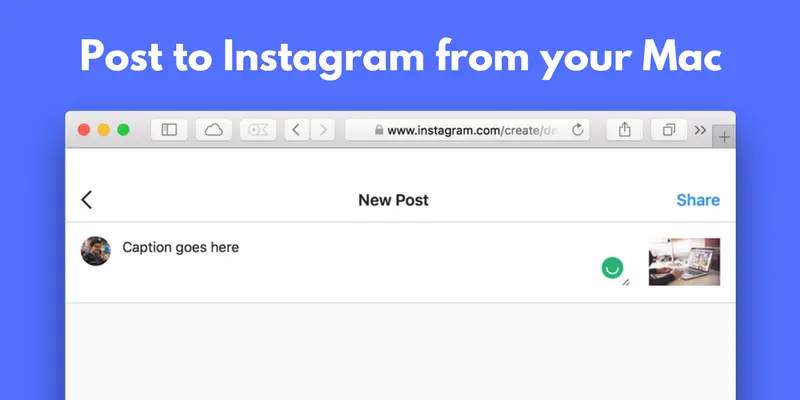Instagram is one of the most sought out platforms in today’s times. With each update, the platform tries to keep up with the needs of its wider audience. A user can easily post on Instagram from a computer in case the user does not have a phone on hand or wants to experience Instagram on a wider screen. In this article, I will tell you, How to Post on Instagram From Mac.
It is to be noted that Instagram allows you to post from a PC but with limitations, you can not post Instagram Stories or Reels from the web version. Sadly, a user can not even start a live video from a desktop. So, without further ado, let’s dig in to know, how to post on Instagram from Mac.
In This Article
How to Post on Instagram From Mac Using Your Browser?
The technique of posting pictures on Instagram from Mac will depend on the browser you are using. Stay with me, to know how to post on Instagram from Mac through the two most popular Mac browsers: Safari and Google Chrome.
Method 1: How to Post to Instagram From Mac Using Safari
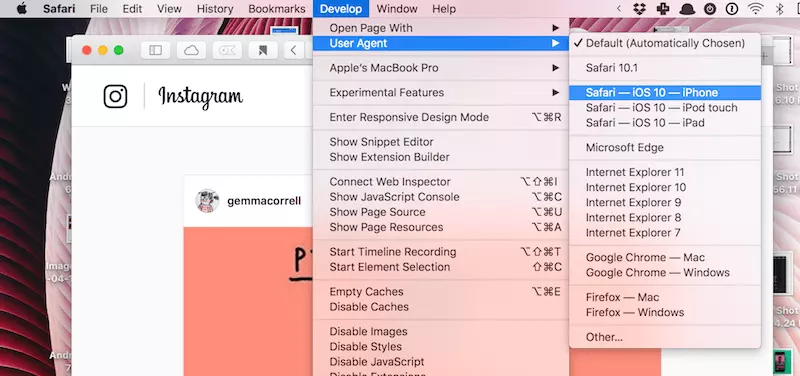
If you want to post on Instagram through Safari, you have to use developer tools. To know, how to post to Instagram from Mac through Safari, follow the given steps.
- Head to Safari on your Mac.
- On the top of the screen, go to Menu, choose Safari, and then Preferences.
- Select Advanced from the options at the top of the window.
- Check the box next to the “Show Develop menu in the menu bar.”
- Head to the official website of Instagram in the safari.
- In the menu, select Develop > User Agent > Safari > iOS (current version) > iPhone.
- Instagram will appear exactly the way it appears on your iPhone.
- The page will act as an Instagram app, to post, tap the + icon at the bottom of the screen and choose the photo you want to add.
- It is to be noted you can not add videos through this method.
Method 2: How to Upload to Instagram From Mac with Google Chrome
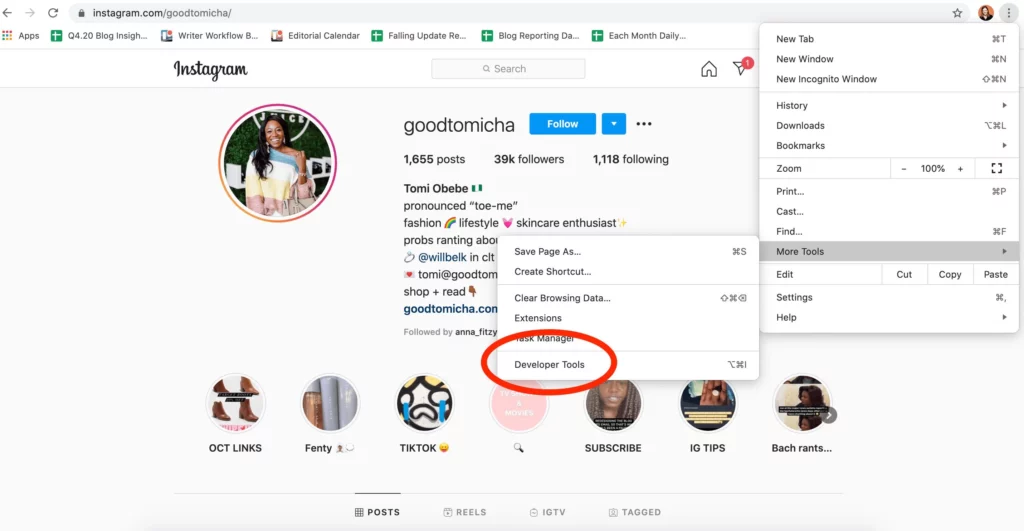
In case you are using a chrome browser with your Mac, you need to follow the given steps.
- Head to Google chrome and open a tab.
- Click on the three vertical dots on the top right side of the screen.
- Click on More tools, tab on Developer Tools.
- Developer Tools will be displayed on the screen. On the top-left corner tab on the phone/tablet icon.
- Toggle the phone/tablet icon to see the mobile view in your main window.
- A + icon will appear (if it does not appear, refresh the page). Once you tap on the + icon, mac files will appear, and you can select the photo you want to upload.
Wrapping Up
Instagram is known for its ever-changing trends and updates. Thanks, to Instagram you can now enjoy the platform on a wider screen. To know, How to Post on Instagram From Mac, read the entire article and do share it with your friends. For more trending stuff, keep visiting Path of EX.
Frequently Asked Questions
Is there an Instagram app for Mac?
For Mac users to upload photos to Instagram, there is no Instagram app.
What third-party apps can I use to upload on Instagram?
Flume and PhotoDesk are two third-party Instagram uploading apps that distinguish for their usefulness and attractive user interface.