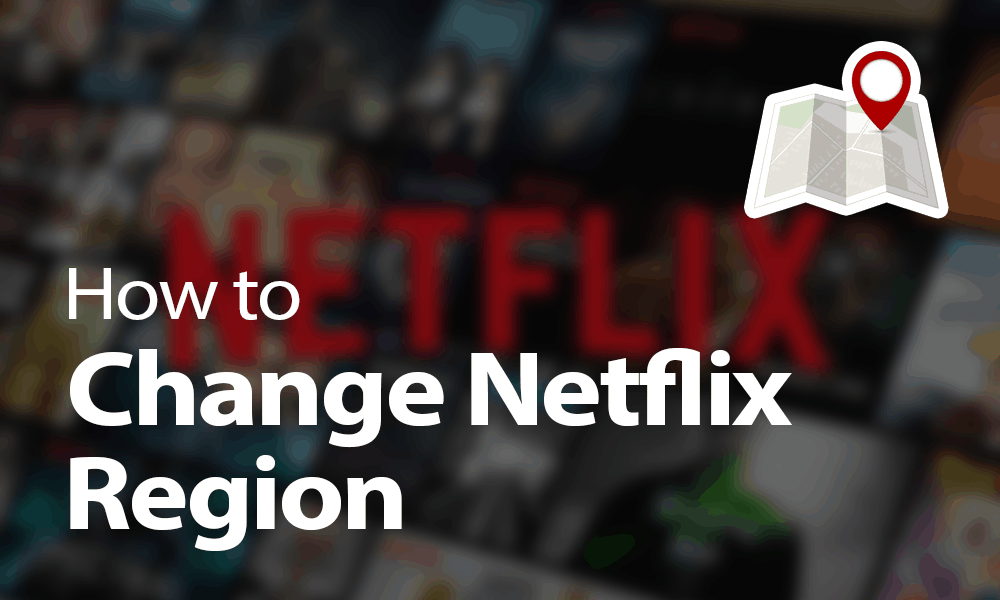In the digital entertainment industry, Netflix stands as a titan. It serves its users with an extensive library of movies, documentaries, TV shows, and original content. However, the streaming experience isn’t always smooth and without any hiccups. Error codes can occasionally interrupt Netflix’s smooth streaming process. One such disruption is the Netflix 30103 error code. When this error emerges, users cannot access their desired content and request favorite movies, leading to frustration and confusion.
When errors like F7111-5059, ui-800-2, and 30103 occur, it indicates a specific problem that prevents the device from accessing the content from Netflix servers. The error may surface due to several underlying factors, disrupting the streaming service. Understanding the origins of this error and employing effective troubleshooting steps is crucial in restoring the streaming experience to its seamless state.
The below post will help you understand the actual cause of the Netflix 30103 error message and solutions to eliminate this error code from your Apple devices.
In This Article
What Does Netflix 30103 Error Code Mean?

An error message stating, “Cannot play title. Please try again later (30103)” on an iPad, iPhone, or iPod usually means you need to refresh your device. But, if you are encountering error message 30103 on your device even after refreshing your respective iOS devices, there might be other possible causes. Scroll down to know the possible reasons for the occurrence of error message 30103 on your Netflix streaming device.
- You might be using an unstable or low-bandwidth network connection.
- You might have enabled certain restrictions on your iOS device, due to which the error message 30103 is emerging.
- You might have made certain changes to your ISP settings.
- You might have turned on the AirPlay feature, interfering with your Netflix streaming.
- The HDMI adaptor you are using might be incompatible.
How to Fix Netflix 30103 Error Code?

As the error code 30103 mainly means that your device needs to be refreshed, you can easily resolve it by following a few straightforward troubleshooting steps.
1. Restart Your iPhone and iPad
A simple restart resolves the error that users encounter on their streaming devices. So, you must try restarting your iPhone or iPad by pressing and holding the side button and one of the volume buttons simultaneously. As soon as you see the slider, drag it to turn your device off. After 8-10 seconds, press the Wake/Sleep button. Try streaming Netflix once the device turns on.
2. Check Network Compatibility

Public networks usually block streaming services like Netflix and grant access to important applications only. So, you must check whether Netflix services are blocked if you are using public networks.
You must also check the network speed if you use private networks to access Netflix streaming on your device. Check the speed of your internet and then compare it with the recommended speeds by Netflix. If the speed is lower than the recommended speed, you might encounter errors, like Netflix 30103 and 11800.
3. Restart Your Home Network
Restarting your home network can be a simple yet effective solution to resolve various connectivity issues or glitches that often crop up. By power cycling your modem, router, or both, you can refresh the network, clear temporary errors, and re-establish stable connections.
4. Improve Wi-Fi Signal
By strategically placing your router, eliminating obstructions, and considering signal boosters or Wi-Fi extenders, you can significantly improve the reach and stability of your wireless network. These simple adjustments can optimize your Wi-Fi experience, ensuring better coverage and stronger connections throughout your home or office.
5. Restore Default Network Settings
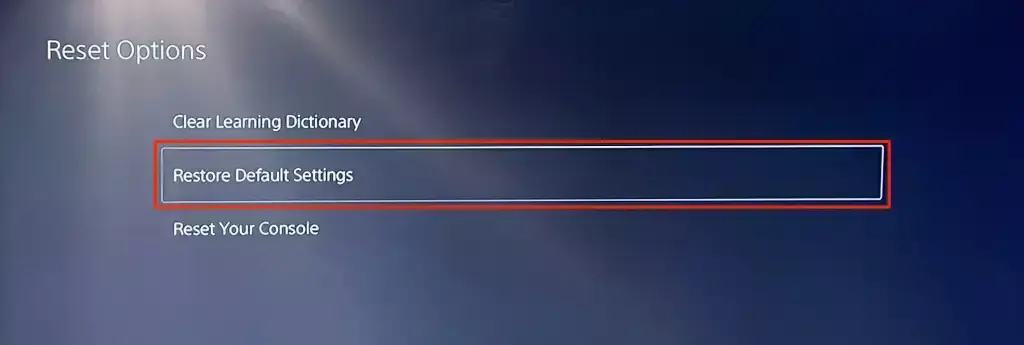
Restoring default network settings can serve as a troubleshooting method to rectify persistent network issues. By resetting to factory defaults, you can often resolve complex network issues and reinstate a stable, functional setup for smoother operations and improved performance.
6. Download the Title Again
Frequent viewers on Netflix often encounter a Netflix 30103 error message, which can lead to an inability to play the desired titles. If you’re unfamiliar with re-downloading titles on Netflix, access My Downloads within the Netflix app or platform. Utilize the Edit feature to find an X-like symbol, allowing you to delete the title and potentially resolve the Netflix 30103 error code.
Now, redownload the title, and finally, reopen Netflix to confirm the resolution of the error code 30103.
7. Reset the ISP Settings on the Apple Device
Altering your ISP settings could lead to the 30103 error on occasion. Reset these settings on your Apple device by disabling VPN and adjusting DNS settings while connected to your home network. Modify the DNS configurations and resume streaming on Netflix, and with luck, the error 30103 should cease.
8. Turn Off AirPlay on Apple Device
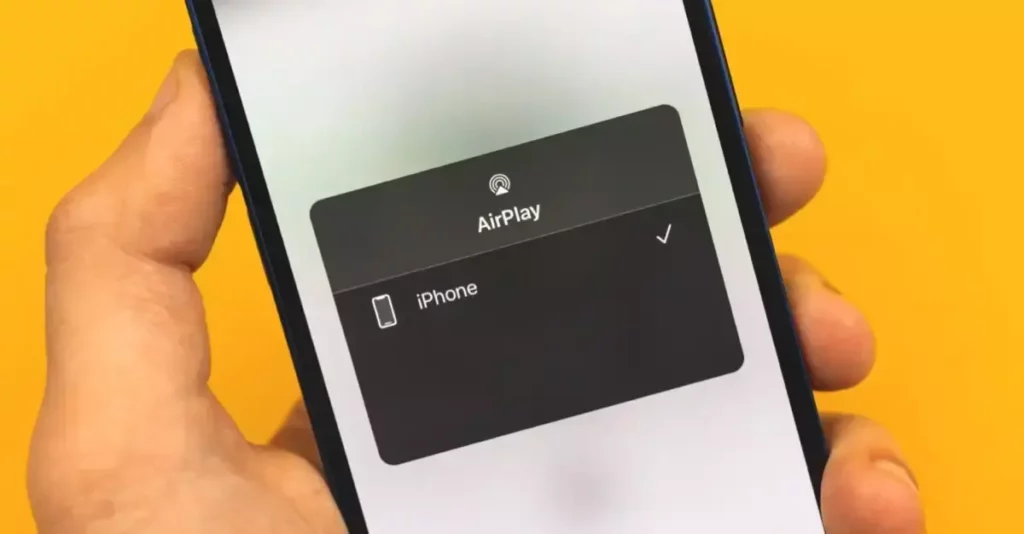
AirPlay, an Apple feature facilitating video casting from Apple devices, might contribute to the Netflix error code 30103 on your Apple device. Consider disabling AirPlay as a potential solution to resolve the 30103 error on the movie-streaming platform.
9. Check HDMI Adaptor Compatibility
To confirm the compatibility of your HDMI adapter, navigate to your iPhone or iPad’s Settings. Select “General” and then choose “About” to locate the “Version” section. This will help determine the correctness of the HDMI adapter version.
How to Fix Netflix 30103 Error Code?
Wrapping Up
Encountering errors in technology media is a common practice. Thus, the troubleshooting steps are also straightforward. The above post will help you in resolving the Netflix 30103 error effectively. Apply one of the methods if you understand the real cause for the occurrence of this error message. Otherwise, you can also try all the solutions one by one and eliminate the Netflix error message 30103 from your Apple devices.
Remember to share this post with your friends and family and help them eliminate Netflix’s error message 30103.
Frequently Asked Questions
1. What causes the Netflix 30103 error code?
The main cause behind the occurrence of Netflix error code 30103 is the details on your device for streaming services need to be updated.
2. How to fix error code 30103 from the Netflix streaming service?
Users can resolve the Netflix 30103 error code by restarting an Apple device, checking network compatibility, restarting the home network, improving Wi-Fi signal, restoring default settings, downloading the title again, resetting the ISP settings, disabling AirPlay, and checking HDMI adaptor compatibility.
3. What does Netflix error code 40103 mean?
Users encounter Netflix error code 40103 when the Netflix app needs an update or users are streaming content using the VPN services.