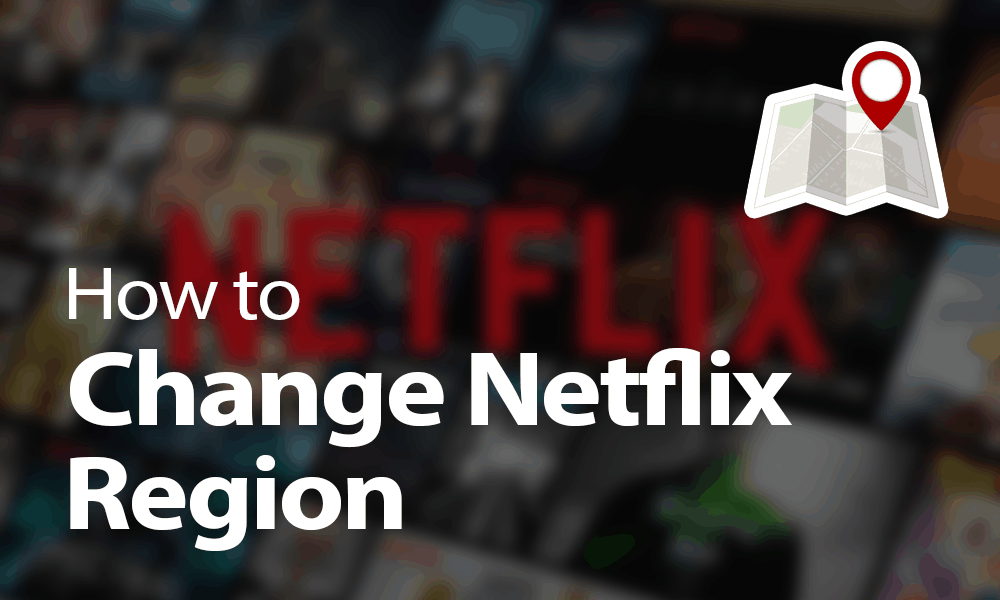Are you tired of endlessly scrolling through Netflix only to find that your favorite show or movie is not available? Well, fear not because there is a solution; you can request TV shows and movies on Netflix. By requesting content, you can have a say in what shows and movies are added to the platform, making your Netflix experience more personalized and enjoyable.
To request TV shows and movies on Netflix, you just need basic knowledge of the app. It is a simple and straightforward process. But first, let’s take a look at the app and its features. Netflix is a popular streaming platform that offers a vast library of TV shows and movies to its subscribers. You can also play games on Netflix. The app has a user-friendly interface and is compatible with a wide range of devices, including smartphones, smart TVs, and gaming consoles. It also offers a range of features, such as parental controls, language settings, and the ability to download content for offline viewing.
If you’re wondering how to request TV shows and movies on Netflix, you’ve come to the right place. In this article, I will provide you with a step-by-step guide on how to request your favorite shows and movies on Netflix, making it easier than ever to access the content you love. By following our simple instructions, you’ll be able to request any TV show or movie that you want to see on the platform. So, get ready to take control of your Netflix experience and enjoy your favorite shows and movies with just a click of a button.
In This Article
How to Request TV shows and Movies on Netflix: The Insider’s Guide

To request TV shows and Movies on Netflix, open the Netflix help section on a web browser and verify that the desired TV show or movie is not currently available on the platform. Once you’ve confirmed this, head over to the official request page in the Help section to proceed with your suggestion.
On the request page, you can make up to three title suggestions for TV shows or movies that you’d like to see on Netflix. Ensure that you provide accurate and relevant information about each title you suggest.
To confirm your request, select the checkbox next to “I’m not a robot” to complete the captcha. Once done, click on the “Submit Suggestion” button to submit your request.
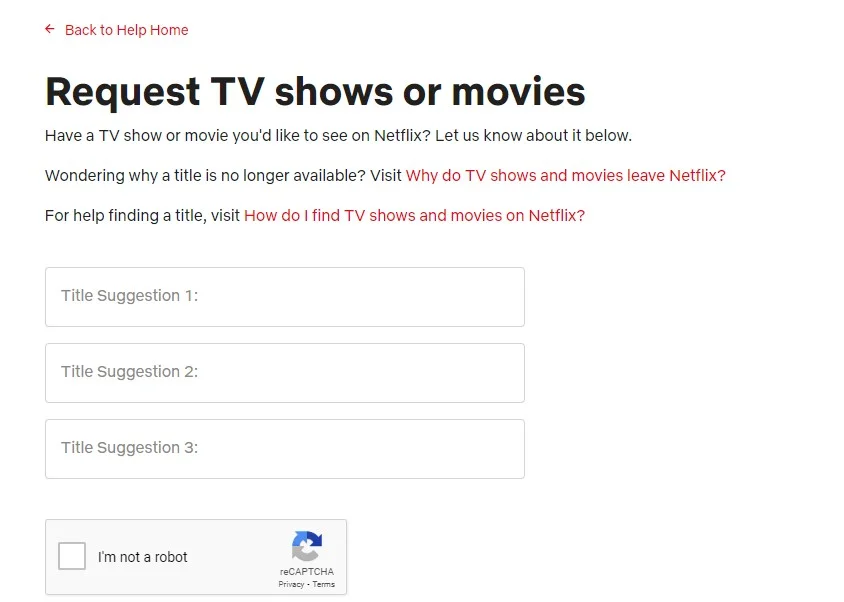
It’s important to note that while you may suggest your favorite titles, Netflix has the final say on which titles are added to the platform. As a result, your suggestion may or may not be accepted based on a variety of factors, including the number of other users submitting similar requests. However, this is the best way in case you are wondering how to get a show back on Netflix.
How to Request TV Shows or Movies on Netflix Through the Netflix App
If you prefer using the Netflix smartphone app to get a show back on Netflix or a movie, it’s important to note that you’ll need to log in to your Netflix account first. Unlike the website method I mentioned earlier, the smartphone app requires you to be logged in to your account to request Netflix shows.
But don’t worry; requesting a TV show or movie via the Netflix mobile app is just as simple as it is on the website. In this section, I will guide you through the step-by-step process of how to get a show on Netflix via the mobile app, so you can make sure that your favorite content makes it to the platform.
Follow these steps to request Netflix shows or movies:
Step 01: Launch the Netflix app on your smartphone.
Step 02: Navigate to the Accounts section.
Step 03: On the Profiles & More page, tap the Help option.
Step 04: Choose Request a title.
Step 05: Provide your Title Suggestions in the given fields. You can enter up to three suggestions.
Step 06: Confirm you’re not a robot by checking the box.
Step 07: Submit your suggestion by tapping on the SUBMIT SUGGESTION button at the bottom.
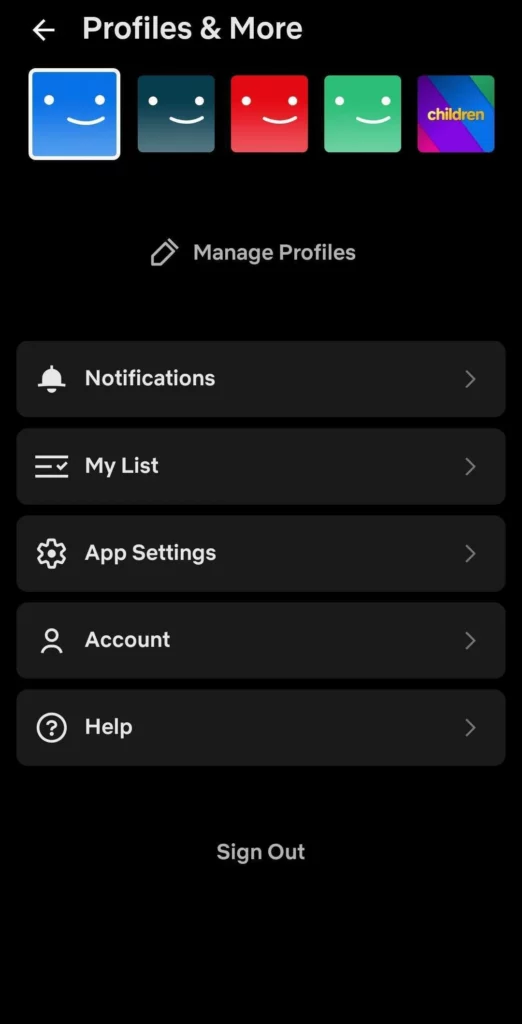
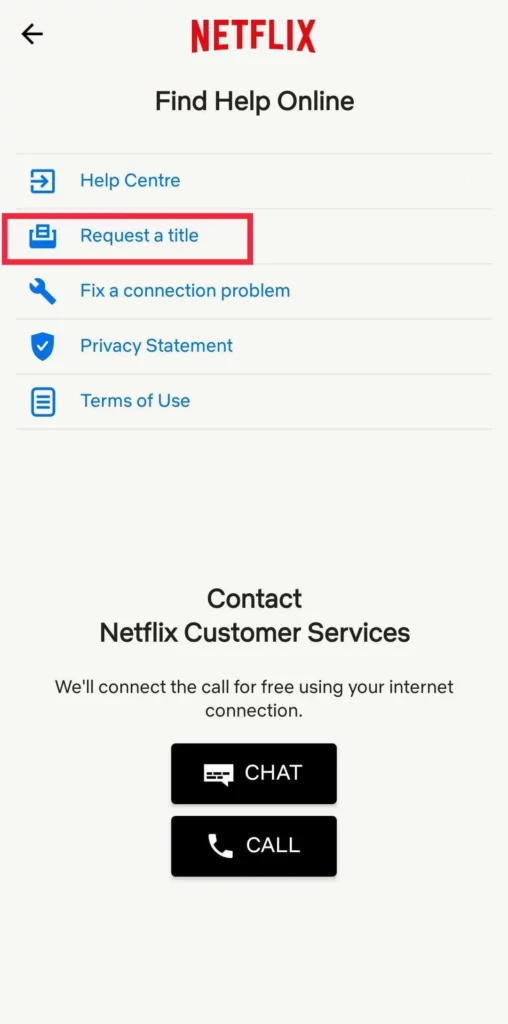
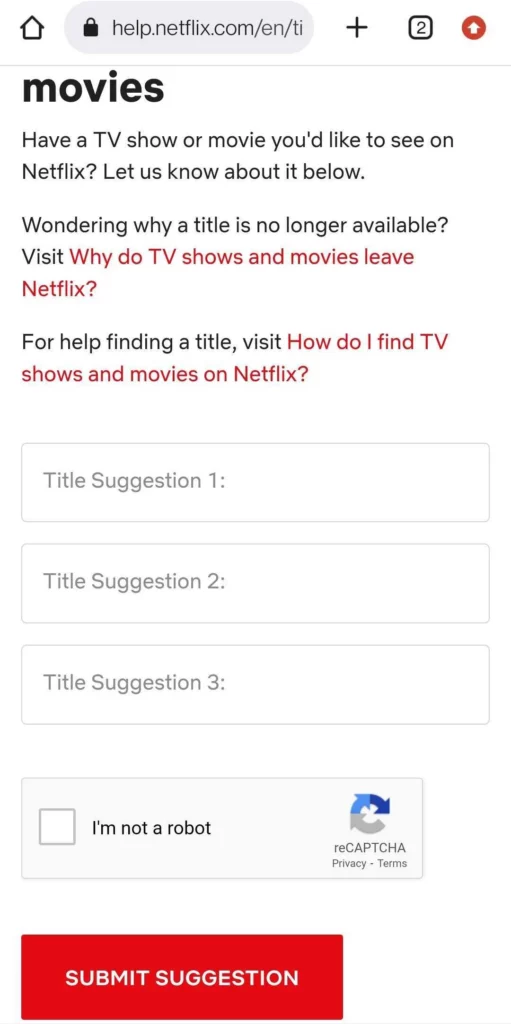
Wrapping Up
This wraps up the guide on How to Request TV shows and Movies on Netflix. By following the steps outlined in this article, you can make your voice heard and help shape the content available on Netflix. I hope that this guide was easy to follow and helpful in enabling you to request your favorite TV shows and movies on the platform.
If you have any questions or comments regarding Netflix or any of the steps outlined in this guide, please feel free to drop them in the comment box below. I will be sure to get back to you as soon as possible. For more trending articles, social media, streaming, and tech-related guides, be sure to bookmark Path of EX and visit it regularly. Our team is always updating our content to provide you with the latest tips and tricks to make the most of your digital experiences.
Frequently Asked Questions
Can you request movies on Netflix?
Yes, you can request TV shows and movies on Netflix.
How many show or movie titles can I suggest when making a request on Netflix?
You can suggest up to three titles when submitting a request on Netflix.
Will Netflix definitely add the titles I suggest?
There is no guarantee that Netflix will add the titles you suggest, as the platform receives countless requests every day. However, the more people request a particular title, the more likely it is that Netflix will consider adding it to its library.
Can you request movies on Netflix in languages other than English?
Yes, you can request movies or shows in any language on Netflix, not just English.
How long does it take for Netflix to respond to title requests?
Netflix typically does not respond to individual title requests. However, if a title is added to the platform as a result of user requests, it may take several months to a year or more for it to become available due to licensing agreements and other factors.