Explore the world of enhanced security with two factor authentication on Snapchat. In this comprehensive guide, I will walk you through the process of activation and deactivation and the advantages and disadvantages of this popular feature. It’s time to secure your Snapchat account and know what is the Snapchat 2FA feature!
Security breaches are a common occurrence in the digital world, putting your personal information and online accounts at risk. Protect yourself by using strong and unique passwords, being cautious of suspicious emails and links, and staying up-to-date on the latest threats. Don’t let a security breach be the weakness in your online defense — stay vigilant and proactive in safeguarding your accounts, especially on platforms like Snapchat, where sensitive information is often shared in messages.
Among many measures, 2FA is a highly effective way to protect your online accounts from security breaches. Let’s dive into the details of activating and deactivating two-factor authentication on Snapchat, as well as the advantages and disadvantages of using this feature. If you’re looking to enhance the security of your Snapchat account, read on!
In This Article
What is Two Factor Authentication on Snapchat and How Does it Work?

Two factor authentication, also known as 2FA, is a security measure that requires an additional step to verify your identity before logging into your account. On Snapchat, this additional step is typically a code sent to your phone via SMS or generated through an authentication app.
To use Two factor authentication on Snapchat, you must first enable the feature in your account settings. Once enabled, you will be prompted to enter a verification code each time you log in to your account from a new device. This code is sent to the phone number associated with your account or can be generated through an authentication app like Google Authenticator or Authy.
By requiring this extra step, 2FA adds an extra layer of protection to your account, making it more difficult for unauthorized users to gain access. It is an optional feature but highly recommended for anyone looking to increase the security of their Snapchat account.
How to Activate Two Factor Authentication on Snapchat?
Two factor authentication (2FA) is an optional security feature that can be enabled on your Snapchat account to add an extra layer of protection. To activate 2FA on Snapchat:
Step 01: Open the Snapchat app on your smartphone.
Step 02: Tap on your Bitmoji Avatar in the top left corner of the app screen (any page).
Step 03: Tap ⚙️ (the cog icon) in the top right corner to open the settings menu.
Step 04: Scroll to and tap on the Two-Factor Authentication option under My Account.
Step 05: Tap on Add Security Method.
Step 06: Select either SMS Verification or Authentication App or both as your preferred security method.
Step 07: When you choose SMS Verification, enter your phone number, and tap Send SMS. You will receive a code via text message that you will need to enter to confirm your phone number.
Step 08: If you choose Authentication App, you will need to download an authentication app such as Google Authenticator or Authy, and then follow the prompts to set up 2FA on your account.
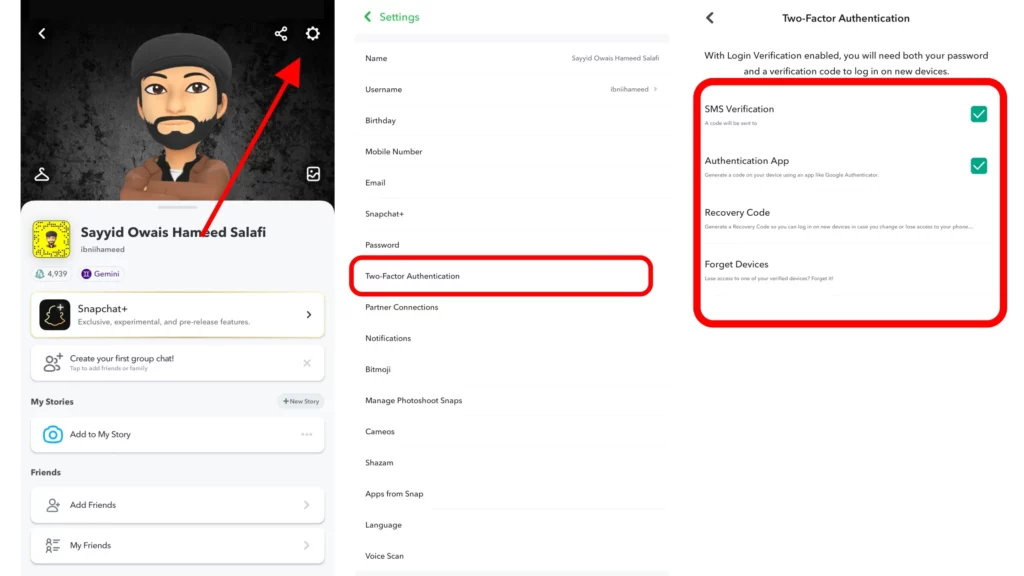
Once you have selected and confirmed your security method, 2FA will be activated on your Snapchat account. From now on, you will be required to enter a verification code every time you log in to your account from a new device.
It’s important to note that you will need access to the phone number or authentication app linked to your account in order to log in with 2FA enabled. Be sure to keep this information up-to-date to ensure you can access your account at all times.
How to Deactivate Two Factor Authentication on Snapchat?
If you no longer wish to use Two factor authentication on Snapchat or need to disable it for any reason, it is easy to deactivate. However, it is important to note that deactivating Snapchat 2FA will remove the extra layer of protection on your account, so consider carefully before deciding to disable this feature. If you do decide to deactivate 2FA on Snapchat, be sure to keep your account secure by using strong and unique passwords and being cautious of suspicious emails and links. Here’s how to deactivate Two factor authentication on Snapchat:
Step 01: Open the Snapchat app on your smartphone.
Step 02: Tap on your Bitmoji Avatar in the top left corner of the app screen (any page).
Step 03: Tap ⚙️ (the cog icon) in the top right corner to open the settings menu.
Step 04: Tap on the Two-Factor Authentication option under My Account.
Step 05: Tap on the option to deactivate 2FA. You can deactivate both the SMS verification method and the authenticator app.
Step 06: Tap on the Disable option.
Step 07: You will be prompted to enter your Snapchat password to confirm the deactivation of 2FA.
Step 08: Once you have entered your password, 2FA will be deactivated on your account after hitting the confirmation option.
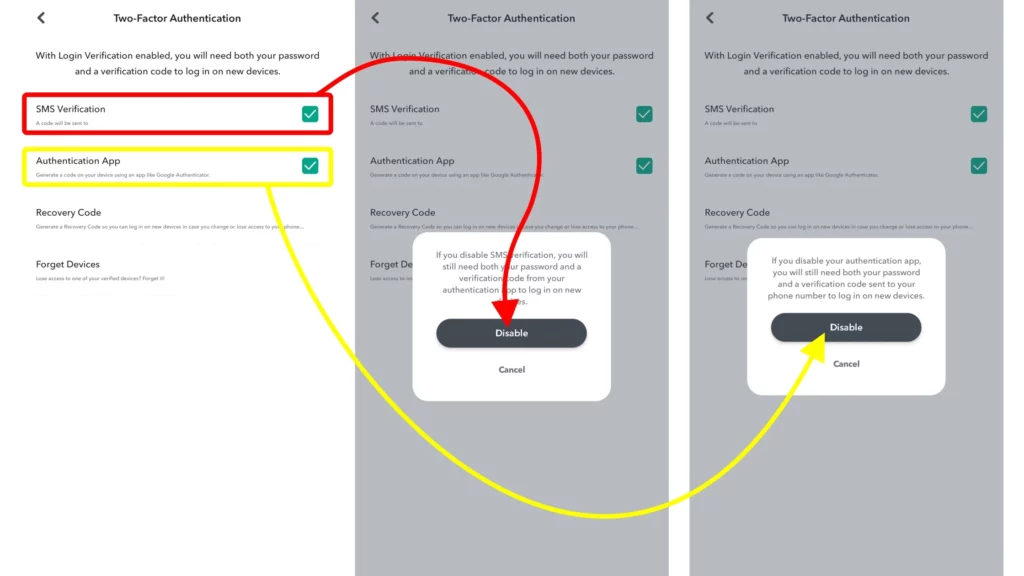
Advantages of Using Two Factor Authentication on Snapchat
Two factor authentication on Snapchat is a safety trait that adds a supplementary coating of security to your Snapchat account by soliciting an additional step to prove your identity. Here are some of the advantages of using 2FA on Snapchat:
01. Enhanced security: 2FA helps to prevent unauthorized access to your account by requiring a verification code in addition to your password. This makes it more difficult for hackers or other malicious users to gain access to your account.
02. Peace of mind: Knowing that your account is protected with 2FA can give you peace of mind and help you feel more secure about sharing sensitive information on Snapchat.

03. Easy to use: Enabling 2FA on Snapchat is quick and easy, and the verification process is seamless and unobtrusive. You can even choose between using SMS or an authentication app, whichever is more convenient for you.
04. Protects your account and personal information: By adding an extra layer of protection, 2FA helps to safeguard your account and personal information from potential security threats.
Disadvantages of Using Two Factor Authentication on Snapchat

Though 2FA has many advantages as mentioned above but there are also some potential disadvantages to consider. It is important to cogitate on the possible drawbacks before enabling 2FA on the Snapchat account and choose if it is right for you. Here are some demerits of Two-factor authentication on Snapchat.
01. Requires access to a phone or authentication app: In order to log in with 2FA-enabled accounts, you will need access to the phone number or authentication app linked to your account. This can be inconvenient if you don’t have your phone with you or if it is lost. Both the authentication app and SMS methods of two-factor authentication have limitations. If you accidentally delete the app, all of your codes will be lost and cannot be recovered. Similarly, if you lose access to the phone number linked to your account, you may have difficulty regaining access to your account.
02. Can be disabled: While 2FA adds an extra layer of protection to your account, it is possible for someone with access to your account and password to disable the feature. This means that it is important to keep your account and password secure, even if you are using 2FA.
03. May not be necessary for everyone: 2FA is a useful security measure, but it may not be necessary for everyone. If you are comfortable with the security of your account and don’t share sensitive information on Snapchat, you may not need the added protection of 2FA.
Tips for Keeping Your Snapchat Account Secure
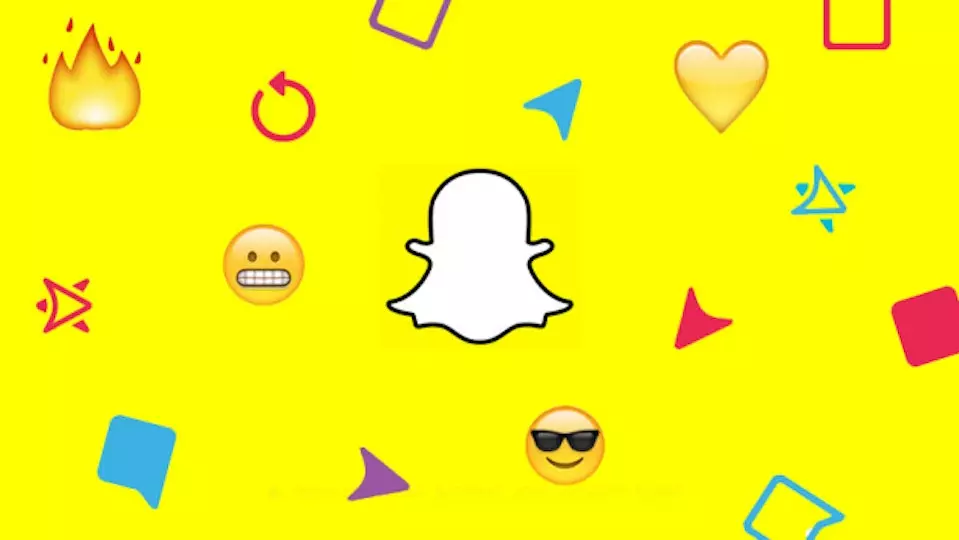
Two factor authentication on Snapchat does not cover overall security to protect your Snapchat account, but it is just one aspect of overall account security. By following these additional tips for keeping your Snapchat account secure and staying vigilant against potential security threats, you can help to keep your Snapchat account secure and protect your personal information. Here are some:
01. Use strong and unique passwords: Choose passwords that are difficult for others to guess and use different passwords for each of your online accounts.
02. Be cautious of suspicious emails and links: Don’t click on links or download attachments from unknown sources, as these can contain malware or phishing attempts.
03. Enable 2FA: As mentioned, two factor authentication adds an extra layer of protection to your account by requiring a verification code in addition to your password.
04. Keep your phone and authentication app secure: If you are using 2FA with SMS or an authentication app, be sure to keep your phone and app secure to prevent unauthorized access.
05. Don’t share your login information: Keep your account and password private, and don’t share them with anyone.
06. Keep a record of your recovery code: Snapchat provides a recovery code when you enable 2FA, which can be used to access your account if you lose access to your phone or authentication app. Keep this code in a safe and secure place in case you need it in the future.
07. Remove forgotten devices: If you have logged in to your Snapchat account on a device that you no longer use, be sure to remove it from the list of authorized devices in your account settings. This will help to prevent unauthorized access to your account from old or unused devices.
Wrapping Up
In this comprehensive guide, I have covered the process of activating and deactivating 2FA, as well as the advantages and disadvantages of using this feature. By following the tips and best practices outlined in the guide, you can help to keep your Snapchat account secure and protect your personal information. Don’t wait — start enhancing your account security today with 2FA!
For more detailed guides on Snapchat and other trending topics, visit Path of EX for the latest updates and tips. Stay up-to-date and stay secure with our in-depth resources and expert advice.




