Hello, Gamers! Another day with another Minecraft game? I feel you. Minecraft is a massive game that is not only popular for its diamond farm but also keeps a check on its other epic house designs. In this article, you will learn how to make a cobweb in Minecraft easily in creative mode and survival mode.
In order to make a cobweb in Minecraft, one must make a note that it is not something that you can make using a crafting table. However, you need to spot and pick it up in your game. The most popular way to gather the cobweb is by using shears.
Head on through this article and learn which are the best-supported platforms for cobwebs in Minecraft and further how you can make a cobweb in Minecraft in creative mode and survival mode. Below is your guide for every doubt, so run through this masterpiece RN!
In This Article
Which are the Supported Platforms for Cobweb in Minecraft?
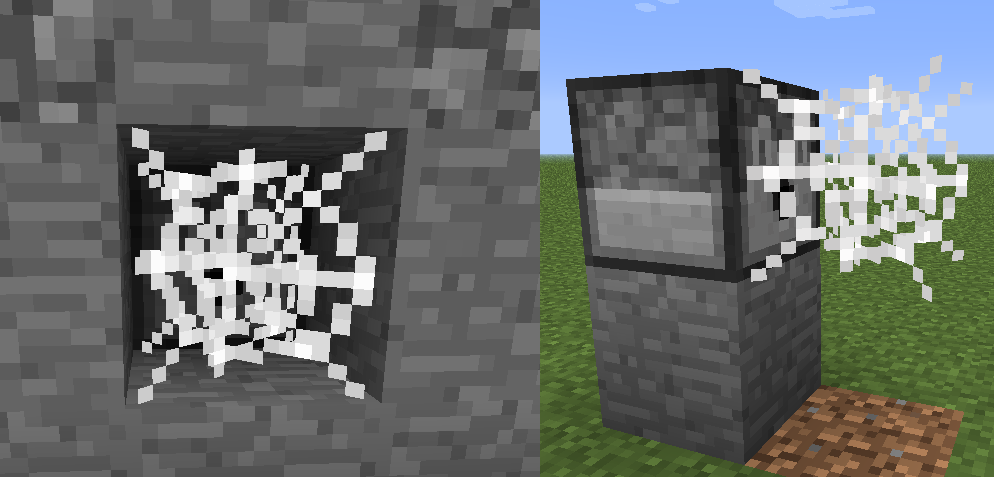
Before moving ahead with how you can make cobwebs in Minecraft, let’s first explore which versions are suitable for Minecraft.
Here’s the following list of which are the best-suited platforms for cobweb in Minecraft:
- Java Edition (PC/Mac)
- Pocket Edition (PE)
- Xbox 360
- Xbox One
- PS3
- PS4
- Wii U
- Nintendo Switch
- Windows 10 Edition
- Education Edition
If you have any of the platforms mentioned above, you can easily make a cobweb in Minecraft. Move along further to learn how you can make a cobweb in Minecraft in creative mode and survival mode.
How To Make a Cobweb In Minecraft?
A user can either get s cobweb in Minecraft in Survival mode or creative mode. Follow the instructions below to make a cobweb in Minecraft in Creative Mode:
Where to Find a Cobweb in Minecraft in Creative Mode?
You can find a cobweb in Minecraft in creative mode according to different-different versions of devices.
Look underneath to know where you can find a cobweb in Minecraft in creator mode:

1. Minecraft Java Edition (PC/Mac)
- Java Edition (PC/Mac): 1.8-1.19
- Java Edition (PC/Mac): 1.19.3
2. Minecraft Pocket Edition (PE)
- Pocket Edition: 0.14.1 – 1.1.3
- Pocket Edition: 1.2 – 1.19.51
3. Xbox
- Xbox 360: TU35 – TU69
- Xbox One: CU23 – CU43
- Xbox One: 1.2.5 – 1.19.52
4. PS:
- PS3: 1.26 – 1.76
- PS4: 1.26 – 1.91
- PS4: 1.14.0 – 1.19.51
5. Nintendo:
- Wii U: Patch 3 – Patch 38
- Nintendo Switch: 1.04 – 1.11
- Nintendo Switch: 1.5.0 – 1.19.51
6. Win10:
- Windows 10 Edition: 0.14.1 – 1.1.3
- Windows 10 Edition: 1.2 – 1.19.51
7. Minecraft Education Edition:
- Education Edition: 0.14.2 – 1.0.18
- Education Edition: 1.0.21 – 1.17-30
How to Get a Cobweb in Minecraft in Survival Mode?

The most important thing you need to get a cobweb in Minecraft in survival mode is shears. Follow the instructions below to learn how to get a cobweb in Minecraft in survival mode:
1. Find a Cobweb
The first thing you need to do to make a cobweb in Minecraft in Survival mode is looking for a cobweb in your location.
A player can either spot a cobweb in abandoned mineshafts or abandoned libraries. Search carefully and you will surely be able to spot one easily in one of these locations.
2. Select the Shears

After you have found a cobweb, you will be required to put your shears to use. Firstly, select the suitable shears in Hotbar and then use them significantly.
3. Use the Shears
In order to make the most of the shears and use them perfectly, you must first keep in check which device you are using.
Further is your guide on how to use the shears depending upon the versions of Minecraft:
- Java Edition (PC/Mac): Make a left click and long press on the cobweb.
- Pocket Edition (PE): Make a tap and hold on to the cobweb.
- Xbox 360 and Xbox One: Click and long-press the RT button on your Xbox controller.
- PS3 and PS4: Click and hold the R2 option on the PS controller.
- Wii U: Tap and hold the ZR button on your gamepad.
- Nintendo Switch: Tap and hold the ZR button on your controller.
- Windows 10 Edition: Left-click and press on the cobweb.
- Education Edition: Make a left-click and press on the cobweb.
Using the above step guide, you will be able to break a cobweb, and further, the smaller one will float on the ground.
4. Pick Up the Cobweb

This is it! At last, don’t forget to pick up the cobweb before it disappears from your surroundings. After picking it up, the cobweb will appear in your Hotbar.
Watch How to Make a Cobweb in Minecraft
Wrapping Up
This was all about how to make a cobweb in Minecraft. Check out the guide mentioned above and learn how you can gather a cobweb easily in Minecraft in creative mode and survival mode. Also, do drop your experiences in the box below.
The path of EX is an open space. Come along if you have any doubts, and we will get back to you asap.
Frequently Asked Questions
1. Which of the Xbox Versions are Supported to Make a Cobweb in Minecraft?
Xbox One and Xbox 360 are supported well to make a cobweb in Minecraft.
2. How to Make a Cobweb in Minecraft in Survival Mode?
Here’s how you can make a cobweb in Minecraft in Survival mode:
1. Find a cobweb in abandoned mineshafts or abandoned libraries
2. Hold the shears
3. Use the shears as per your platforms and version.
4. And lastly, pick up the cobweb before it disappears.




