Hello, my fellow Snapchatters! Is it even a thing now? Well, Snapchat started in 2011 (Fun Fact: It was called Picaboo then). It was all the rage at that time. An app where you can send disappearing messages, where you could put up a story that could be viewed only for 24 hours. Well, who would have thought! And to top it all off, we were given a lot of the Coolest Snapchat tricks to make our messages and stories interesting!
However, the app lost its glory after some years. People started shifting to other social media which also added the stories and disappearing messages feature but also offered other additional features. Remember when Instagram added the Stories feature? And then Facebook followed the trend!
Snapchat, however, did not relax and worked out ways to make the app interesting for its users. It gave us a lot of new features. And this worked to its advantage as it slowly started regaining its followers. Now it has more users than ever; still, many do not know all of its features. So let me help you with sneaky Snapchat tricks.
In this article, I’ll be giving you some of the best Snapchat tricks to make your Snapchat experience more interesting!
In This Article
22 Cool Snapchat Tricks to Create Amazing Stories!
One of the best features Snapchat has introduced (well, it started this trend) is the Stories feature. This is where you post a picture or a video that can only be viewed for 24 hours.
Well, if it can be viewed for such a short time, why don’t we make it worth a view!
Here are some Snapchat tricks that would help you unleash your creative side and make your stories memorable. So, check out Snapchat secrets.
1. Switch between the Front and Back Camera
Aren’t there times when you want to take a selfie because the light is so perfect but you also want to show the view in front of you? Or when you are at a party and want to take a selfie with your OOTD but also want to show everyone the crazy party scenes? Posting a different picture for each of the moments can be tiresome.
Well, I got you covered! This trick on Snapchat will truly be helpful. All you have to do is to make a video where you switch between the front and back camera. Here is how you do it.

Start by making a video of yourself by clicking on the front camera. Now while making the video double tap on your screen or tap on the switch icon on the top right and you have the back camera working. See how easy it is!
2. Draw with Color Palette
Next time do not post simple and boring stories on Snapchat. Start making Snapsterpieces!
Use this one of the best Snapchat tricks to add color to your stories. Snapchat’s color palette helps you draw and add your imagination to your snaps.
Here’s how you do it.
Click a picture on Snapchat. Then on the right side, you will see a pen icon. Tap on it and you will see a color palette in the form of a Venn diagram. Select the colors you want to use and draw your heart out!
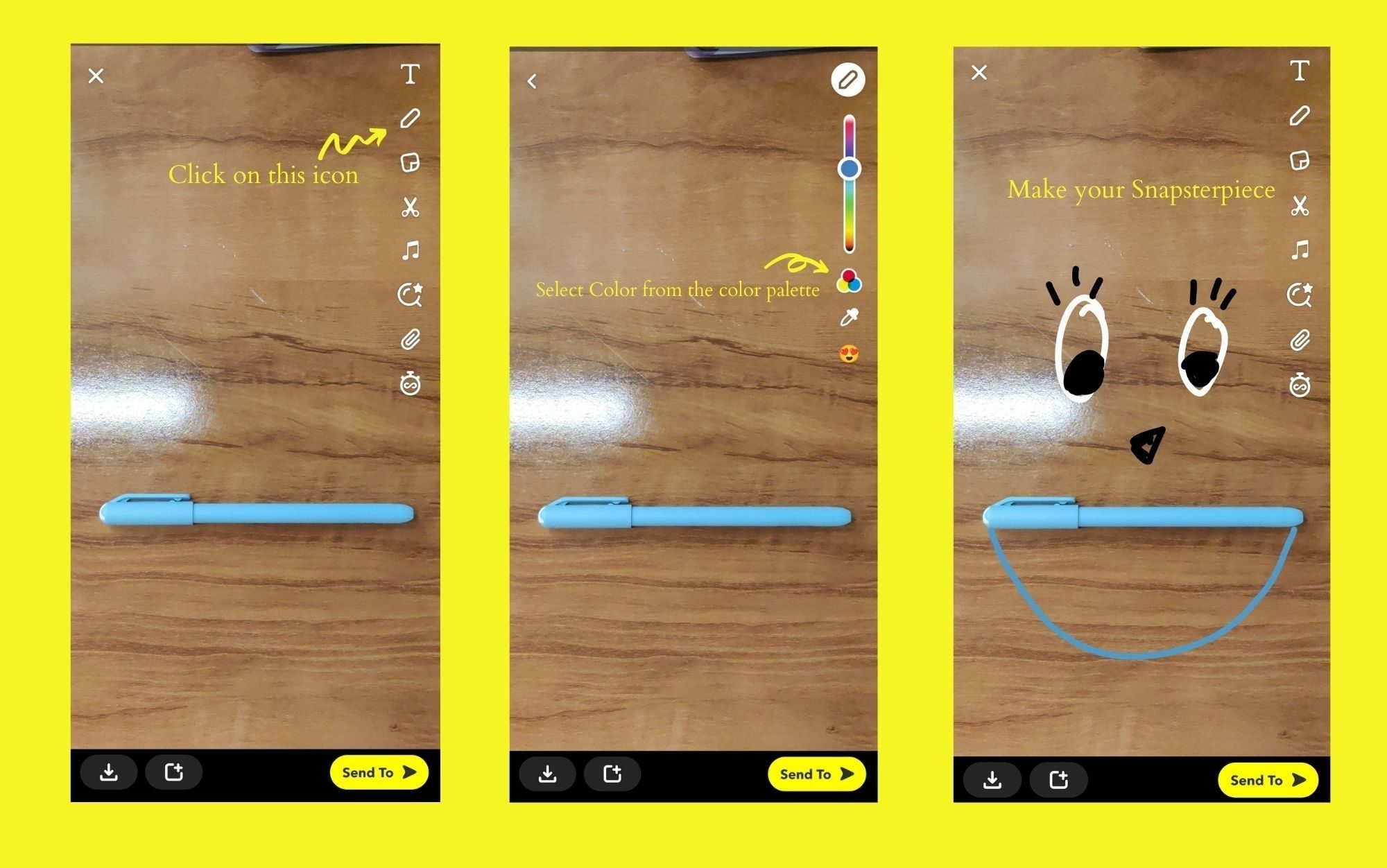
Now here is an additional tip for you: Click on the color palette to change the range of colors from pastel to black and white.
3. Select the Color of the Object in Your Snap
Even while showing your creativity, we like it when the color scheme matches. Imagine clicking a picture of a plant and drawing/ writing around it in a color that does not match the color scheme. It would look quite disorganized.
So next time you can select the color from the object itself. Click a picture of anything you want. Now tap on the Pen icon on the right side. Below the color palette, you will see the Dropper kind of icon. Tap on it and then tap on the object of which you want to select the color.
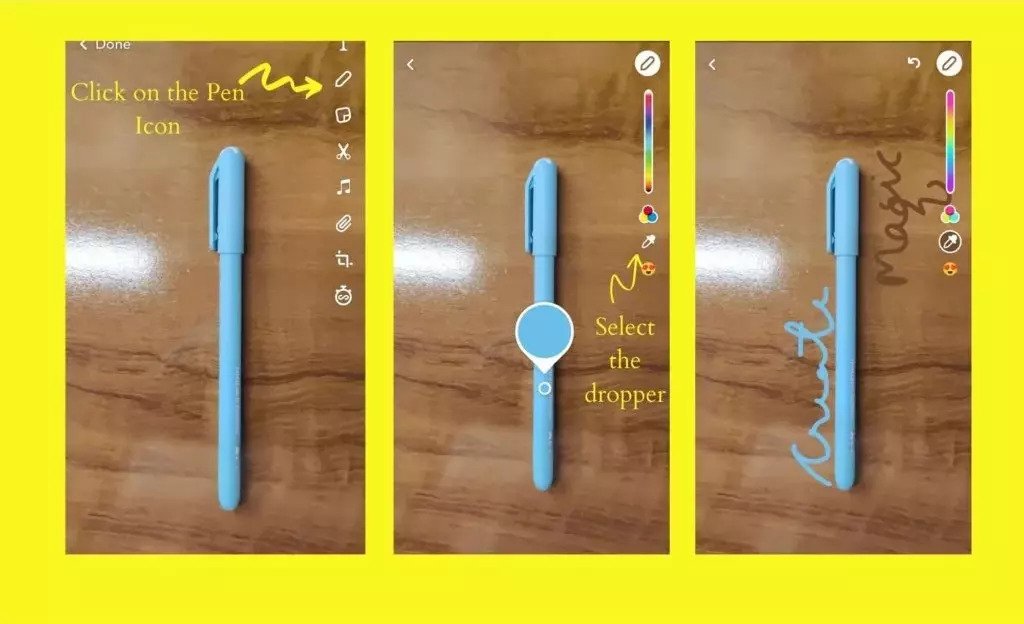
Have fun with these Snapchat tricks in 2023, and use the color to create your Snapsterpiece!
4. Draw with the Emoji Brush
This is a simple yet cute trick on Snapchat to use. If you want to know how to be sneaky on Snapchat, you can draw in your snaps with the emoji brush just like you draw with the pen tool.
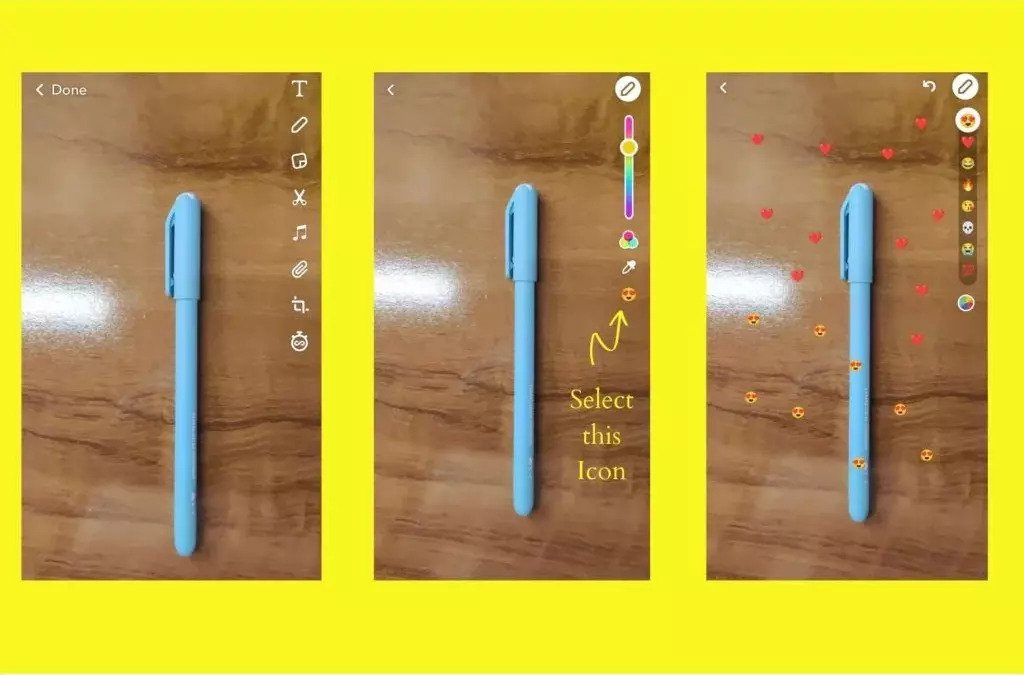
All you have to do is tap on the heart-eyed emoji under the dropper icon and use any emoji you want to draw! You might have seen these tools, but using these as amazing Snapchat tricks can really move your snapping game.
5. Make Stickers
There are times when you click a shot that is sooo good that you want to use them again and again! So why don’t you make a sticker out of it? Ah! You don’t know how to do it. Let me help you with the Snapchat hidden holder.
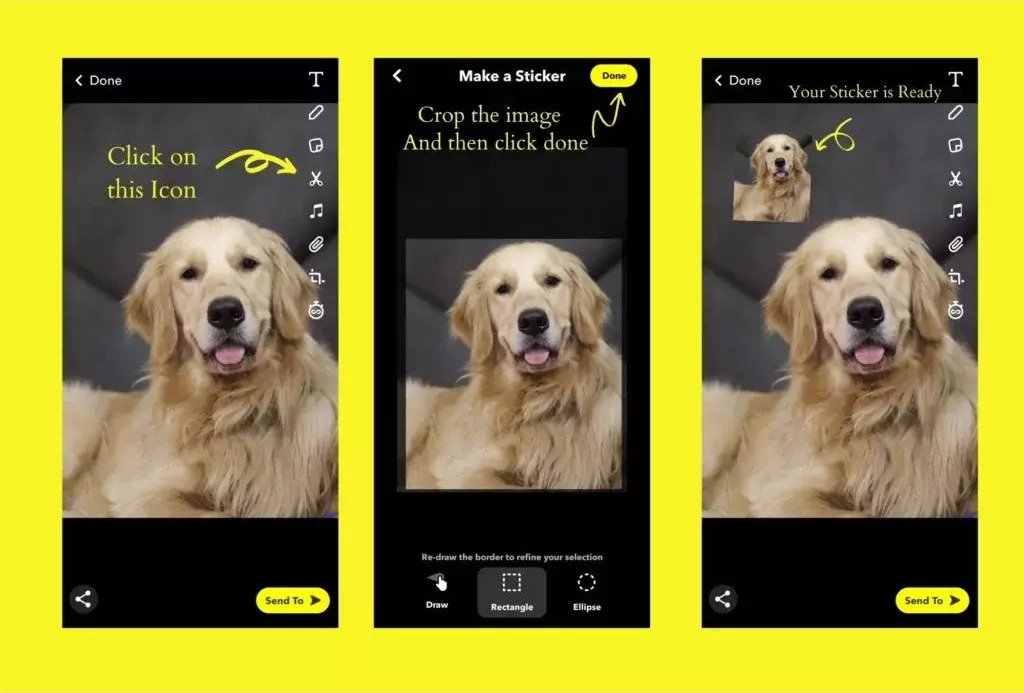
Tap the scissors icon on the right side and use it to trace the object you want to copy. Now leave it up to Snapchat to smooth out the edges and save your object as a sticker. Tap the memo icon to use your custom sticker anytime you want!
6. Add Emojis and Text to a Moving Object
This one of the best Snapchat tricks can make your snaps very entertaining. After recording a video, select any emoji you want to use. Scale it according to the size you want and hold it down, the video would freeze at this time. Now attach the emoji to the moving object and there you have it!
7. Add Music to Your Snap
Now you can add music to your snaps in an easy way. It helps to make your snaps interesting and groovy!
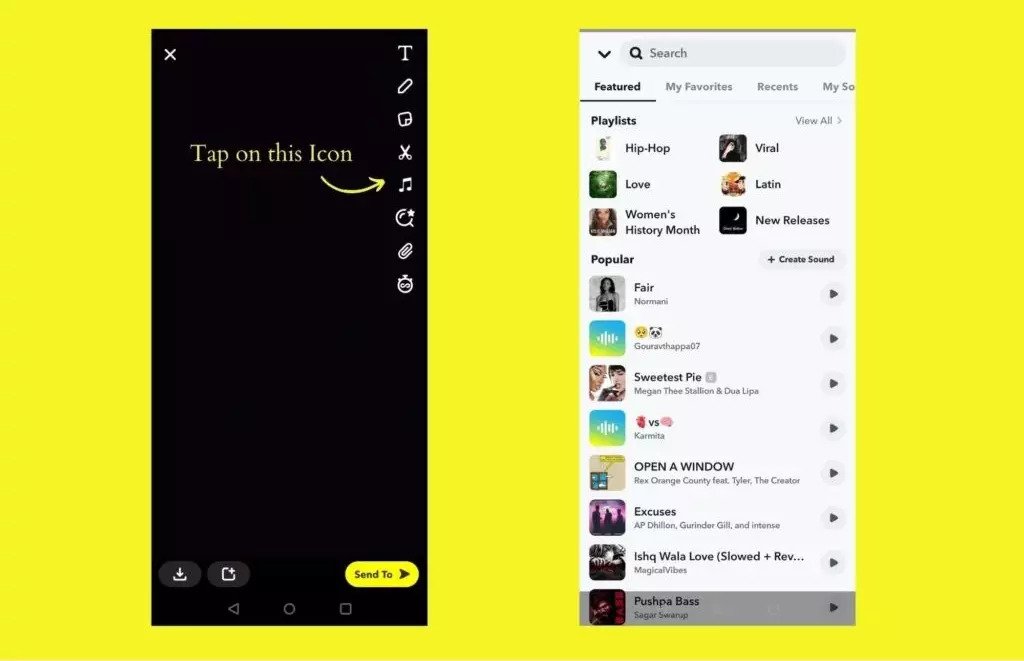
All you have to do is tap the music icon on the right side. You will now find a list of music. Now browse the music you want to add to your snap and select it.
The next thing you have to do is select the part of the song you want in your snap and adjust it.
Tap on the tick mark icon and you are good to go!
8. Add Text Effects
Did you know you can make the text move on Snapchat? So why would you even want to keep it static?
To use this trick, tap on the Smiley face icon and then the “T” icon.
Now you can pick the text effect you want and apply it to your video.
9. Change Colors of Individual Words and Letters
This is another way to make your snaps colorful and interesting. To do it, you have to type your text and then tap on the T icon. Now select the color you want to use. And it will be applied to the text.
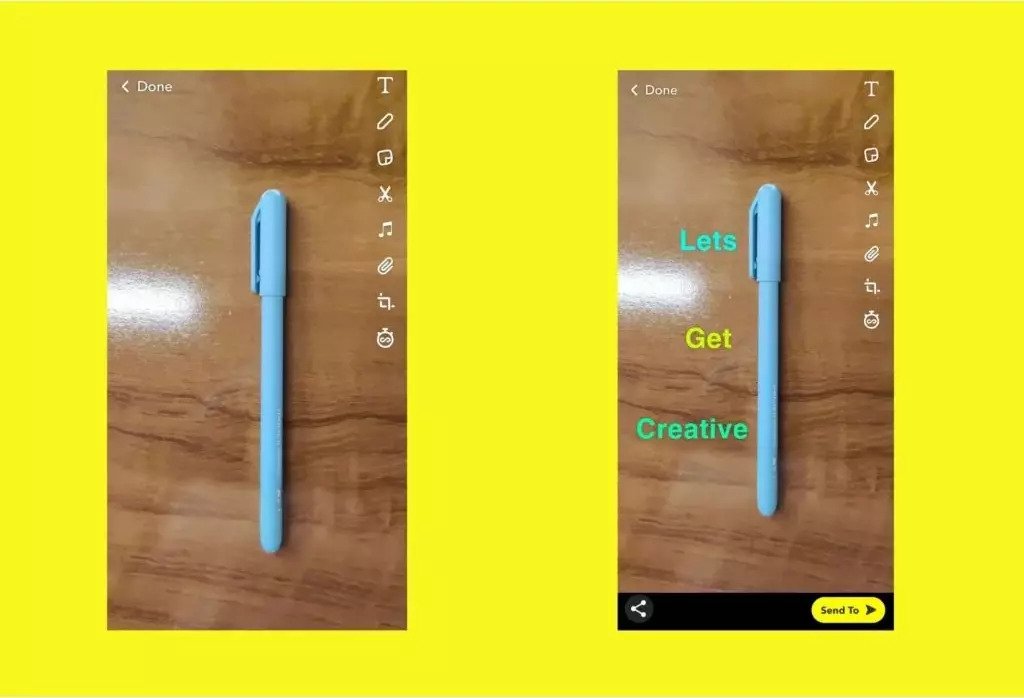
If you want to have a different color for individual letters in your snap then you have to type each letter alone and select the color for each of them according to your scheme.

10. Use Emoji as a Colorful Filter
Wake up your inner Picasso and try a different way to add a filter to your snap. Why use the same old filters everyone is using?
You can use an emoji to add a colored filter to your snap and might I add that this is a very simple trick on Snapchat but so useful.

You need to select an emoji with your desired color. Then drag it to the corner of the screen. Now enlarge it and continue to drag it to the corner.
What this does is that it creates a transparent edge from the emoji which now acts as a filter for your snap!
11. Attach a Website to your Snap
You found something interesting on the web and want to share it with your friend or you started your own website and want to send the link to everyone on your Snapchat. What you can do is simply attach the website link to your snap.
To do this select the URL of the site you want to share. Now tap on the Link icon on the right side and attach the link there. Post this snap on your story or send it to a friend privately.
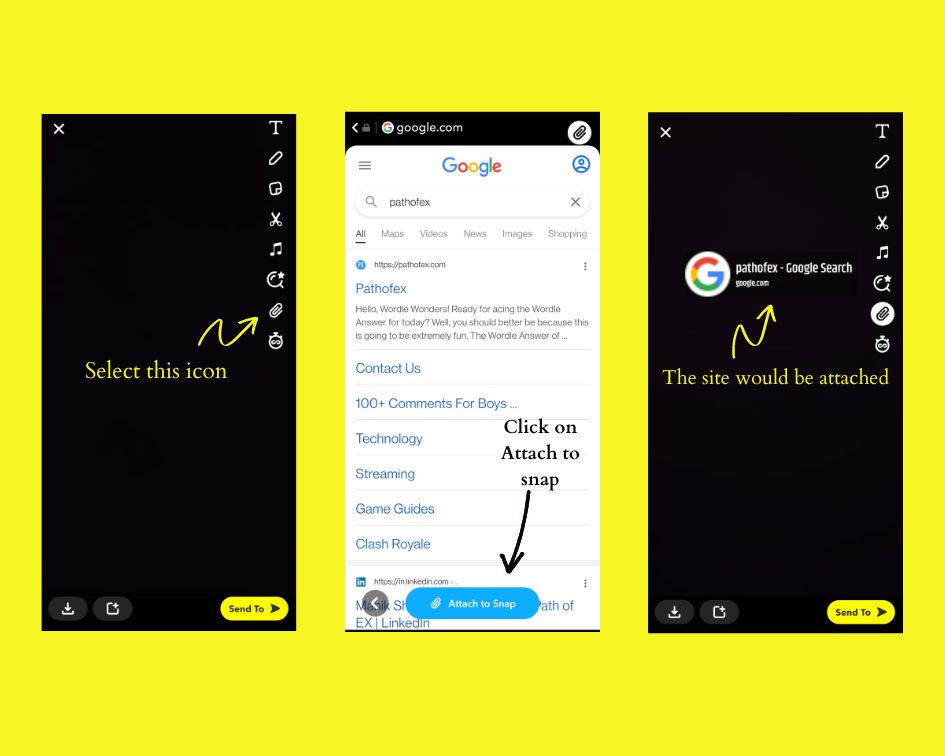
This is one of the most informative Snapchat tricks we have ever used!
12. Use Three Filters at a Time
Though Snapchat filters are quite popular with its users, most people do not know that you can add 3 filters at a time to your snap.
Not all Snapchat tricks require a magical tech hand to unleash. To use this trick on Snapchat, you have to apply one filter to your snap. Then hold onto the picture for a second. This locks the filter you have applied to it.
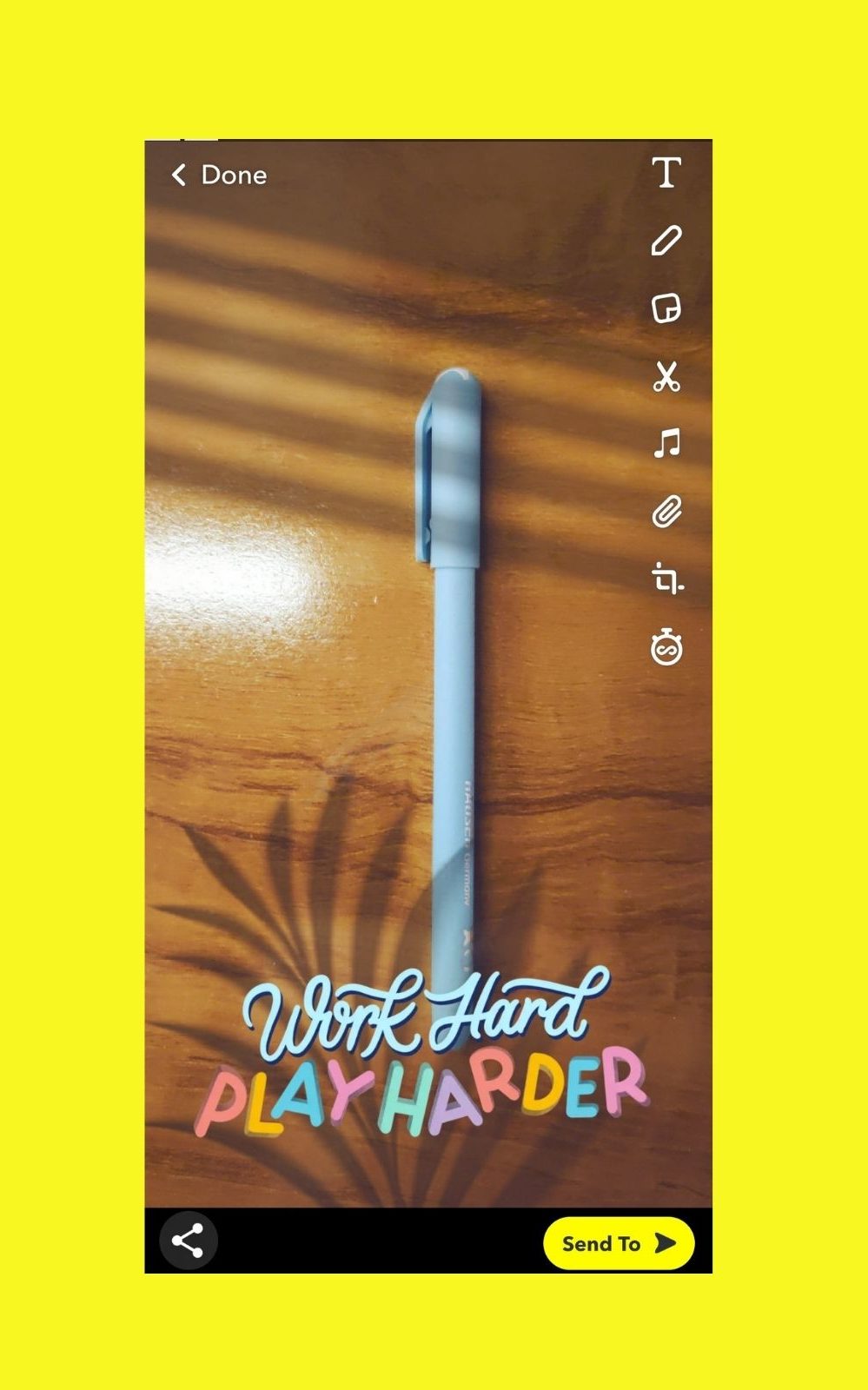
Now while keeping one finger placed on the screen, swipe right with another finger and apply the next filter.
You can repeat this again to apply the third filter to your snap!
13. Use Characters to Frame Your Story
Well, all these coolest Snapchat tricks will help you make your snap fun and interesting. You do not have to find fancy borders to frame a picture in your snap. You can easily use alphabets to do it.
So if you want to use a triangular frame you can enlarge the letter A and use it. Or if you wish to apply simple borders at the corner you can enlarge the letter T and drag it to the corners.
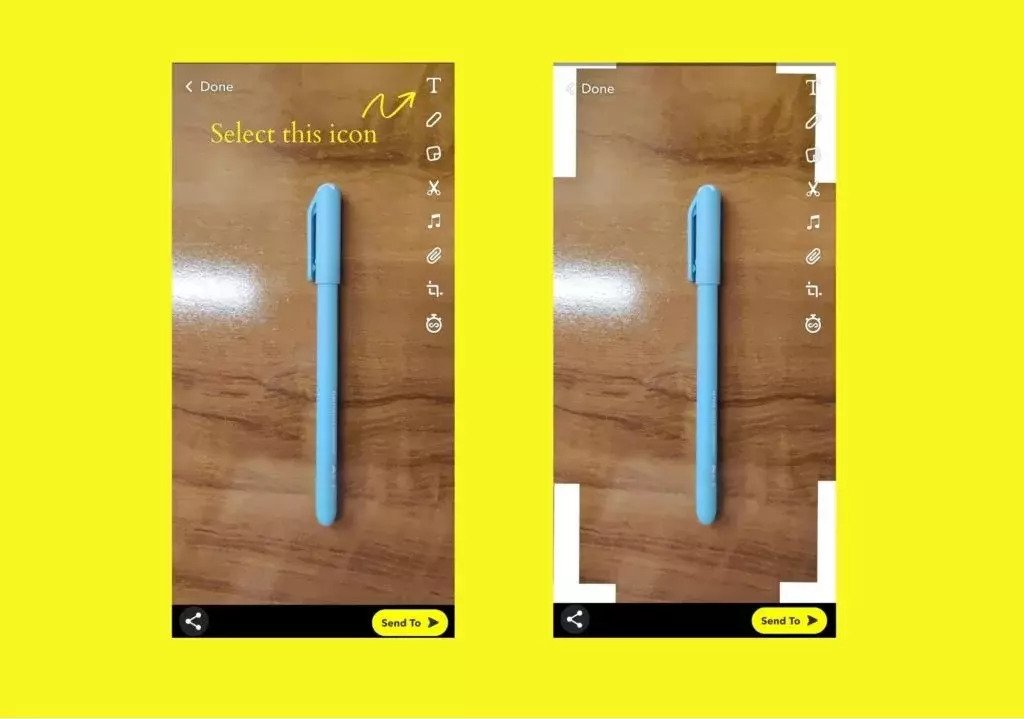
14. Timeline Mode
To create a Snapsterpiece you need a master trick and trust me this is it!
Using this trick on Snapchat you can join a number of videos and pictures on Snapchat and make a timeline. Well, there is no need to join your videos on another app now. Snapchat does it for you!
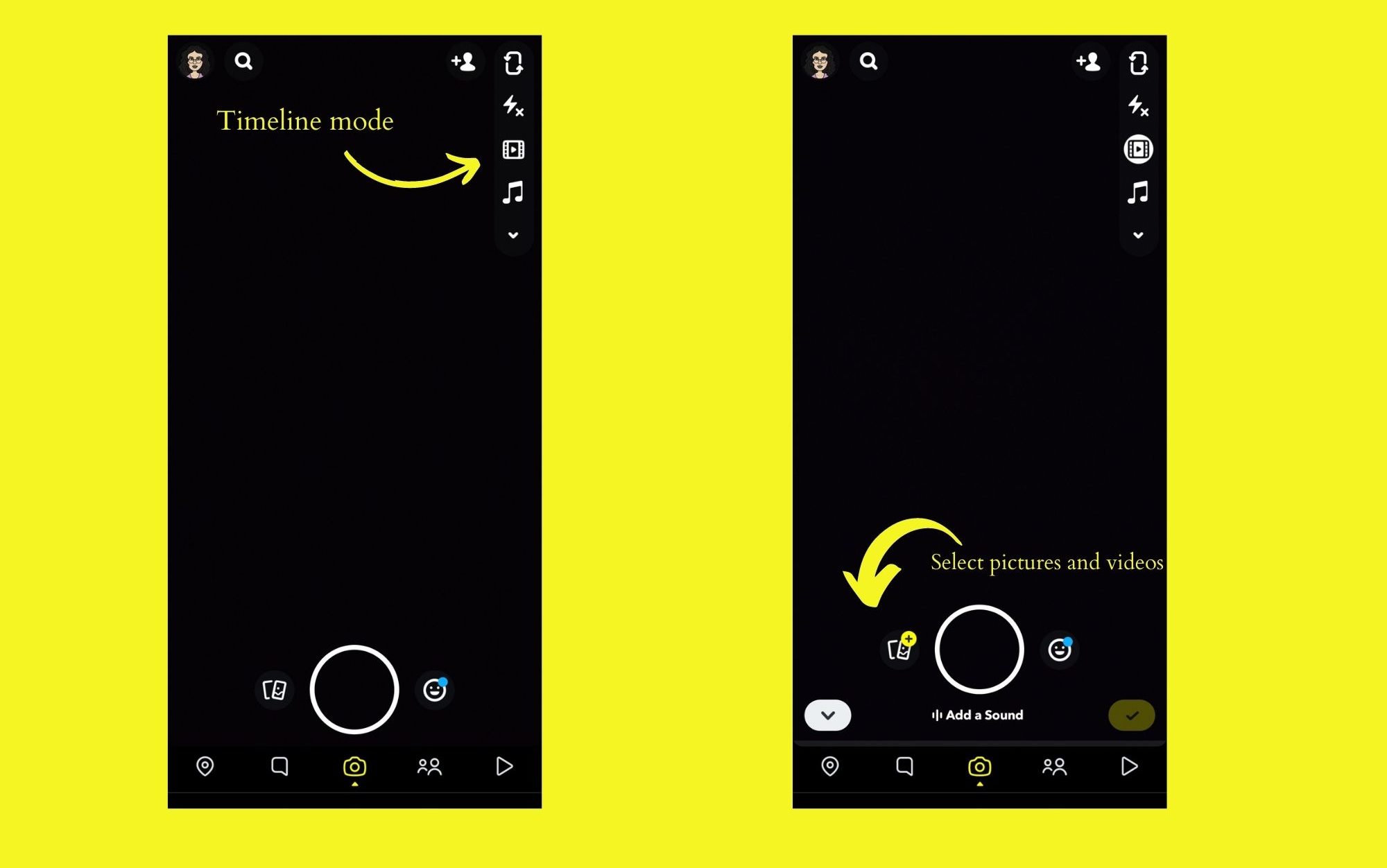
Sneaky Snapchat Tricks to Use Bitmoji
If you don’t know what a Bitmoji is you might be living under a rock.
Bitmoji is your own personal emoji. It helps you create your very own cartoon avatar! And the Bitmoji you create is displayed on the top left corner of your screen.
Here are 4 Snapchat tricks to use Bitmoji–
1. Create a Bitmoji Selfie
You can create a Bitmoji and then make it look however you like. You can choose everything from is clothes to accessories to make it look like you. After creating it, you can even choose a selfie that would be displayed on the top left corner of your screen.
Yes, you read it right. You can select a Bitmoji Selfie. For doing it, you have to tap on the Bitmoji icon and then go to settings.
Go to ‘Bitmoji’ and select ‘choose a selfie’. Now you can choose the way you want to display your little cartoon avatar!
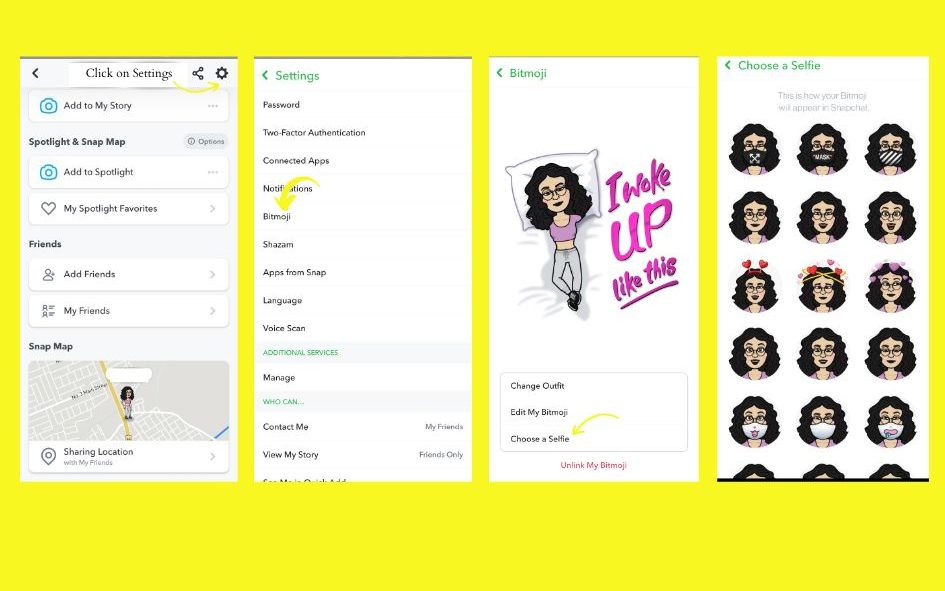
2. Find Your Friends on Snap Map
This trick on Snapchat helps you keep track of your friends. You can easily find where they are at the current time.
To use Snap Map you have to swipe to the extreme left. When you open Snapchat, the first screen you see is the camera. So if you swipe left once, you will see your messages. You need to swipe once more to view the Snap Map. Here you will see all your friend’s locations on the map.
Another simple way to do it is by simply clicking on the Map icon on the left corner of the screen.
3. Get Yourself Some Bitmoji Merch
If you are someone who loves the Bitmoji they have created and want to show it off to your friends you can get your hands on the Bitmoji merchandise.
Snapchat has a snap store where you can buy custom Bitmoji merch!
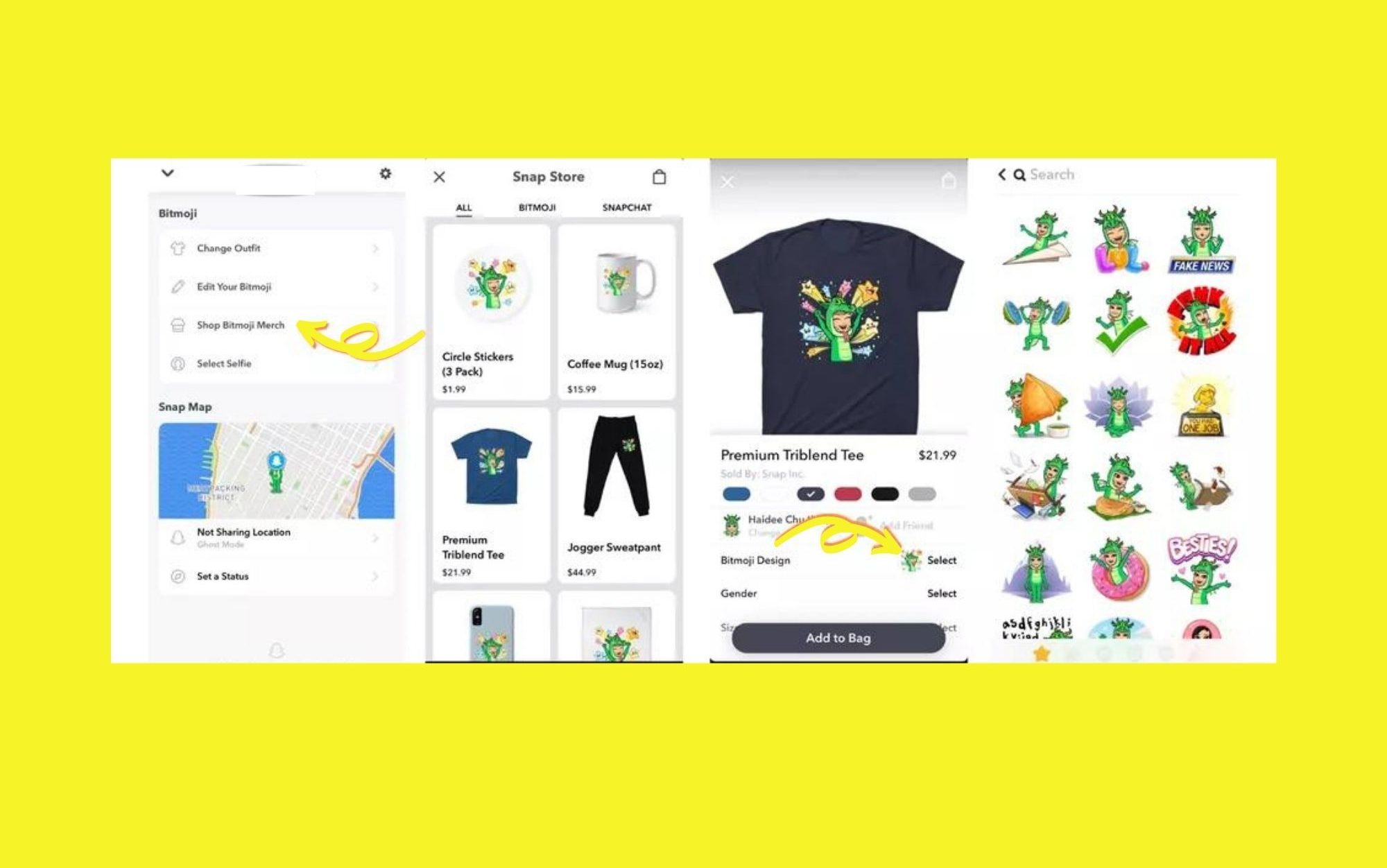
Tap on your Bitmoji icon and scroll down. Click on ‘Shop Bitmoji Merch’. Now you can customize different items and have your Bitmoji on stickers, sweatpants, t-shirts, and many more!
Secret Snapchat Tricks Not Many People Know About
Till now I have given you tricks that would enhance your snaps and Bitmoji. Now I will be telling you about some Snapchat tricks that would prove useful and entertaining in your daily life.
1. Find a Product on Snapchat
There are times when you see something and want to find products similar to it. Snapchat comes as a Savior here.
All you have to do is point your camera at the product and tap on the smiley face icon. Now tap on the ‘scan’ icon at the bottom left.
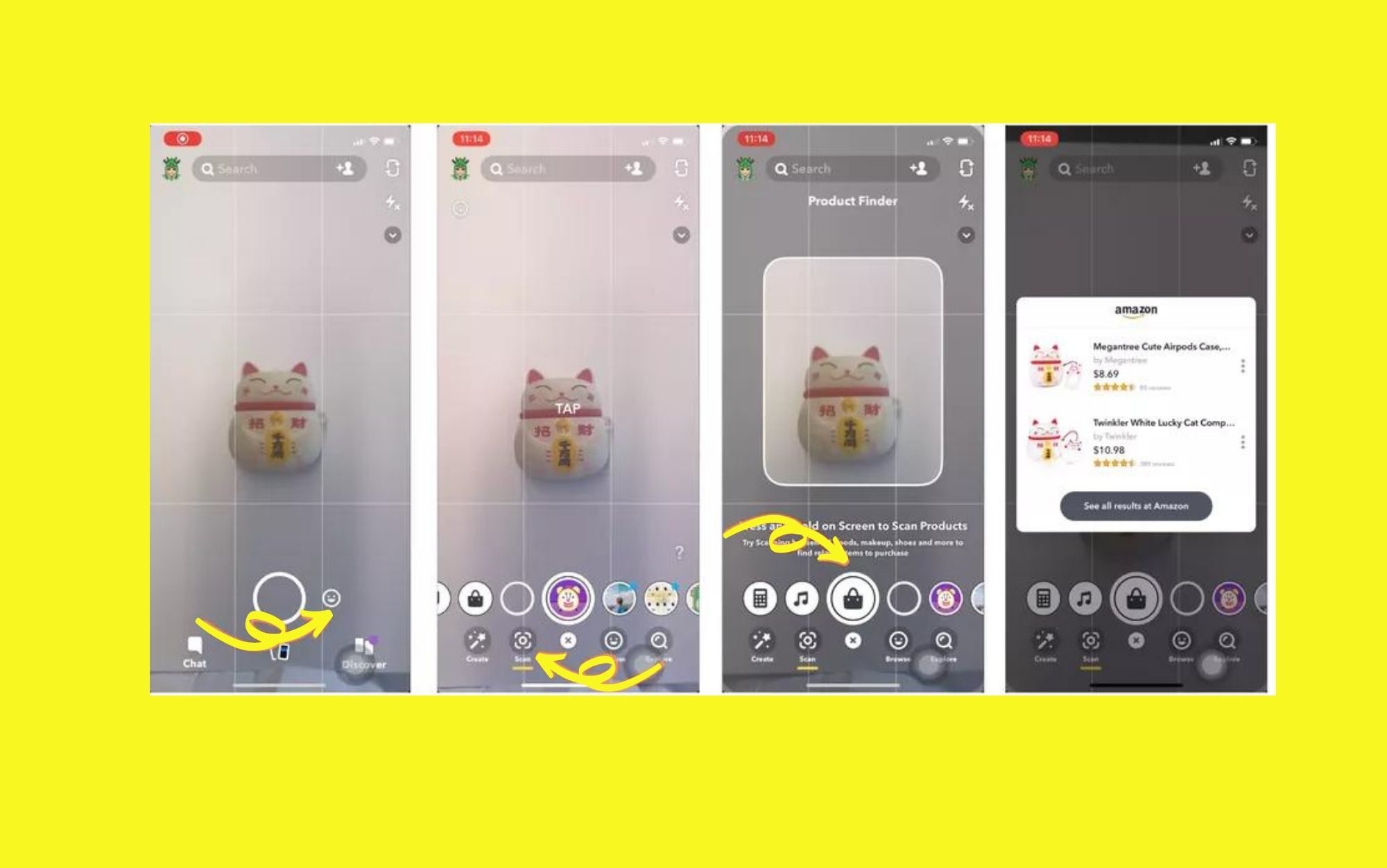
Snapchat does the work for you now!
It will show you products related to the object in front of your camera.
2. Solve Math Problems
This feature is a real savior. Yes, Snapchat helps you solve maths! I am not joking. It actually does!
Similar to finding a product, you can point your screen to a math problem and scan it. Now let Snapchat do its magic and solve the problem for you! Don’t tell me these amazing Snapchat tricks are intriguing you to use them right now.
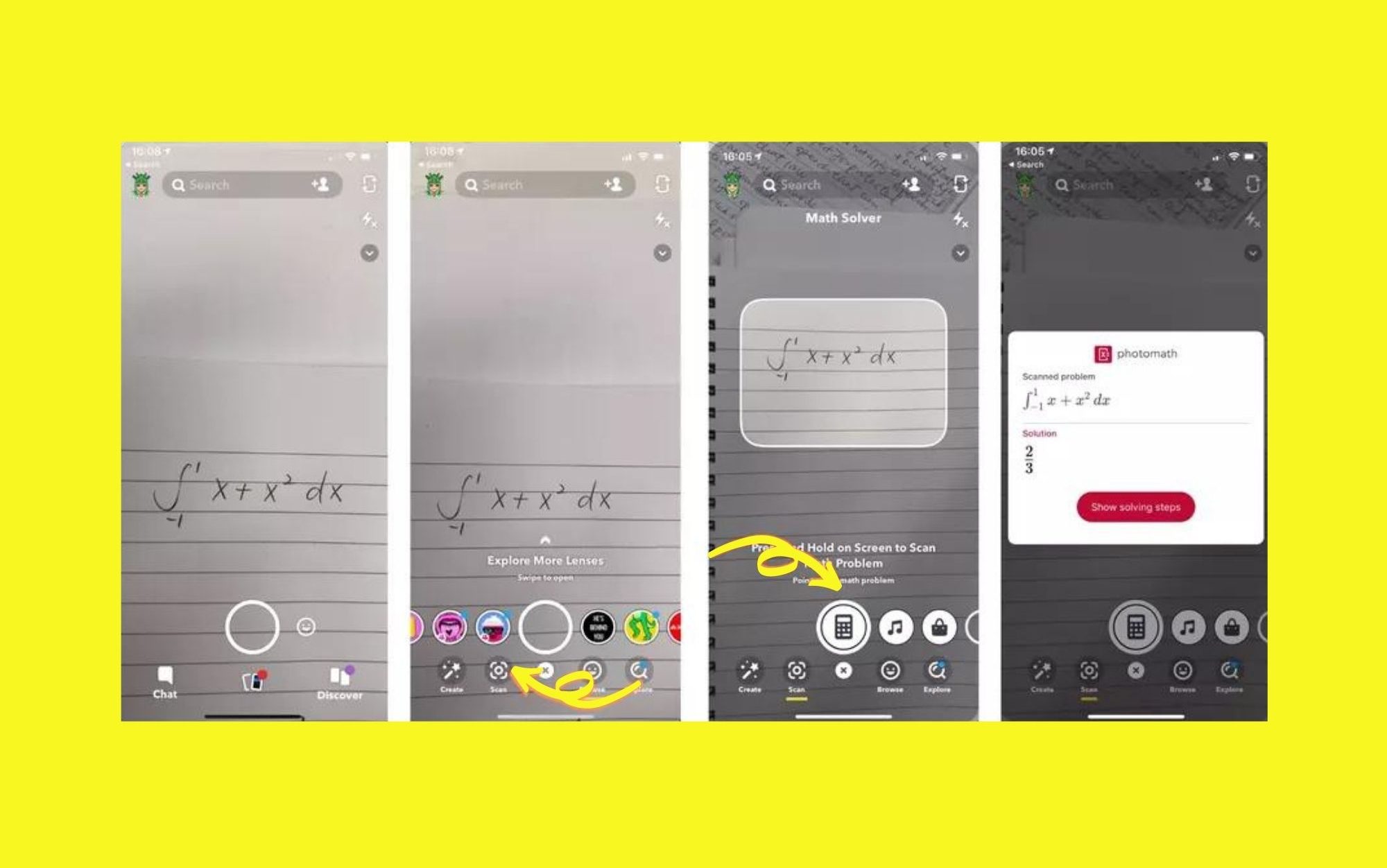
3. Find a Song
Out for a party and you hear, for the first time, a song that you absolutely love but do not know its name. Just open your Snapchat and it will help you find that.
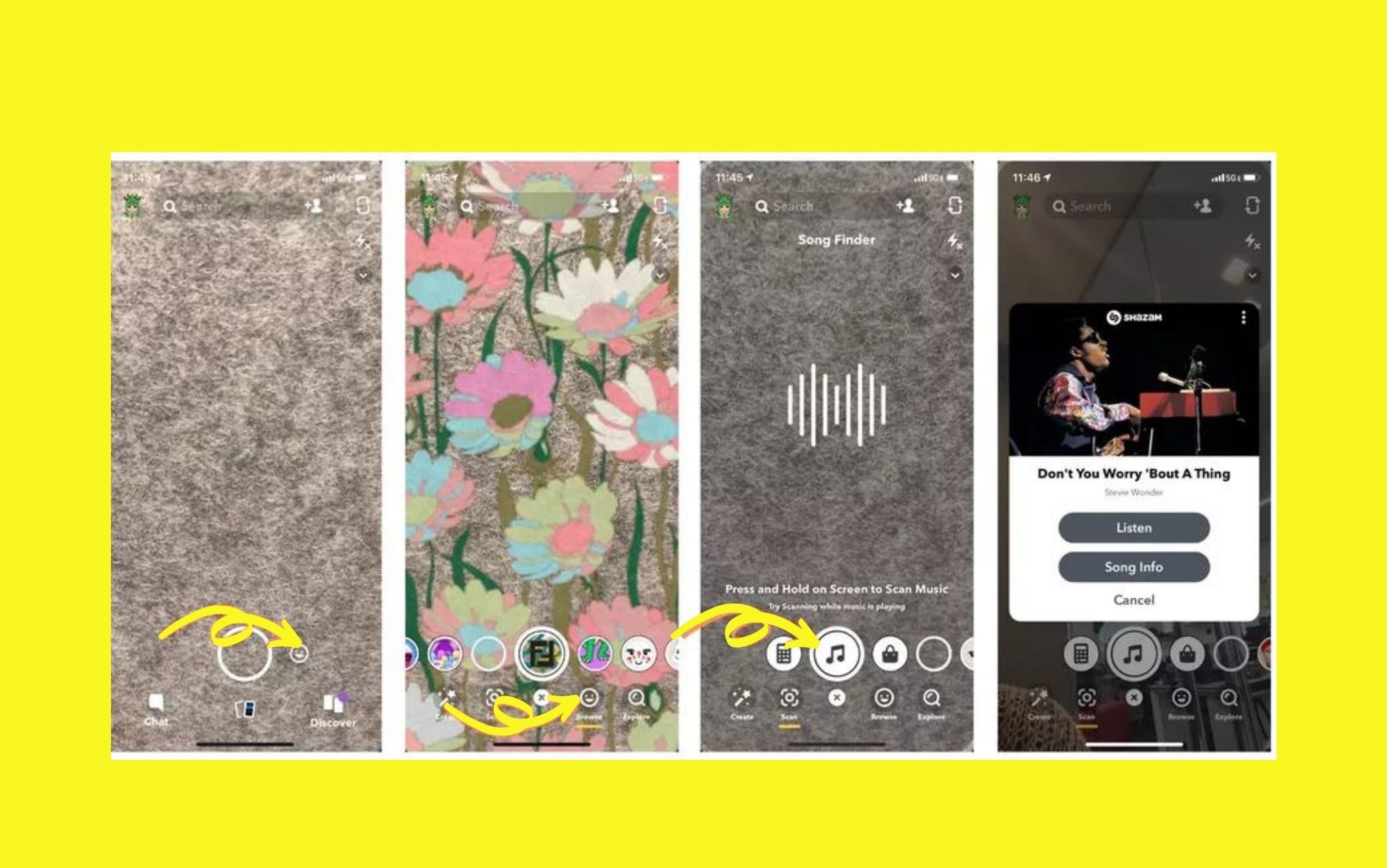
Just tap on the scan icon and keep pressing on the screen while the song is playing. Snapchat will show you the name of the song on the screen.
4. Play Games
Having scrolled through your Instagram and seen all the snap stories, you are left with nothing to do. Well, let me tell you, that you can easily pass your time by playing games on Snapchat.
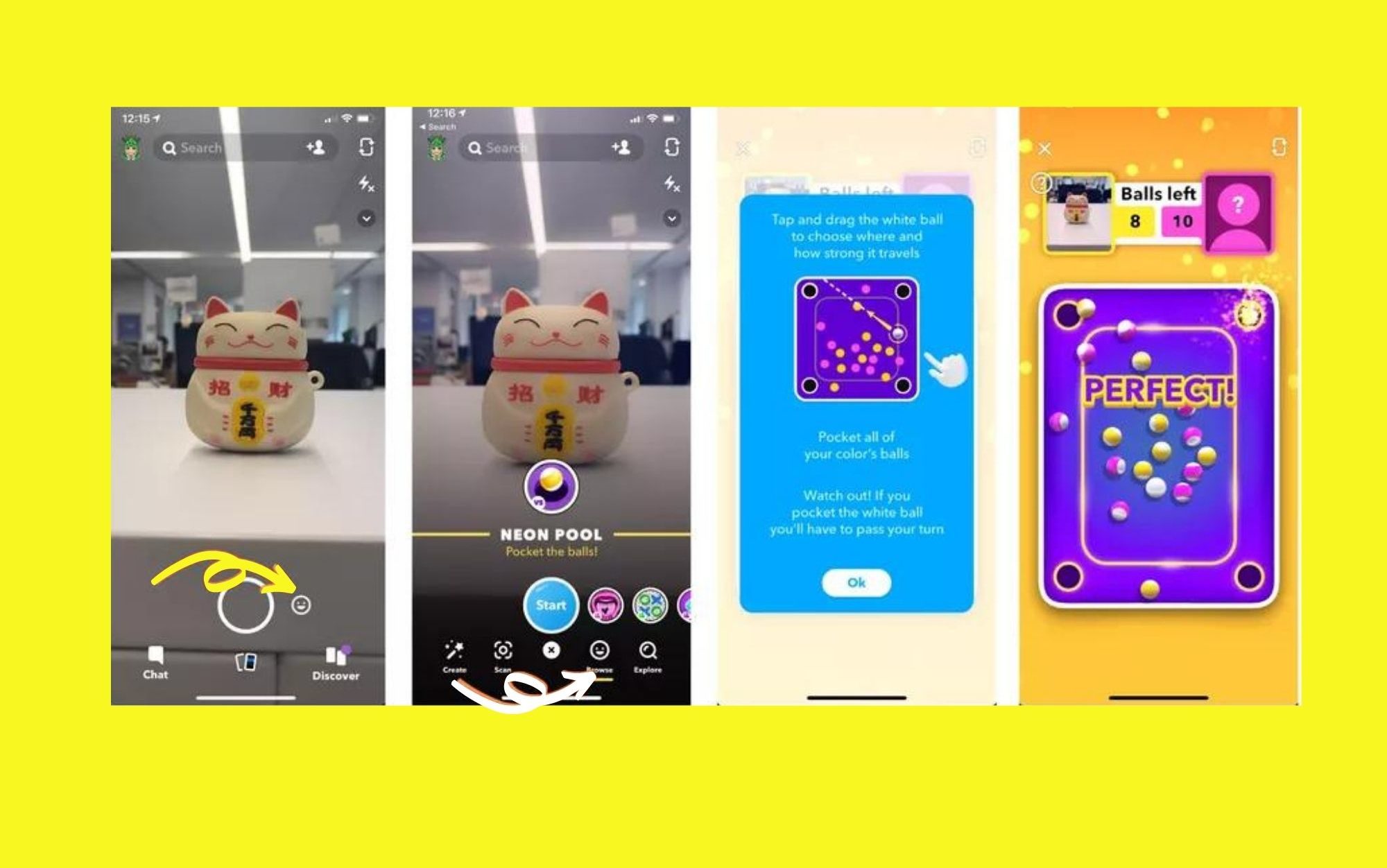
Tap the smiley face icon on the screen and go to ‘browse’. Swipe left and choose from a list of games you want to play. Games on Snapchat are also interactive, you have to play your turn and then send it to your friend. Now, that is an interesting way to stay connected!
5. Create Private Stories
There are times when you want to show your whereabouts to only a few people on your Snapchat and not all. So this trick on Snapchat helps you to create Private Stories.
For posting a Private Story you need to open your profile. You will see a ‘Private Story’ option. Click on it and select the recipients. Record your story and post it, only the people you have selected will be able to see it.
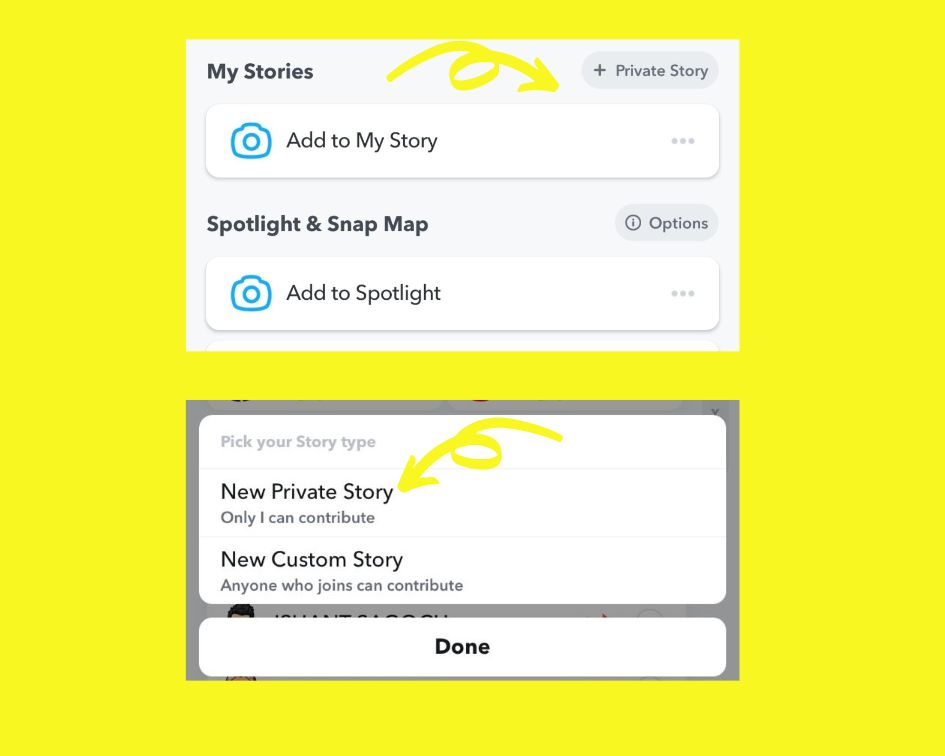
Wrapping Up!
At this point, you would be asking if there is anything Snapchat cannot do?
I have told you all the Snapchat tricks that I was aware of. Go ahead and use it to unleash your creativity! Send your friends the Snapsterpieces you have created! That was all about this article on “23 Coolest Snapchat Tricks Only Sneaky People can Find in 2023.” If you know about some more tricks, then comment below.
I would love to hear from you guys. Share this article with your friends who love to share snaps all the time.




