Hey! Let’s play games on Snapchat. Yes! I said Games. Don’t you know you can play games on Snapchat apart from sending Snapstreaks? Snapchat describes Snap Games as a “way to hang out with your friends on Snapchat.” Even though you are already doing it through various other features but to increase the engagement level, they keep on adding one feature or the other. And also, to compete in the market and keep their primary audience- teens and millennials stick to Snapchat, they introduced Snap Games back in April 2019.
And the best part is you don’t need to download another app to play these games. For this, a rocket-shaped icon is placed in the chat section from where Snapchatter can easily access these games and play them with their friends. You need to launch the game by tapping on the chat window of any of your friends, and then you can start playing it with each other.
When you tap on the game, there is a message which will flash in your friend’s chat section that will let them know you have launched a game. They can either choose to join it or else you can continue playing it alone. And I will let you know about all these features in detail in the article below. So without any further ado, let’s jump into the article and see how to play games on Snapchat. Let’s begin then.
In This Article
How to Play Games on Snapchat 2023?
Before you learn how to play games on Snapchat in 2023, there are certain things you should be aware of. And, if you are a regular Snapchat player, I think you must know the news I am about to break to you. In its recent update, Snapchat got rid of the games. Yes! You read that right. Snapchat games are gone!
Not just the games, Snapchat’s February update also changed a lot of other things. One that has enraged a lot of users is the error with the Snapchat camera. Many users are facing the issue of the Snapchat camera not going full screen.
While there has been no official statement from Snapchat regarding any of the changes, according to a Reddit user, shiny_ferret_smasher, whenever Snapchat is under maintenance, the Snap games are temporarily disabled. So, there is a possibility that Snap games will be back soon.
Once the snap games are back, you can follow the steps in this article to learn how to play Snapchat games in 2023.
How to Play Games on Snapchat With Friends?
Here is your step-by-step guide on how to play games on Snapchat with your friends. So you need to follow the steps stated below to launch a Snapchat game that you can choose to play with your friends.
Step 1: Open Snapchat.
Step 2: Tap on the message icon from the bottom menu bar to open the Chat tap.
Note: You can also choose to swipe right to open the Chat tap.
Step 3: From the Chat section, tap on the message icon next to any of your friends’ names to play the game.
Step 4: Once the chat window is open, tap on the rocket icon in the bottom right.
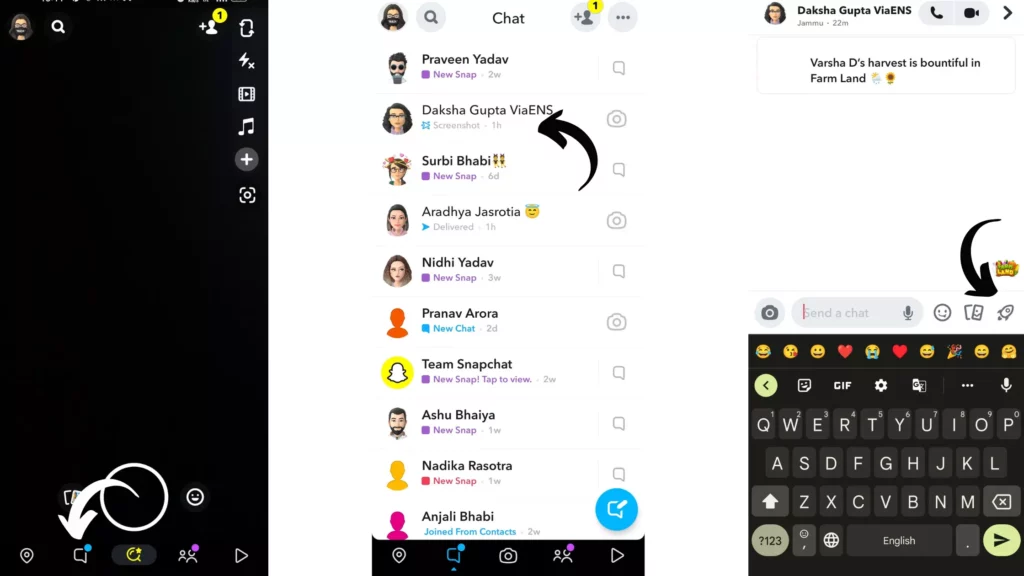
Step 5: You will get to see all the available games and minis at the bottom. Choose the one you want to play.
Step 6: Once the game is loaded, you can start playing.
Note: When you launch a game in the chat window of your friend, they will get a flash message, say XYZ person playing ABC Game. And from there, your friend can join in by tapping on Join and start playing. If they are not using their phone, you can notify them or invite them to play. And for this, you can read how to invite friends to play games on Snapchat.
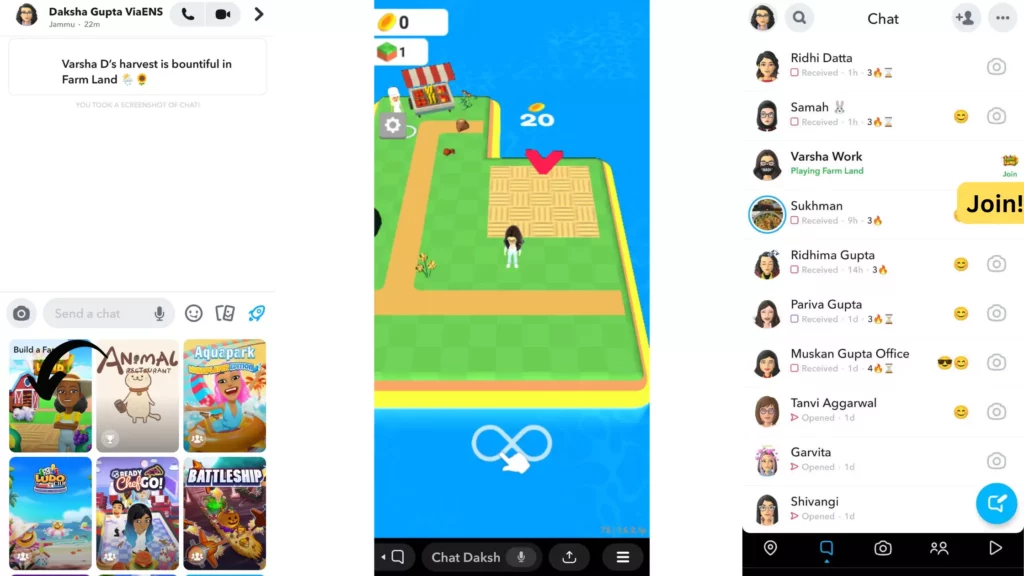
Step 7: To exit, you can tap on the back arrow in the bottom left corner and tap on Leave game.
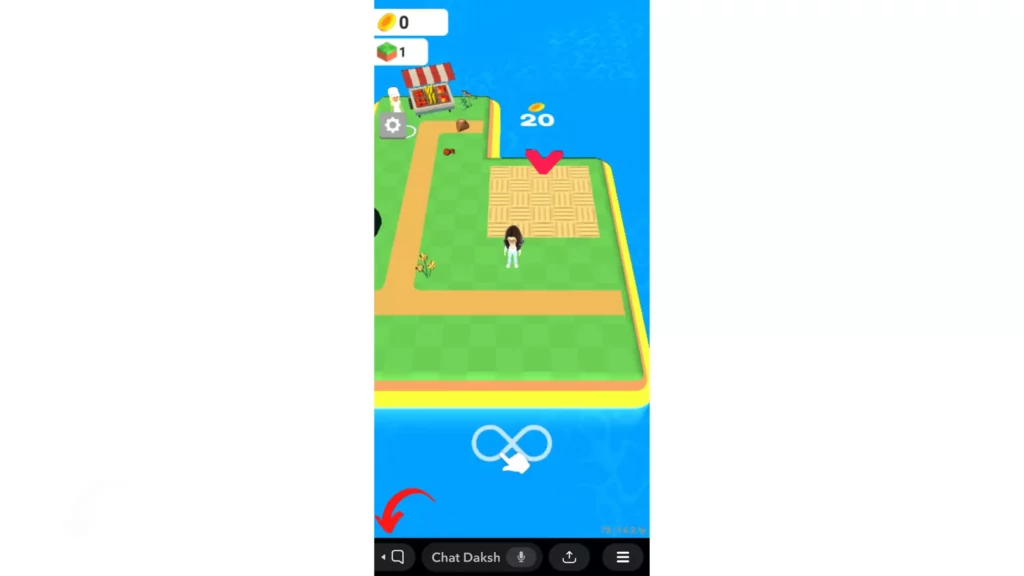
How to Play Games on Snapchat by Yourself?
Here is your step-by-step guide on how to play games on Snapchat by yourself. So you need to follow the steps stated below to launch a Snapchat game and play it yourself.
Step 1: Open Snapchat.
Step 2: Tap on the Search icon placed next to your bitmoji.
Step 3: You will get to see the “Games & Minis” section under the search bar.
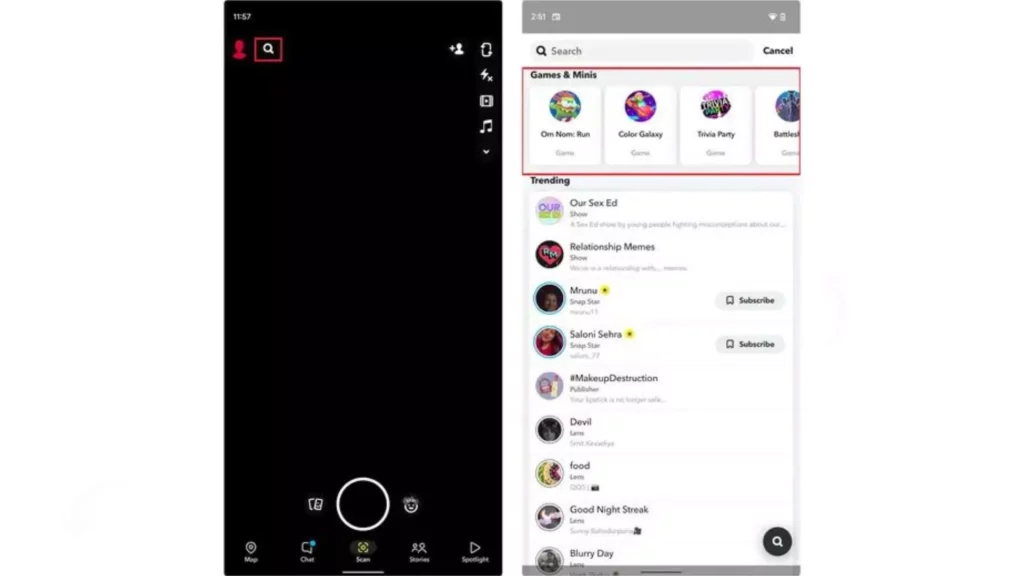
Step 4: Tap on the game of your choice.
Step 5: Wait till the game is loading.
Step 6: After loading, you can start to play the game alone.
Step 7: To exit, you can tap on the back arrow in the bottom left corner and tap on Leave game.
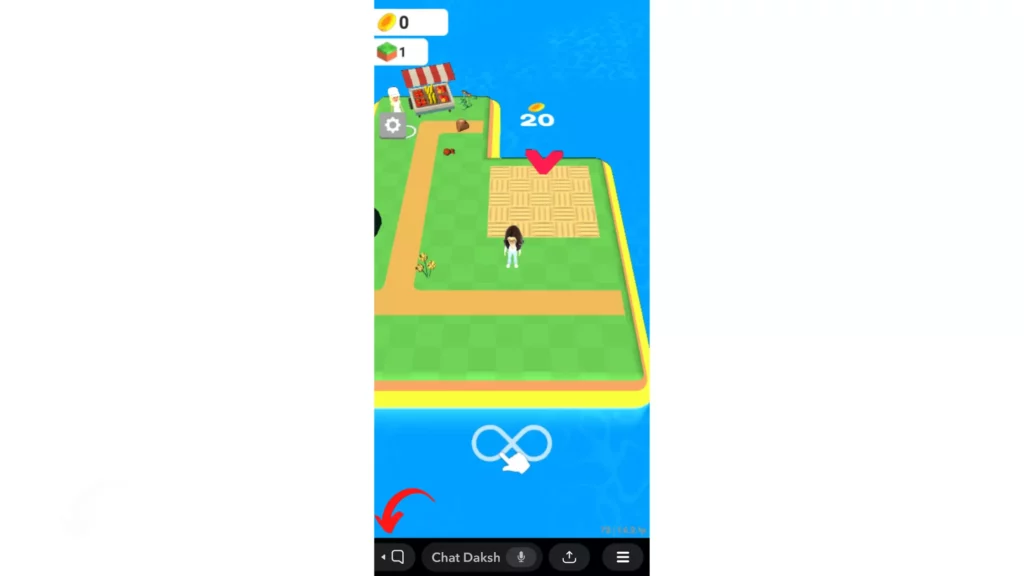
How to Invite Friends to Play Games on Snapchat?
Here is your step-by-step guide on to invite friends to play games on Snapchat. So you need to follow the below-stated steps to send an invitation to your friends to join in.
Step 1: Open Snapchat.
Step 2: Tap on the message icon from the bottom menu bar to open the Chat tap.
Note: You can also choose to swipe right to open the Chat tap.
Step 3: From the Chat section, tap on the message icon next to any of your friends’ names to play the game.
Step 4: Once the chat window is open, tap on the rocket icon in the bottom right.
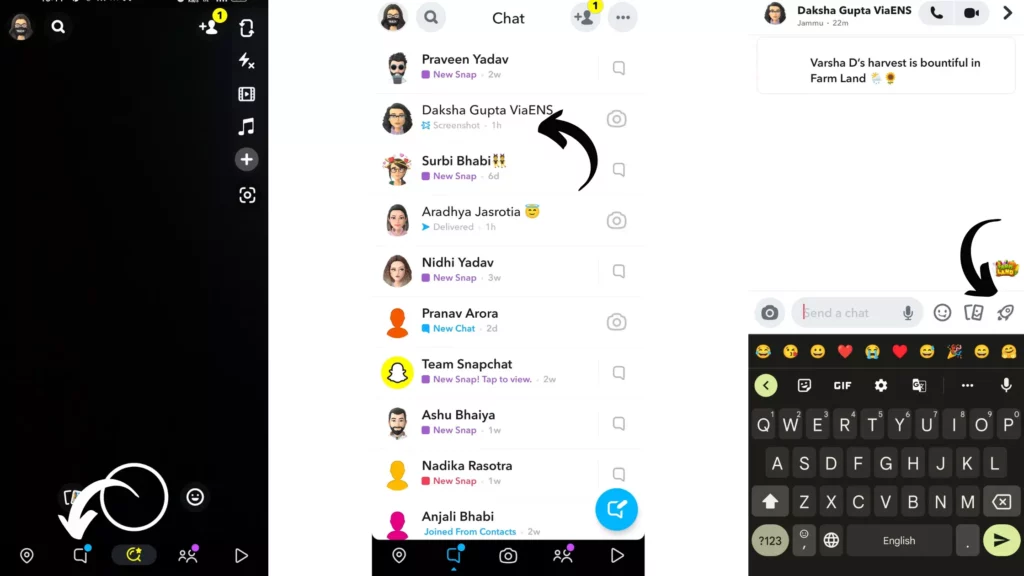
Step 5: You will get to see all the available games and minis at the bottom. Choose the one you want to play.
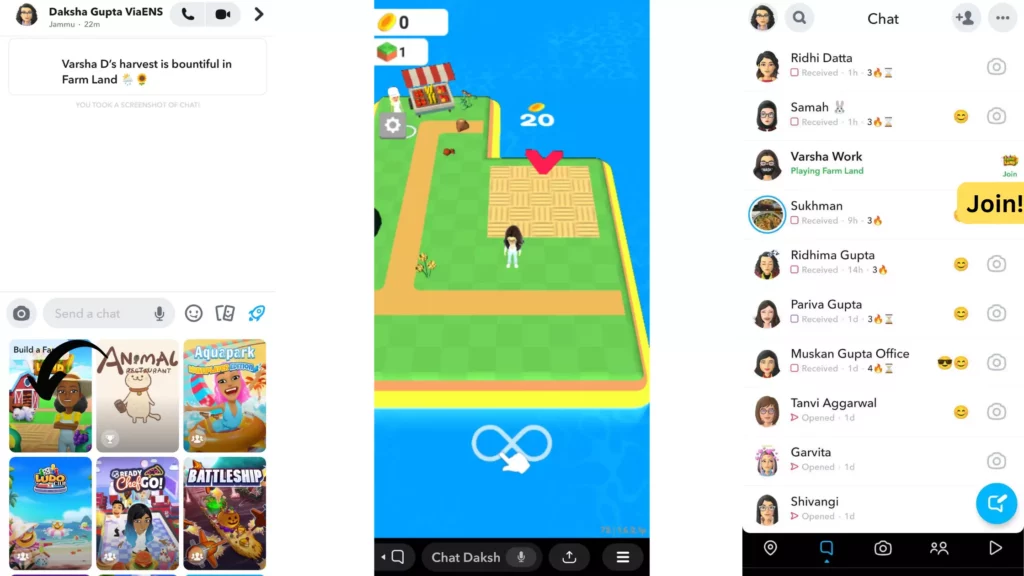
Step 6: Once the game is loaded, you need to tap on the hamburger menu.
Step 7: Tap on Ring next to your friend’s name.
Note: Your friend will get notified by a ring, just like a phone call to join in, saying XYZ person wants to play the ABC game with you.
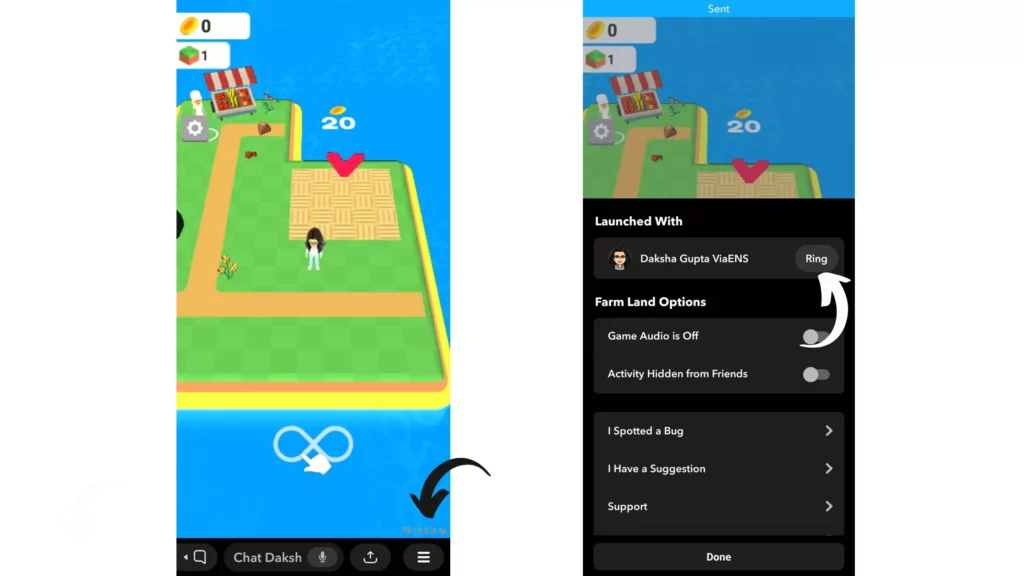
Step 8: Your friend can join in by tapping on the Join option.
Note: While playing with your friend, you can choose to chat with each other. And even talk to each other by tapping on the microphone.
Step 9: To exit, you can tap on the back arrow in the bottom left corner and tap on Leave game.
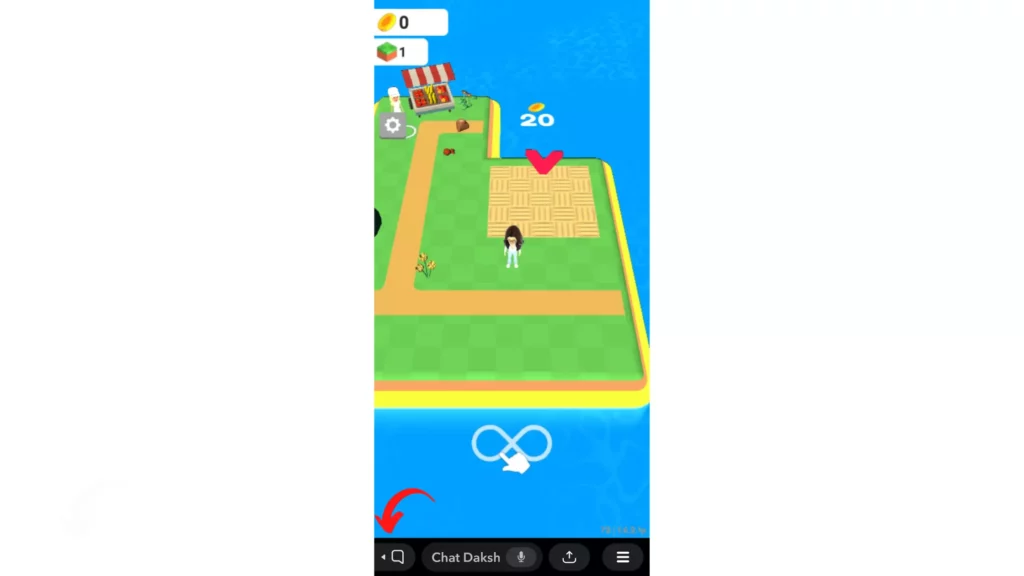
Can You Play Games on Snapchat Web?
No, as of now, you won’t find a rocket icon to launch games and minis on the Snapchat web. So if you want to play these games and minis on Snapchat, you need to use your Android and iOS devices. But maybe someday soon you will get to see games and mini on the Snapchat web as well.
List of All the Available Games and Minis on Snapchat

And here is your list of all the available Games and Minis on Snapchat, which you can choose to play with your Snapchat friends.
- Farm Land
- Animal Restaurant
- Aquapark
- Ludo Club
- Ready Chef Go!
- Battleship
- Trivia Party
- Carrom Gold
- Birthdays (Mini)
- Snake Squad
- Color Galaxy
- Draw &Guess
- Word Blitz
- Hole.io
- Crazy Run
- Puzzle Together
- Shortcut Run
- Wordgrams
- Color Together
- Mergelings
- My Life
- Stack Jump
- Wood Turning3D
- Crowd City
- Ball Blast
- Cube Surfer
- Color Road
- Draw Joust
- Clever Moves
- Let’s Go Hoops!
- Baseball Boy
- Scribble Rider!
- Dice Push
- Bumper.io
- Flappy Dunk
- Football Mayhem
- Let’s Do It! (Mini)
- Pool and Friends
- Type Faster
What is Snapchat Minis?
Along with all the available Games, you will also get to see some ‘Minis’ in the Games drawer. Now you must be wondering what are these Snapchat minis, Right? Snapchat describes Minis as “bite-sized third-party apps in Snapchat.” So to say Snapchat minis are lightweight, simplified versions of apps that live within Snapchat’s Chat section and were introduced in mid-2020.
These minis, bite-sized third-party apps, are built with HTML and are designed to increase engagement. And this will happen when users don’t need to leave Snapchat for a range of additional tasks. When users get all these features in one place, the level of engagement increases, which is the sole aim of introducing Snapchat minis.
Now let’s talk about ‘Minis,’ which are available on my Snapchat, and these are named ‘Let’s Do It‘ and ‘Birthday.’
So the mini called ‘Let’s Do It’ allows the Snapchatter to make decisions with their friends. For eg, you can make decisions like what to eat, what to watch, what to cook, etc. You need to tap on Pick Randomly, and this mini will make a decision on your behalf.
Similarly, ‘Birthday mini’ will help you to know about the upcoming birthdays of friends so that you can plan in advance. Also, you get to see your friend’s Zodiac. And an amazing feature is a countdown which will tell you about seconds, minutes, hours, and days to your next birthday. Though I had a very strange feeling looking at that countdown, it is an amazing feature.
Snapchat keeps on releasing more minis from time to time which you can always check in the Games drawer, and most of them are really amazing and useful. And these are the two which I have in my drawer as of now. But you never know if you have some other mini in your drawer, so go ahead and check it now.
How to Play Mini Games on Snapchat?
Here is your step-by-step guide on how to play Mini games on Snapchat. So you need to follow the steps stated below to launch a Snapchat mini which you can choose to play with your friends. But if your friend is not available when you play the mini-game, you can choose to play on your own.
Step 1: Open Snapchat.
Step 2: Tap on the message icon from the bottom menu bar to open the Chat tap.
Note: You can also choose to swipe right to open the Chat tap.
Step 3: From the Chat section, tap on the message icon next to any of your friends’ names to play the game.
Step 4: Once the chat window is open, tap on the rocket icon in the bottom right.
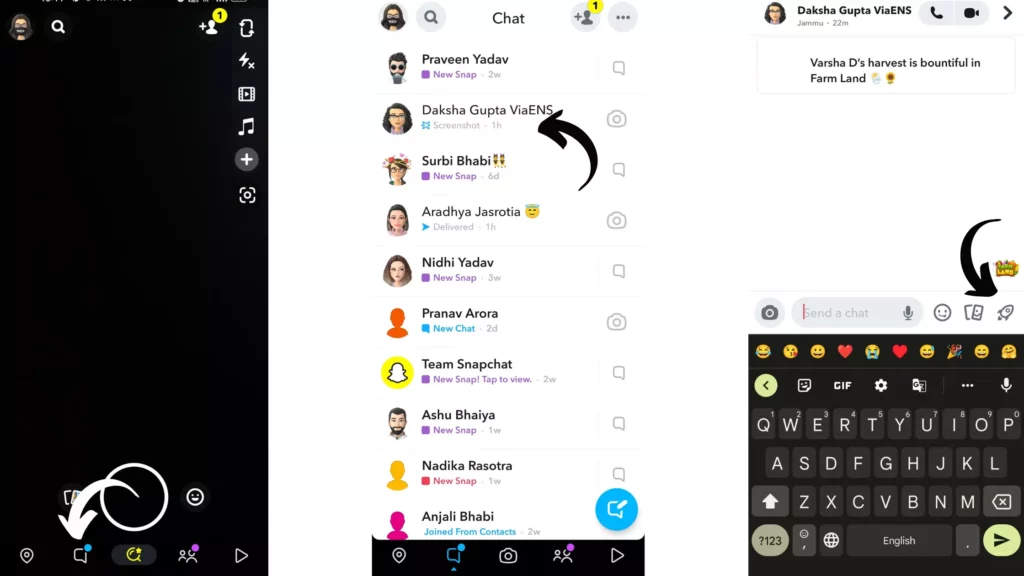
Step 5: You will get to see all the available games and mini at the bottom. Choose the one you want to play.
Step 6: Once the mini-game is loaded, you can start playing.
Note: If your friend joins you, then good and if they not, you can play on your own. But you can also choose to invite your friends if you want to play it with them. And for this, you can read how to invite friends to play games on Snapchat.
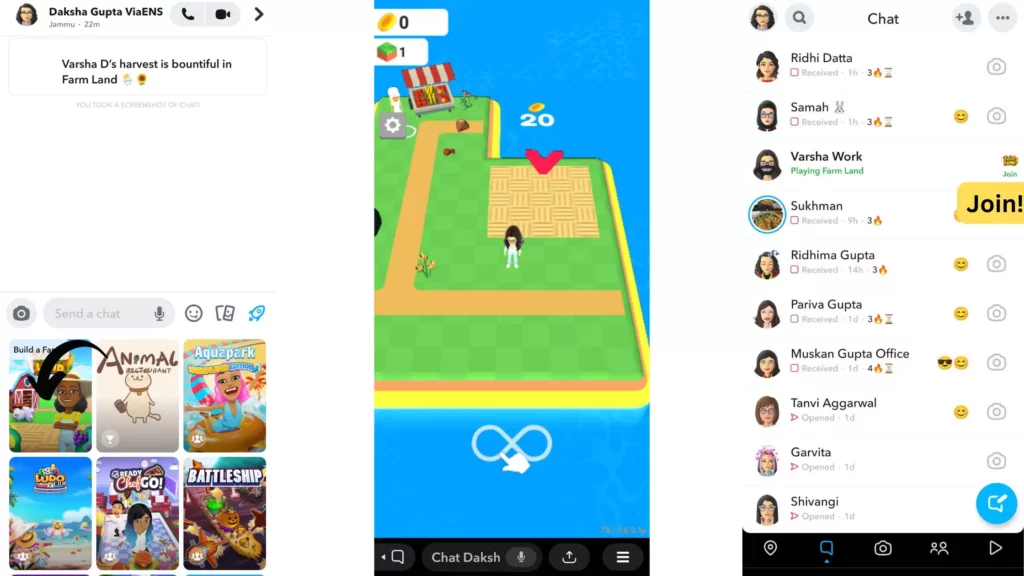
Step 7: To exit, you can tap on the back arrow in the bottom left corner and tap on Leave game.
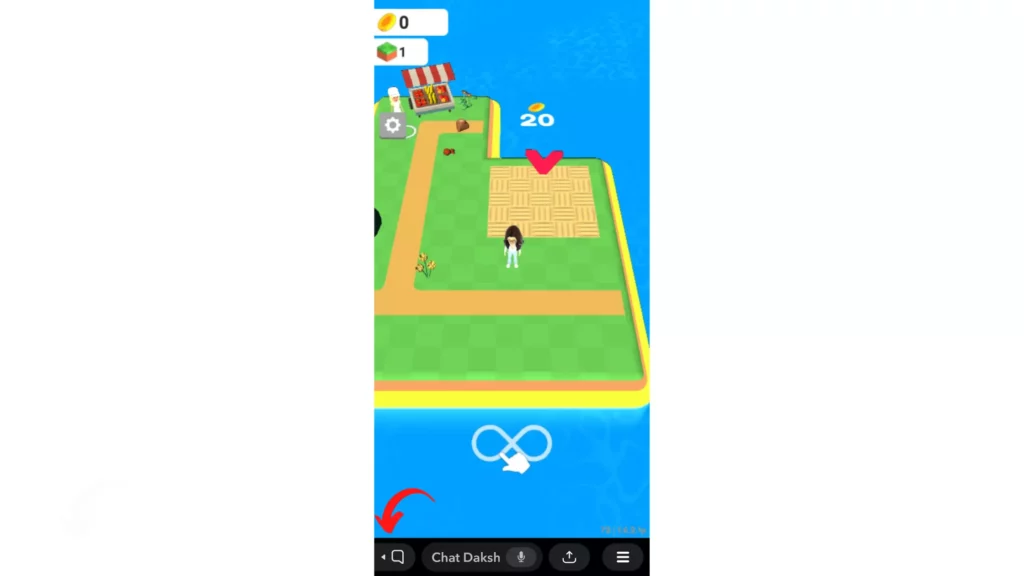
Wrapping Up
With this, I came to the end of this blog, and I hope you now know how to play games on Snapchat. Isn’t these games and minis on Snapchat fun to play? Do let me know about your playing experience on Snapchat in the comments section below. I will be eagerly waiting to know about it.
So, guys, that’s it for today. Take Care! And keep visiting our website, Path of Ex, for more such queries related to Social media, Gaming, and Technology. Till then, Bye! Bye!
Frequently Asked Questions
1. Why can’t I play games on Snapchat?
It is because Snapchat has officially discontinued the play games feature.
2. Why have Snapchat games disappeared?
It is because they have discontinued this feature and it is because of some financial reasons.




