Hey there, cyber shoppers! Have you ever wondered how to visit Facebook Marketplace without Facebook account? If you are looking for a way to browse, or buy items on Facebook without signing up or logging in, you are not alone. Many people are curious about how to access Facebook marketplace without an account or without giving away their personal information or compromising their privacy.
Now, we all know that Facebook Marketplace is a popular online platform where you can buy and sell all sorts of things. You might be familiar with how to change your location on the Marketplace or how to create listings to sell your own items. But what if you don’t have a Facebook account? Is it still possible to browse through the virtual aisles and find hidden treasures? Absolutely! I am about to spill the beans on how you can access the Facebook Marketplace without an account on it.
Keep on reading to find out how to visit Facebook Marketplace without Facebook account. Whether you are a buyer or a seller, you will find this guide helpful and informative. So, let us dive right in, shall we?
In This Article
Can You Visit Facebook Marketplace Without Facebook Account?

You may be wondering, “Can I view Facebook Marketplace without an account”. Well, the good news is that it’s possible, but there are a few catches. While you can browse through the listings and check out what’s up for grabs in your area or other locations, you’ll face some limitations. Unfortunately, without a Facebook account, you won’t be able to directly contact sellers or buyers, make offers, post items for sale, report issues, or leave feedback. These features are reserved for the account-holding folks.
But hey, why would you even want to check out Facebook Marketplace without Facebook account, you ask? Well, there could be several reasons. Maybe you’re not quite ready to dive into the world of Facebook profiles or don’t want to log in with your existing one. Perhaps you’re just interested in casually browsing items without revealing your personal info or you are not sure if Facebook Marketplace is safe. Whatever your motive, rest assured that you can indeed access Facebook Marketplace without an account. So, how do you go about it? Let’s find out!
How to Visit Facebook Marketplace Without Facebook Account?

Looking to visit Facebook Marketplace without a Facebook account? Well, you’re in luck! While you won’t be able to contact buyers or sellers directly, you can still browse through the site and check out the available items. Here is how to visit Facebook Marketplace without Facebook account.
Step 01: Open a web browser and go to a search engine, such as Google, Bing, or Yahoo.
Step 02: Enter your search query, including the item and location, followed by Facebook Marketplace. For example, if you’re searching for a bicycle in Missouri, you can type “bicycle for sale Missouri Facebook Marketplace.”
Step 03: Press Enter or click the search button.
Step 04: Browse the search results to find various pages related to your query.
Step 05: Refine your search using additional keywords or filters like price range, condition, or category. For example, “new mountain bicycle for sale Missouri Facebook Marketplace $350.”
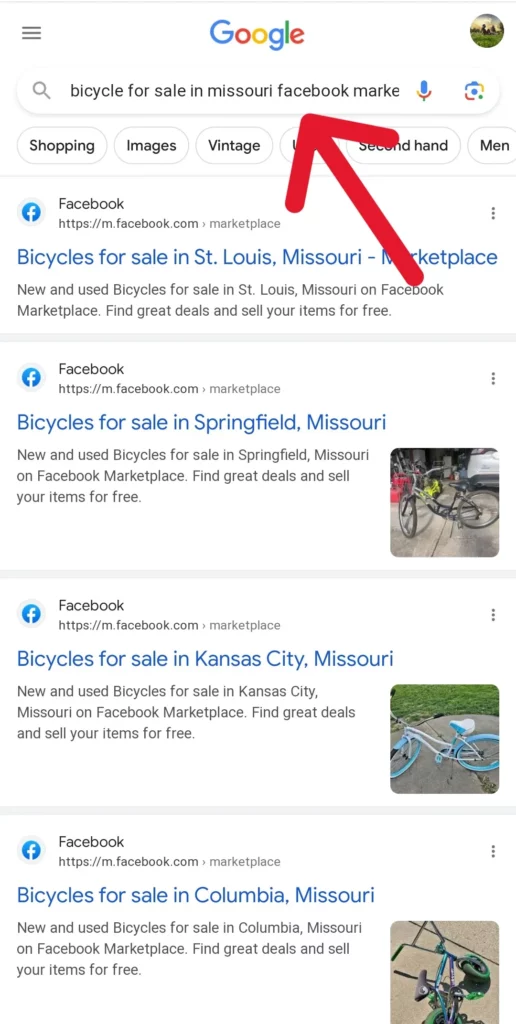
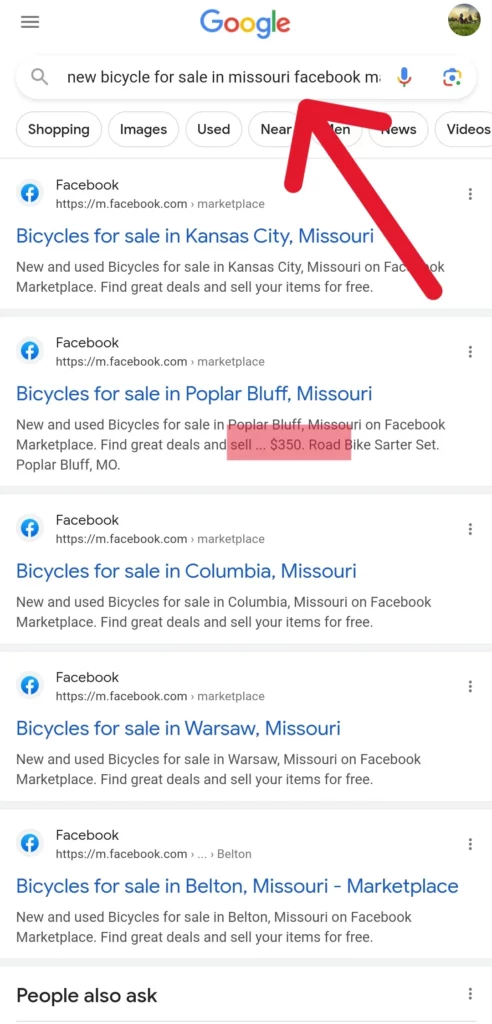
Step 06: Explore the items in the search results and click on listings for more details and photos.
Step 07: Take your time to browse through multiple pages and find something that catches your eye.
The beauty of it is that you can visit Facebook Marketplace without Facebook account from anywhere in the world. Whether you’re in New York City, Sydney, New Delhi, Doha, or Jakarta, you can browse through items for sale in your area or even explore different countries and cultures.
Can You Buy and Sell on Facebook Marketplace Without an Account?
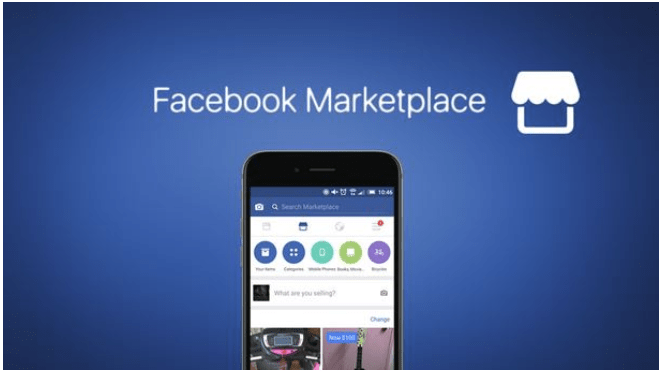
Ready to dive into the exciting world of Facebook Marketplace? Well, here is the deal: you can take a peek at all the amazing stuff being sold without an account. But, if you want to actually buy or sell something, you’ll need to have a Facebook account.
Facebook Marketplace is a platform that brings buyers and sellers together in your local area. It uses Facebook Messenger and the social network itself to help people connect and trust each other. Without an account, you can only see what’s up for sale or search for potential buyers using a web browser and search engine. You won’t be able to contact anyone or do anything else, though.
So, if you want to buy or sell on Facebook Marketplace, make sure you have a Facebook account. You can sign up for free or log in with your existing account. Once you’re in, you can start exploring the wonders of Facebook Marketplace and enjoy all its benefits.
Wrapping Up
So, there you have it! That wraps up the discussion on how to visit Facebook Marketplace without Facebook account. As we’ve seen, you can definitely take a peek at what’s going on, but keep in mind there are some fetters. Without an account, you’re limited to simply browsing through the listings, without the ability to reach out to buyers or sellers. But hey, if you wanna dive into the action and get in on the fun, it’s time to sign up for that Facebook account. Don’t worry, it’s free and easy-peasy.
Want to master Facebook Marketplace and other social media platforms? Get all the info you need on Path of EX. It’s your shortcut to success!
Frequently Asked Questions
01. Can you use Facebook Marketplace without Messenger?
No, you can’t do that. You gotta chat with sellers or buyers on Facebook Marketplace, to sell or buy anything. But, if you just wanna check out what’s for sale, you can search for items without Messenger or even Facebook itself, just use a search engine.
02. How do I use Facebook Marketplace anonymously?
If you prefer to stay anonymous on Facebook Marketplace, you can browse the items available for sale. However, to engage in buying or selling activities, having a Facebook account is a must.
03. Why can I not access Facebook Marketplace?
If you can’t access Facebook Marketplace, it might be because of your location, device, account details, activity, or policy violations. Try updating your app, clearing cache, changing location, or contacting Facebook support for help.
04. Can you make a Facebook account just for Marketplace?
Sure! For Facebook Marketplace, you can create a separate account, but make sure to use your real name and follow the community standards to avoid getting disabled or banned.




