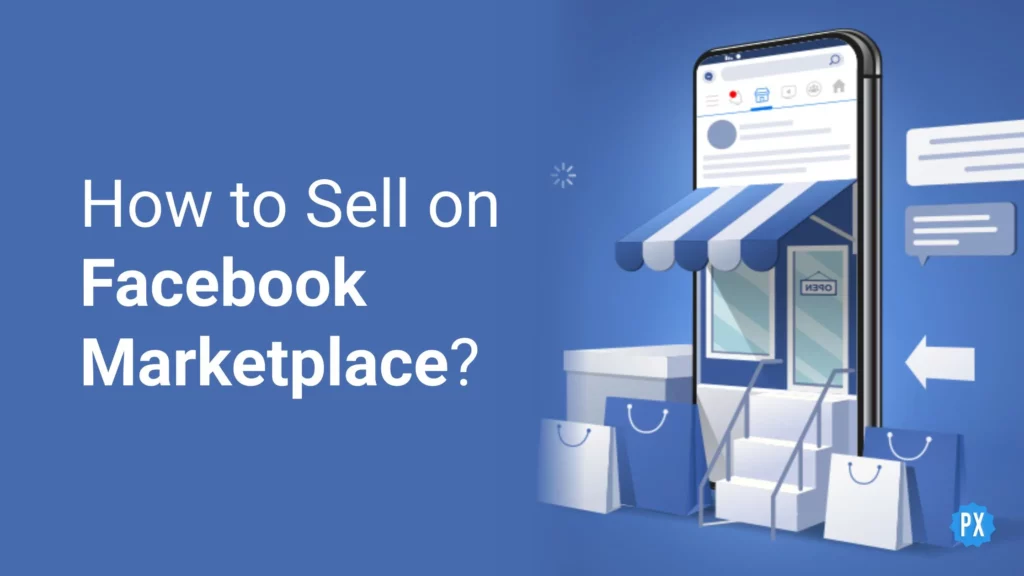It is easy to learn and know how to sell on Facebook Marketplace. Facebook Marketplace is one of the most used online selling and buying platforms, especially for reselling, buying second-hand or used products, and renting out a property. In this article, I have compiled a step-by-step guide on how to sell on Facebook Marketplace just for you. I promise you will be able to sell or purchase any item — obviously not the restricted goods — on Facebook Marketplace.
Facebook Marketplace has spread its wings of impact all over the world as Facebook Marketplace is evolving gradually according to the needs and expectations of both buyers as well as sellers. Today, Facebook Marketplace is loaded with various products that cannot be found on most of the e-commerce giants — Amazon, Alibaba, and more. You can find sand, wood, bricks, groceries, garments, toys, blankets, beds, electronic gadgets, properties, used vehicles, and whatnot. With the introduction of shipping on Facebook Marketplace, you can now buy from any place or sell across borders and territories.
To sell on Facebook Marketplace, all you need is a Facebook account and a smartphone or camera with good image-taking ability. Let me walk you through the ultimate guide on how to sell on Facebook Marketplace.
In This Article
How to Sell on Facebook Marketplace?
Facebook Marketplace doesn’t need any certificate or any other license from you to sell your product. It is one of the most simple e-commerce options available at any time. Yes, there are many other formalities and requirements which I have covered in this step-by-step guide on how to sell on Facebook Marketplace. Let’s begin
Step-by-Step Guide on How to Sell on Facebook Marketplace
Selling an item or a property on Facebook Marketplace is a piece of cake. If you don’t believe me, follow this guide on how to sell on Facebook Marketplace, and you will observe the easiness of the process yourself. The selling process on the Facebook Marketplace is universal across devices. Let’s begin:
Step 1: Open the FB app or launch its website on your device.
Step 2: Locate the Marketplace. It is on the header menu on the Andriod FB app, computer, or full Facebook website. You will find the menu at the bottom of the iOS FB app. The Facebook Marketplace can be accessed from the menu icon — three stacked lines — on the Facebook mobile website or the multitasking window view on your computer.
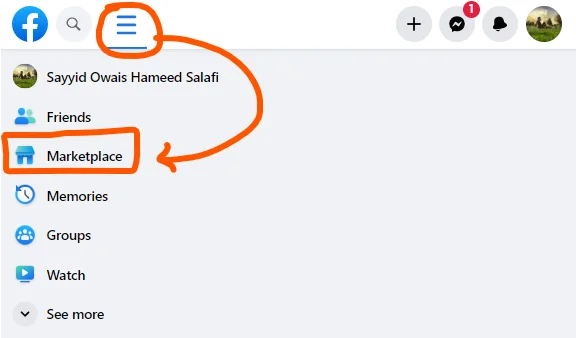
Step 3: Tap on the Sell option on iOS and Android, or + Create new listing on the web version. If you are using mobile web, tap on Selling, then the + Create New Listing button.
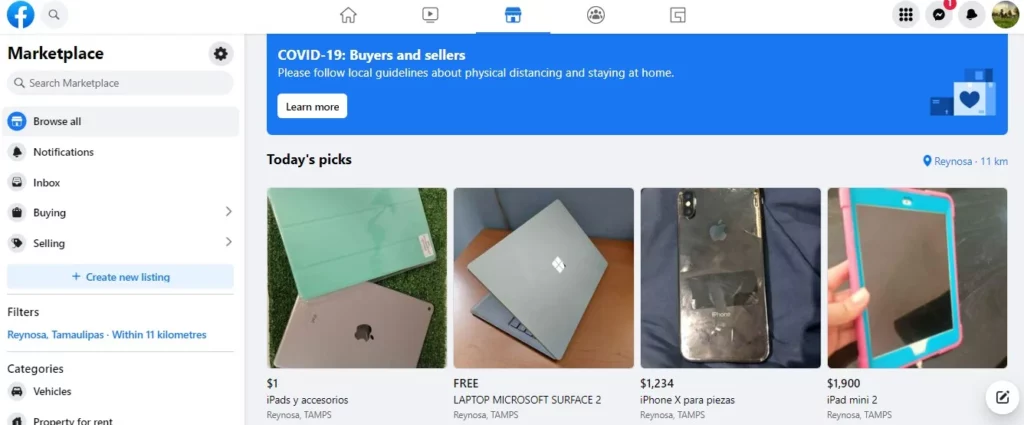
Step 4: Select the type of item you want to sell — Items, Vehicles, or Property for Sale or Rent. This option is the same across the devices. However, you cannot choose this menu on the mobile version of the Facebook website.
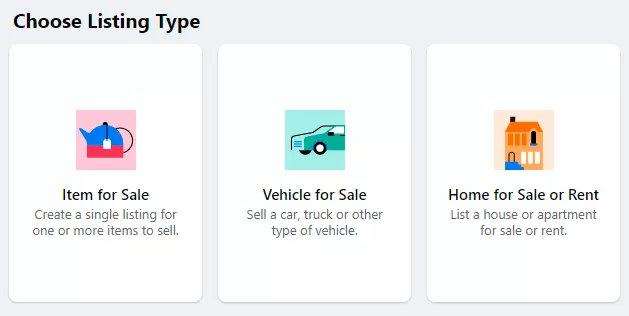
Step 5: Add photos or videos of the product you want to sell. You can add up to 10 multimedia photos. You can also record a 1-minute long video from your smartphone directly to the listing. Keep your photos and videos clear and bright. Avoid recording videos or photos using filters or AR lenses. Keep them as original as possible.
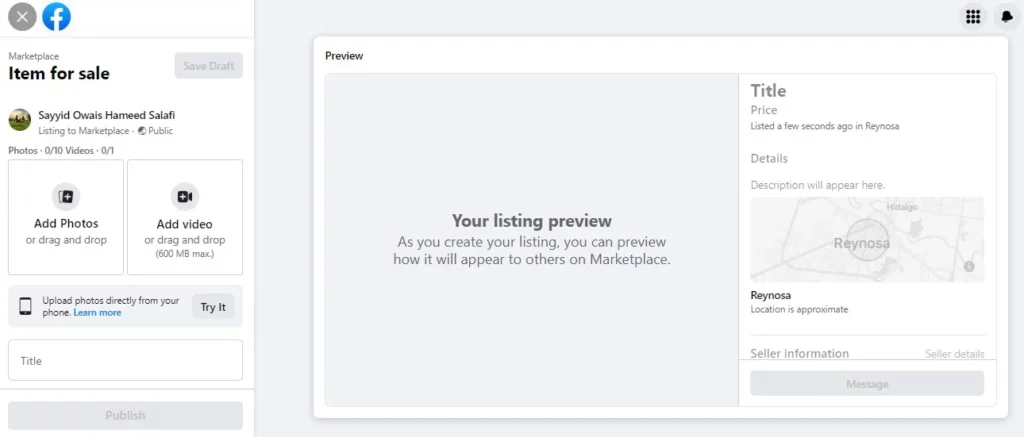
Step 6: Now fill in the fields and choose options from the drop-down menu fields with care and appropriately.
Note: If you’re selling an item, choose the right category. If you are selling or renting out a property, give the exact details of rooms and measurements along with the other asked or required detail(s). If you are selling a vehicle, provide its type, year of manufacturing and model along with the other important details. Don’t leave any field unchecked or unaddressed.
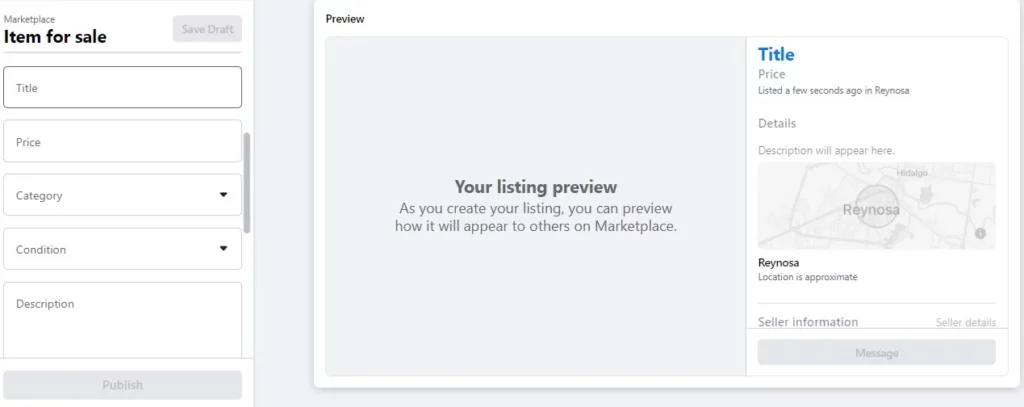
Step 7: Describe the Price.
Important Tip: Include the shipping price in the product price itself and make it appear as if you are providing free shipping. It is a fact, customers buy the items more, which does not attract them any transportation charges than the items which charge the fee. If you are selling an item for $50 and $5 are your expenses for shipping, mention $55 or $54.99 (verified method to attract more sales) and at the end mention you are not charging for shipping.
Step 8: Write the location of the item you want to sell. If you are selling a property, you need to give the property’s address.
Also, note: If you are selling an item, you can hide it from your Facebook friend list. However, you cannot hide a property or a vehicle you will list on Facebook Marketplace from your friends. So, hide it if you want to; otherwise, don’t toggle on the option.
Step 9: If you want Facebook to advertise your product, toggle on the boost option. This is a premium feature; you will be asked to pay a fee according to your preferred reach and area.
Step 10: Hit Next, and choose to ship if it is available to you. Learn here how Facebook Marketplace shipping works. Now review your product on your smartphone app or the mobile version of the Facebook website.
Step 11: Hit Publish and wait for the responses.

Voila, that is it! You have learned how to sell on Facebook Marketplace and publish your item. Now, wait for the customers to notice your item. Once they are interested, they will contact you. Respond to them as soon as possible and sell your product.
Once your product is sold, you will receive the amount if you have opted for shipping post 5 days of the Item Delivered status from Facebook. Confirm the payment before shipping or forwarding your item if you are selling in person. Stay vigilant of scammers.
That is all about how how to sell on Facebook Marketplace. As I said in the beginning, there are some requirements to sell a product or a property on Facebook Marketplace; let us know about them now.
Basic Requirements to Sell on Facebook Marketplace

There are very basic requirements to list a product or property on Facebook Marketplace. Even if you do not have any knowledge of the things, you would be already aware of most of them. Yes, you already have an inbuilt seller that is just waiting for your execution.
Let us talk about the basic requirements that you need to list your product or property on Facebook Marketplace.
1. A Proper Device
You will require a device that can access Facebook. It can be your iPhone, iPad, Android smartphone, tablet, or computer.
2. A Quality Camera
You should have a good camera to click crisp and clear photographs of the item or the property you want to sell or rent. It is sufficient if you have an iPhone or an Android smartphone with a good inbuilt camera. However, I would recommend using a camera or another camera phone if you use a computer, iPad, or tablet. As their cameras are not made to take high-quality photos.
3. An Internet Connection or Plan
If you are selling or buying online, you must have an internet connection or an internet plan on your smartphone. Your success on Facebook Marketplace will be affected by your connection type. So, subscribe to higher speeds and sufficient data plans.
4. A Facebook Account
An FB account is something you must have to sell or buy from the Facebook Marketplace. Here is a tip, if you plan to make a new FB profile to sell things despite your FB account, drop the plan.
Buyers trust those accounts that are not created recently. A user who has been on FB since 2010 is more trustworthy to buyers than an account holder who has been on FB since 2021. However, you don’t have to worry about not being on Facebook. Create an account today, and start selling good products. Your satisfied buyers will turn things positive for you.
5. Product and its Knowledge
You need an item or a property to list on Facebook Marketplace. But that is not enough. You should know about your product so you can pitch in with a proper description. If you are going to sell a used item, you should keep an eye on the information like purchasing date, remaining period or warranty, and its defects (if any). It is important to mention your products’ pros and cons to build customer trust.
That is all about the requirements. To sell things on Facebook Marketplace, you must keep an eye on these requirements. Let’s now dive into the guide on how to sell on Facebook Marketplace.
How to Sell on Facebook Marketplace?
Wrapping Up
I hope the guide on how to sell on Facebook Marketplace will be a help to you. Do follow the FB guidelines while selling your products and make sure you have described your item, its price and other details correctly. In case, you are stuck on any step or things don’t let you go ahead while listing an item, do share the issue in the comment box below. I will get back to you as quickly as possible.
So that is all about the guide on how to sell on Facebook Marketplace. For more articles and how-tos like this, keep Path of EX bookmarked and visit it regularly.